Google Photos isn't the only game in town when it comes to managing your pics — there are plenty of alternatives, and many Android phones ship with their own gallery apps. But the reason most people use Google’s offering over the competition, aside from perhaps the clever image search feature, is how easy it is to back up photos and videos to the cloud and access them on any device. Right now, Google's taking some steps to double-down on that ease of use, tweaking its terminology, so you understand exactly what's going on with your backups.
You'll find this new language in the app by opening the Photos Settings menu — right at the top, what used to say "Backup & sync" now simply reads "Backup." If you open this menu, you'll find the other change towards the bottom: the option that was previously labeled "Upload size" now displays "Backup quality" instead, and the associated submenu has had its title tweaked as well.
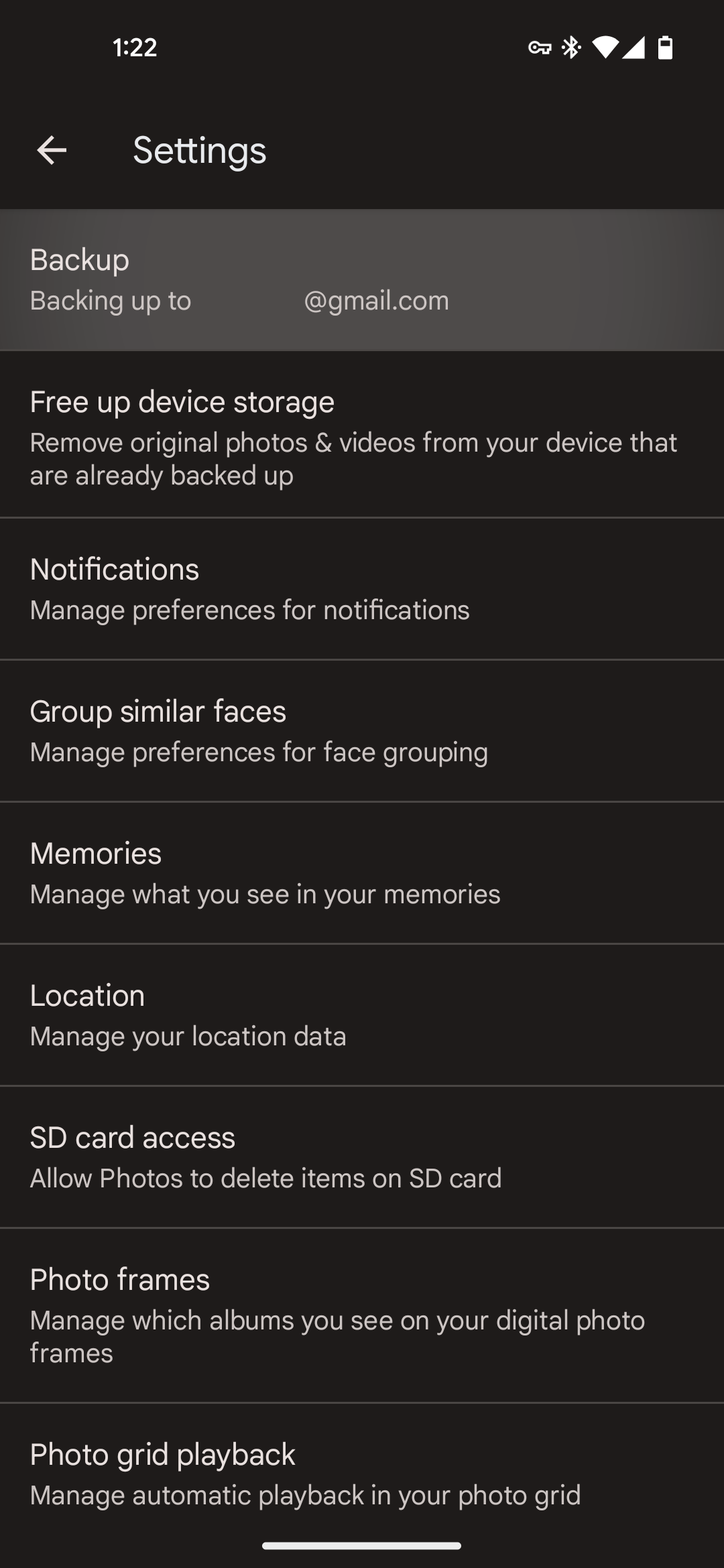
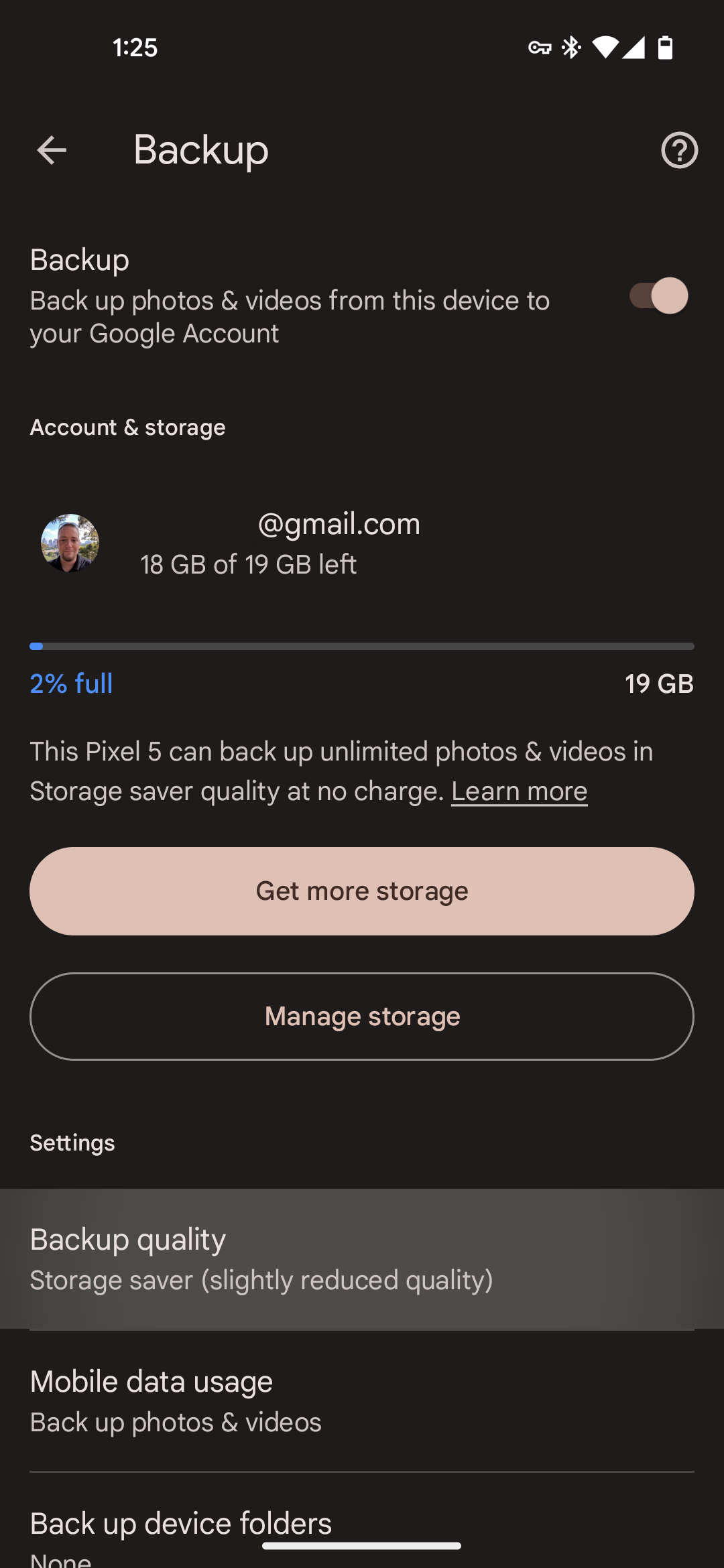
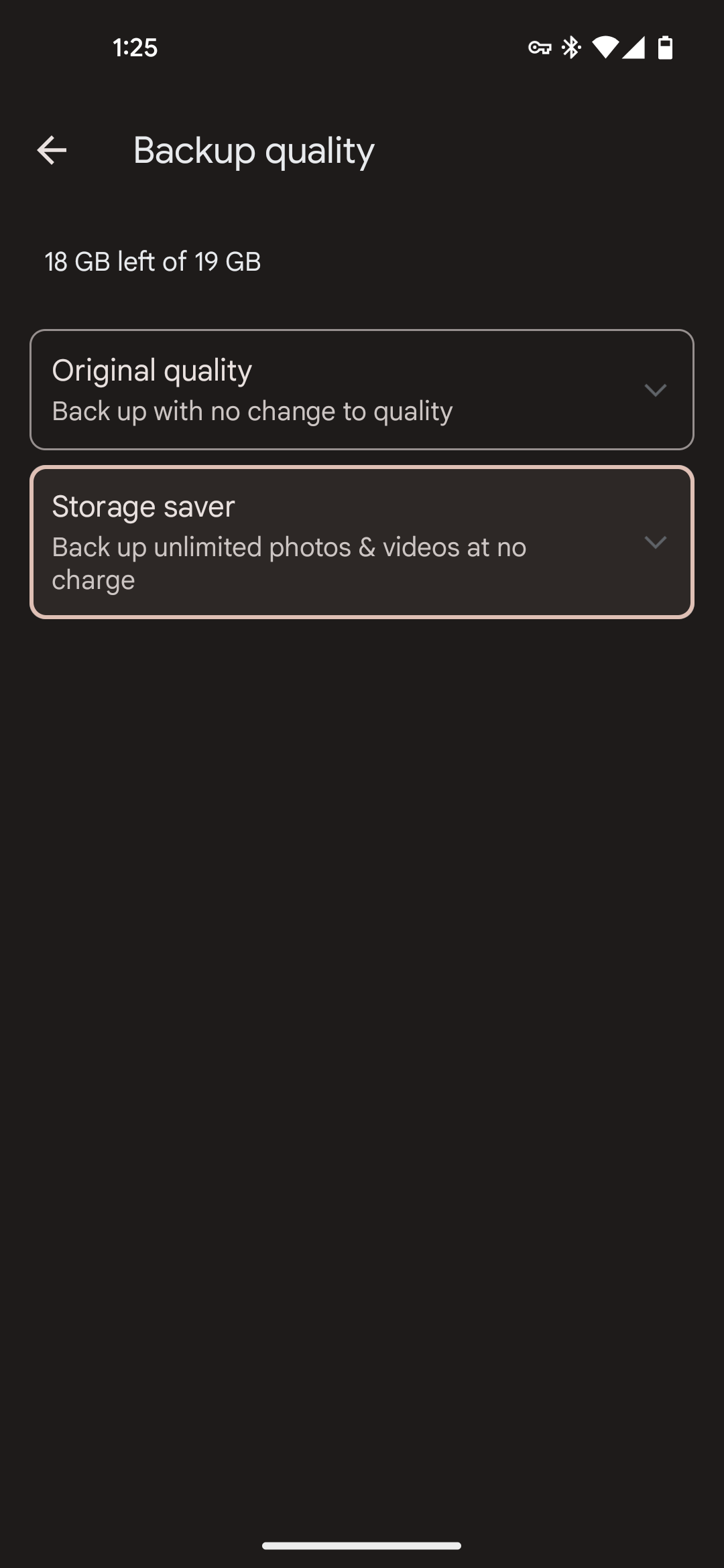
Google says it made these changes to clear up potential confusion — functionally, there is absolutely no difference between the renamed options and their older counterparts. While "sync" was indicative of the app's ability to display your photo library on other devices, it was not technically syncing the original files to any other devices, only the cloud, so removing this wording is indeed more accurate.
The change from "Upload size" to "Backup quality" is also more technically correct when considering you can only choose between "Storage saver" and "Original quality," not a specific file size. Google Photos on the web never had a "Backup & sync" option to begin with, but the new "Backup quality" phrasing is used in place of "Upload size" when accessing your settings in the online version.
In case you're not already using this feature, you should know it's incredibly easy to back up and sync your pictures and videos to Google Photos — even if you just want to manually upload a few files. Just be aware that backups now count against your Google account storage cap, unless you're uploading from an OG Google Pixel.

