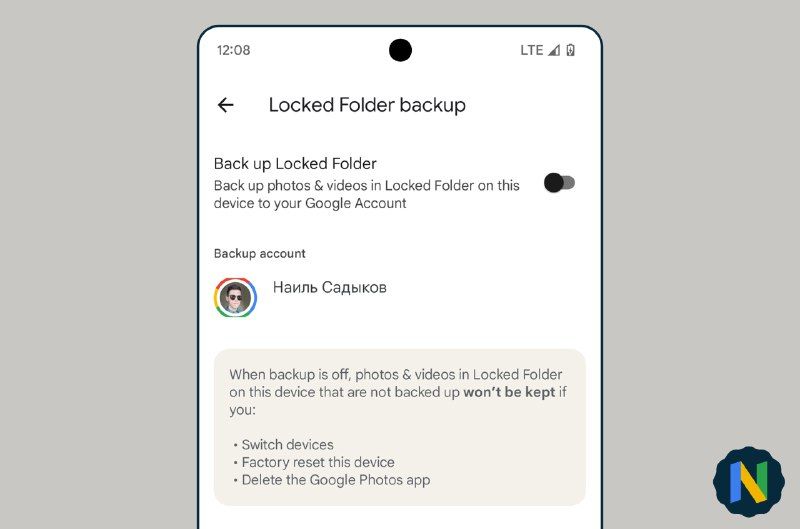Almost two years ago, Google Photos introduced a feature called Locked Folder that lets you cordon off photos you might not want showing up in your main view in a separate folder tucked into Photos' Utilities menu. Opening your Locked Folder requires authentication in the form of re-unlocking your phone (hence the name), making it a great way to keep all your private photos private. There's one big flaw, though: photos in your Locked Folder aren't backed up to the cloud, meaning that if you lose your device, you lose the photos. That may be changing soon, though.
A screenshot shared in the reputable Google News Telegram group shows a toggle within Google Photos to enable backup of Locked Folder contents. The accompanying post explains that version 6.23 of Google Photos "has added a hidden settings page that is responsible for backing up photos and videos from your Locked Folder to the cloud." The functionality isn't actually present in the latest version of Photos, but this hidden settings page seems to indicate that the feature is nearing release.
While there's an inherent trade-off in storing sensitive information in the cloud, it may be worth it for some. Under the current offline-only setup, photos stored in Google Photos' Locked Folder are lost not only if you lose access to your phone, but also if you upgrade to a new device without manually moving them over, or even if you uninstall the Google Photos app. Judging by language on the backup settings page, backing up your Locked Folder will be opt-in, so this option shouldn't disrupt functionality for anybody who wants to keep their personal business out of the cloud.