Google Photos is one of the company’s best maintained consumer products, and it shows. The platform regularly gets new features and offers countless ways to improve your photos. The most game-changing thing about Photos is probably the search prowess it launched with, allowing you to view images with specific objects, places, or people in them just like you would search through text. Google long expanded this functionality with the option to search for similar results around the web with a Google Lens shortcut in the image viewer, but it looks like the company might change the way this image search tool works within Photos.
For some people, Google Photos has stopped showing the Google Lens button in the image viewer. Instead, it’s replaced by a new generic search shortcut. When you use it on images with faces on it, it detects the people in it and lets you do a reverse search for the faces in the picture.



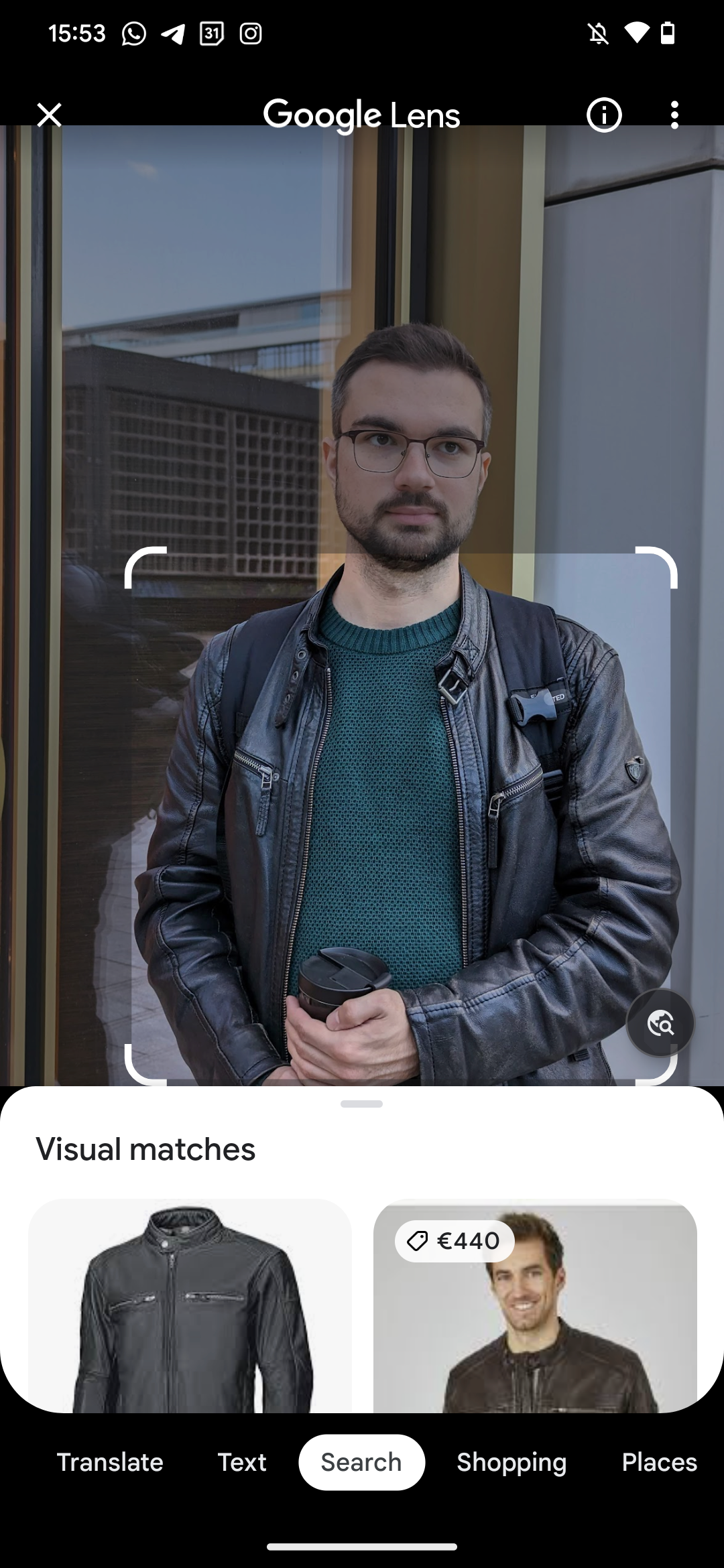
First two: New image search button. Last two: Familiar Google Lens button.
The new button is a handy way to jump down the memory lane with related pictures, but it’s not new functionality. It’s similar to the experience that you get right now when you swipe up or hit the three-dot menu in the top right corner. In that menu, you can search for more images with the same people or faces in them. Arguably, it’s easier to just tap the person you want to search for in the image itself rather than in its own field.
Other than searching for images showing the same person as the one that you select, you’re still able to quickly jump into the Google Lens experience if you require it. Like before, you can also tap other objects and parts of the image to see if Google Lens can give you further information or context on them. This still makes accessing Lens a two-step process, so if you've been using Lens often, that might be an adjustment.
Right now, it looks like this new search experience is a limited test only available to a few people. We can only hope that Google will deem the test successful and roll it out more widely, as it’s arguably more useful than only having the option to use Google Lens.
Thanks: Eduardo

