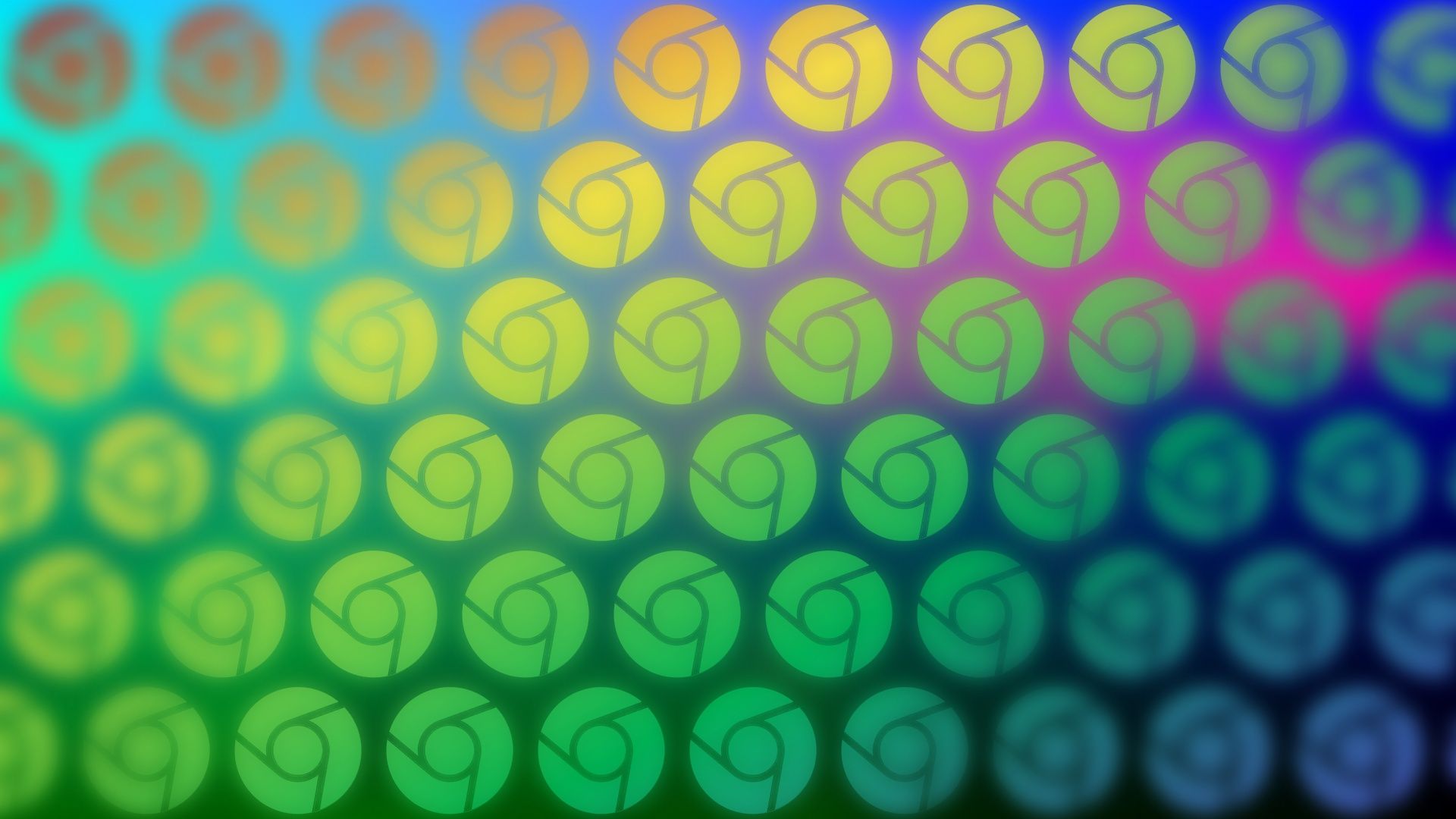Any discussion about storing your credentials online will undoubtedly raise some concerns, but Google's Password Manager is constantly adding new features to ease your mind. For example, the tool already hides saved passwords behind your biometric authentication on mobile, a feature that will almost certainly be extended to the desktop version of the browser. Last year, Google was also spotted working on a feature that allows you to add notes to saved passwords, which should be useful if you'd like to be reminded about the answers to your security questions. After a year of limited testing, that Notes field is now being made available to a wider set of users.
The Google News channel on Telegram picked up on the new field sitting right below the password box in the manager. The feature was previously detailed in the January 2023 Play System update which states that users will be able to add notes to both new and existing passwords in the Password Manager on mobile.
The wider release indicates that you will not need to unlock the feature with by flying obscure feature flags on Chrome, as early testers did when it first appeared on Chrome Canary 101 early last year. Mishaal Rahman previously noted that this change would be implemented through a server-side update, so you may not notice it right away on your device.
That said, Google is a little late to the game when it comes to letting users add more context to their saved credentials. Many of the best password managers available today have had this feature for quite some time. To be fair, though, Chrome is the first major browser to include this type of custom field like this in its Password Manager. Microsoft Edge and Firefox, on the other hand, lack the same functionality, though Mozilla is considering adding it to its own web browser.
The Password Manager is also accessible through the platform-agnostic Google Account portal as well, so we hope to see the Notes field expand there.
Being able to add notes to each of your saved passwords is especially useful if you have a ton of different online accounts. There are various use cases when the Notes space will prove significant, such as saving the date you signed up or the last time you visited a specific website. You can also save the expiry date on your cards using the new field.