With Mobile World Congress in full swing, Google's wasting no time unveiling some new features for Android. While Pixel users will likely have to wait until next week for the March Feature Drop, everyone can enjoy this latest round of updates — some of which start rolling out as early as today. Whether you're jumping into a video call, jotting down notes on a PDF, or you're paying for lunch through Google Wallet, there's something for you here.
Google's getting productive
Whether you're working solo or collaborating with a team on an upcoming project, Google's suite of productivity tools can't be beat — and it's about to get a whole lot better. Drive, Keep, and Meet are all getting some new or enhanced features to make it easier to get through your workday.
First, Google Drive's PDF viewer on Android is getting annotations, either with a stylus or by using your finger. It's as fully featured as you'd hope for, complete with different stroke styles for jotting down the type of memos that fit into your workflow. There's also a highlighter, perfect for keeping track of the most vital of meeting notes. Your annotations can exist as a separate document as well, ensuring your original copy remains untouched. It's the perfect addition for anyone who recently picked up a Galaxy S23 Ultra, and it starts rolling out to smartphones and tablets today.
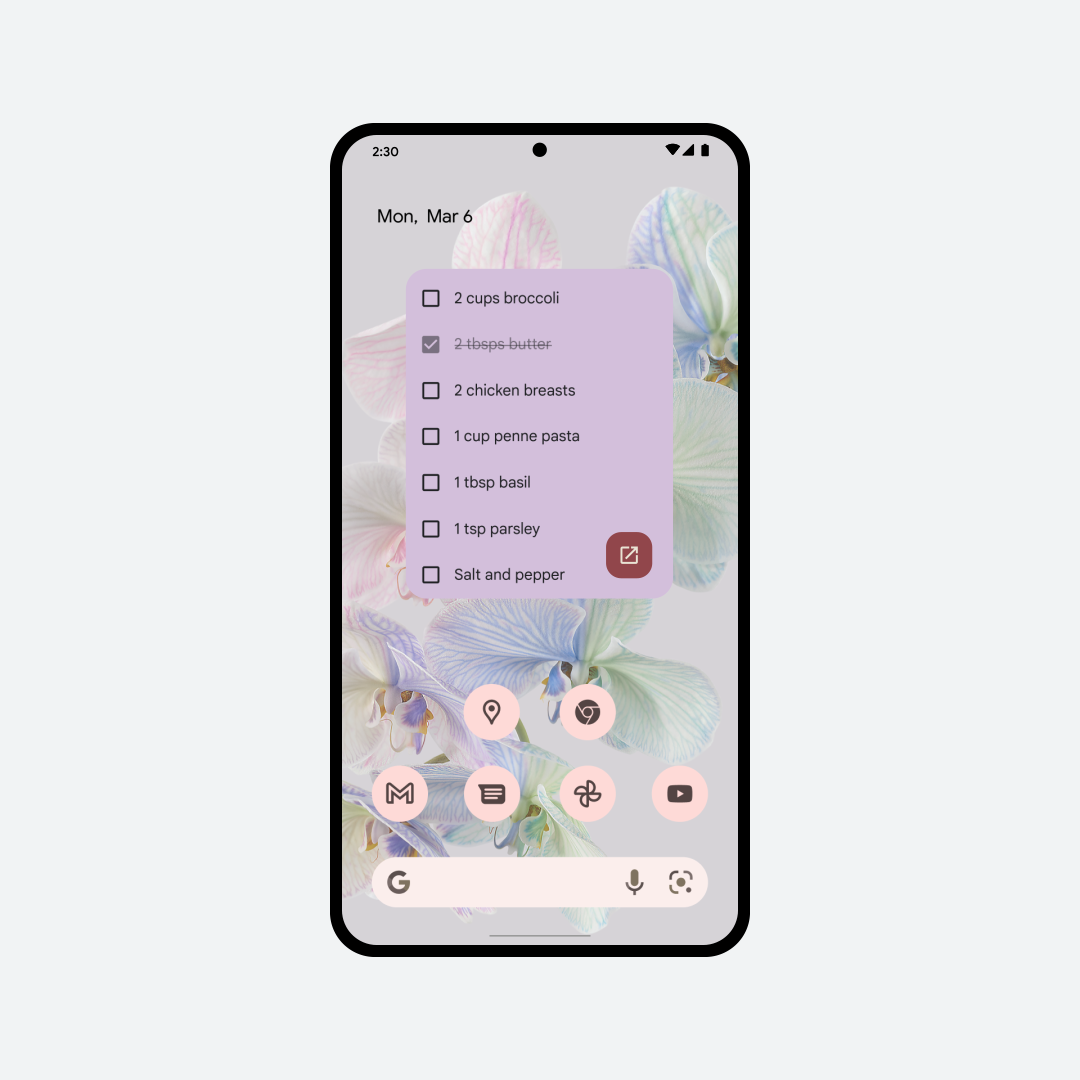
Although it's not as ubiquitous as Drive, Google Keep is one of our favorite note-taking apps on Android. Over the past couple of years, the company has paid plenty of attention to its widgets, giving users access to their entire library of notes and reminders right on the home screen. With its latest addition, Keep will let users showcase a single note, completely accessible and controllable without opening the app. It'll match background colors, images, and even allow for completing checklists, something you can't do with the current widget. Unfortunately, there's no specific timeframe for this one — Google says it's coming to the app "soon."
Finally, Google Meet is bringing noise cancelation to more smartphones and tablets. It's a feature that's been in the mobile app for a couple of years now, but with more devices supported than ever before, getting through your next meeting without the odd dog bark might actually be possible.
Emoji, web browsing, and payment-friendly penguins
But I hear you. No one wants to focus all their attention on what's getting done at work. At the end of the day, your smartphone is as much fun to use as it is a utility, which is why Google is upgrading some of its best apps for a night out.
The next time you're making plans, send the group chat one of the latest Emoji Kitchen entries. This month, Google includes some spring-themed options — just in time to start planning out your garden — alongside new basketball options with March Madness in mind. It's a small touch, but Emoji Kitchen is one of our favorite Gboard features, and it's great to see the company constantly expanding this lineup.
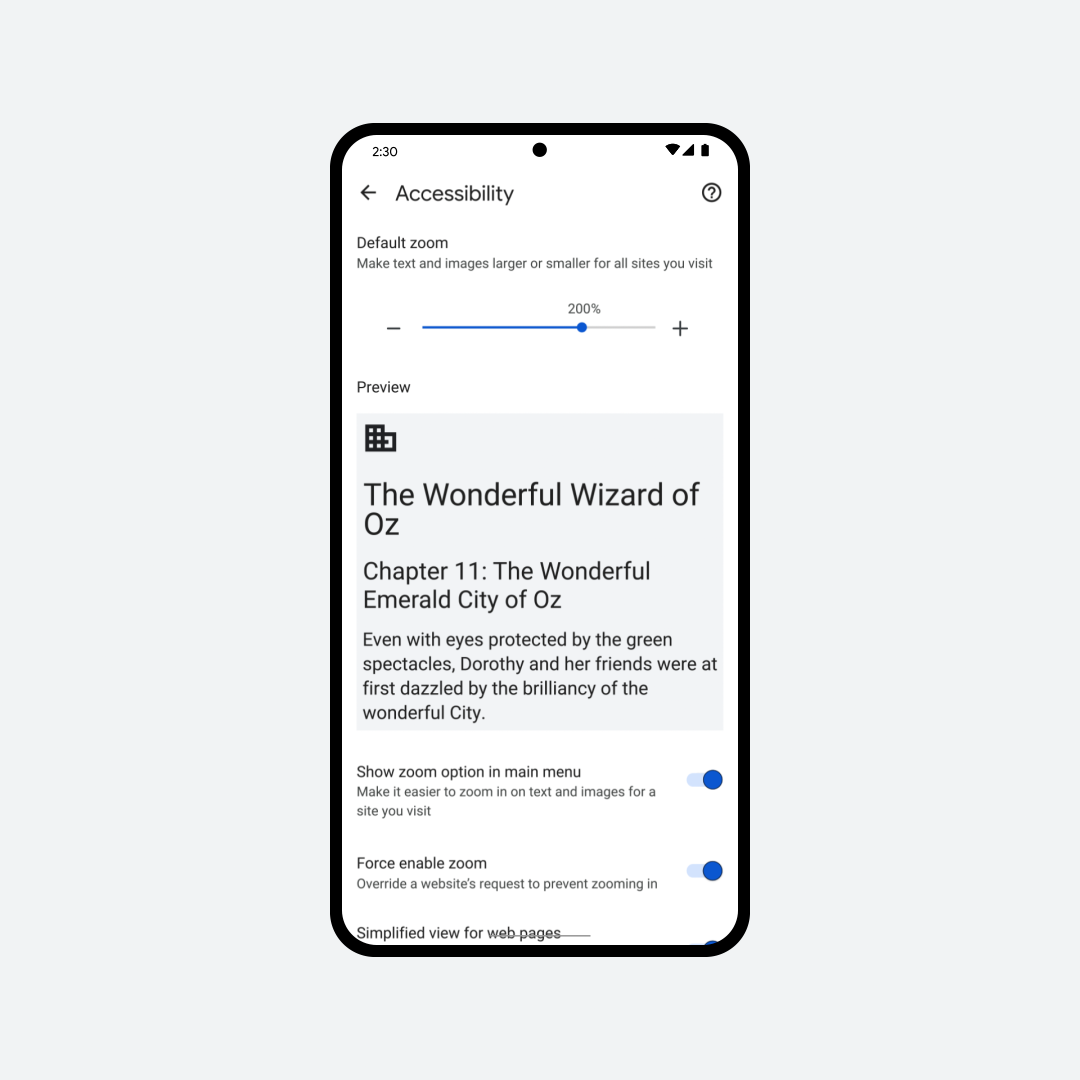
When you open Chrome to find a restaurant worth visiting, scrolling through unoptimized web pages is about to feel much easier on the eyes. Chrome Beta users can now increase their content size up to 300% from the original view without distorting the page layout. Google says it'll reach all users soon, but if you're using the beta release on your smartphone, go ahead and set your zoom level at a comfortable level. Finally, a way to check out the dinner menu without having to squint.
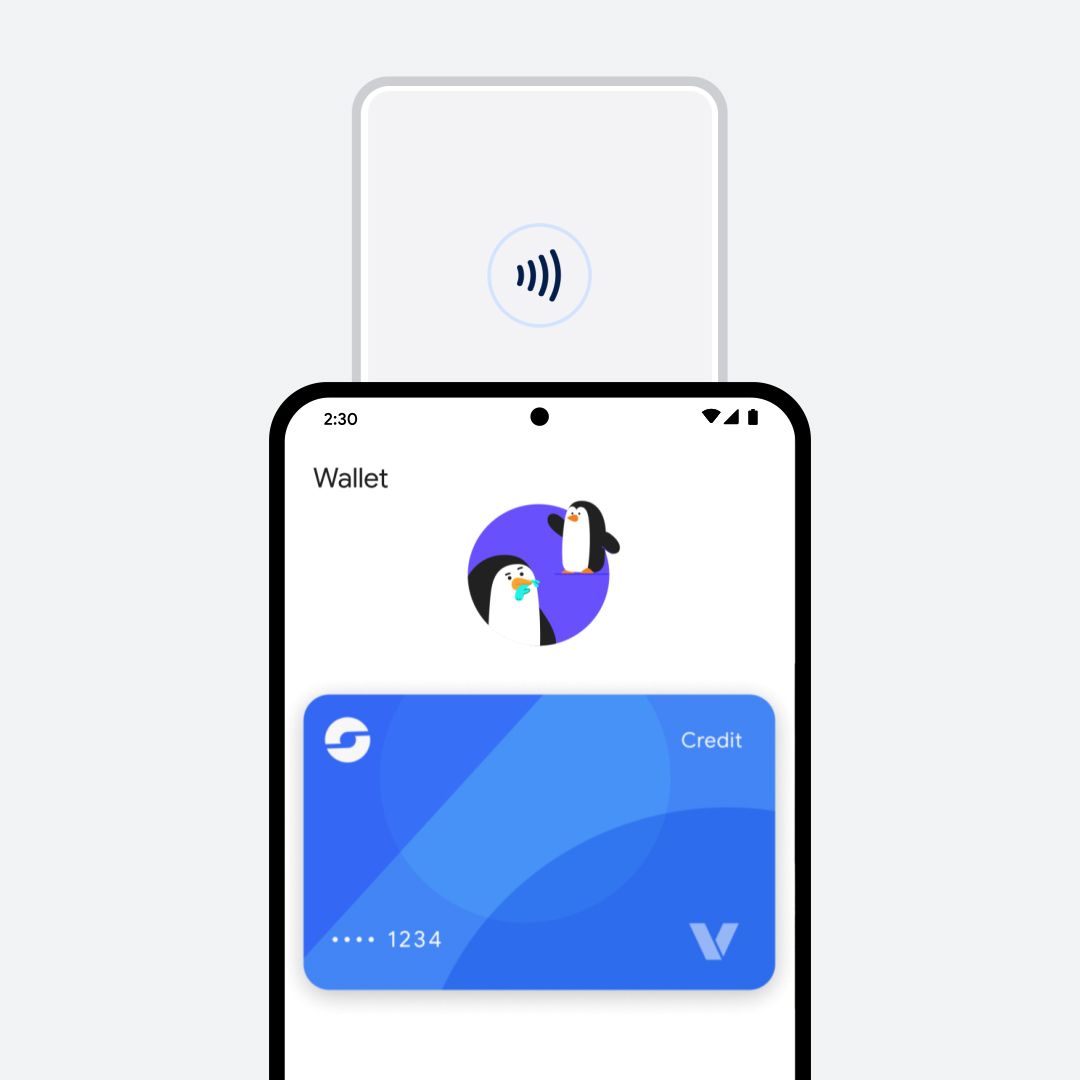
After dinner, make sure to pay attention to Google Wallet when paying the bill. Starting next week, the app will sport some fancy new animations when using tap-to-pay, complete with penguins and other characters that look as cute as they are useful. Wallet's UI improvements will help users know when their transactions are complete, all while looking adorable in the process.
Wearables, headphones, and beyond
It's not just smartphones and tablets that are getting in on the fun this week. Smartwatches running Wear OS 3 or higher will soon feature Keep shortcuts for your watchface that allow for quick notes and to-do lists, all accessible with a single tap.


Google is also adding accessibility-friendly options for mono-audio, grayscale mode, and color-correction, assisting users with better sight and sound.

Finally, Google is reconfirming that Fast Pair is coming to Chromebooks soon, making it easy to pair wireless earbuds and share connections between all of your devices. Google announced this feature way back in January of last year — and we leaked it in May of 2021 — so to say it's been a long time coming would be an understatement. Still, it's great to know it's still in the works.

