Read update
- A new and less interesting Nest
Google took a long hiatus from releasing Nest cameras, but it's getting back on the horse in 2021. So far, we've seen a new doorbell, a basic wired camera, and Nest's first battery-powered camera. That camera is also at the heart of Google's new Floodlight Cam (technically known as the Google Nest Cam with Floodlight). We weren't over the moon with the battery-powered Cam, but the addition of those bright lights and a constant source of power makes the Nest Cam with Floodlight a better overall device. However, the app situation is still frustrating, and the $270 price tag is too much—even higher than the smart security cam competition.
Google Nest Cam with Floodlight
The Google Nest Cam with Floodlight is a great smart floodlight and a passable camera.
- Resolution: 1080p, HDR, 16:9, 130-degree FoV
- Connectivity: 802.11a/b/g/n (2.4GHz/5GHz) Wi-Fi
- App Compatibility: Google Home (Nest app not supported)
- Night Vision: Up to 20 ft, 6 high-power 850 nm infrared LEDs
- Power Source: Wired: 100-240V AC, 50/60Hz, 6000mAh battery in camera
- Operating limits: IP54, -4°F to 104°F (-20°C to 40°C)
- Measurements (camera): 3.27 in(8.3 cm) x 3.27 in(8.3 cm); Weight - 14.04 oz (398 g)
- Measurements (floodlight): 6.5 in (16.5 cm) x 12.4 in (31.5 cm) x 3.66 in (9.3 cm); Weight: 41.09 oz (1165 g)
- Can cache video offline if your connection drops.
- Bright, smart, and easy to control floodlight.
- Fully integrated with Google Home and Assistant
- Supports 24/7 video recording
- The $270 price tag is a bit high.
- A Nest Aware subscription is essentially required.
- The Home app is getting crowded and confusing. Camera features feel incomplete.
Design, hardware, what's in the box
When talking about the new Nest Floodlight camera, there's no way to avoid talking about the Nest Cam Battery. Why? They're almost the same product. The camera portion of the Floodlight Cam is the same piece of hardware we've already seen, but it pairs with the Floodlight in some clever ways.
Whereas the standalone Nest Cam Battery has a small wall-mounted disk, the Nest Cam with Floodlight has a whole outdoor lighting rig with a similar magnetic mount that allows you to aim it just where you want.





Getting that light installed is more involved than your average Nest device. It has to go on top of a standard outdoor junction box, replacing another outdoor light fixture. On the plus side, the Floodlight comes with all the mounting hardware you'll need, including a mounting plate, wire connectors, and a handy hook to hang the light while you mess with the wiring. If you've ever fiddled with outdoor lights before, this will all be familiar and a breeze to install. If not, you'll probably want to pay for installation.
The Nest Floodlight sticks out farther than your average floodlight, but it's not very noticeable unless you get close. The camera's magnetic mount is in the middle, and the two LED lights are on adjustable stalks on either side. Both the light assembly and the camera itself have security screws that will make it harder for someone to walk off with them, but I think simply sticking the Floodlight up high someplace is a better defense. The security screw for the camera holds the power cable in, which is the same magnetic plug we saw on the standalone Nest Cam Battery. This one is, of course, outdoor rated. The lights get very bright, easily illuminating the end of my driveway about 20 feet away. However, I prefer to keep the lights at about 50% to avoid annoying neighbors. Something to note: even at the lowest setting, the floodlights are still pretty bright.
As for the camera's capabilities, those are all the same as the Nest Cam Battery. Again, it's the same piece of hardware. That means you get a 1080p resolution, HDR, an internal battery that can record events without power, and built-in storage to cache those events if it loses internet connection. The inclusion of the battery is nice, but it's overkill for this application. The floodlight-mounted camera should always be powered—you've got bigger problems if it's going to need a battery that lasts weeks on a charge. The Floodlight could have a smaller, cheaper camera, but Google double-dipped.
Software, features, and video
Nest has always had superb installation instructions built right into the app, and that's still the case now that new devices are bound to Google Home. That's about where my enthusiasm for the software ends. The Home app is getting increasingly cluttered, and having my Nest camera functionality split between two apps is becoming maddening. Camera management in the Home app leaves something to be desired. Even things that should be simple, like downloading clips and checking notifications, are confusing. Looking for custom clips? That's still not supported. A web interface? Again, it's not available yet.
The camera and floodlight appear as separate items in your Google Home app. I had a minor hiccup during setup, and the devices didn't appear in the list despite being online. I was able to scan the QR code again, and the setup completed successfully. Before you can start using the camera, the app asks you how you want to handle video and audio. I appreciate that Google is asking for permission to record with the device's microphone, but that's less of a concern with an outdoor camera.
I don't appreciate how hard Google makes it to peruse the recordings. You can load events in a timeline view, but it's sluggish, and the super-short previews are of little use. If you want to scrub through your video history a la the Nest app, get ready for a lot of swiping. If you don't have a Nest Aware subscription, you'll never have to experience that frustration because your camera won't save very much video. The free three-hour event expiration is too low, and you lose access to familiar faces, which is supported at the hardware level. Google doesn't even support local storage, so you have no choice but to pay if you want to use the camera in any meaningful way.
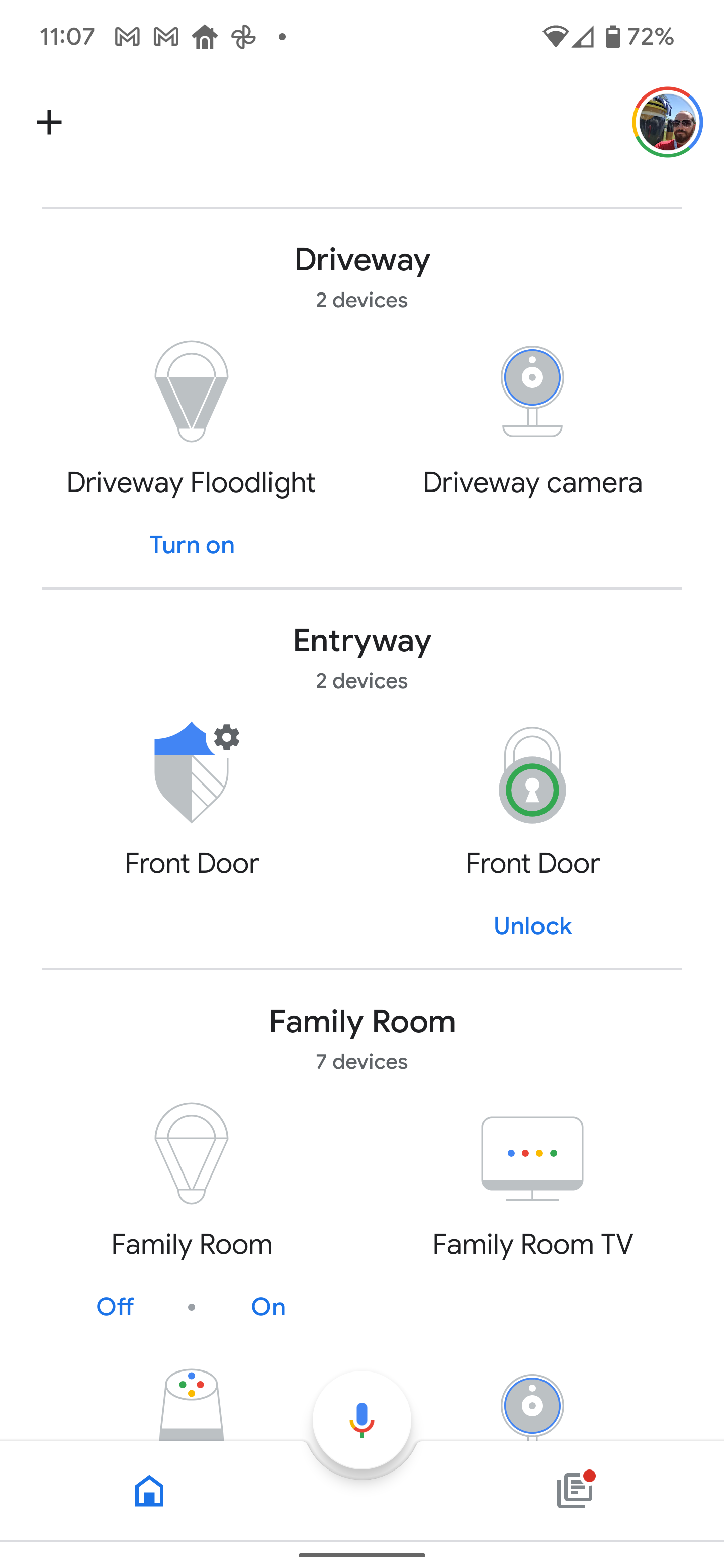
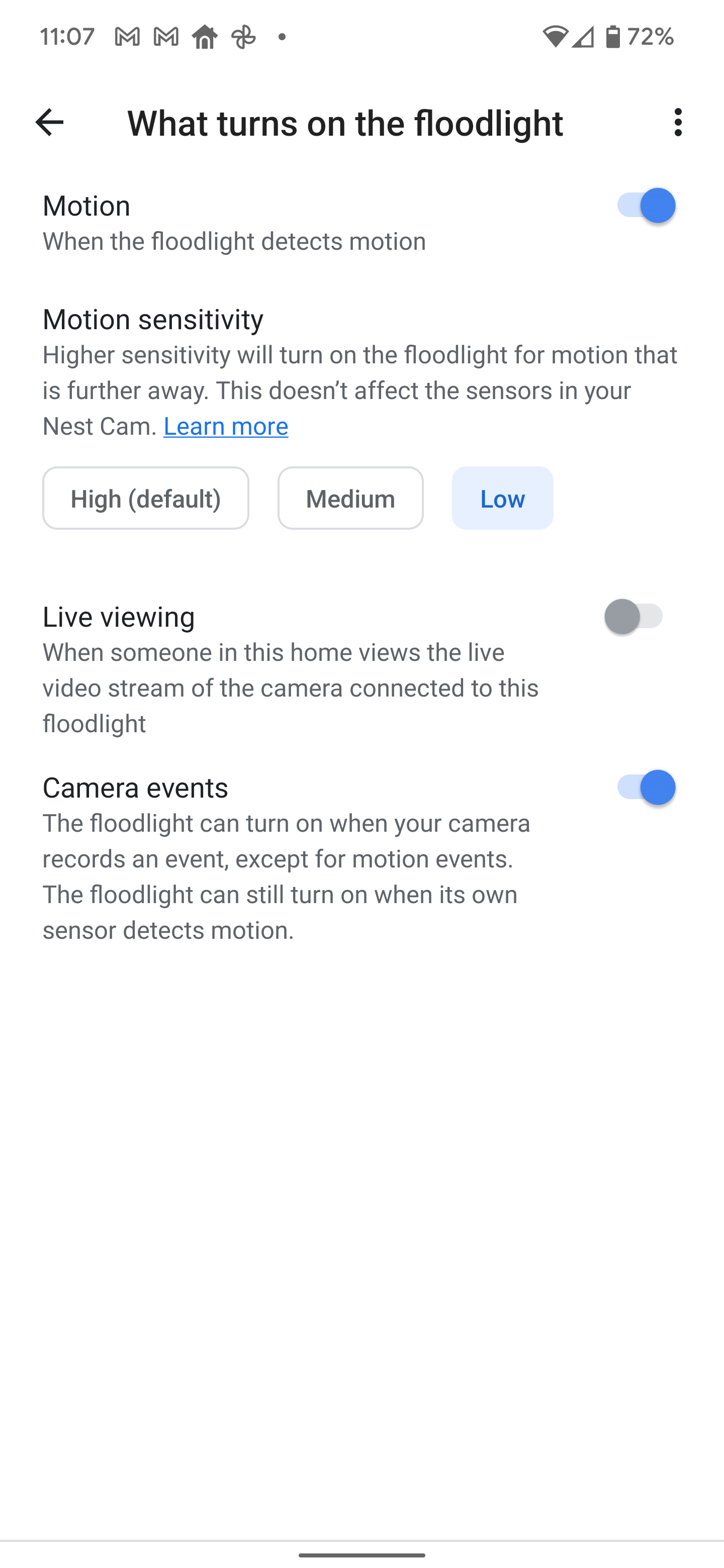
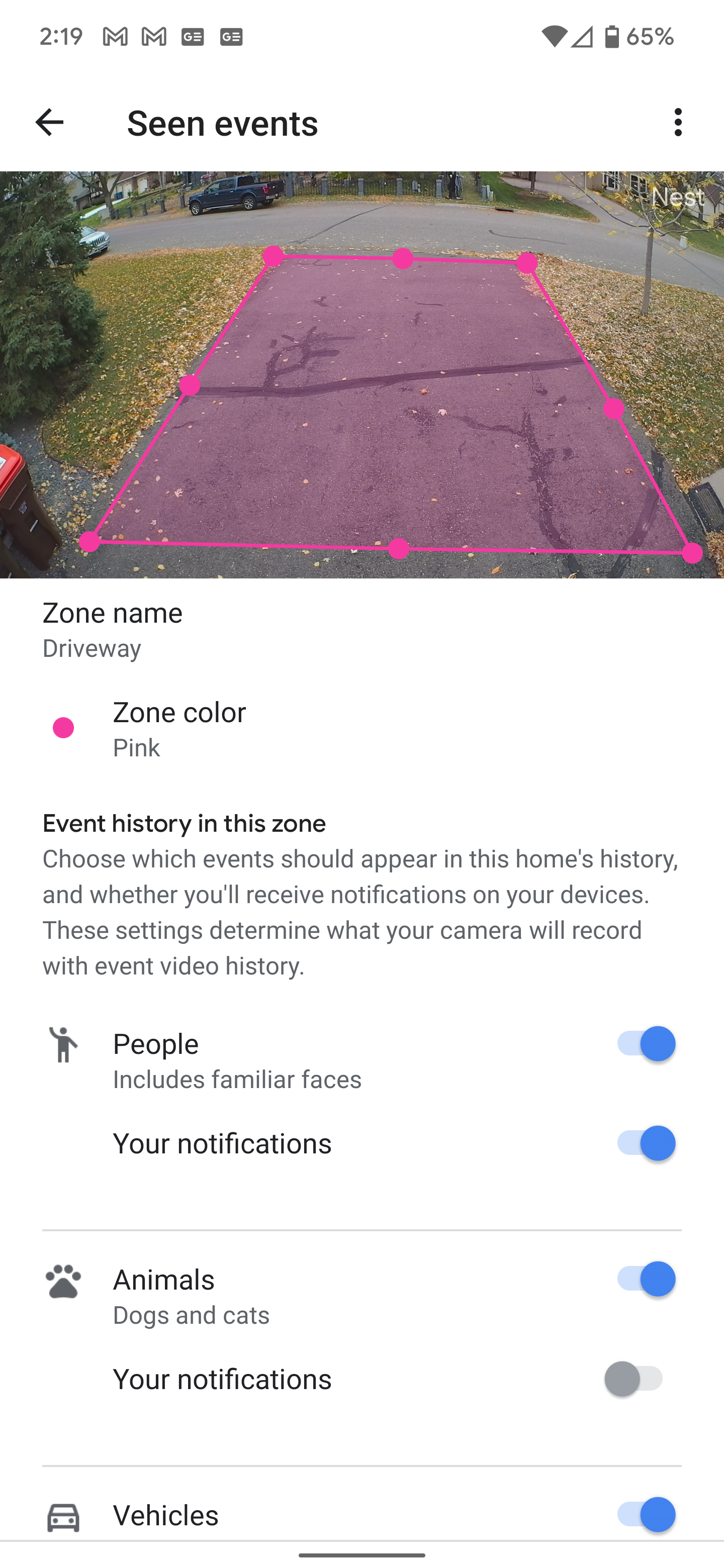
Because the floodlight appears as its own device in Assistant, you can control it with a tap, voice, or by incorporating it into routines. This all works great—lights are better supported than most other device types in Google's smart home ecosystem. The light also has settings for its built-in motion sensor, which I found to be overly sensitive. I had to lower it to the minimum to keep the light from flipping on after every car drove past. There's also a daylight sensor that can turn on the light in the evening. I left this at the default level, and it worked fine.
You can also get granular with the notification settings, which are the same as the Nest Cam Battery, sans Floodlight. Events can be recorded and saved in the Home app, but they'll only clutter up your status bar if you want them to. The only change versus the standalone version is that you can record continuous video thanks to the built-in power cable. Video quality is close to what we saw with this same camera as a standalone device. I feel like the video looks slightly better when the camera has power, but maybe that's just because it's outside and has better lighting. Plus, the continuous recording means you won't miss the beginning of events, which I found was common using the camera in battery mode.
Should you buy it?
Maybe, if you're already committed to Google's smart home ecosystem. As a smart outdoor light, the Google Nest Cam Floodlight does an admirable job. The LED floods are easy to automate with Assistant, and it has motion and light sensors that will work even if you lose connectivity. The camera can work without internet, too, but the huge battery is unnecessary in this case. I suspect the decision to use the same camera hardware probably boosted the price a bit (it's $180 when purchased on its own). You don't need a battery that lasts for weeks in a device that requires a power connection. Still, you have one, and it's nice the camera can cache video offline and upload it when connectivity is restored.
I've been using the Cam IQ Outdoor for several years, and it has sharper video, better zoom, and greater night vision distance. It was also a much more expensive piece of hardware at $350—4K sensors aren't cheap, and the Google Nest Cam Floodlight is already $270. I wish the Nest Floodlight had a 4K sensor and better IR range like the older Nest camera, but the video's good enough. The inclusion of the floodlights also makes the mediocre night vision less of a concern. This does make it a pretty obvious security camera, though. You probably don't want to mount this low enough that someone could walk off with it, although Google has said it will replace stolen cameras (at its discretion). The security screws are a nice touch, but that will only derail the least prepared thieves.
You should only buy the Google Nest Cam Floodlight at full price if you're already invested in a Google smart home. That's probably fewer people than usual because Google is currently inching its way toward retiring the Nest app. Relying on Nest currently means using multiple apps, which is frustrating. If you have older Nest cameras and are looking for an upgrade, there's never been a better time to buy something else. If it's on sale for closer to $200, then I think the Nest Cam with Floodlight is more worthwhile. But remember, the Nest Aware subscription is essentially mandatory.
Buy it if...
- You already use other Google smart home gear.
- You can find it on sale for closer to $200.
Don't buy it if...
- You'd be just as happy with an Arlo, Eufy, or Ring-branded floodlight camera.
- Paying for a monthly subscription indefinitely isn't in the cards.
- You don't have a free outdoor junction box.
UPDATE: 2021/12/29 08:00 EST BY RYAN WHITWAM
A new and less interesting Nest
I've been using the Nest Floodlight Cam consistently over the past month and change. In fact, the only time I wasn't technically "using it" was when I replaced my router, and this revealed another shortcoming of the camera. Even though I used the same username and password for the new network, the Nest Cam on the floodlight mount refused to connect. It just sat there unhelpfully offline for a few days until I got around to fixing it. When it failed to reconnect, I thought, "No problem, I'll just reboot it." Except... how do you do that? You can't shut off the power because there's a battery that'll last weeks, and the Wi-Fi reset option from the Nest app is not available on the new cameras. That's a real bummer because the only other way to reboot the camera is to physically poke the reset switch. So, I got a ladder, climbed up, removed the camera, and hit the reset switch with a paperclip.
This is just another example of the missing functionality of these new cameras. Nest's older hardware was more capable, of course, but the app support was also better. On the plus side, the camera did sync video events from when it was offline after I reconnected it to the internet.
Video quality and the reliability of event recording have been fine, but this camera is connected to power at all times—it should be better than fine. The Home app's preview animations are a far sight from the Nest app, though. In Nest, the GIF animations do a good job of demonstrating what caused the event trigger, but the Home app's alerts are shorter and seem to be restricted to the very beginning of the clip. I always have to open the app to see what the heck happened. If you're hoping to get a license plate from the camera, think again. Reflection from the floodlight will almost certainly blow out the tag number.
I'm still paying for Nest Aware every month, but I feel like I'm getting my money's worth with multiple Nest cameras. If you're looking for just one or two cams, Nest Aware is too expensive at $12 if you want continuous video recording. And for a wired camera, you might as well keep all your video. Just relying on clips can be a pain because it takes the app so long to register them correctly. Too often, I tap a notification only to be greeted with an error telling me the clip is not yet available.
I don't hate the Nest Floodlight Cam, but I would not spend $280 on it. That's doubly true when you figure in how useless it is without a Nest Aware subscription. Older Nest devices were also very expensive, but they felt worth it. Nest offered features that no one else did just a few years ago, but the 2021 lineup is unremarkable.










