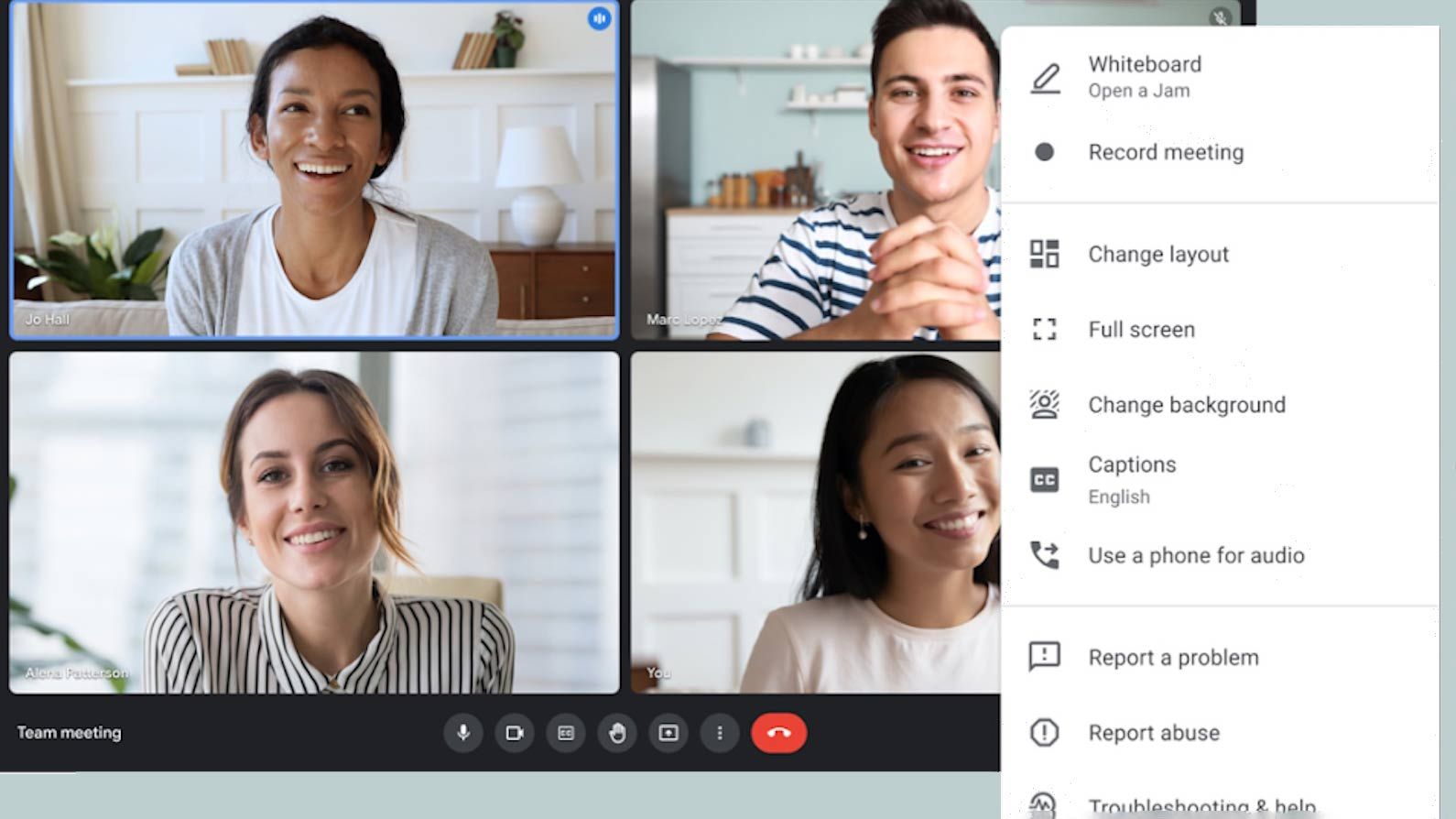Google Meet is vital for many businesses, and ever since Google folded Duo into the service, it’s become an important communication tool for everyone embedded in Google services. Google regularly invests in much-needed improvements, and the latest in line will help you save some precious data when you’re taking video calls out and about. You can turn off individual participants’ video feeds on your computer or switch to an audio-only mode on your favorite phone.
In a blog post, Google announced that the new option will live in the people list on your computer. Here, a “Don’t watch” option will become part of the right-click menu for individual participants. When you opt for this option, neither the person in question nor any other participants will be notified.
A similar option is also rolling out to Google Meet on your phone or tablet. Google explains that when you join a meeting from your handset, you can choose an “Audio only” option that turns off all video feeds for you other than any tiles that are presenting content, like a slideshow or a screen share. This is particularly helpful when you need to save data towards the end of the month or when you want to tune in even if you’re in an area with poor cellular connectivity.
Previously, it was only possible to switch to a more data-saving option by turning off your phone's screen while you're in a call or by minimizing the Meet app. On laptops, you had even less control over the video feed from others, as you couldn't avoid streaming unless Google Meet itself decided that you were stuck in a low-bandwidth environment, which would have the service turn off video feeds automatically to maintain a more stable connection.
Google says that the update is rolling out gradually, so it might take up to two weeks until the option is available to everyone.