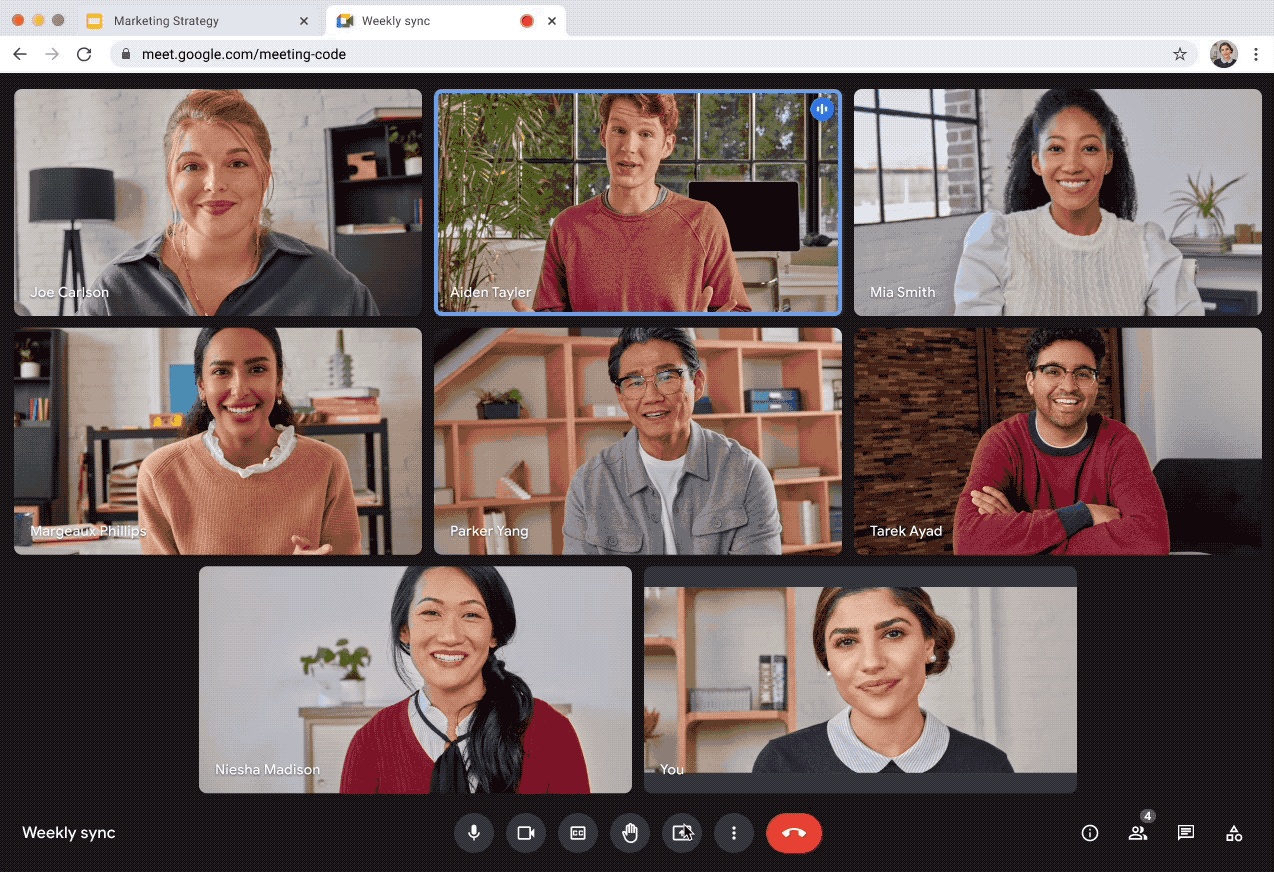Google Meet makes it super easy to present with Slides, thanks to its tight integration with Google’s app ecosystem. But while you’re presenting to all your colleagues on a video call, it’s your personal notes that save you from any faux pas. To make your speaker notes easier to access, Google Meet is adding a new tool that will put your notes right next to your presentation.
Currently, if you have speaker notes added to your presentation on Slides, you need to switch between browser windows to see them while presenting on Google Meet. This is not only cumbersome but also quite distracting during an important office presentation.
Google is now baking speaker notes right into the Meet interface. As shown in the animation above, your speaker notes will appear next to the current slide and will be visible only to you. This way, you can concentrate on the same screen without needing to jump between two browser tabs or windows.
After you have started presenting a slideshow during a call, just click on the dedicated speaker notes button in the menu bar. Your notes will appear on the right side of the slide, while also giving you the option to close them if you feel confident enough to present without your notes.
This handy feature is already rolling out and will reach most eligible users within 15 days. It is coming to all Google Workspace users, except for those on Workspace Essentials, Business Starter, Education Fundamentals, Frontline, and legacy G Suite Basic and Business tiers. So, if you routinely host presentations from your personal Google account on your favorite Android tablet, unfortunately, you are out of luck.