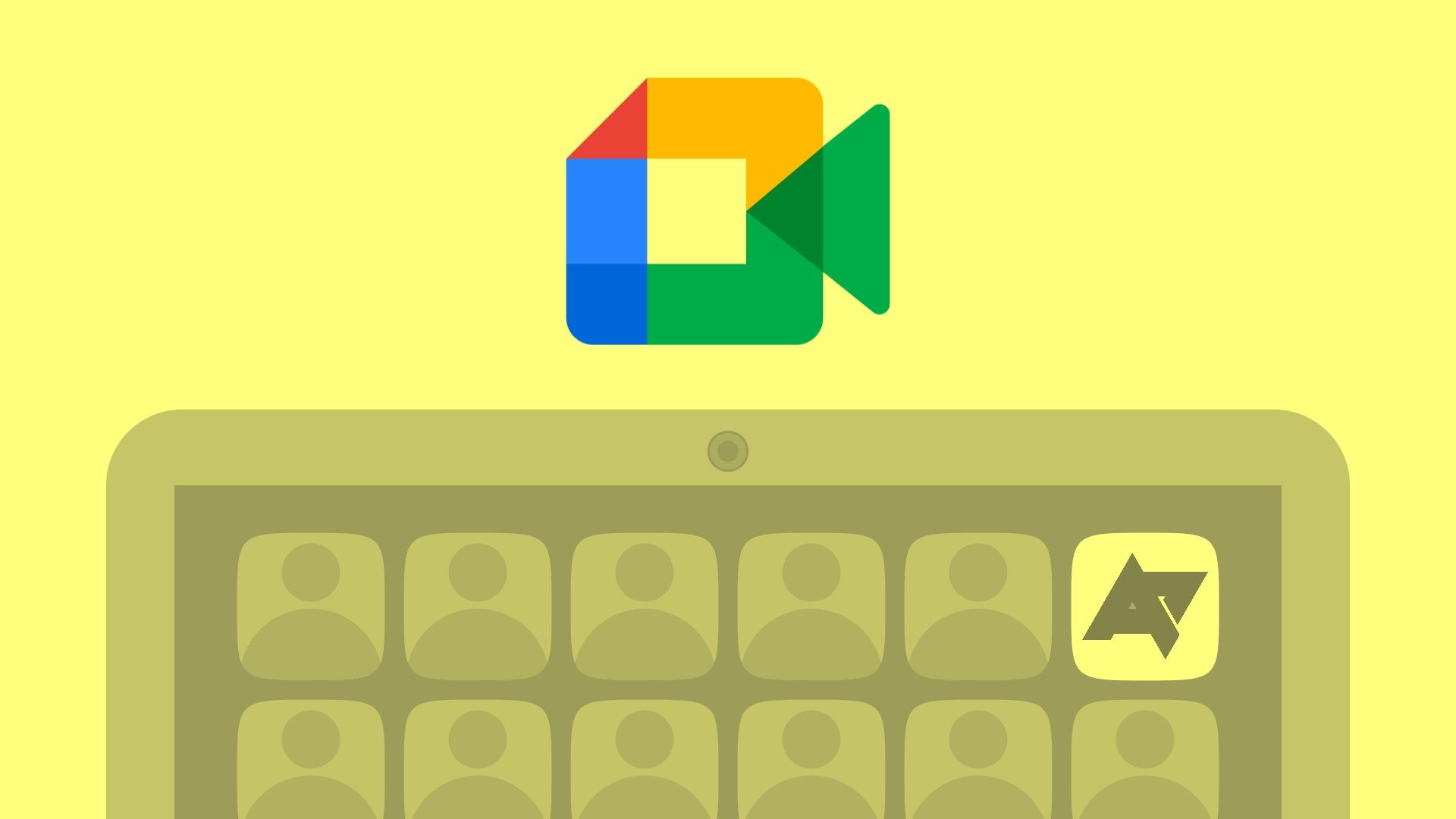Last month, Google announced a handful of accessibility features across several of its services for Global Accessibility Awareness Day, including multi-pin for Google Meet and alt-text functionality for Gmail images. First, Gmail alt text started rolling out immediately, and now, multipin is arriving for users.
Meet multipin allows users to attach up to three items in Google Meet, including participants and presentations. Google introduced the feature to aid people with disabilities (such as those who are deaf or hard of hearing) to see both a presenter's screen and a sign language interpreter's screen simultaneously during online meetings. But you can quickly see how this feature could be helpful for just about everyone who uses Meet.
To pin a tile such as a participant or a presentation, hover over the particular item and click Pin. If they're not on the layout, go to the bottom right of your screen, click the People panel, and select the People Tab. Then you can click Pin next to the participant or presentation. Once you've pinned the maximum number of items allowed, you get a prompt. Meanwhile, hover over a tile and click Unpin to unpin someone.
Global Accessibility Awareness Day saw Google introduce the ability to add alt-text to images in Gmail so that people who use screen readers can tell what the attachments sent to them are about. It even announced audio descriptions for eligible YouTube Originals content to make videos more accessible for those with visual impairments.
In other news, Google is merging two of its most popular communication platforms, Meet and Duo. The merger will see the company move all the Google Meet features, including scheduled meetings, in-meeting chat, and content sharing, into the Duo app in the coming weeks. However, the software will eventually be renamed Google Meet later this year, while Meet as we know it will become Meet Original before being deprecated.