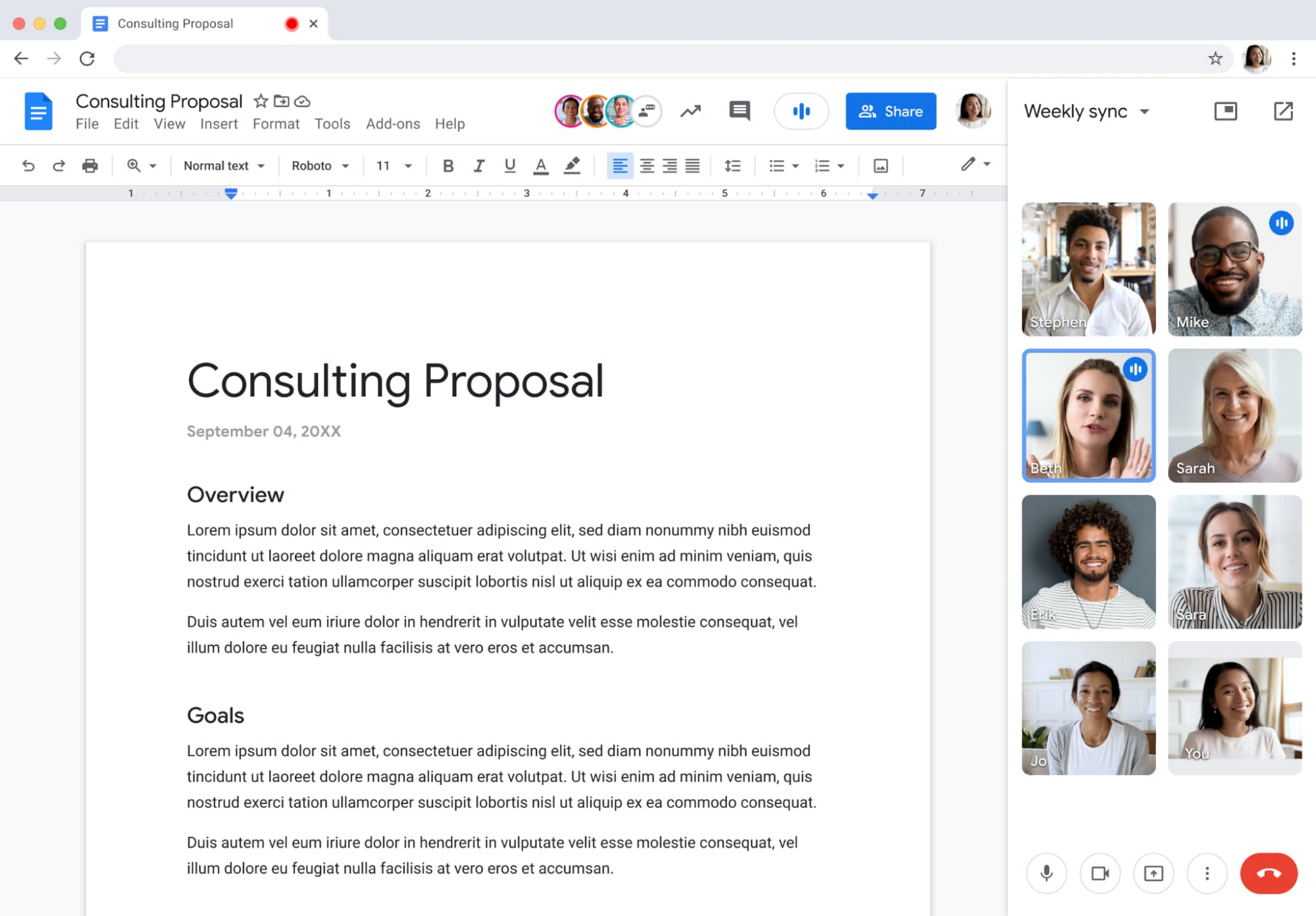Read update
- Rolling out now
Google Meet has risen to become one of the biggest video conferencing apps in the world, and part of that has to be due to the efforts Google's undertaken to make sure it's as accessible as possible. Not only does it have its own standalone app, but Gmail now includes a Meet component itself. Up next, Meet's becoming available in a similar fashion for a trio of Google Workspace apps — Docs, Sheets, and Slides — with a productivity-boosting twist you'll love if you frequently collaborate on documents.
As part of a round of new Google Workspace announcements, Meet will find a new home in these three online office tools. When you're writing a document, putting together a presentation, or entering data into a spreadsheet, you can fire up Meet and call other users while keeping a focus on whatever you're doing. The feature was previously announced by Google last year, and it was originally planned to be rolled out in the fall — it looks like that had a few setbacks.
This new integration with Docs, Slides, and Sheets is meant to let you collaborate more easily when working on a document with multiple users. The call UI and controls are shown in an unobtrusive sidebar to the right of your document, and there's an option to easily share your content with everyone on the call.
In the screenshot shared by Google, Meet integration is shown on the desktop, and that's also how the company talked about the feature last year — if there are any plans for a similar mobile version, we haven't heard them, and it's unclear how that might even work.
If you want to give it a spin, Google says this Meet support will be arriving sometime over the next couple weeks, so keep an eye out.
UPDATE: 2022/04/12 15:50 EST BY AROL WRIGHT
Rolling out now
Information about this update has been posted on Google's Workspace blog, giving us more detailed info on the feature itself as well as its rollout. It's landing for some users starting from today and will roll out gradually to most people within the next 15 days.
Whenever you get it, you'll see a Meet icon in the top right of your window. From there, you'll be able to access meetings or "collaboration calls" in your calendar, join using an invite code, or create your own call.
The feature will only be available from the desktop version of the app, so keep an eye for whenever it comes to your documents.