Last year, Google announced a feature for Meet called Companion mode, which was intended to make it easier to access interactive features in a call via a second screen. Now, you can actually use it. When taking a meeting on the web, you can use a Nest Hub Max or dedicated Google Meet hardware for Companion mode.
In year three of the pandemic, we've probably all spent more time than we ever expected in video chats. Experience proves that you can only fill a screen with so many tiny people before the controls and features become cumbersome to use. Companion mode aims to address that with a second screen for chat, screen sharing, hand raising, polls, host controls, and more. That way, you can use tools and participate in a meeting without hiding the other attendees. By default, the companion device will show the chat panel.
You can join a meeting using Companion mode from the "green room" before starting a meeting. There's also a special URL you can use: g.co/companion. You will, of course, need a compatible device. For most people, that will be the Hub Max—dedicated Meet hardware is expensive and focused on enterprise setups. Keep in mind, Companion mode instances will show up as a second meeting participant under your name. The companion device will be hidden from the video grid, though.
Some accounts will see the Companion mode features today, but as usual, it will take a few weeks for it to hit all accounts. There's no app component to update on your display to unlock the new feature, so you'll have to wait for Google to do its thing.


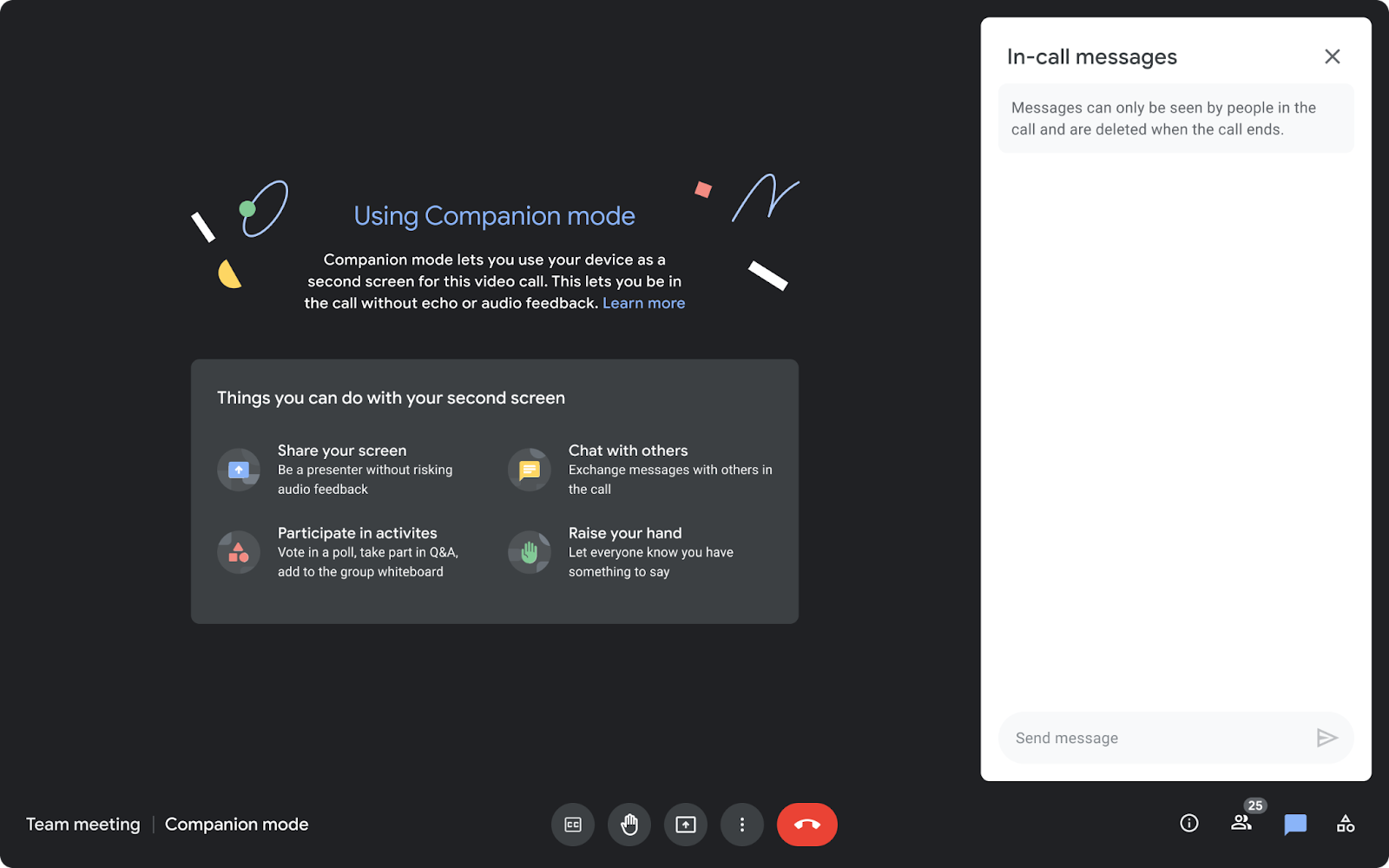
.png)