One of the most recent and useful updates to land on many of the best Android smartwatches running Wear OS was a Google Maps feature that provides turn-by-turn navigation without having to pair your watch with a smartphone. It dramatically transformed the way we navigate with Maps just by using an LTE-enabled or Wi-Fi-connected watch, keeping us from worrying about whether we've brought our phone with us to know where we're going. The kicker is that turn-by-turn directions on Maps vanish from view once you put down your wrist, even if the app is active. Google has finally fixed this omission with a new update for Maps.
As spotted by 9to5Google, the navigation app has gained always-on display support on Wear OS 3 smartwatches, including the Google Pixel Watch and Samsung's Galaxy Watch 5 series, among others. When you're out and about with a connected smartwatch, Maps will now remain active on the screen even when you have your wrist down.
Prior to this change, Maps' directions would become hazy under these conditions. With the app's latest capability, you won't have to be concerned about losing your direction guide when heading out for a stroll. That said, the AOD view of Maps' direction is less visible than on an active screen, as shown below.
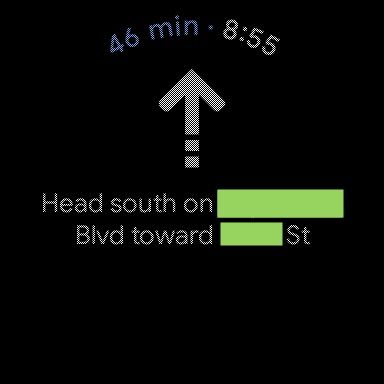
The update has also introduced a UI tweak to the service, with a dedicated list of directions dominating the entire screen of your watch during navigation. If you want to switch to the map view instead, simply tap the new pill-shaped button at the bottom. An arrow button will bring you back to the list view.
These changes are being rolled out via a server-side update, meaning you may not immediately see them on your watch. Maps' turn-by-turn navigation was a big navigation upgrade for your favorite Wear OS 3-powered smartwatch, and this new feature takes things even further.
However, if you are concerned that AOD will deplete the battery life of your smartwatch or that your destination details will be visible to someone else when you are not looking at the display, turning off this feature may be a practical solution.

