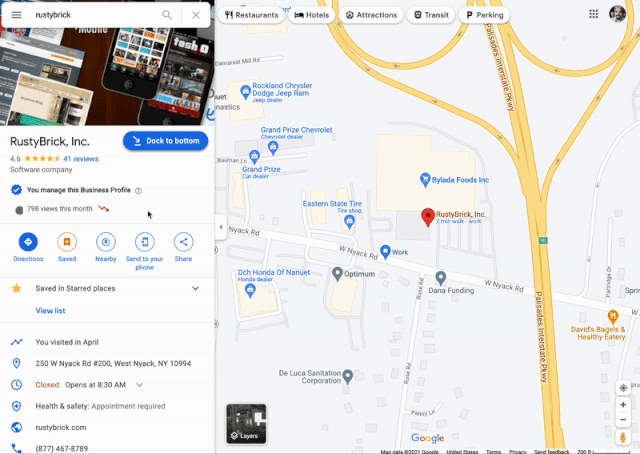Google Maps is a handy tool when you need to research an itinerary or places to visit for a trip, but it can sometimes get tedious to compare businesses and restaurants. You have to jump back and forth between them or open multiple tabs, only to end up looking at the same part of the map anyway. A new test has made its way to the web version of the service, allowing you to temporarily dock places to a bottom panel.
When you’re in on the experiment, you’ll notice a blue pill-shaped button saying “Dock to bottom” next to a place’s name in the Google Maps sidebar. Click it, and you’ll see a bottom panel slide up, with the place you’ve selected docked to it. You can extend this bar with many more places, and much like browser tabs, it’s possible to easily jump between results by selecting the previews. You can also remove individual places from the bar by hitting the small x button that shows up when you hover over the result with your mouse.
Given that researching on Maps is one of the more tedious tasks, especially when you need to hop between cafes, shops, and businesses, this would be a more than welcome improvement to the service.
It looks like the experiment is currently highly limited, as we’ve only been able to corroborate the findings from Search Engine Round Table (via XDA Developers) on one of our devices, so it might take a while until it rolls out to you — if it ever does. Google is notorious for scrapping tests like these when it finds that people aren’t interacting with it the way the company expected them to.
So far, we’ve only spotted this docking option on desktop, and it’s unclear if it will come to the mobile version of Maps at all, though it would certainly make sense to have it there, too. Given that the feature seems incredibly useful, we would hope that it will make its way to more people and more platforms sooner rather than later.