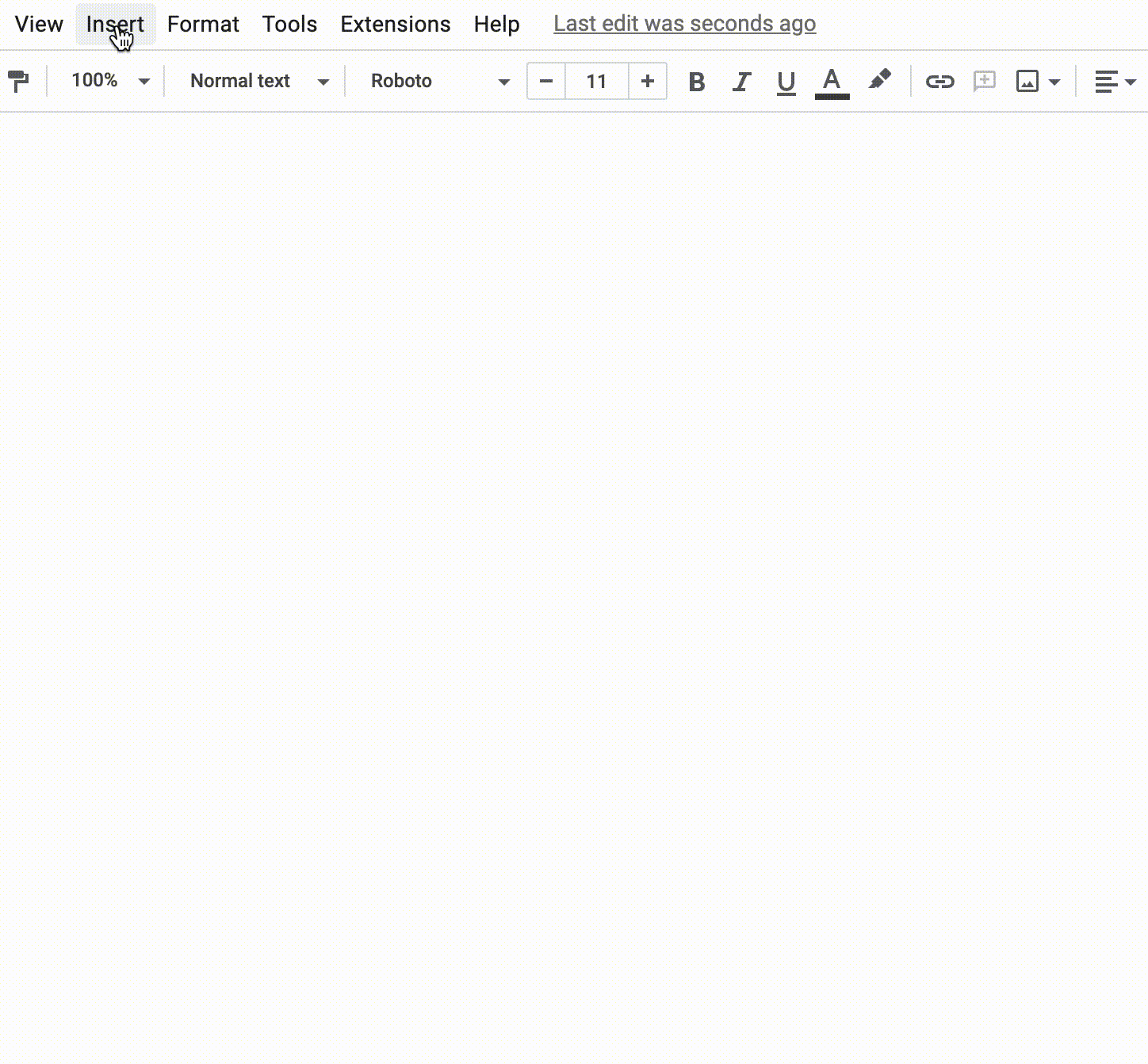Google has focused on shaping its Workspace suite of office utilities including Docs, Sheets, and Slides into playful, collaborative spaces where you can get things done without having to jump between programs and browser tabs. Google recently updated Docs with support for inline emoji, but you could argue smiley faces don’t always belong in documents. Places do, though, which is why Google now allows you to add inline Maps data in Docs files using smart chips.
As a refresher, Google Workspace introduced smart chips last year as an easy way to tag people, other files, and locations in a Docs, Sheets, or Slides document. In the case of a location, a user would copy and paste a Google Maps link into a draft, then hit the Tab button to convert it into a place chip. The chip would enable anyone with access to the document to look up the place and determine how to navigate to there.
If you're guilty of stacking hundreds of tabs on your web browser, though, Google is making it easier to add these place chips to your document without having to switch pages. You just need to precede the name of the location with “@”. Alternatively, you can Type “@” and type out the address of the location you want to mention. There’s a third way to create a place chip, too: in your Docs file, select Insert, choose Smart chips, then select the Place option and type out the location’s name or address in the document to add it.
The new implementation makes adding places to documents as easy as tagging people, linking to other Docs/Drive files, and adding emoji. We would imagine place chips would be a great addition for any sort of location scout, trek planners, wedding organizers, sales teams in companies, and just about anyone else who uses Docs in their collaborative workflows.
The new inline location chips will be available to everyone with a Gmail account starting September 8, the Google Workspace Updates blog says. It could take up to 15 days to show up because Google will roll the change out gradually.