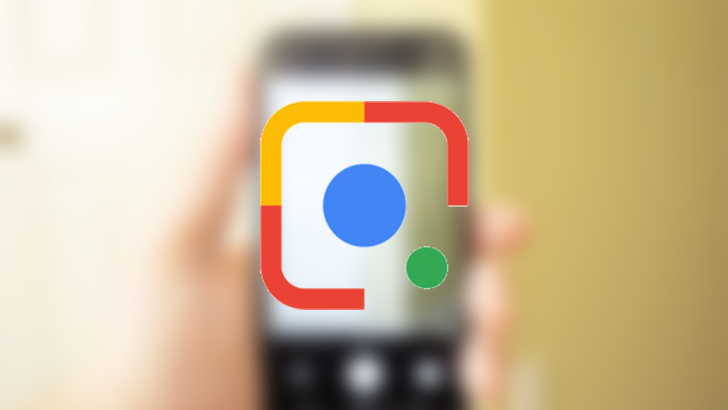Google has been working on making Lens app more focused on pictures you’ve already taken. The company pushed out a UI redesign that minimized Lens’s live viewfinder last year, dedicating the remaining screen real estate to screenshots and other images in your gallery. Google’s now tweaking Lens to make browsing your phone for pictures even easier.
The update adds a chevron icon next to the Screenshots option on the Google Lens home screen, turning it into a dropdown menu (per 9to5Google). This small tweak gives you easy access to images within any folder on your phone. Just tap on Screenshots, select the desired folder, and it will automatically open up as a fullscreen grid.
Left: Old. Middle & Right: New.
Before, you had just the Screenshots and Images tabs by default. Though you could probably find the pictures you wanted, the view was a little convoluted. And if the image in question was pretty old, well, don’t even bother searching for it through Lens. The alternative was to launch Google Photos, browse through your albums, and activate the app's built-in Lens integration.
The report also notes that Google has adjusted previews on the Screenshots grid to take on a rectangular aspect ratio that’s more representative of your phone’s display. Other image previews remain unchanged, retaining their square appearance.
Lens is one of those Google apps constantly getting updated to bring more features to users. Last month, we saw Google tighten the app’s already excellent integration with Translate. The update brought the ability to perform instant translations, captured image translations, and imported photo translations to the iOS app, with Android to follow. The company even added the option to select translated text and perform actions like copying, searching, and sending to Translate's homepage.
The new UI tweak is already rolling out widely to Lens for Android. You can check it out by simply launching the app and navigating to the chevron icon next to screenshots.