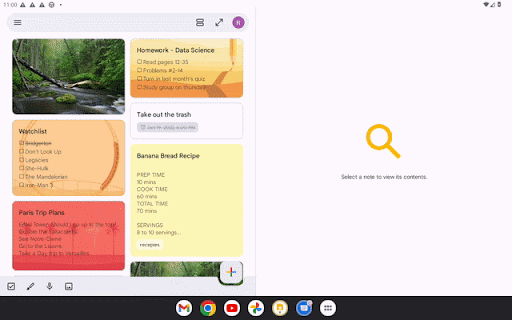Google Keep is among the best note-taking apps for Android, and it has only improved over the last few months with constant updates. Within the last six months, Google added a splash of color to Keep's Wear OS app, introduced a new single note widget, and debuted a two-pane layout on tablets. Now, to make better use of the dual-pane redesign, the note-taking app is gaining the ability to display two notes side-by-side on tablets and foldables.
This is a small change but will help boost your productivity level, especially if you take a lot of notes in Google Keep. Having two notes open beside each other will make going through their content and comparing them easier without having to switch between them constantly. It also enables Google Keep to take full advantage of the bigger screen real estate offered by the best Android tablets and foldables.
The process of opening two notes side-by-side is a bit convoluted, though (via 9to5Google). After opening Google Keep, long press on a note and select the Open in new window option from the 3-dot overflow menu button. This will open the note in the right pane. You can then choose another note to open from the left pane.
The Google Drive suite of apps offers a similar dual-pane view for opening multiple documents side-by-side on tablets and foldables.
Google is also improving the Sheets and Slides app for Android by adding full mouse support. You can now use a mouse to resize rows and columns, move content around, and more. Mouse support was added to Google Docs for Android six months ago, so Google's other productivity apps are playing catch up here.
Google says these changes are rolling out in the coming weeks for all Android users.