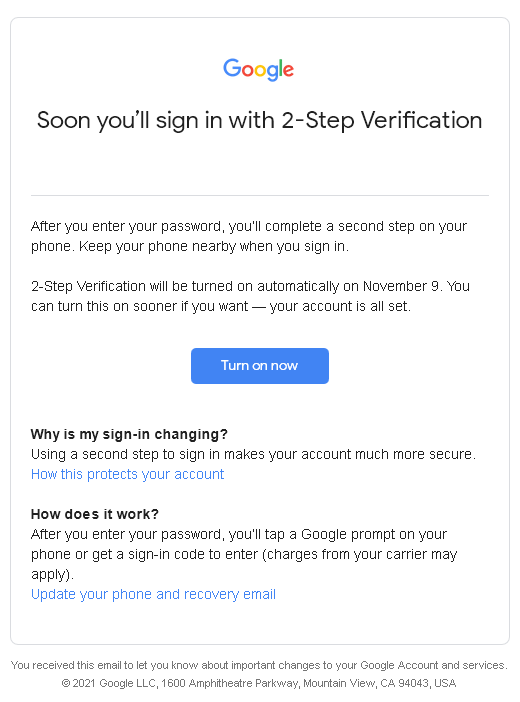We take two-factor verification for granted these days, but in reality, it can do a lot to keep intruders out of your personal data. Using a second authentication method rather than just putting everything behind a single password does a lot when you want to keep your account secure, no matter what second factor you're actually using. Some services nowadays have even started mandating two-factor authentication for all their users. Now, Google's doing it too: a lot of people are being told to set up a second factor authentication method on their Google account, or else it'll happen automatically.
We've known about this change for a while, as Google announced this move several months ago. It seems like now it's finally happening, though. The company reiterated last month that "By the end of 2021, we plan to auto-enroll an additional 150 million Google users in 2SV," and sure enough, a lot of reports are starting to come in from different places like Reddit (1, 2). If you don't have 2SV (2-Step Verification) enabled on your account, you'll probably soon also get an email about it. A Google support page confirms users will get notified seven days before the automatic switch, so there's some time to get comfortable with the idea of using this new security measure.
If you don't provide a method of verification like Google Authenticator, or even SMS codes, Google will default to the standard 2SV method, which involves sending a prompt to appear on one of the devices linked to your Google account. Should you lose your phone, Google will use your recovery email to help with gaining access to your account, so be sure it's up to date.
If you've been holding out on enabling 2SV on your device, now's the time, before Google does it for you. Sure, it'll make sign-ins a little more tedious, but it's way better to have a normal password with 2SV enabled than a super-secure password with no 2SV. Your password might be the hardest in town, but once someone gets a hold of it, it's game over. 2SV ensures no one can get in your account even if they know your password, by providing a second method of verification only you have access to — be it your phone, SMS, or an authenticator app like Google Authenticator or Authy.
If you haven't yet, go into your Google Security Checkup section and enable 2SV. Go! Right now! Why are you still reading this?