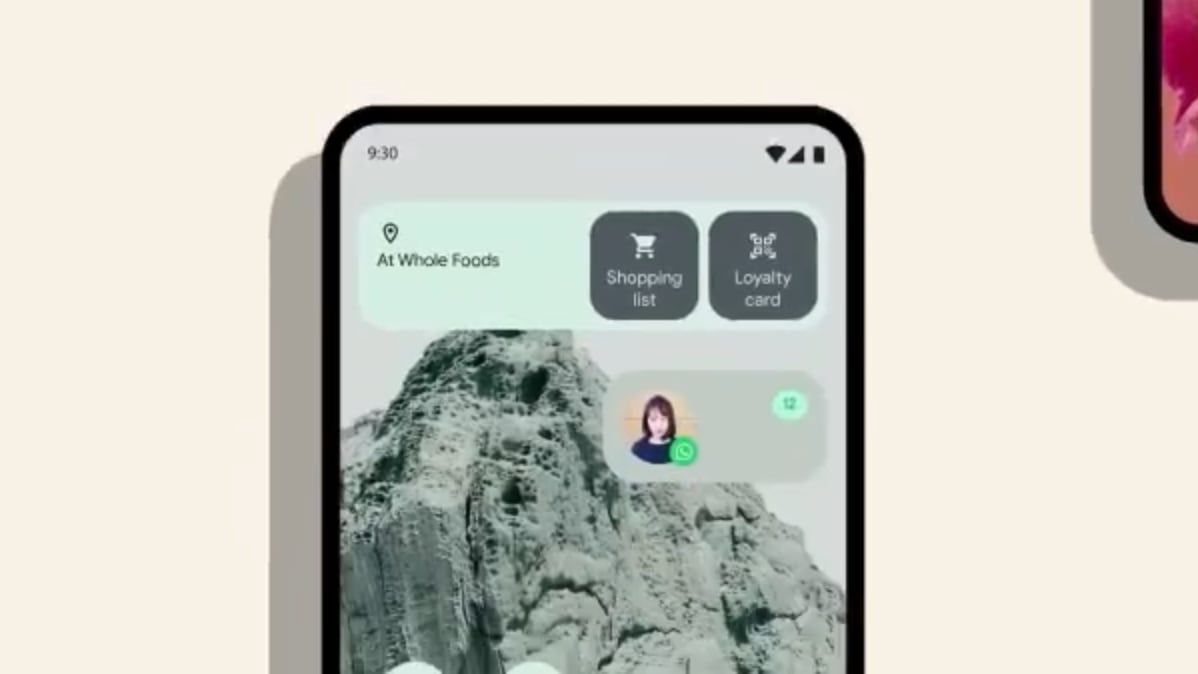Read update
- Additional templates
In advertisements published before the Pixel 6 and 6 Pro launched, Google teased that there was a lot more to its redesigned At a Glance widget than the version from Android 11 had to offer. It looks like Google wasn't quite able to finish everything ahead of the Pixel 6 release, though, as the new At a Glance widget turned out to be nothing much more than a minor redesign, but as tipped to us by noted developer Kieron Quinn (and corroborated by 9to5Google), the company is looking to change that sooner rather than later.
An updated version of the Android System Intelligence service (aka Device Personalization Services) has revealed that the company is working on a revamped "smartspace" — which is what the Google app internally calls the next generation At a Glance widget. Strings in the new app release further reveal that At a Glance is supposed to gain quite a few new options, all of them apparently toggleable in settings:
At a store: Shopping lists and Google Pay rewards cards when you’re in supported stores
Bedtime: Your upcoming bedtime from the Clock app
Connected devices: Connection status and battery info for your Bluetooth devices
Doorbell: Show who’s at the door when your doorbell rings
Fitness: Activity info from your fitness app
Flashlight: Reminder when flashlight is on
Safety check: Safety check countdown from the Personal Safety app
Timer & stopwatch: Timer and stopwatch info from the Clock app
Kieron Quinn was able to activate the new design for us, and it's even more powerful than we thought based on the advertisements. With smartspace enabled, the widget works much like stacked widgets do on iOS, allowing you to have a carousel of different intelligent suggestions available. In the dummy content provided by Quinn, we can see both the regular weather and date notification that can be switched out with a Co-op loyalty card. With the right flags enabled, it's even possible to get a third At a Glance variation to show up, showcasing a Google Keep shopping list.
At a Glance will become even more proactive, much like Google Now used to be. It will not only automatically surface loyalty cards and shopping lists when you visit supported stores, it will also remind you of your upcoming bedtime based on your settings in the clock app, show you battery details of supported accessories, surface fitness and training data, and give you a heads up when the flashlight is turned on. A few of the mentioned features, timer & stopwatch, is even already available on the Pixel 6 and 6 Pro for everyone, without tampering with any code.
Some of these features should also be familiar if you saw the pre-launch Pixel 6 advertisements on Instagram and the Material You YouTube teaser. In the former, we can see some flight data complete with a shortcut to your ticket and some Adidas "Running activity" details on the lockscreen. The latter reveals shortcuts to a shopping list and your loyalty card when you're visiting stores such as Whole Foods.
It's likely that Google originally planned to launch these new capabilities right alongside Android 12 and the Pixel 6 series, but it seems like the company ran into issues making At a Glance harder to nail than anticipated. The widget wasn't fully functional until a Google app update fixed it in the last Android 12 beta. Before then, it didn't display the weather and you couldn't access its settings. With the underlying code now ready, it hopefully won't take too long until the more powerful version of the widget finally launches.
While we don't think there's anything stopping these options from becoming available on all Pixels running Android 12, we won't know for sure if they're going to be Pixel 6-exclusive or not until Google actually launches the new capabilities.
UPDATE: 2021/11/22 18:30 EST BY WILL SATTELBERG
Additional templates
Kieron Quinn returned with some new information on how smartspace works and what categories it'll cover. In addition to the strings above, he discovered several "templates" that display data based on specific context.
Here's the complete list of what he discovered and tested with mockups:
- Weather (the default display)
- Calendar
- Commute time
- Flights
- Sports
- Weather "alerts" (which actually displays a four-day forecast)
- Shopping lists
- Loyalty cards
In addition to these, he discovered a bunch of additional generic templates showing content like stocks, bedtime routines, fitness tracking, and upcoming alarms.
Smartspace could make the Pixel home screen a whole lot more powerful than it already is, especially if Google can nail some of the predictive elements to make it truly smart. Imagine your phone suggesting it starts fitness tracking the second you walk into your gym or automatically pulling up your shopping list around the time of the week you usually run to the grocery store.
We'll have to keep waiting to see finished versions in action, but for now, it's worth heading over to Kieron's Twitter feed to check out all of his various mockups.
Thanks: Kieron Quinn