Consoles like the Xbox Series X aren’t just for gaming anymore — they’re all-in-one entertainment hubs. Microsoft knows that many people stream YouTube videos, watch Netflix shows, and even browse the web on their Xbox, so the company has partnered with Google to bring a handy new remote feature to your smartphone.
You’ve long been able to add your Xbox to the Google Home app and use the Google Assistant to turn the console on and off, but starting today, you’ll now get a full-featured remote in Google’s smart home app (via 9to5Google). So long as you’ve already added your Xbox to the Google Home app, you’ll just need to pull down to refresh the app, then tap your Xbox in the list of devices to access the new remote.
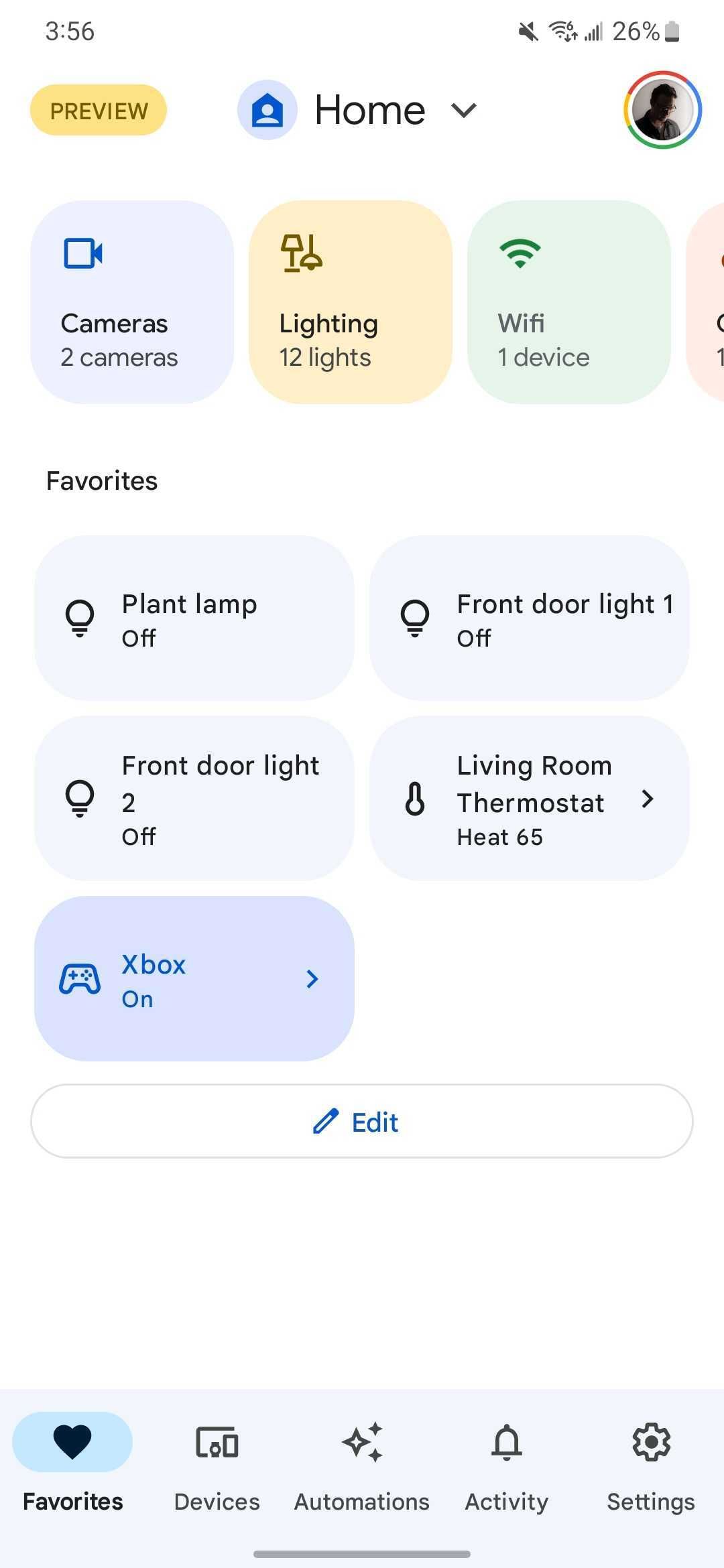
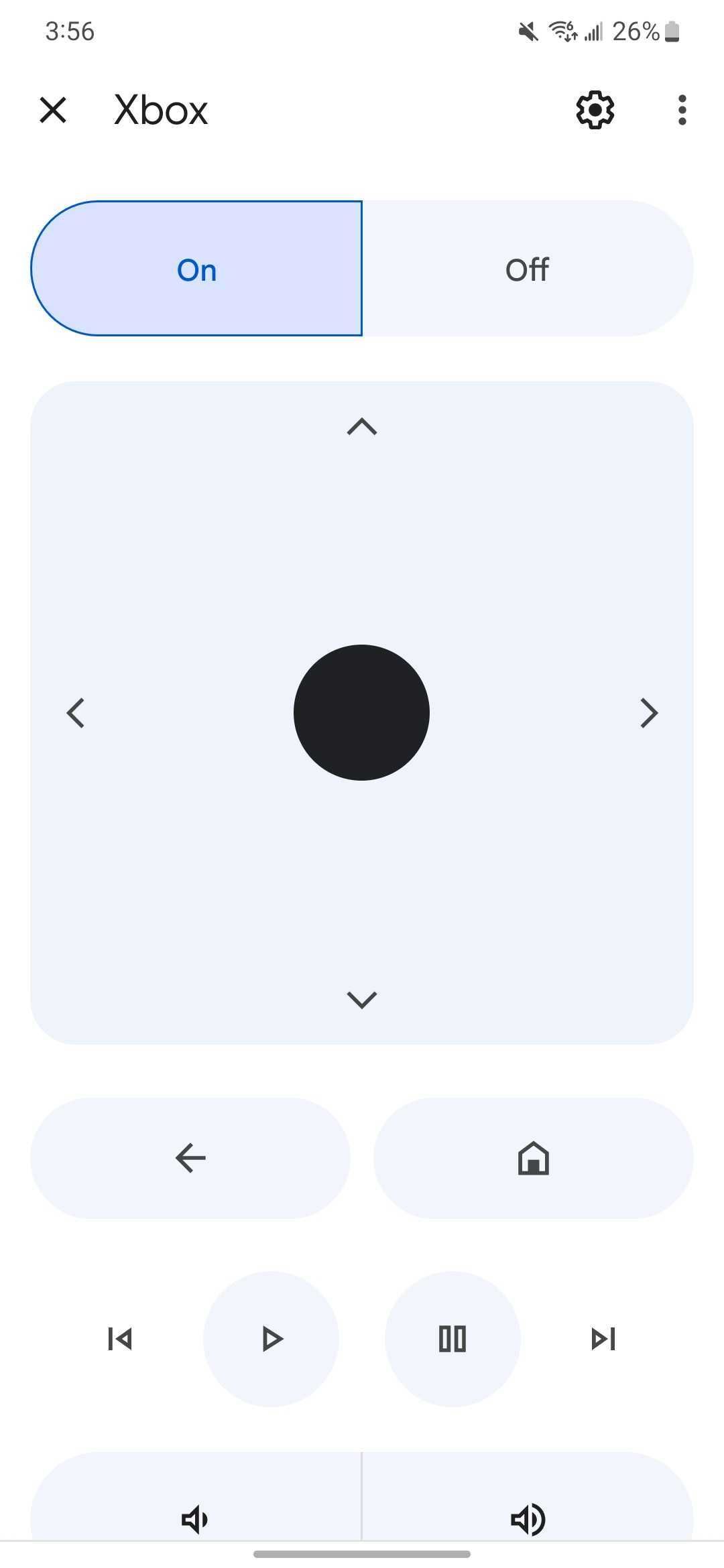
This new feature is available for the Xbox One, Series S, and Series X, and you'll need to make sure your console is on the latest firmware version by going to Settings -> System -> Updates. The remote lets you power your console on or off, navigate menus with a D-pad as well as back and home buttons, and control media with volume, play, pause, and skip buttons. These commands are sent from the Google Home app to your Xbox over Wi-Fi, which isn't quite as responsive as Bluetooth or IR — in fact, we've noticed about a half-second lag before the system registers an input.
If you haven’t already added your Xbox to Google’s smart home app, start by making sure your console is set to use the sleep power profile under Settings -> General -> Power options. Then, enable digital assistant support on your Xbox by going to Settings -> Devices & connections -> Digital assistants. Finally, open the Google Home app, tap the + Add button, choose Set up device, and then tap Have something already set up? to search for your Xbox on the local network.
The new remote feature should automatically become available, but if you’re not seeing it yet, you can try updating the Google Home app on the Play Store or sideloading the latest version from APKMirror.

