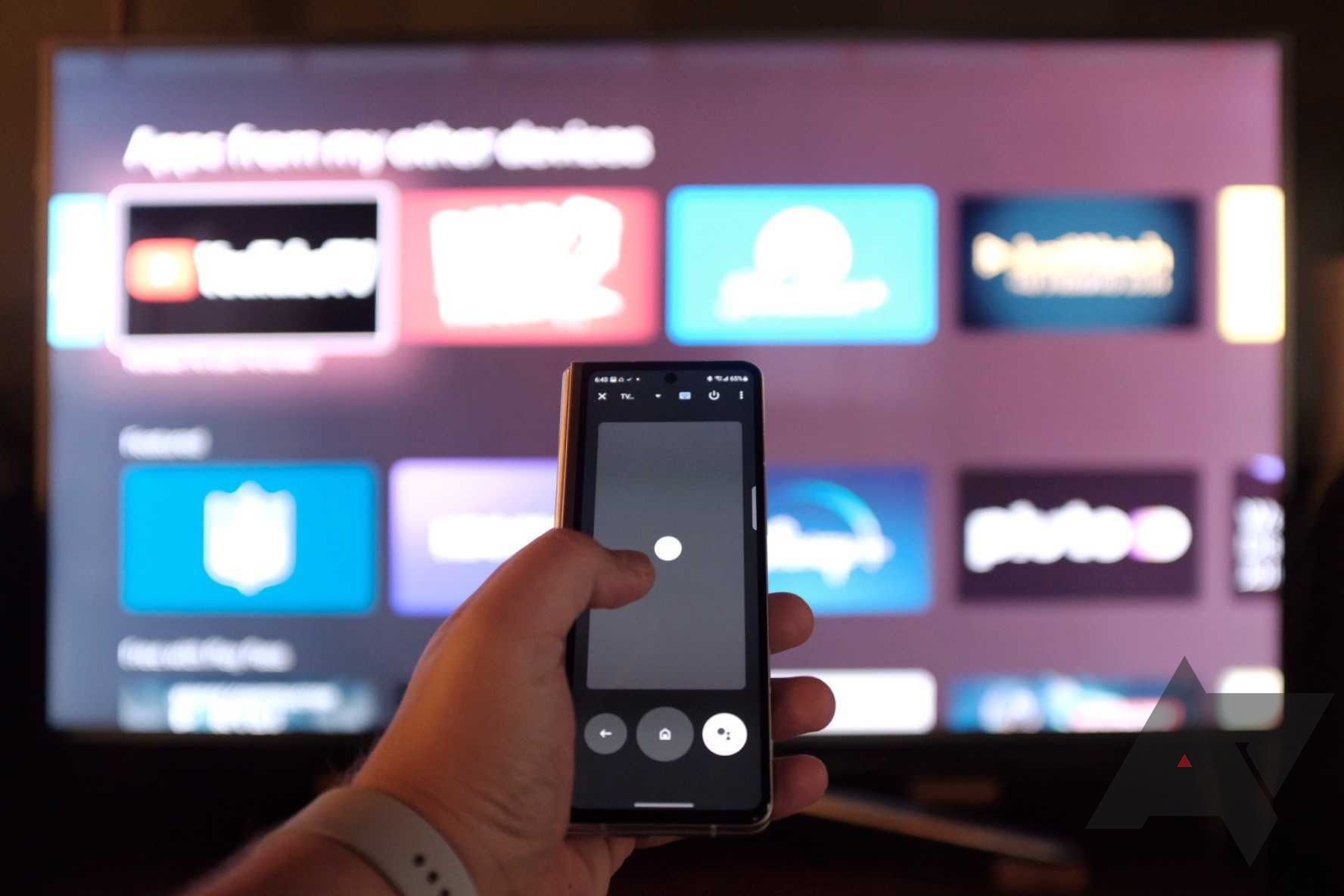Google launched its new remote app for Android TV a couple of months ago, nearly a year after launching its first Chromecast with an actual interface to browse. Anyone who's ever lost their remote can tell you a virtual control panel can be a lifesaver, but accessing it from the TV app on your phone can be a hassle. With its latest update to Home, you can finally control your Chromecast or Nvidia Shield without the need for an extra app.
If you head into the ever-growing Google Home app and select any device running Android TV, you'll notice a new option to open a virtual remote along the bottom of the display (via 9to5Google). This control panel uses the same setup process as the standard remote we tested in September, matching your device with a PIN shown on your TV. Once you've entered the code, you can search for shows and scroll through apps, all with just the smartphone in your hand.
Unfortunately, this isn't quite as powerful of a remote as the one in the Google TV app. It looks nearly identical, with a large touchpad above back, home, and Assistant shortcuts. A power button in the top-right allows you to turn your television on or off with a single tap, but otherwise, this is a pretty limited interface. The volume and mute options are missing in Home, as is the ability to switch from a touchpad to a D-pad for navigation.
It's also a little more difficult to find in Home. While the Google TV application uses a floating action button, this iteration requires you to select the streaming box from its room, then tap "Open remote" at the bottom of the screen. It's a lot of work to open, and we'd guess that most users may never find it without some kind of prompt.
Google has continued to pack its Home app with more and more features, arguably to the detriment of user-friendliness. It's possible this integration with Android TV's remote could get a handy shortcut in the future, but for now, it's a little cumbersome to use.
If you're looking to try it out, you'll need the latest version of the Home app. Download it from the Play Store using the link below or install the APK directly from APK Mirror.