The Google Home app is getting a new, much cleaner interface that’s currently in public preview testing. The redesigned UI makes it much easier to access your favorite smart home devices and routines on your preferred Android phone. This doesn’t help much if you’re someone who prefers to use the device controls for your lock screen and notifications that Google first offered with Android 11, though. This interface has remained largely unchanged for years now. A new preview build changes that and enables a vast redesign for some on Android 14 and Android 13 QPR3.
The new interface comes as part of Google Home’s latest internal Google test build that leaked out, labeled as a “dogfood” release. With version 2.67.25.1-dogfood, some people see a UI on their lock screen or notification device controls that closely resembles the Google Home app's own home screen, with quick access to your routines and favorites. We were able to activate the new look ourselves by installing the internal build and force stopping the Home app on Android 14.
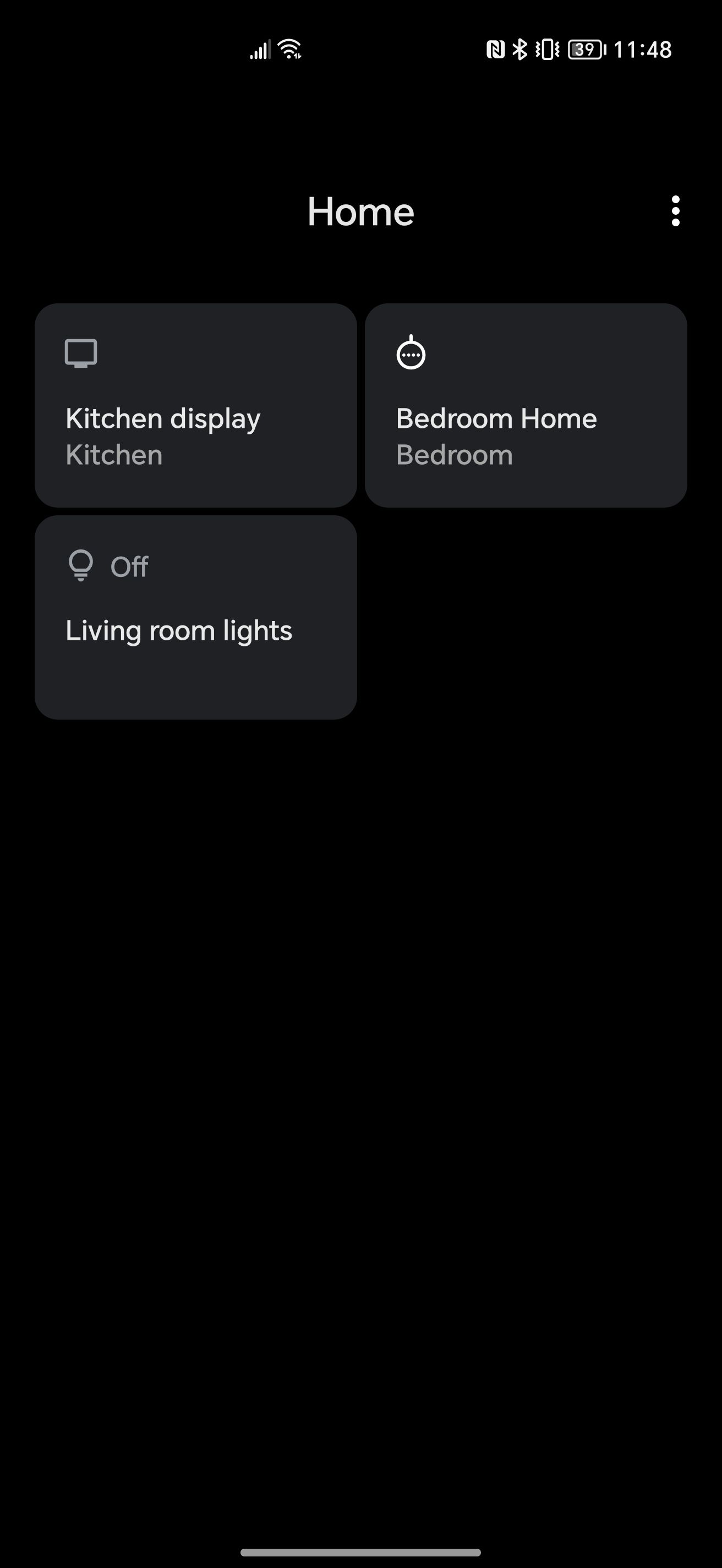

Old vs. new
The new UI also makes reordering and editing which controls are supposed to show up easier with two top-level buttons for that — in the current version of device controls, these options are tucked away in an overflow menu in the top right.
Android expert Mishaal Rahman is the person to initially spot this, and he has an explanation ready on how the new interface is implemented. Android 14 allows device controls providers, including Google Home, to add their own activities (i.e. their own UI) to the device controls interface. It’s almost certain that this is what people see in the dogfood build. This means that any other smart home control apps that you can add to the quick settings toggle or the lock screen can now also add a more custom look and feel and provide you with advanced options rather than just the few pre-made buttons Android provided in the old interface.
Interestingly enough, 9to5Google reports that some people also see the new device controls interface on Android 13 QPR3, the latest under-development Feature Drop that’s slated to arrive on Pixel phones in June. That makes sense, as Rahman also points out, because the underlying API is present in QPR3, and the Google Home app has the sole distinction of being allowlisted and able to function in this manner, ahead of Android 14.
Meanwhile, publicly available Google Home version 2.66 adds some small interface tweaks of its own. Individual toggles and options are now arranged on lines of their own rather than having them appear in a dual or even triple pane layout. This is visible in the "Add favorites" section and the Wi-Fi options.

