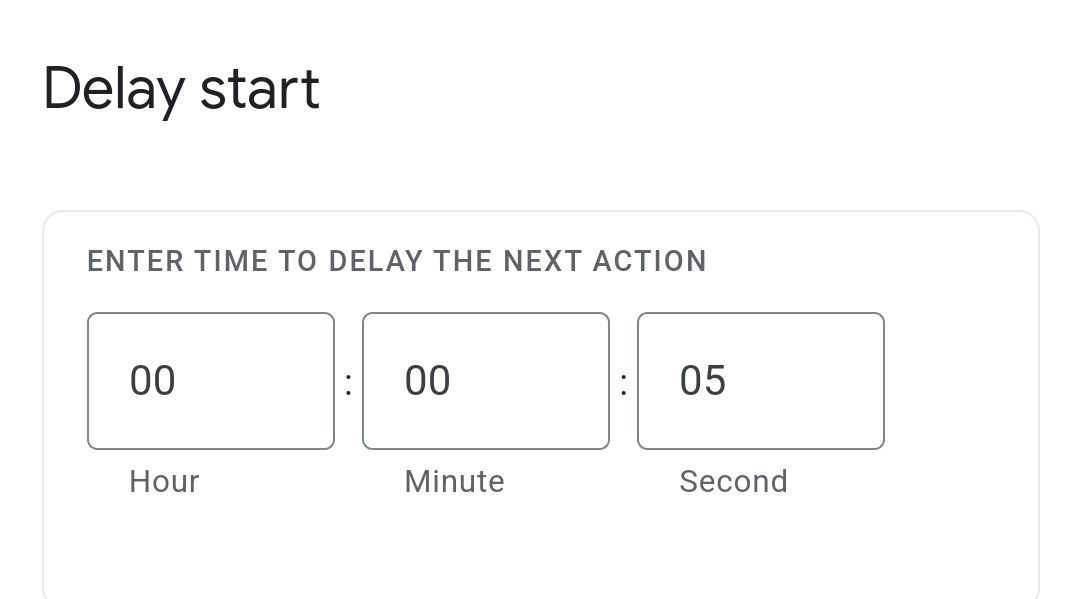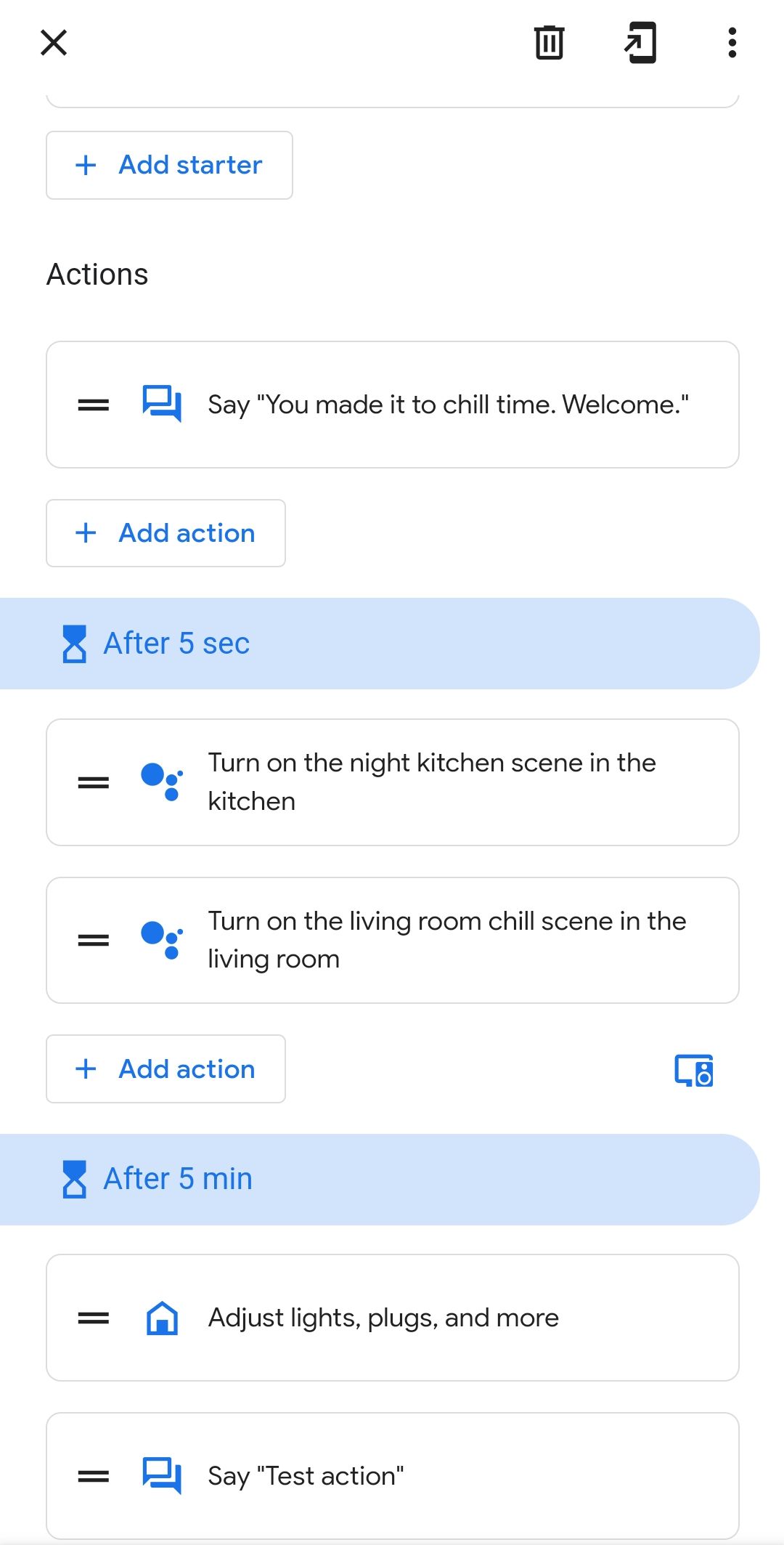Google Assistant routines are a powerful way to get a lot done with a single voice command, or handy as automated responses to events the sun going down or dismissing an alarm. Last summer, Google introduced the ability to incorporate delays as short as one minute into your custom routines. If that wasn't enough specificity for your tastes, the company is now reducing that minimum from one minute to one second.
Although delays still cannot be used directly in the default routines provided by Google (such as “Bedtime” or “I’m home”), they can be quite useful in user-created ones. For instance, after telling Google you’re leaving, a delay of a couple of minutes can ensure you get out of the house before the assistant turns off all the lights. Or, after you've dismissed your morning alarm, maybe you want to lay in bed listening to the news for 5 minutes before bumping up the heat, turning on the kitchen lights, and firing up your coffee maker.
Sometimes, however, even just a one-minute delay is too long. To address those use cases, as noted by users on Reddit (via 9to5Google), the option to pause for as little as one second is now showing up in the Google Home app. After selecting the “Delay start” action when creating or editing your routine, you’ll be able to enter not only hours and minutes, but also seconds, for the amount of time you want the routine to pause.
Once defined, the delay appears in your action list (if you already have actions defined, the delay will be down at the bottom). While you can’t adjust its position directly, you can move around each action to occur before or after the delay. You can also add multiple delays, positioning your actions around them accordingly.
This finer control will undoubtedly be appreciated by many who have felt that waiting an entire minute was just too much. While everyone may not need preciseness right down to the second, having the option, at least, is a welcome addition.