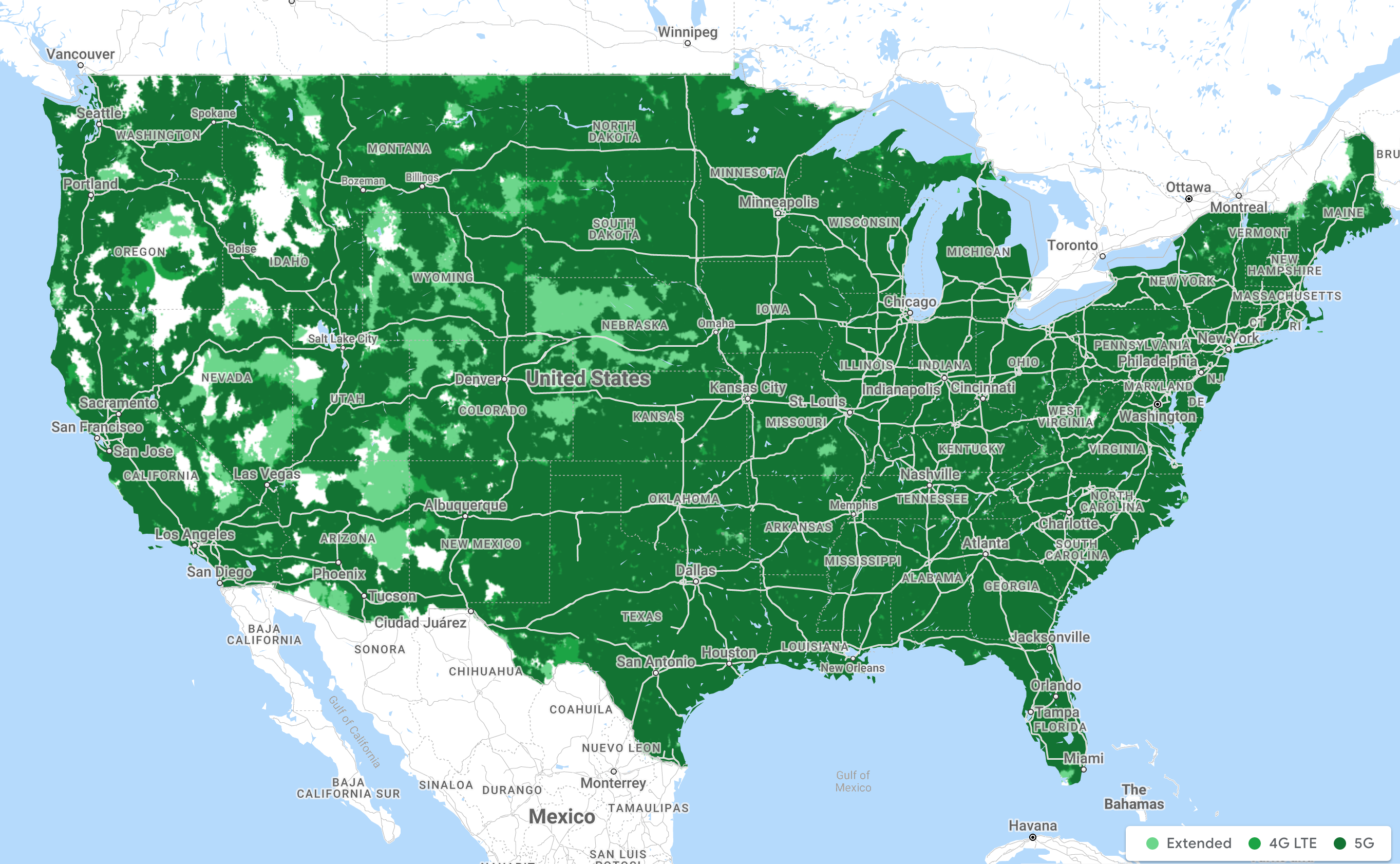Google Fi used to be a complicated amalgamation of cellular networks, but that's all changed now that T-Mobile and Sprint merged, combining two of the three main service providers for Google's MVNO. The third network, US Cellular, was dropped by Fi earlier this month, meaning Google's cell service provider is now essentially just a reseller of T-Mobile connectivity. While we could lament about late stage capitalism and reduced coverage maps, there's one upside here: it's a lot easier for Fi to implement new features now that its infrastructure has been simplified.
In that vein, Google today announced that iPhone users can now access 5G connectivity on Fi. Previously, only Android phones with 5G cell radios were capable of connecting to Fi's latest-generation network, and even then, only a select batch of newer Google, Motorola, and Samsung models were officially supported. The lack of iPhone compatibility was a curious omission, as Apple's phones have supported 5G connectivity on T-Mobile since 2020's iPhone 12 series.
Google Fi's 5G network is actually quite impressive, as evidenced by the coverage map and T-Mobile's advancements in connectivity over recent months. Now, Apple users with a Google Fi SIM or eSIM will get to reap the benefits, too.
To enable 5G coverage, first make sure you're using an iPhone 12 or newer, then get your phone updated to iOS 16.4 or higher by heading to Settings -> General -> Software Update. Once done, open the Settings app and head to the Cellular menu, which is towards the top just under the Bluetooth option. Here, select Cellular Data Options, then choose either Voice & Data or Cellular. Finally, tap your phone number, then choose Voice & Data and select 5G Auto from the list.
You may have to restart your iPhone or toggle Airplane Mode on and off, but once you've done that, you should notice blazing fast speeds and a 5G connectivity indicator in your status bar. If you're still having trouble connecting to Google Fi's 5G network after restarting, you may want to try resetting your iPhone's network settings and enabling 5G again using the steps outlined above.