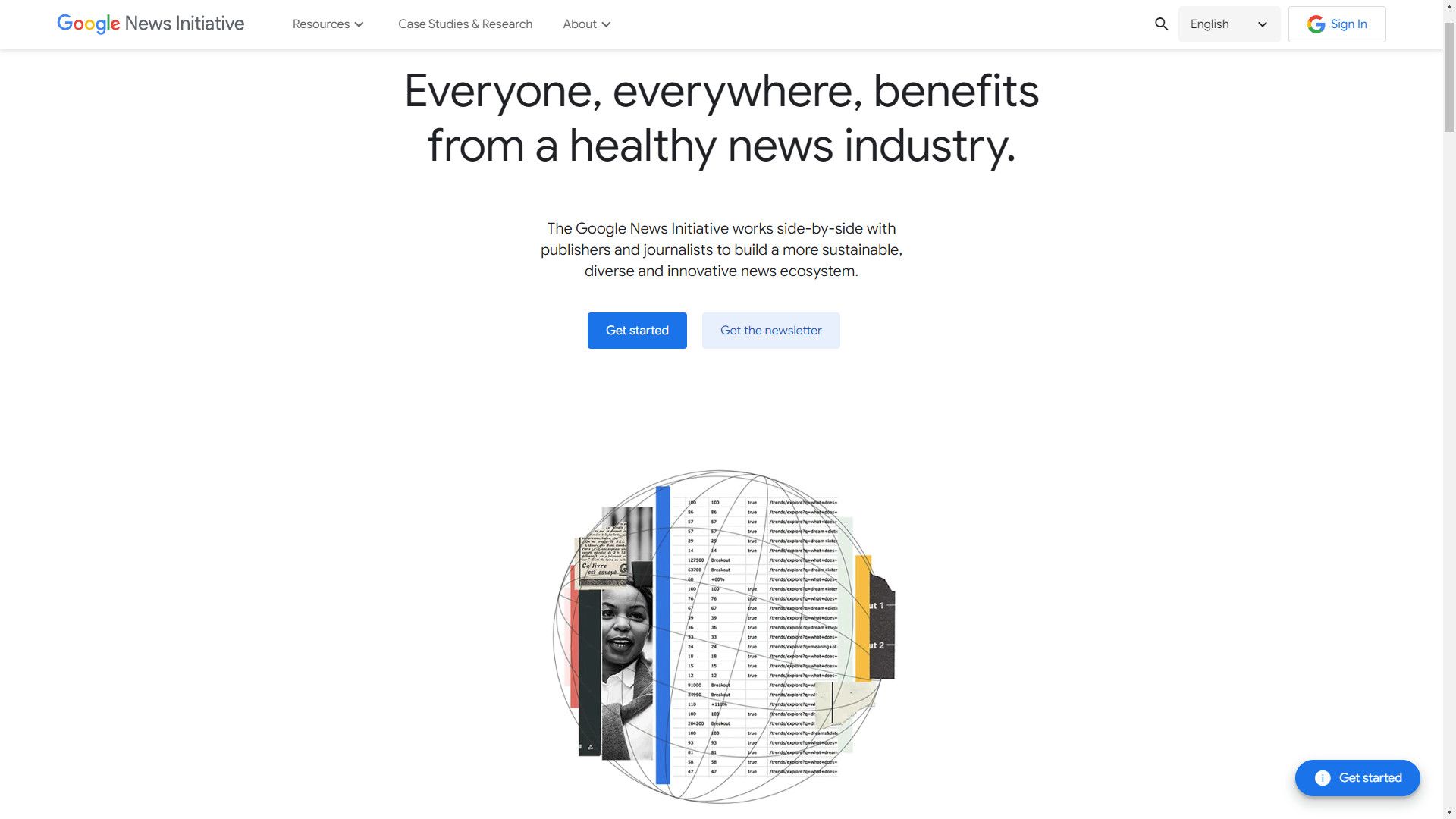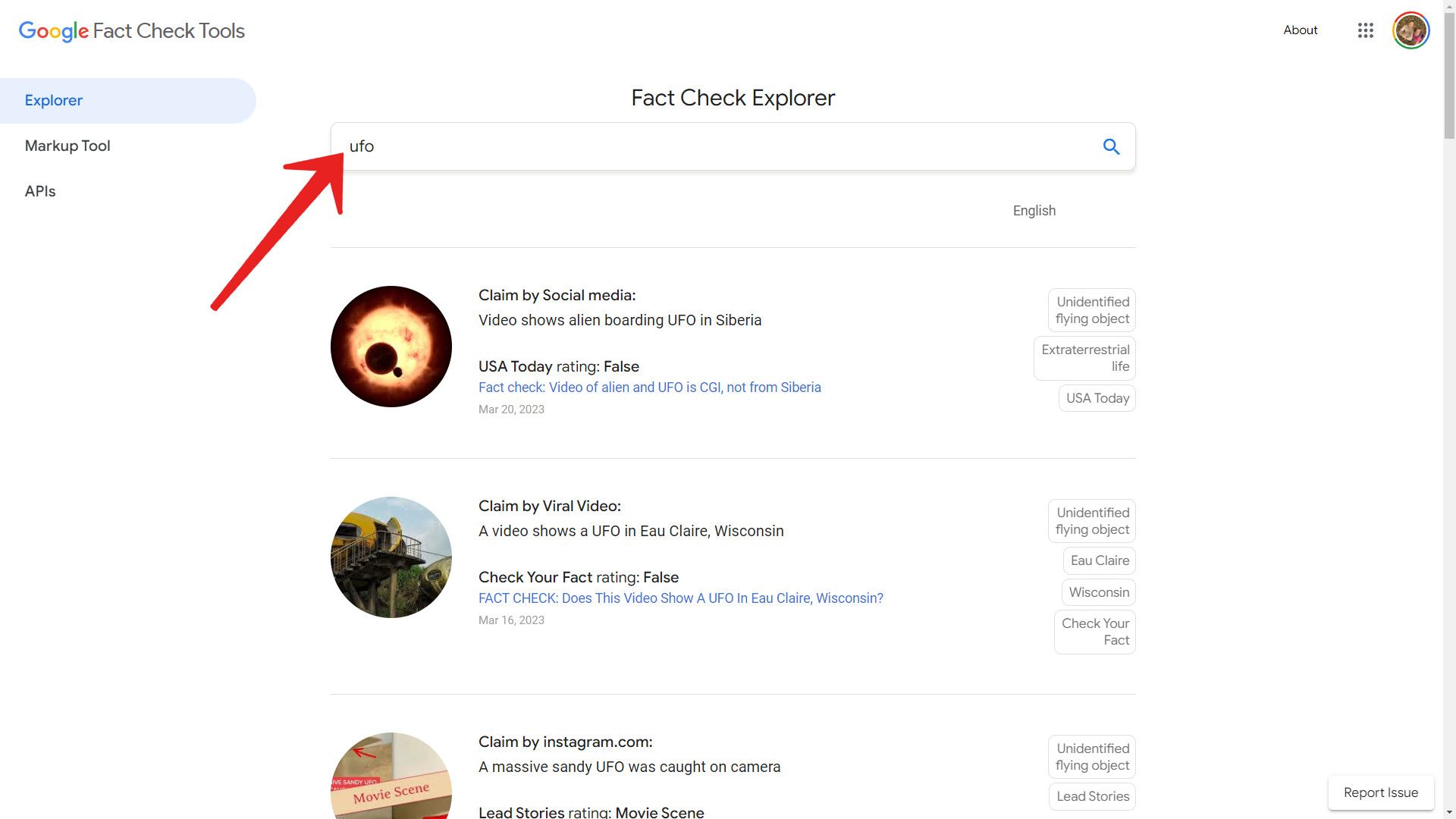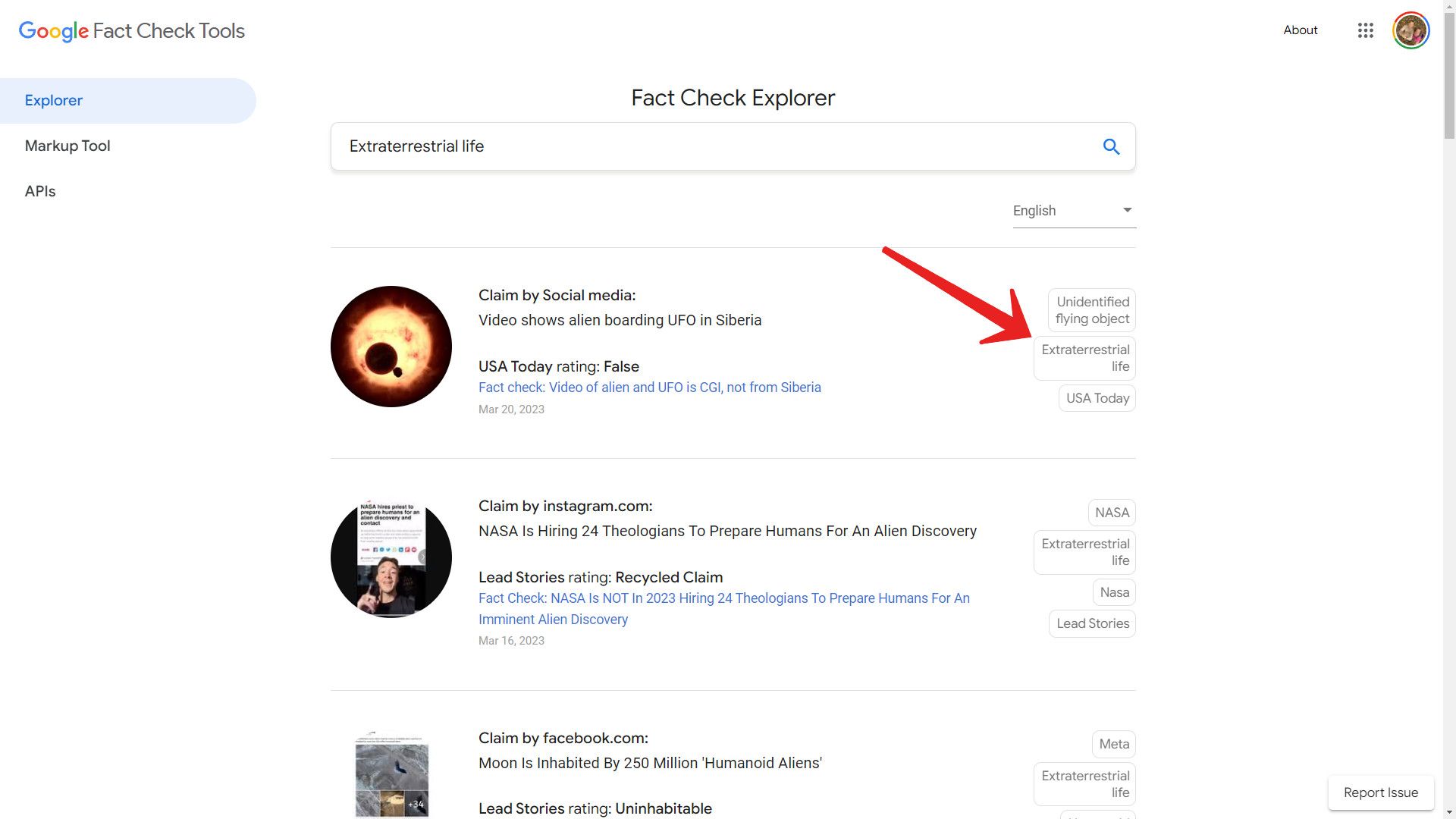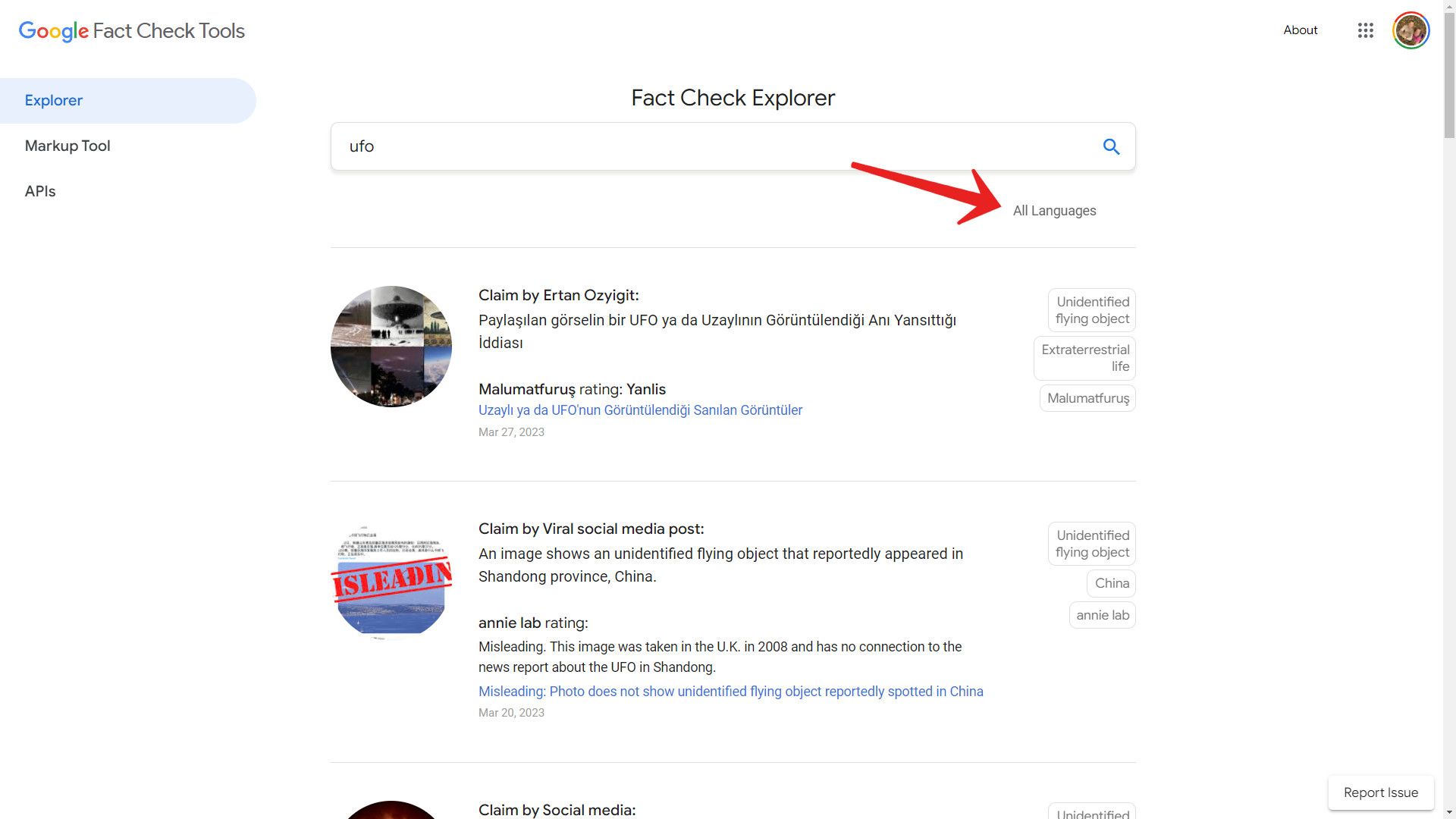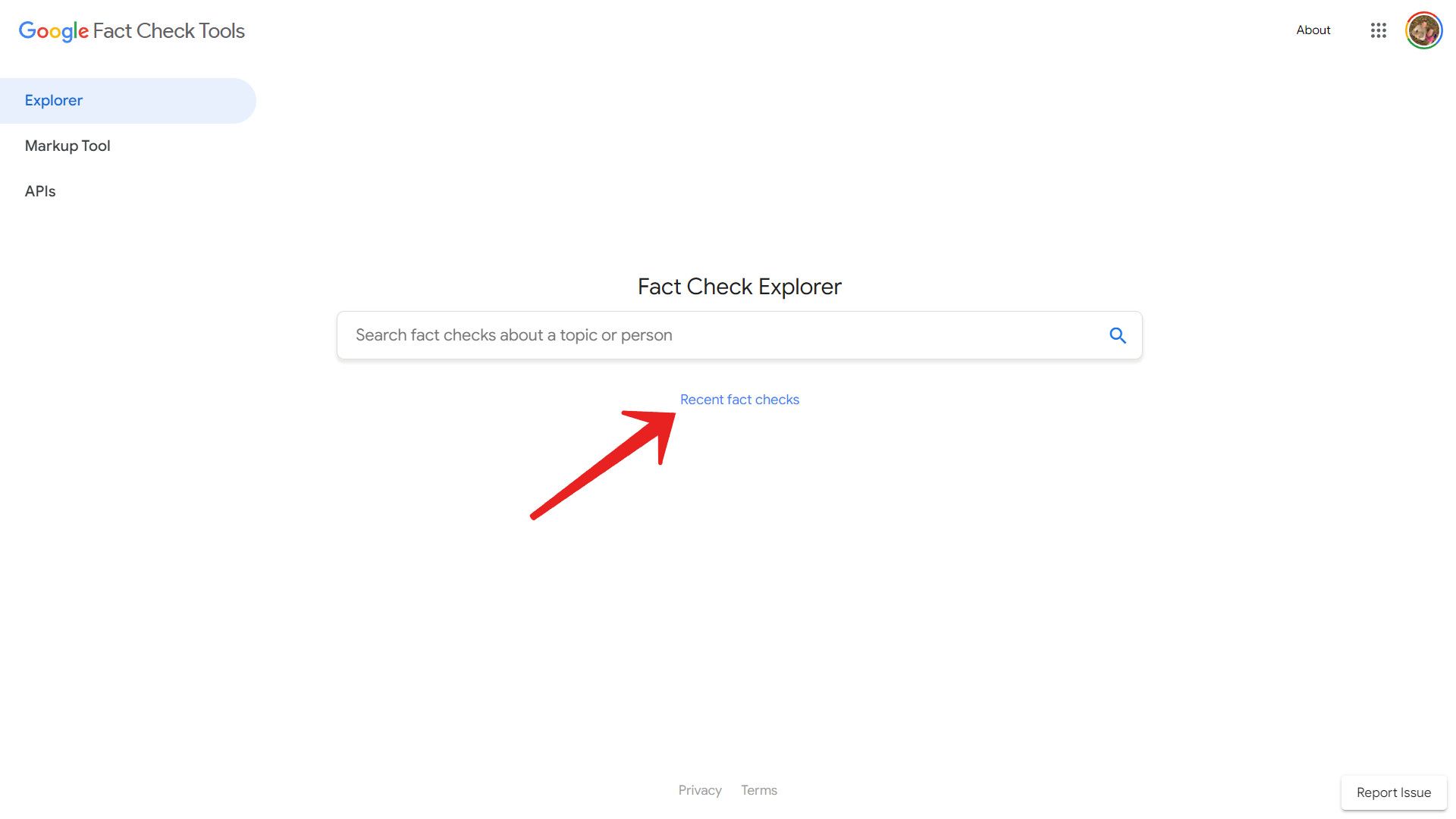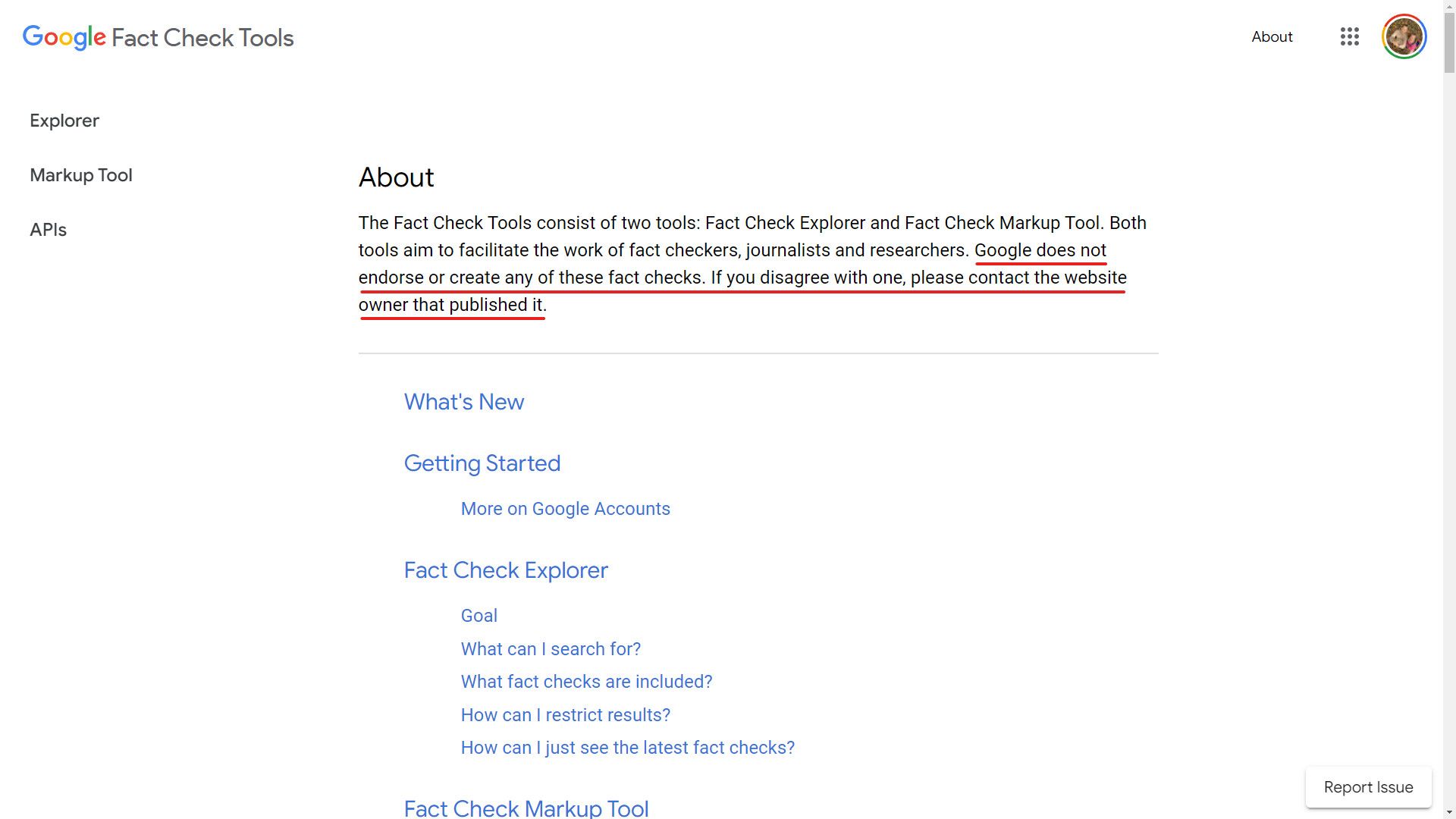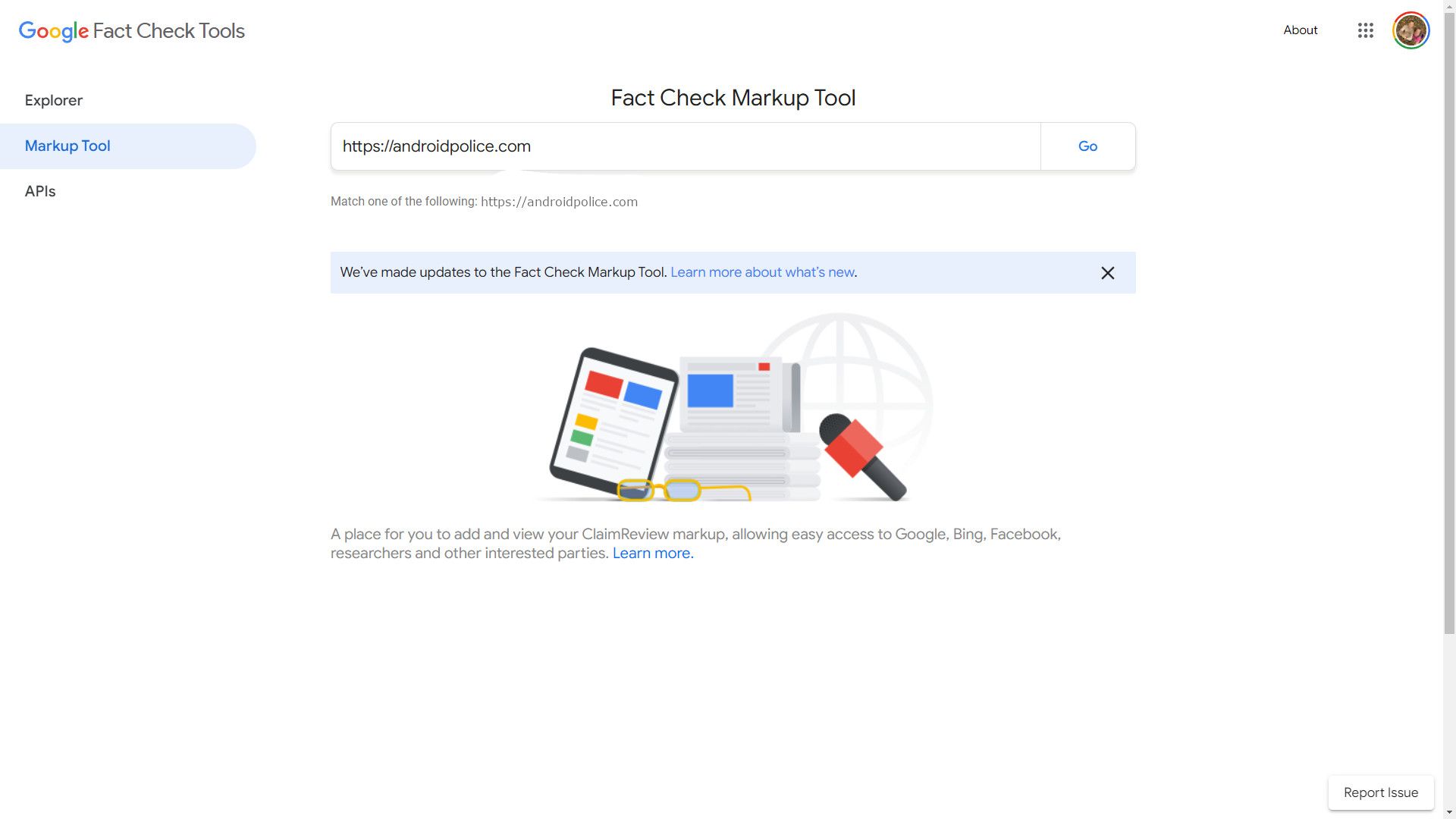The internet is an excellent resource for keeping current on the latest news. However, fake news is still rampant despite ongoing prevention, monitoring, and cleanup efforts. That's why you need to learn about Google's fact-checking tool.
According to CNBC article published in April 2023, Food and Drug Administrator Commissioner Dr. Robert Califf said health misinformation could be causing a decline in U.S. life expectancy. A Washington Post article pointed to a study claiming fake news was six times as popular as factual news during the 2020 election.
The problem has only worsened with the rise of AI-generated text and images. Within seconds, anyone can create documents and images that look real but are fake news. There are solutions to this problem, and Google's fact checker, officially known as Google Fact Check Explorer, can be a valuable resource.
What is Google Fact Check Explorer?
Google Fact Check Explorer is a search tool that allows you to enter keywords or phrases to investigate the validity of questionable statements about a topic or a person. Google created Fact Check Tools as part of its Google News Initiative, a program to build a more sustainable news ecosystem that fits the rapid pace of online news while attempting to keep standards high.
Like the Google Common Knowledge Project and Google Pinpoint, Fact Check Tools helps journalists, researchers, and others find reliable and accurate information despite a large amount of data produced by unreliable sources.
Google Fact Check Tools is a website that contains Fact Check Explorer and the Fact Check Markup Tool, which publishers use to mark content for fact-check results. Fact Check Explorer search results come from websites specializing in fact-checking and other publishers that meet Google's guidelines, not from Google.
How to search with Google Fact Check Explorer
It's simple to use Google Fact Check Explorer by browsing or searching for topics and people of interest. For pervasive and controversial claims, you'll often find many results from various sources, each supplying a note or rating about the accuracy.
Open Fact Check Explorer in your web browser. The examples shown are of the desktop browser, but you can also search from an Android phone. The best Android smartphones load web pages and access the internet as fast as some laptops. Enter keywords, phrases, or quotes you want to verify in the search box, then press Return or click the magnifying glass icon to the right to begin a search.
Google formats the results for conciseness and clarity. At the top is the claim and, in some cases, the source of the claim. Below that, you'll see the accuracy rating from the fact-check source. Some ratings are as simple as "True" or "False." When it's more complicated, you could see "Misleading" or "Partially True." Fact-checkers can add a sentence or two to explain further, and you can click the source link to read the full article and learn more.
Each Fact Check Explorer result includes a link to the article that explains in more detail, along with the number of days since the article was published or the date for older articles. At the right of each fact-check result, Google supplies buttons to explore related topics and a button to see more results from this fact-check source. Click any topic button at the right to dismiss the current search and begin a new search on the topic you clicked. Select the source button to see all fact-check results from that source.
Google shows results from sources in your default language, but you can open the language menu below the search bar and select All Languages if you'd like to see more.
How to browse Google Fact Check Explorer
If you can't find keywords to describe a topic of interest or want to browse controversial claims, click Explorer from the right sidebar. If you don't see a sidebar, open the main menu by clicking the three horizontal lines in the upper-left corner, then select Explorer.
Click the Recent fact checks link that's below the search box. Scroll through to see recent results.
Who can use Google Fact Explorer?
Anyone can use Google Fact Check Explorer, but it's particularly useful for journalists and researchers that must determine the accuracy of sources. If you find some news that seems unlikely, a quick visit to Google Fact Check Explorer might help determine if it's true.
Can I trust Google Fact Checker?
It's important to note that Google states in its Fact Check Tools FAQ that it "does not endorse or create any of these fact checks" and encourages users to "contact the website owner that published it" with any concerns. While the results of Fact Check Tools are typically very reliable, Google doesn't guarantee the accuracy of any particular source for each topic.
For critical information, it's best to check more than one reliable source. Google Fact Check Tools tries to provide resources to help you make a good decision. However, you still have to decide for yourself what to believe.
How to identify fake news
Google Fact Check Explorer might not show the rumor or claim you want to research. In that case, you must check the facts for yourself. Using Google search and checking information from trusted websites can help. For divisive topics, it's best to check opposing viewpoints to avoid bias. Double-checking is vital when examining claims that can affect election outcomes, your finances, and your health.
If you find an unknown source that contains interesting information, check if the author provides reference links to back up their claims. Consider what the author has to gain from this article. Learn more about the author and the website. Are both qualified to discuss the issue at hand? Check the publishing date and verify if the information is still relevant.
What is the Google Fact Check Markup Tool?
In the sidebar of Google Fact Check Tools, you'll see Markup Tool. This resource is designed for publishers and fact-checking website owners. It helps create the markup code that Google uses to find and collect fact-checked information quickly.
You can learn more about Google Fact Check Tools by clicking the About button in the upper-left corner of the web page and checking the appropriate section.
What are Google Fact Check Tools APIs?
API stands for application programming interface. Google's Fact Check Tools has an API that allows developers to connect and automate some of the steps needed to access Fact Check Markup tool and Fact Check Explorer.
If you're a developer and want to use the Google Fact Check tool, you can learn more about the APIs by clicking APIs from the sidebar.
Watch out for fake news
It's too easy for devious people, businesses, and organizations to spread lies and rumors to tilt public opinion in their favor. The problem is enormous and difficult to control without stifling free speech. You should also be skeptical of memes that are commonplace on even the best social media apps. Eye-catching images are combined with headlines to elicit an emotional response and spin topical news with some twist to gain more likes and shares or achieve some ulterior purpose.
Suppose you want to check the validity of a statement made by a politician. You can type it in the search box and see what fact-checkers have said about it. If you see several ratings that the claim is false or misleading, it quickly becomes clear that fake news is not worth sharing.
We all have a responsibility to help control the spread of fake news when a touchy subject goes viral. Google Fact Check Explorer is a great tool to help with this challenge.