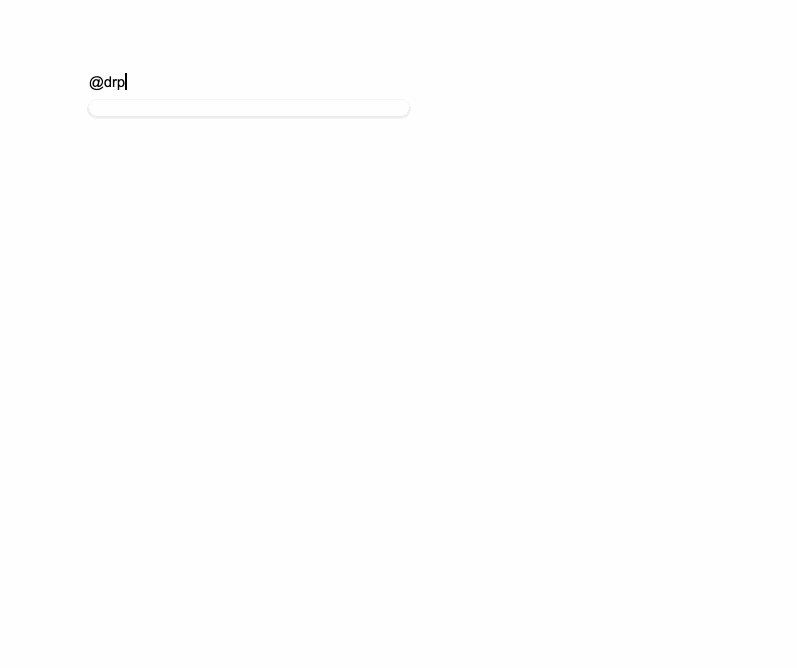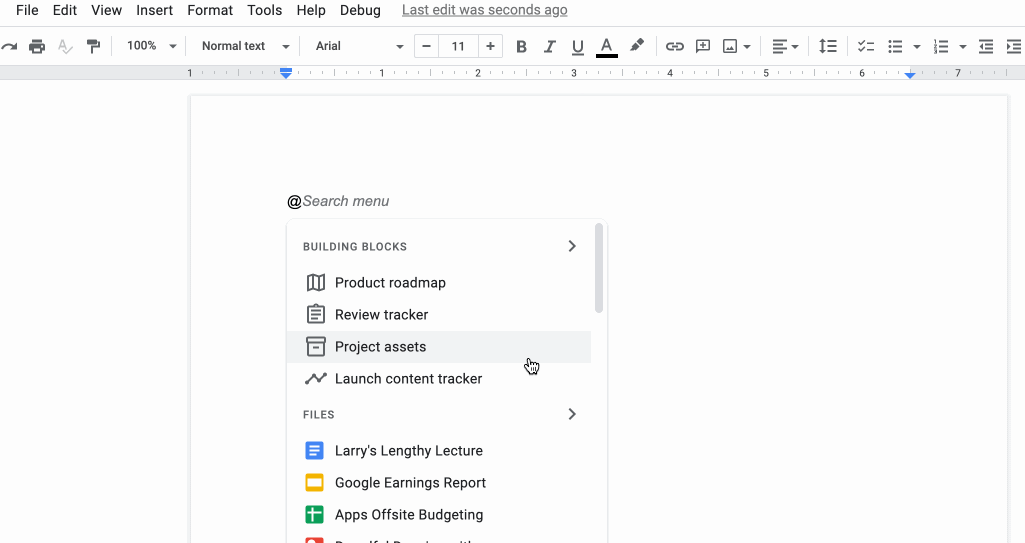Google’s online office suite has quickly become the go-to alternative to Microsoft Office, with Google offering the service free of charge to consumers. The company also makes it much easier to collaborate with others, having put an emphasis on simultaneous editing right from the start. Over recent months, Google has further built out that collaborative aspect of its office suite, and now, the latest change to Google Docs aims to turn the word processor into a proper project management tool.
As Google announced in its Workspace blog, the company is rolling out two new features targeted at project management: dropdown chips and table templates. Dropdown chips are meant as a way to quickly tell the status of a document or the status of individual points listed inside it, like project milestones. Two default dropdown options make this simple. You can set a project status with selections like “Not Started,” “Blocked,” “In Progress,” or “Complete.” The other default dropdown is review status, with similar-but-different options for “Not Started,” “In Progress,” “Under Review,” and “Approved.” It’s also possible to create your own custom dropdown menus with whatever options you need.
To add a dropdown menu to your document, you can use Google’s relatively new @ menu, typing out “@dropdown” anywhere in the text to get started. Alternatively, you can use the familiar menu at the top, hitting Insert > Dropdown.
As for table templates, you’ll notice a new section within the Insert > Table menu, labeled table templates. In it, you can find ready-made product roadmaps, review trackers, project assets, and launch content trackers. It’s clear that these are aimed at businesses or publishers, but you might still find this useful for college or school projects, with slightly changed column headers. The table templates can alternatively also be accessed by typing out “@table” wherever you want to add them in the text.
Google is putting in a lot of effort to turn its word processor into an even more collaborative tool. Before dropdown menus and table templates, the service received more powerful commenting features, including quick emoji reactions. The new pageless view that you can turn on under File -> Page setup is another sign that the company is moving further away from thinking in rigid physical documents, moving to a collaborative online canvas instead. Google has to be careful not to alienate those who just need a word processor, though, as some of these chips and @ menus can get in the way of a focused writing experience.
Dropdown menus and table templates are now rolling out to everyone using Google Docs, both paid and free users, and should be available widely within the next two weeks.