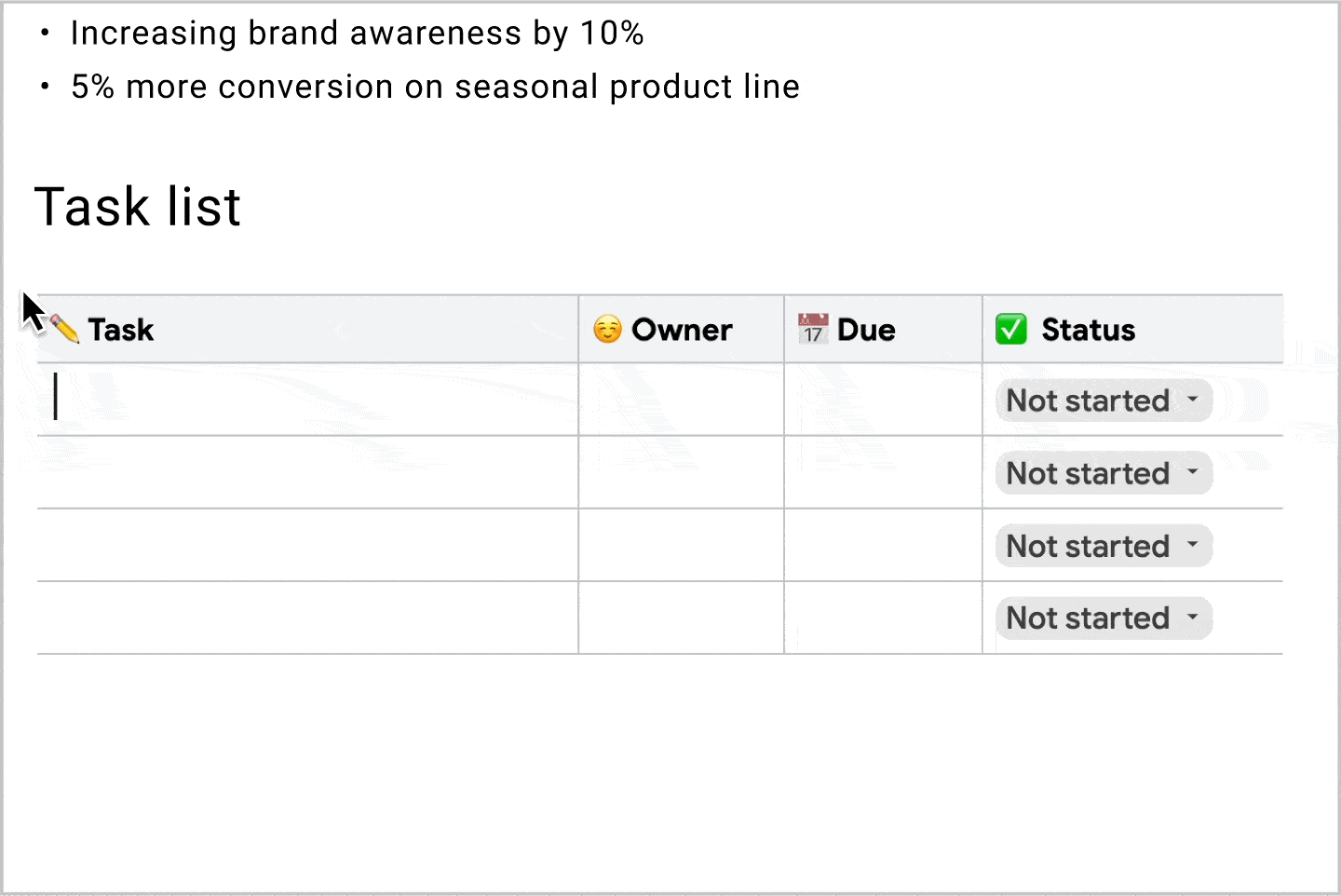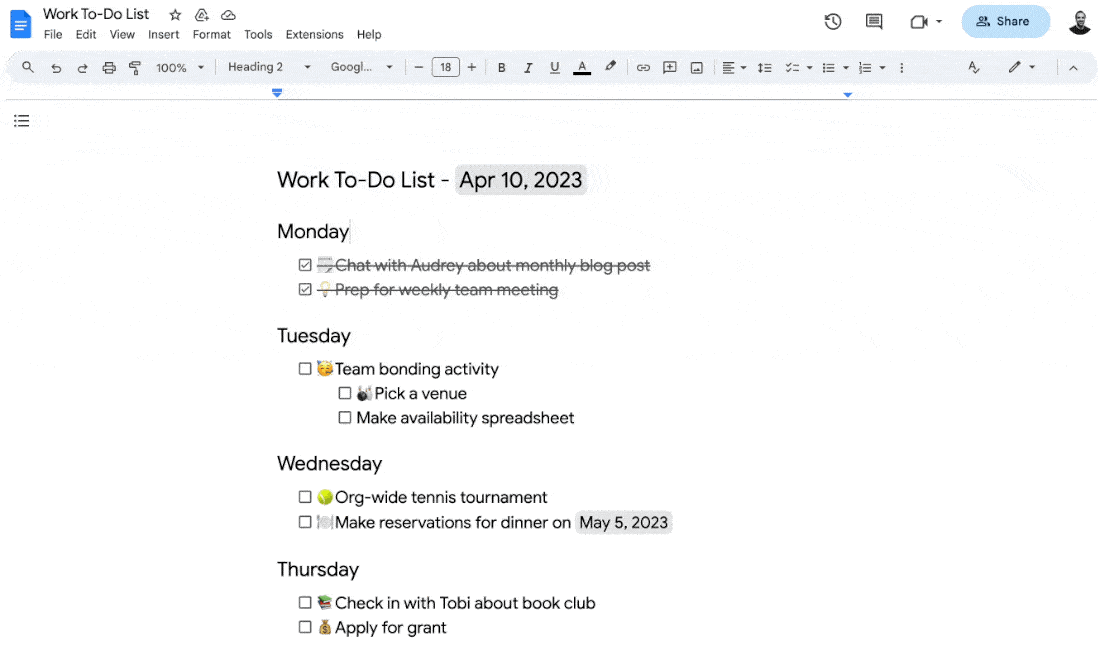Google Workspace utilities are popular document editing solutions in their own regard, but they need more optimizations and tools in their arsenal to take the battle to rivals like Microsoft Office tools and Notion. Google is constantly toiling at it, and the latest addition gradually permeating through Workspace is called Smart Canvas. It is now on Google Docs, enabling the creation of custom building blocks and collapsible content sections.
If you haven’t heard, Google’s Smart Canvas makes workflows more intuitive and seamless for regular Workspace users. With support for custom building blocks, Docs users can simply select any text, tables, and smart chips they want to reuse from their document. Then, right-click once and select Save as custom building block. Much like on Notion, these custom blocks can be added to any future document the user edits, by simply typing “@” followed by the name of the custom building block.
Creating and using custom building blocks is rather straightforward
The feature makes it much easier to reuse certain elements of a document. For instance, someone who types letterheads regularly can simply create a building block containing the addresses, salutation, and signature lines. In the long run, this Smart Canvas feature could save users several hours spent locating and editing default templates for their use. What’s more, these building blocks are all stored as separate Docs files grouped into a folder, so you can revisit and tweak them anytime.
Additionally, if you’re tasked with creating or surfing through volumes of text on Docs, the recently added support for collapsible sections is truly a blessing. Much like Google’s support documentation, you can simply collapse sections you want to skip and expand the ones you want to read. The feature is similar in principle to the table of contents created using paragraph styles, but feels far more intuitive to use.
Collapsible subheads on Google Docs
Also, document editors can set the default state of section headings to expanded or collapsed. Other viewers and people with commenter-level access can expand or collapse sections at will, but the document will revert to the default state when they exit.
If you’re a heavy Docs user aching to get started with custom building blocks or collapsible sections, you may not have to wait for too long for these features. The former started rolling out on May 16, and should be available to most Workspace users by June 20. Google specifies this feature is only for a handful of upper-tier Workspace account types, and not personal Google account holders. Meanwhile, collapsible sections also started rolling out on May 16 and should reach all Workspace and personal Google account holders by June 15.