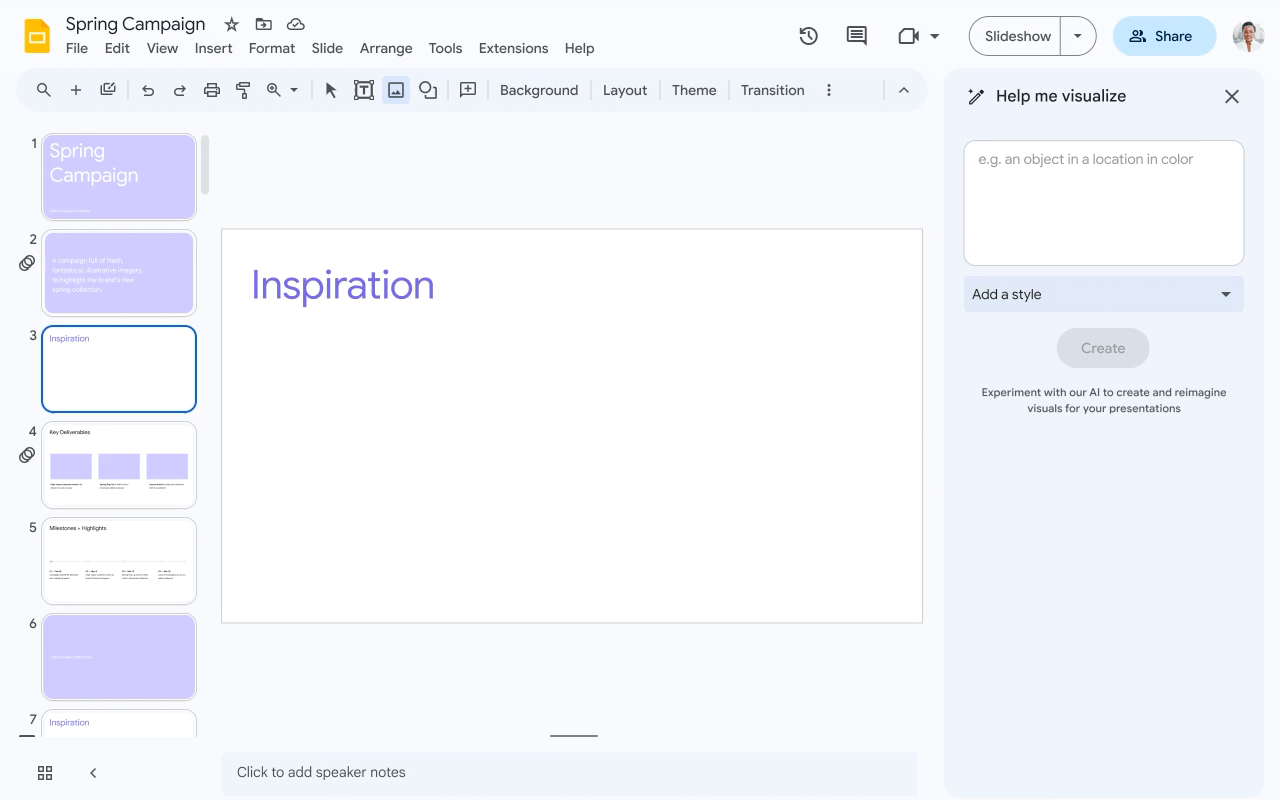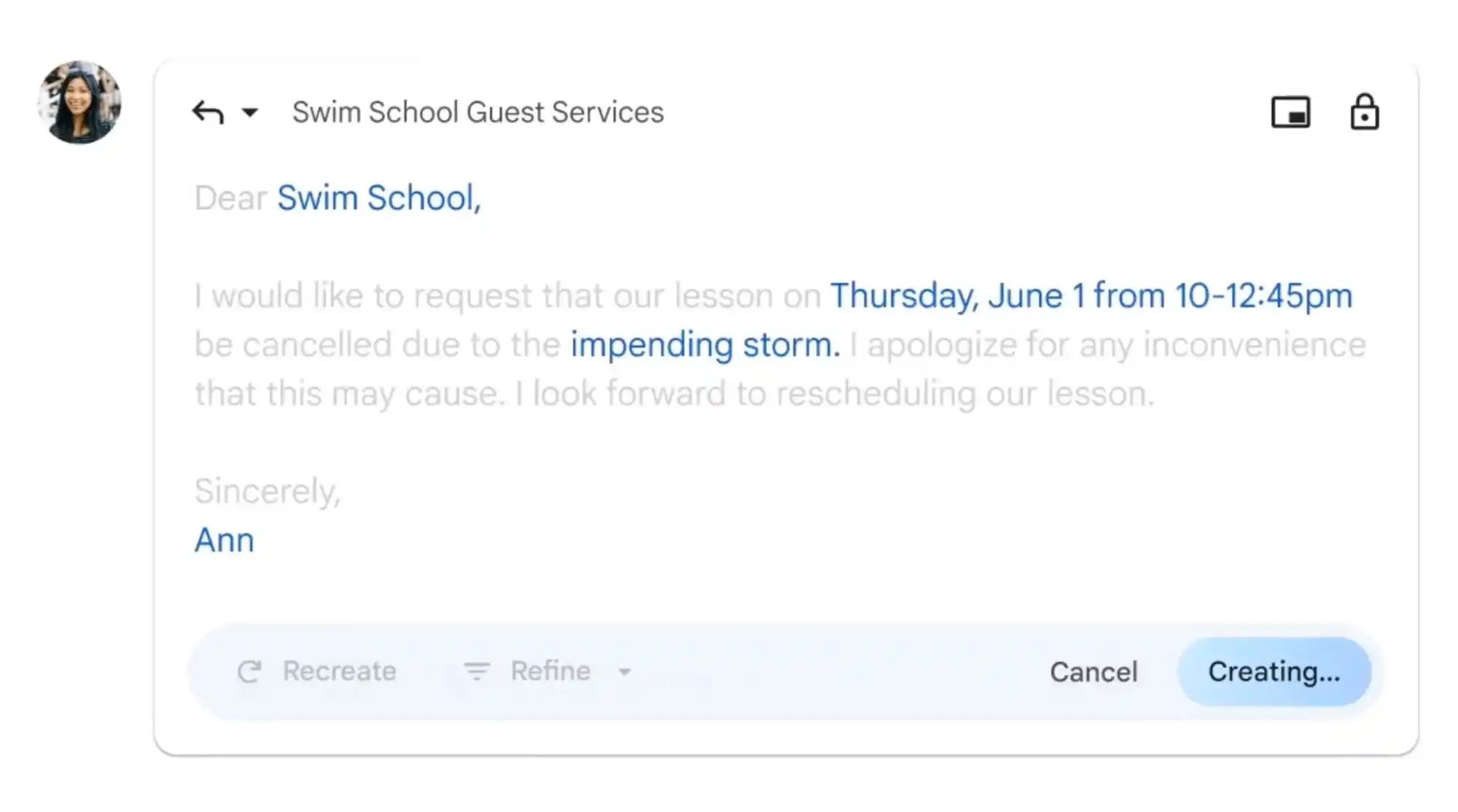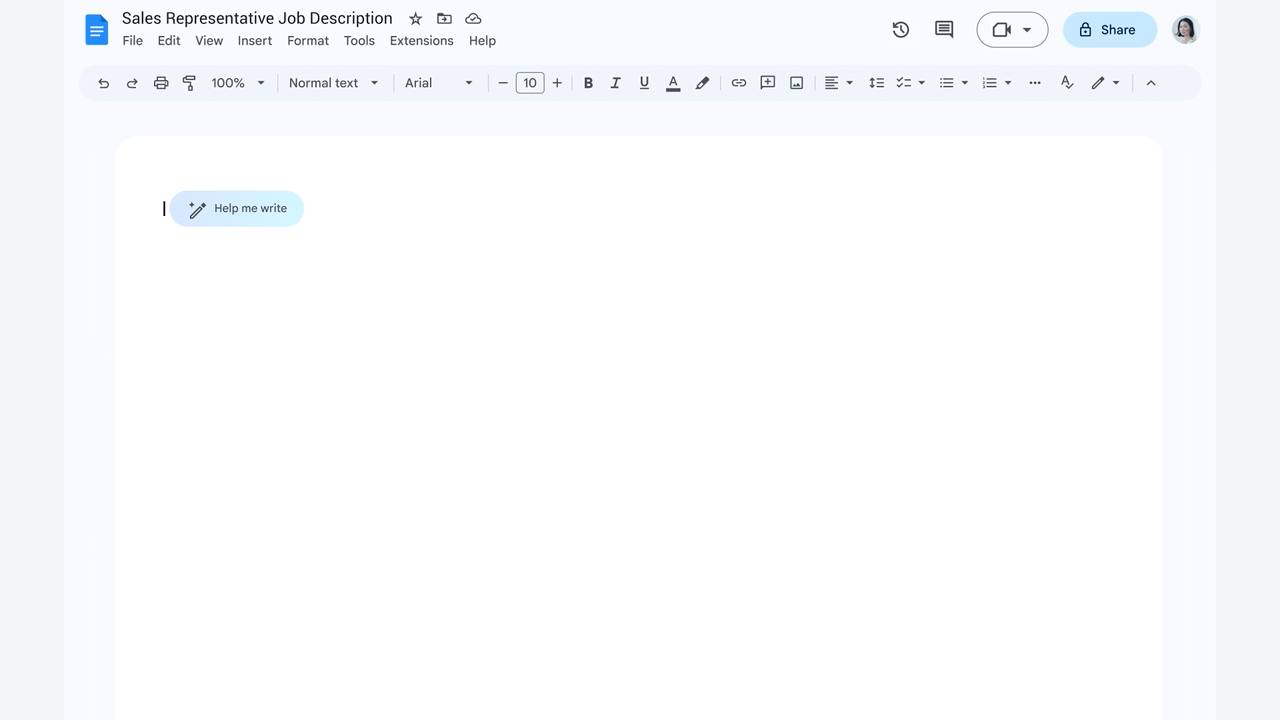Generative AI capabilities are all the rage right now and with good reason. This new tech has ushered in an era of optimism mixed with fear, considering the potential downsides of letting AI do the heavy lifting in certain professional settings. Nevertheless, companies like Microsoft and Google are steadfast in their approach towards generative AI, and we've known about the latter's plans to implement the technology into existing Workspace apps like Docs, Sheets, Gmail, Slides, Chat, and Meet since March, with testing commencing shortly after. Google is now sending out additional generative features for apps like Slides, Gmail, and Docs, originally shown off a few weeks ago.
Prominent among these is a Help me visualize panel on the right side of the screen on Slides, letting you enter prompts and get image responses in return. There's also the ability to add a "Style," with choices including Photography, Illustration, Flat lay, Background, and Clipart.
Selecting the Create button generates the custom image based on the parameters set within the prompt box and Style. Google notes that it could take up to 20 seconds for the custom image to be ready to make it to the presentation.
As 9to5Google highlights, some generative AI additions are coming to Docs and Gmail as well, with the latter picking up context-based suggestions for the "Help me write" feature by taking into account older emails in the thread, which Google calls contextual assistance. As one of the screenshots below illustrates, this can be quite useful for rescheduling an upcoming commitment, with the AI filling in all the necessary information, such as the date and the reasoning for the postponement.
Google Docs, on the other hand, is getting auto-generated smart chips for content created with Help me write. This can serve as a useful reminder to add fields like the job title or the company's name in a job description. These new features coming to Slides, Gmail, and Docs are part of Google's Duet AI for Google Workspace, originally announced last month.
While Google Search Labs is available within the US to a select few, Workspace Labs is available more broadly. Interested users can try some of these experimental AI features from the dedicated Workspace Labs sign-up page.