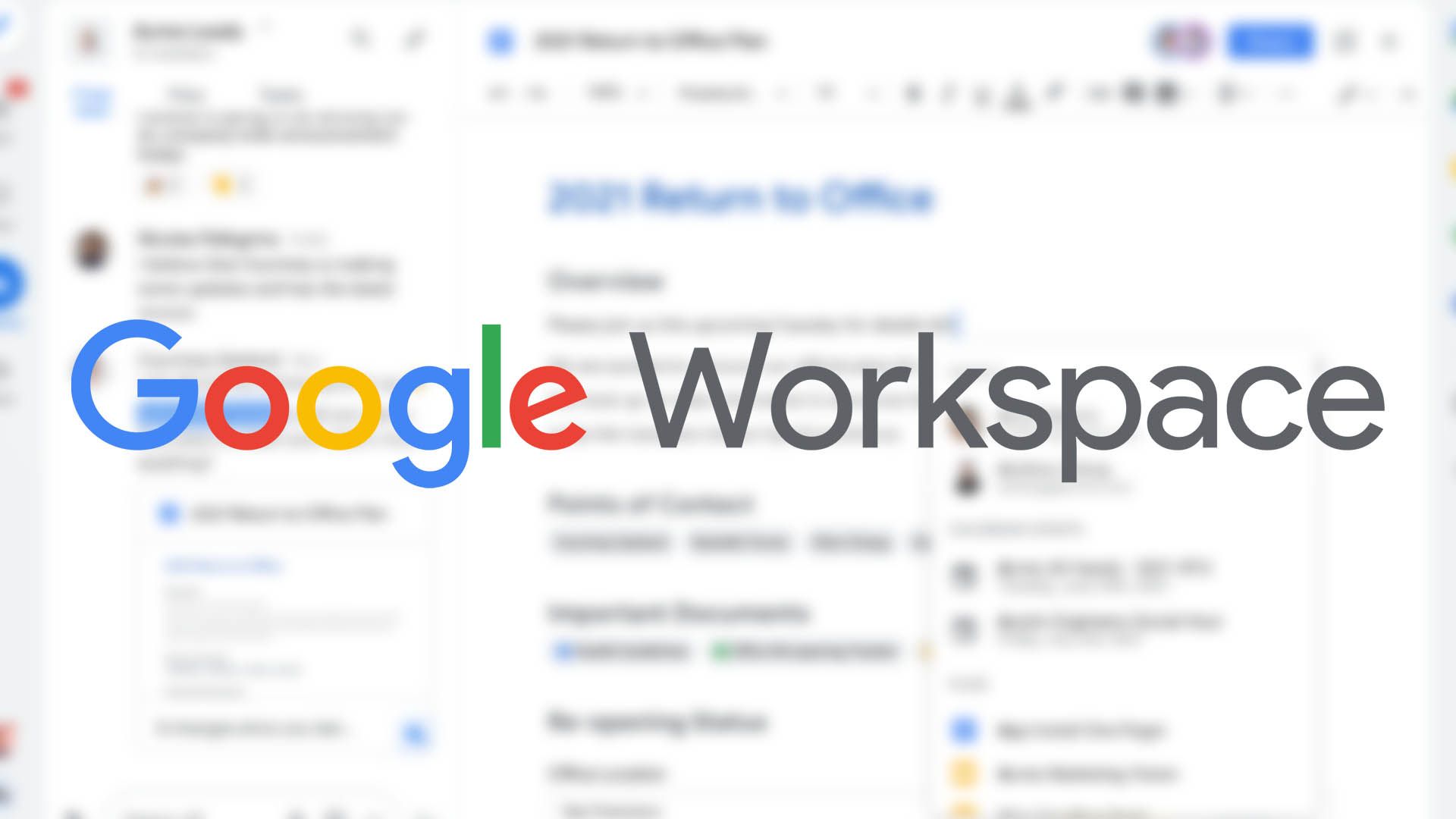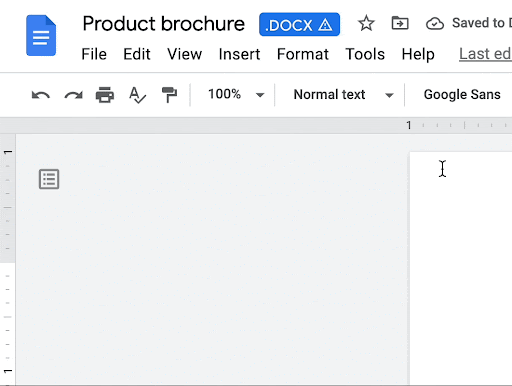Being a successful document suite means supporting Microsoft Office files, and that's just what Google's Workspace tools have been doing for years now, complete with support for collaborative editing and auto-save on the cloud. But different apps have different feature sets, so it's not unreasonable to suspect that occasionally users would run into compatibility headaches. Thankfully, Google Docs is ready to give you a heads-up about possible issues like this, with improved compatibility error notifications for Office-formatted files.
When you pick up a Word file to edit in Docs, you should see a blue box beside the file name with .DOC or .DOCX, indicating you're working with a Microsoft Office file. If that file uses Office features that Docs doesn't support, Google will now show a triangular warning symbol in that blue box that alerts you of any compatibility errors. Docs will still try to display the file, even if that means missing some formatting, and warns that if you make changes and save your work, those incompatible Office elements could be dropped altogether.
Thankfully, if you inadvertently made changes to some Word file in Docs, Google is happy to let you roll back the changes: just click File under the document’s name and select Version history to restore an older copy. While this capability has existed for Workspace stuff before, it's now expanding to Microsoft Office files you edit.
Google's new warning messages aren't just for Docs, and you'll see the same when working with Office files in Sheets and Slides, as well. These changes are rolling out to almost everyone with a Google account, including Google Workspace customers, legacy G Suite Basic users, and G Suite Business customers. Access gets started today, and should spread to everyone over the next couple of weeks.