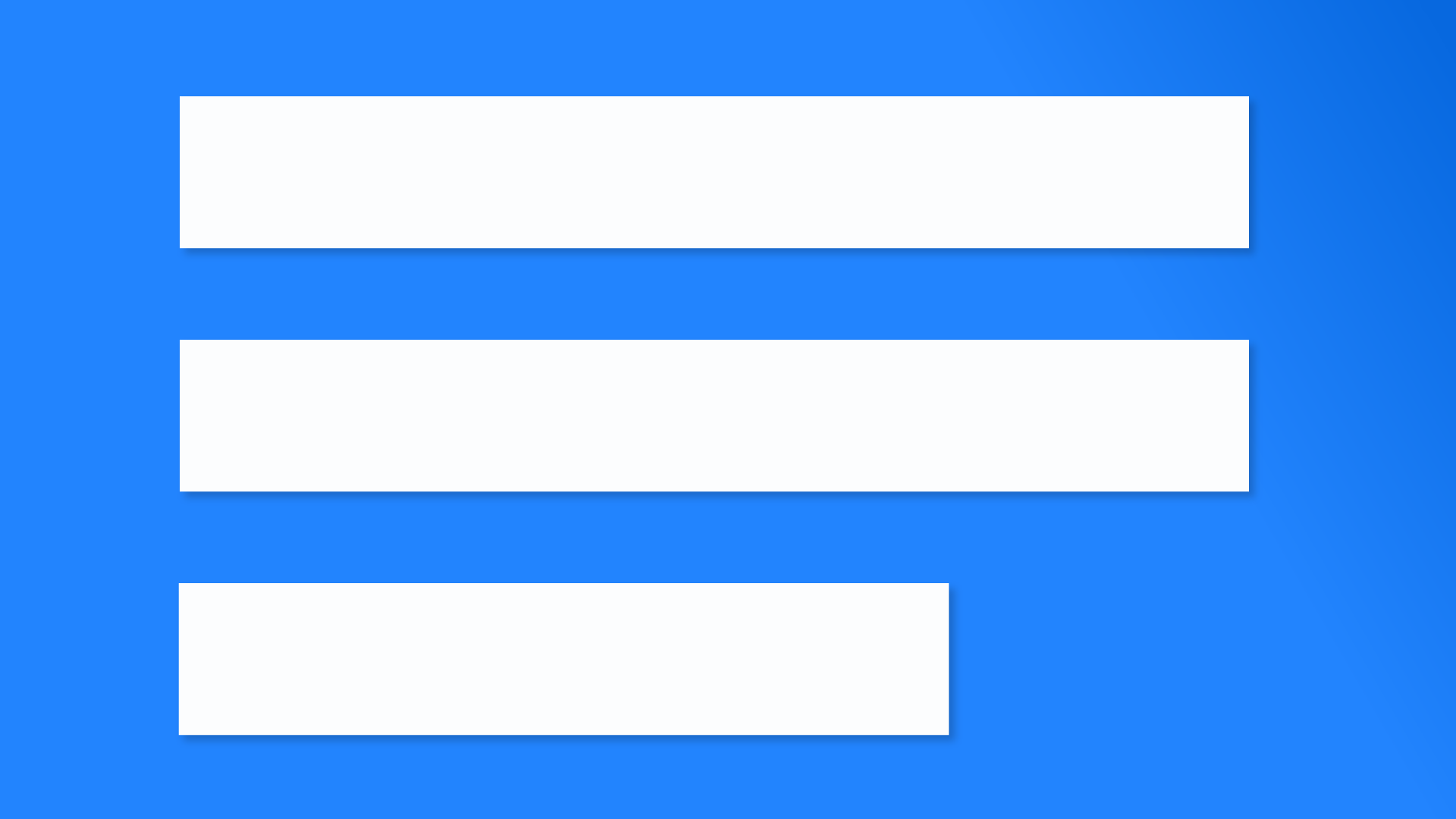Productivity tools can have so many features packed within, trying to track down that particular one you need can sometimes put the trials of Hercules to shame. And with updates adding even more functionality all the time, it's easy to feel overwhelmed. That's why it’s always so refreshing to see developers make an effort to streamline their interfaces to make navigating to the features we need as easy as possible. Google Docs is working on something along that line right now, updating its menus to improve the findability of key tools.
Google is enhancing desktop Docs menus to make it easier for users to locate commonly-used features. The change will shorten menus, rearrange their content, and introduce more prominent icons (where applicable) for better navigation, intuitive feature location, and faster recognition.
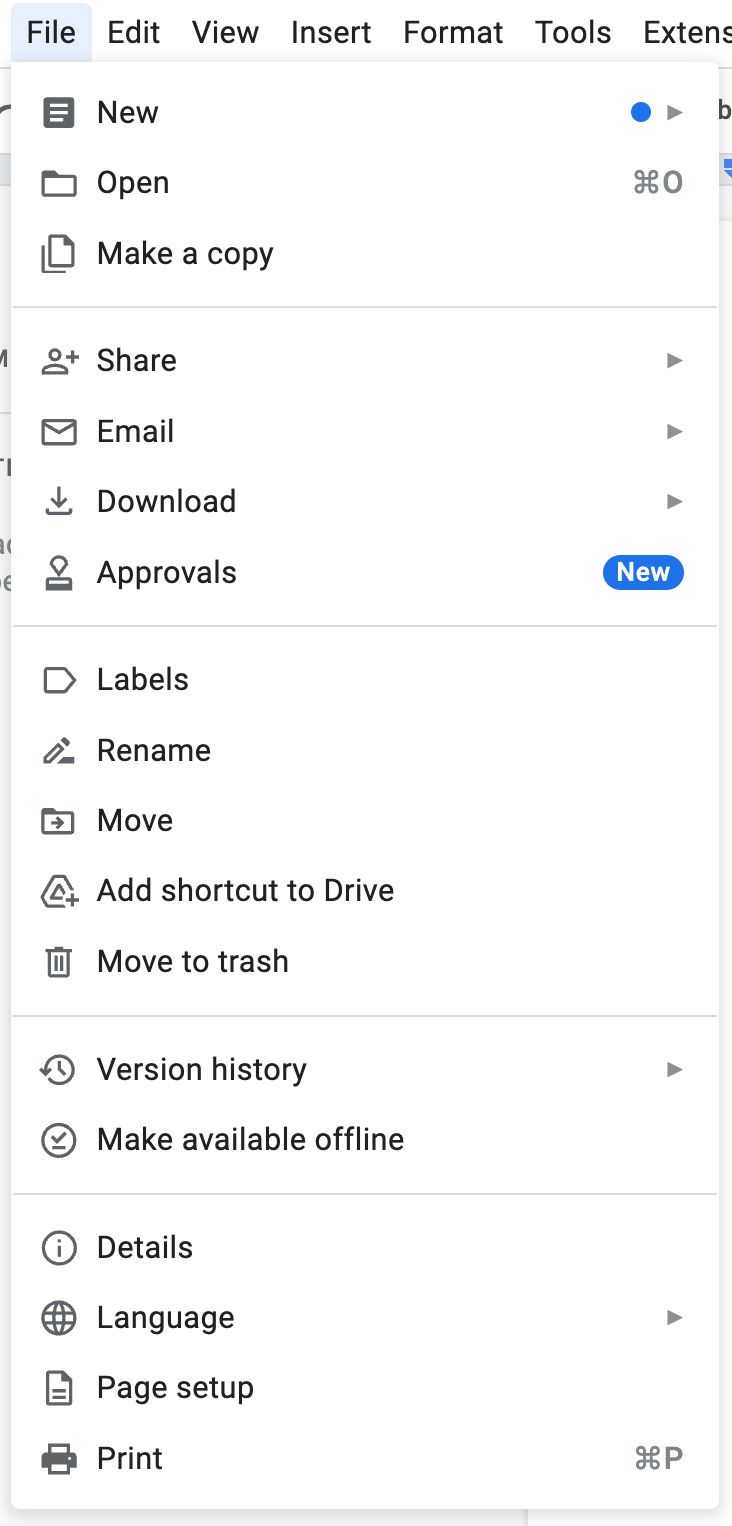
For instance, the Document details option under the File tab has been shortened to just Details. Google adds a new Approvals option, as well, and shuffles some options around — Version history and Make available offline are now closer to the bottom, while Share has been moved to the same section as Email and Download. Meanwhile, the option for web publishing has been removed entirely. Finally, Google has added a new Extensions menu to the toolbar, grouping together adds-on that integrate with Docs.
Look for the new Docs menu to start showing up for all users by the end of May.