Developers are constantly feeling the pressure to update apps, and when they're not stomping out bugs, they're adding new features. Ideally, those changes make using the app better, improving the user experience for everyone. Right now, though, we're raising an eyebrow at one of the latest adjustments headed for the Google Clock app, as the familiar slider to stop or dismiss alarms is being replaced with some large buttons that look way too easy to accidentally tap.
For some users, version 7.3 of Google Clock could very well be the last release featuring a slider where you swipe right to stop a ringing alarm, or swipe left to snooze it (and catch forty more winks of sleep). Android Police and APKMirror founder Artem Russakovskii has discovered that version 7.4 of the app can change that to two buttons to stop or snooze the alarm. These are rather large, so you don’t want to find yourself playing a game of groggy whack-a-mole with the alarm going off. And lest we forget, you can always use Assistant to silence alarms.


Old alarm swipe interface (left); new UI with buttons only (right)
A major change in how your alarm operates can be quite a shock to wake up to — thankfully, you don’t have to keep the new UI if you get it. It turns out that the button-based interface only appears if you have at least one accessibility setting enabled. So if you’d like to get the swipe-based snooze and dismiss controls back, head to the Accessibility menu in Android’s system settings and disable any entries under the “Downloaded apps” header.
Another option would be to roll back the app to an earlier version — in this case, we're looking for Google Clock 7.3. This is the release currently being distributed through the Google Play Store, and it’s the last one that doesn’t replace the slider, no matter what your accessibility settings look like.
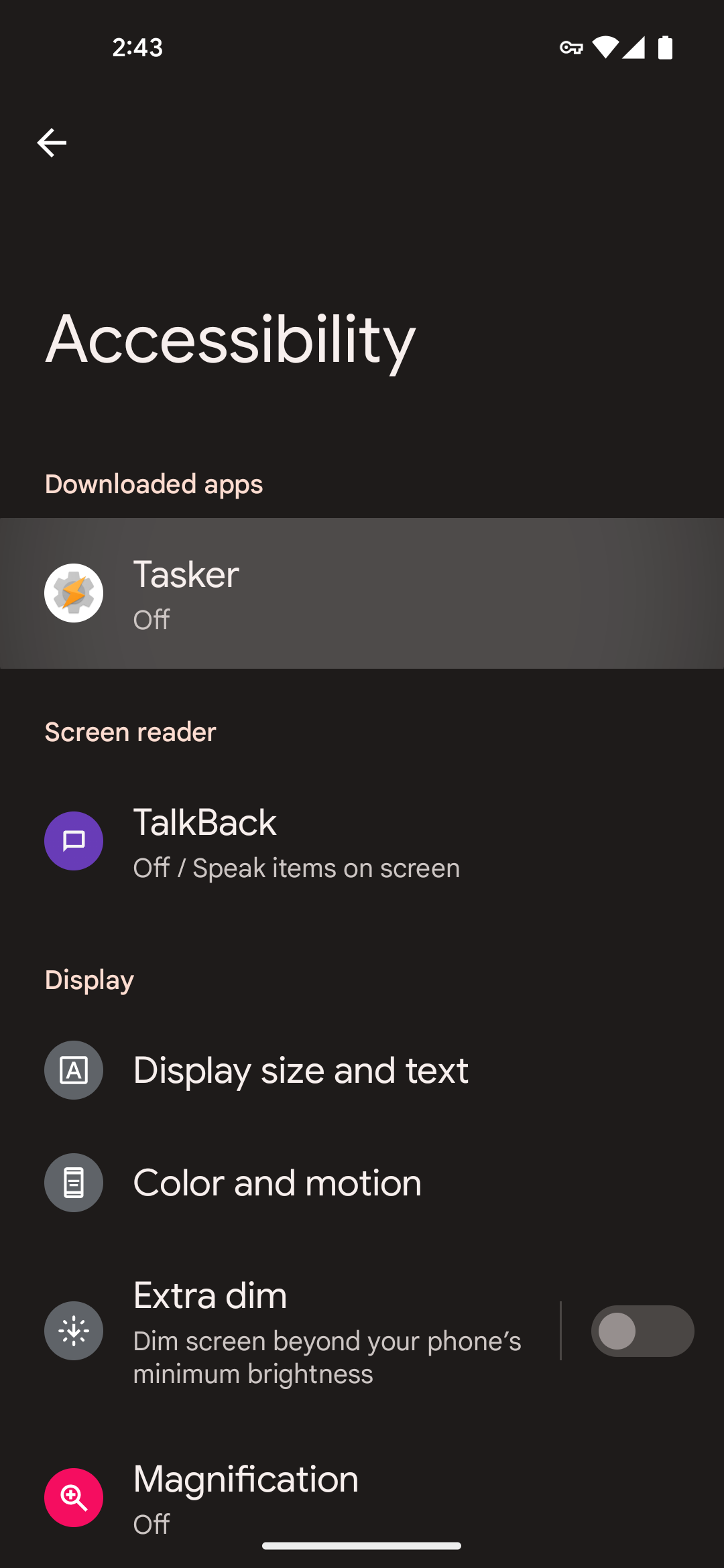
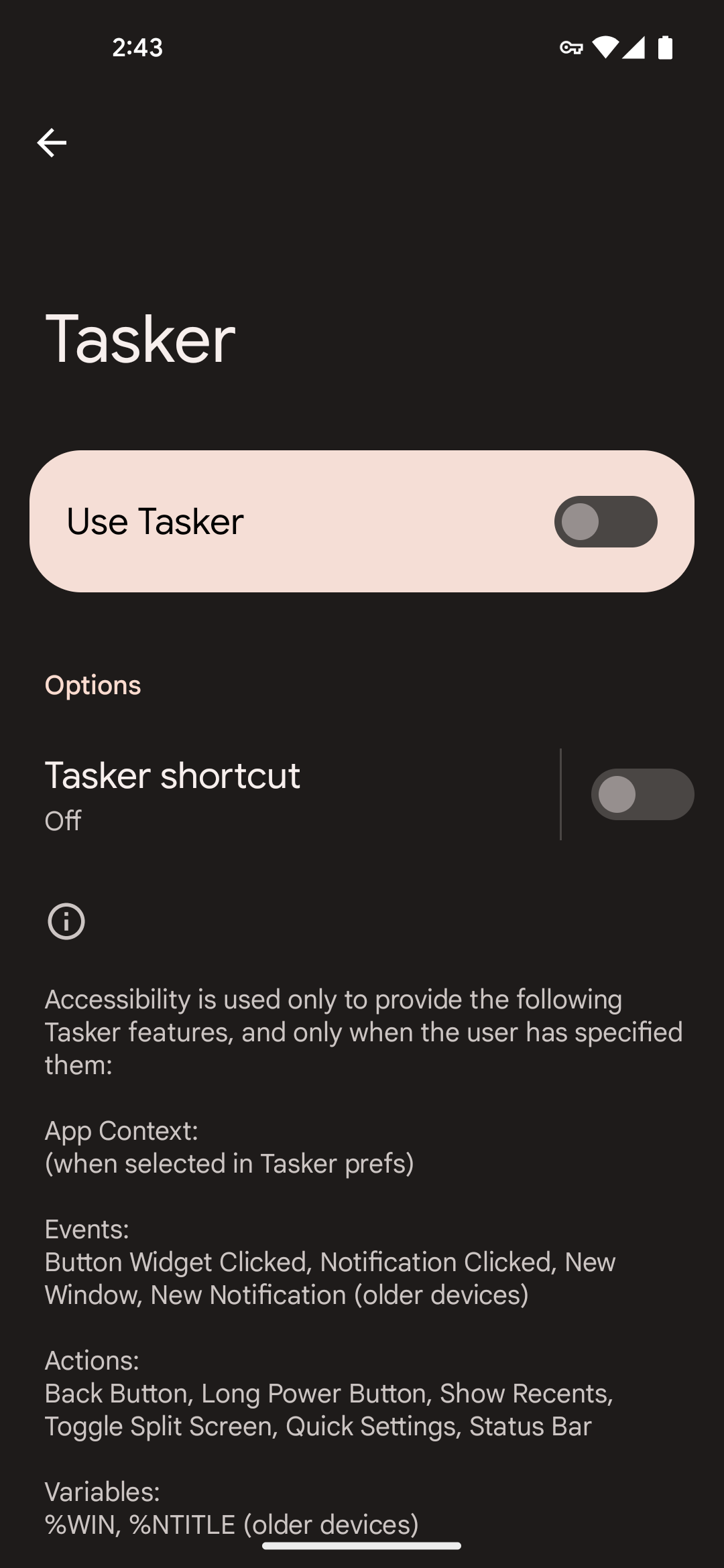
Disabling accessibility services to restore the old slider UI in Google Clock
As we’ve seen with app icons, maintaining familiarity isn’t really Google’s forte, so it could very well replace the slider with buttons for everyone at some point down the road. The company hasn’t shared anything we've seen about its motivation here, but it seems like Google’s way of making the Clock app more accessible for people with dexterity challenges. The updated app also changes the interface colors for expired timers, and the default alert tone for some users is now a longer tune instead of a simple beep.
If you would rather tap a button than work a slider to silence your alarms, you can jump the queue by downloading the latest version of Clock from APKMirror. And while you’re at it, don’t forget to record your very own custom alert tone for your next alarm.
Thanks: Hamzah

