During the Google Pixel 7 launch event, the big G once again teased its first new tablet in a long time, slated to come sometime in 2023. To prepare for the launch of the Google Pixel Tablet, the company is getting its apps in order, making them work better on big screens. The latest in line to receive a makeover in preparation for Pixel Tablet support is Google Clock, which has just been released as version 7.3 on the Play Store.
As spotted by Mishaal Rahman, the new version of the Google Clock app adds a big screen-focused interface that could partially remind you of the timer countdown you see on the Google Nest Hub. When a timer runs down, an outline can be seen at the edges of the screen that fills up as time progresses. This once again makes clear that Google is positioning its upcoming tablet as a smart home control center like its Nest Hub series—not that it wasn't already clear given the presentation on stage and the revelation that the company will offer a magnetic dock for the tablet.
Mishaal Rahman thinks these new bits of interface could be launched by tapping the Clock’s screen saver feature, though as of now, this feature still only shows the current time and date on phones. Interestingly, the new screens come with code that has the name “Titan” in it, which is the codename for the upcoming Pixel Tablet.
Not all features in the new Clock app are reserved for the Pixel Tablet, though. Clock 7.3 introduces a slight redesign for timers on phones, which now comes with an outline as it runs and makes it more intuitive to delete a timer, as spotted by one of our tipsters. Rather than a trash can icon in the bottom left corner, you can use an x button to exit the timer in the top right corner.
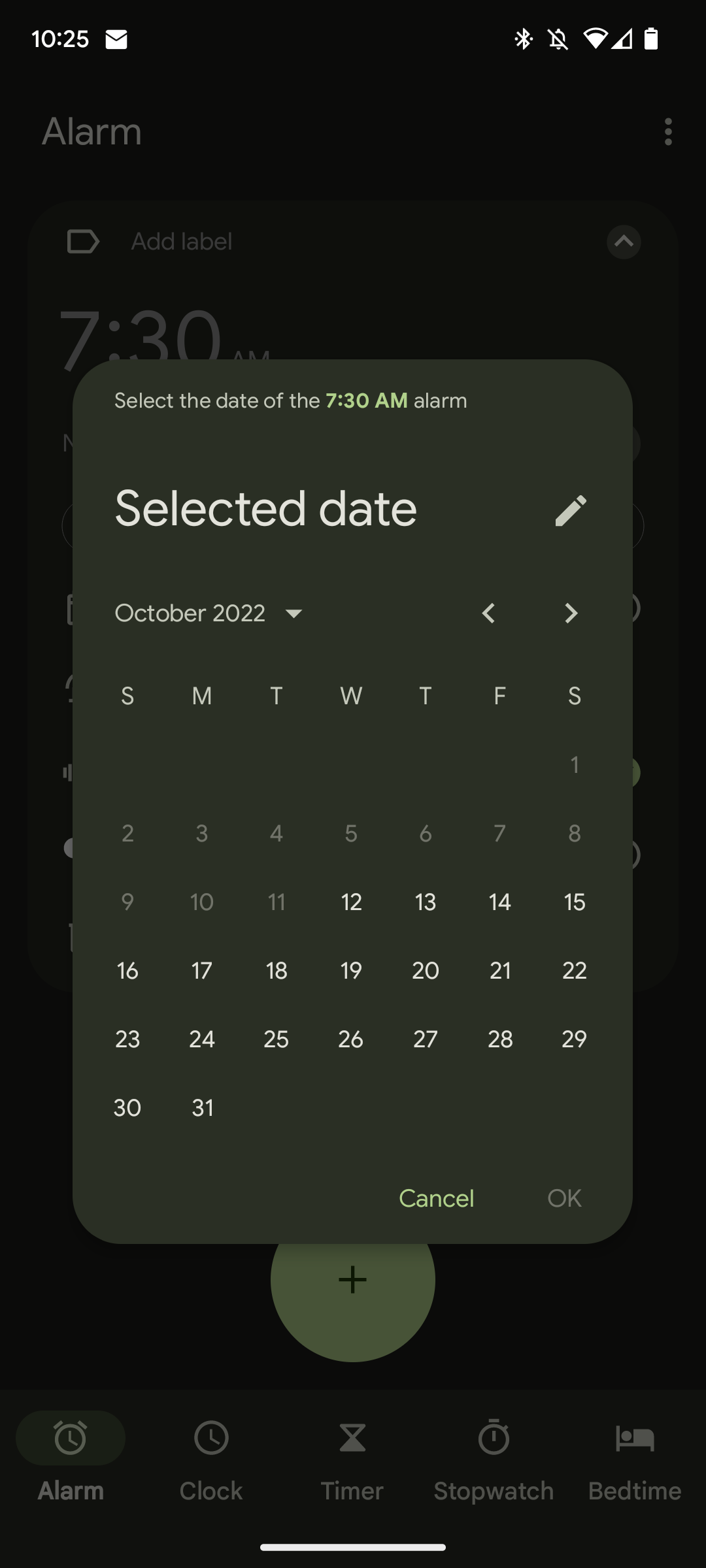
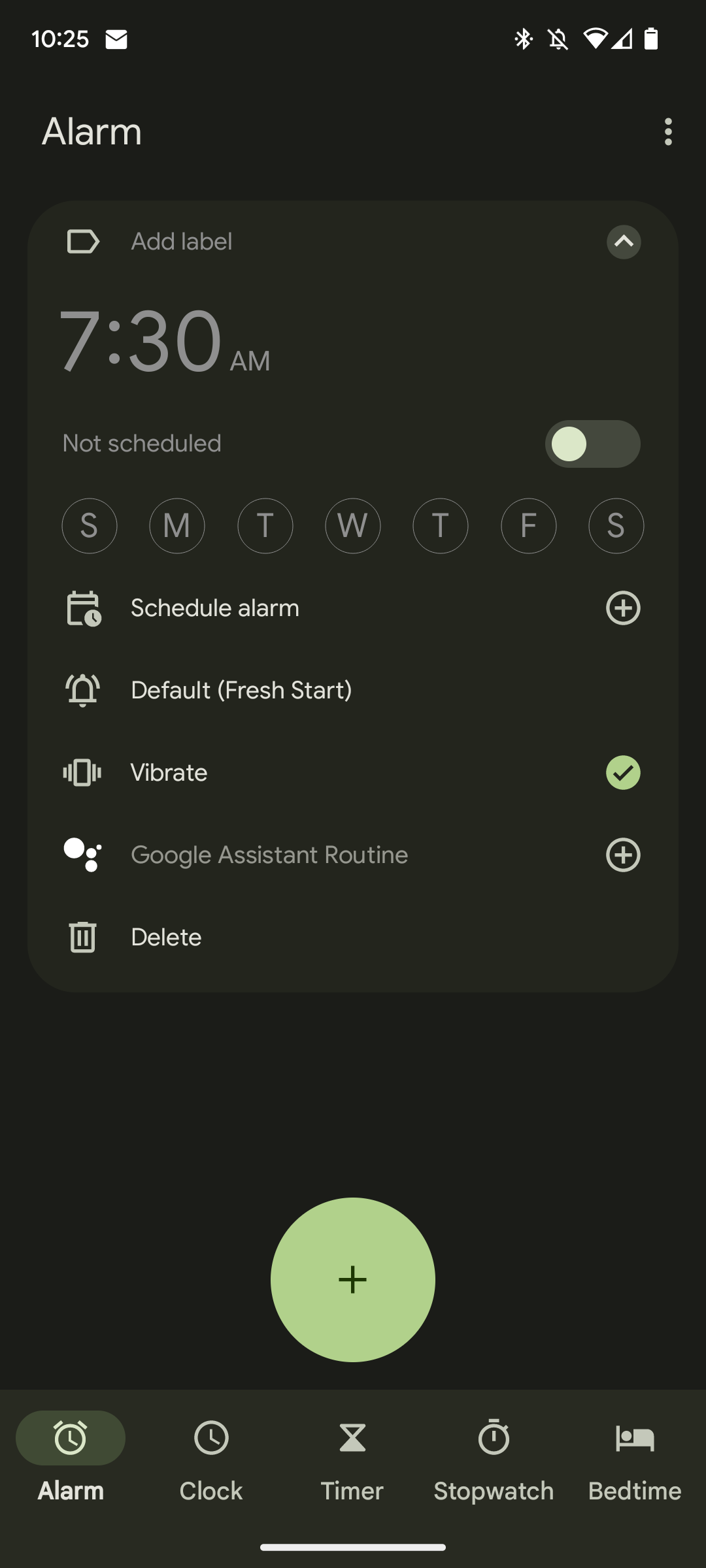
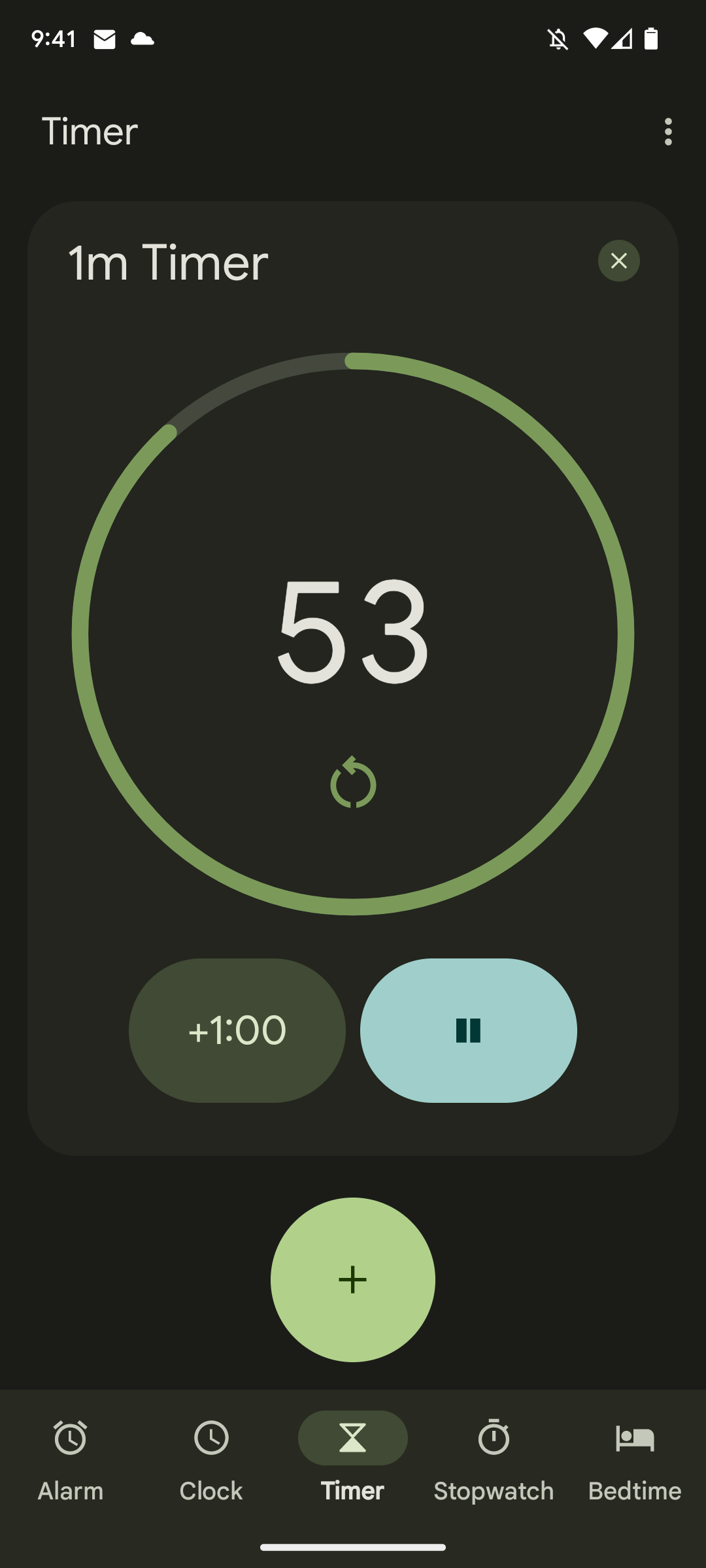
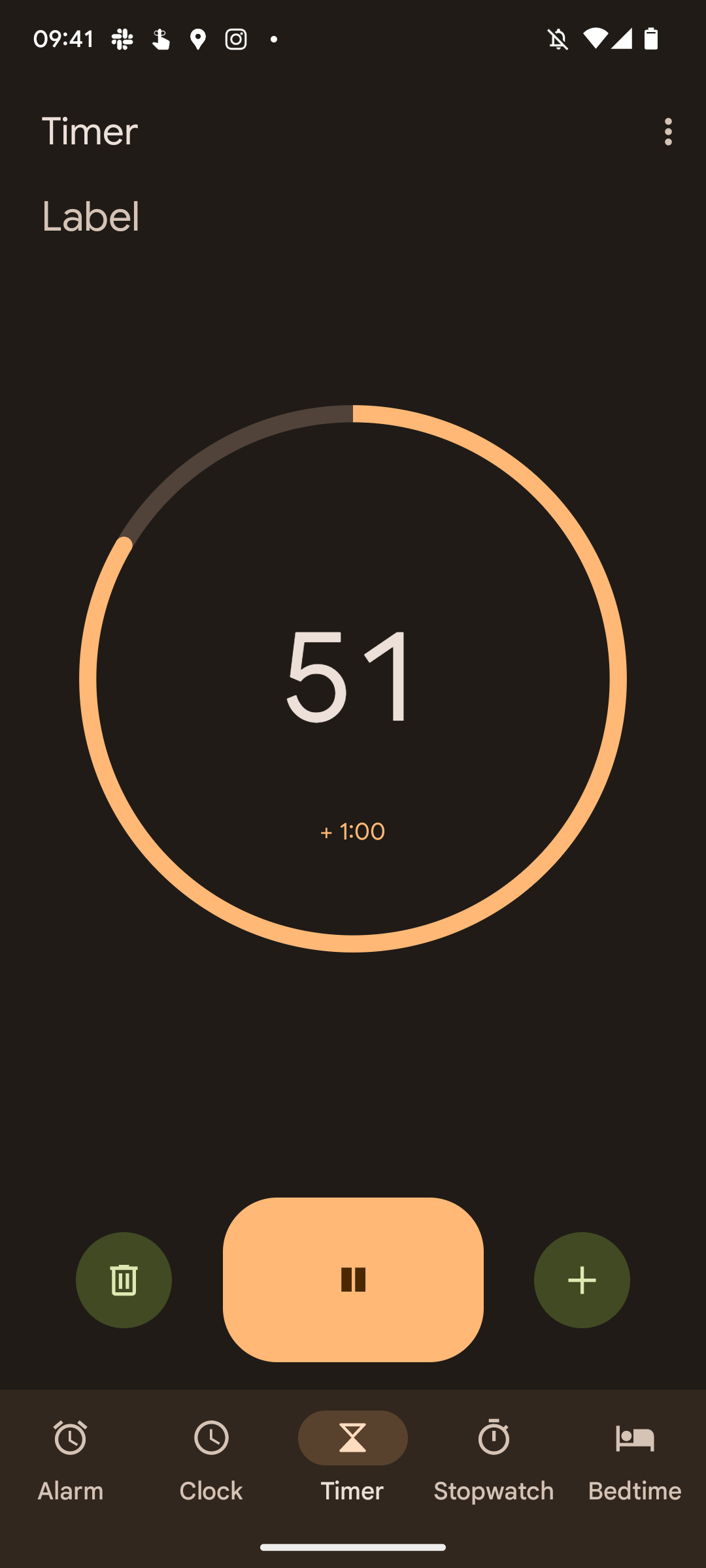
First 3 images: New Clock app. Last image: Old Clock app
The new Clock version also lets you schedule alarms. This makes it possible to set an alarm for a few days out, all without having to rely on recurring alarms based on weekdays—great for catching a flight or train early in the morning without the alarm ringing every week afterward.
You can download the Google Clock app on the Play Store, but it’s additionally available on APK Mirror if you don’t want to wait for the update to roll out to you.
Thanks: Nick

