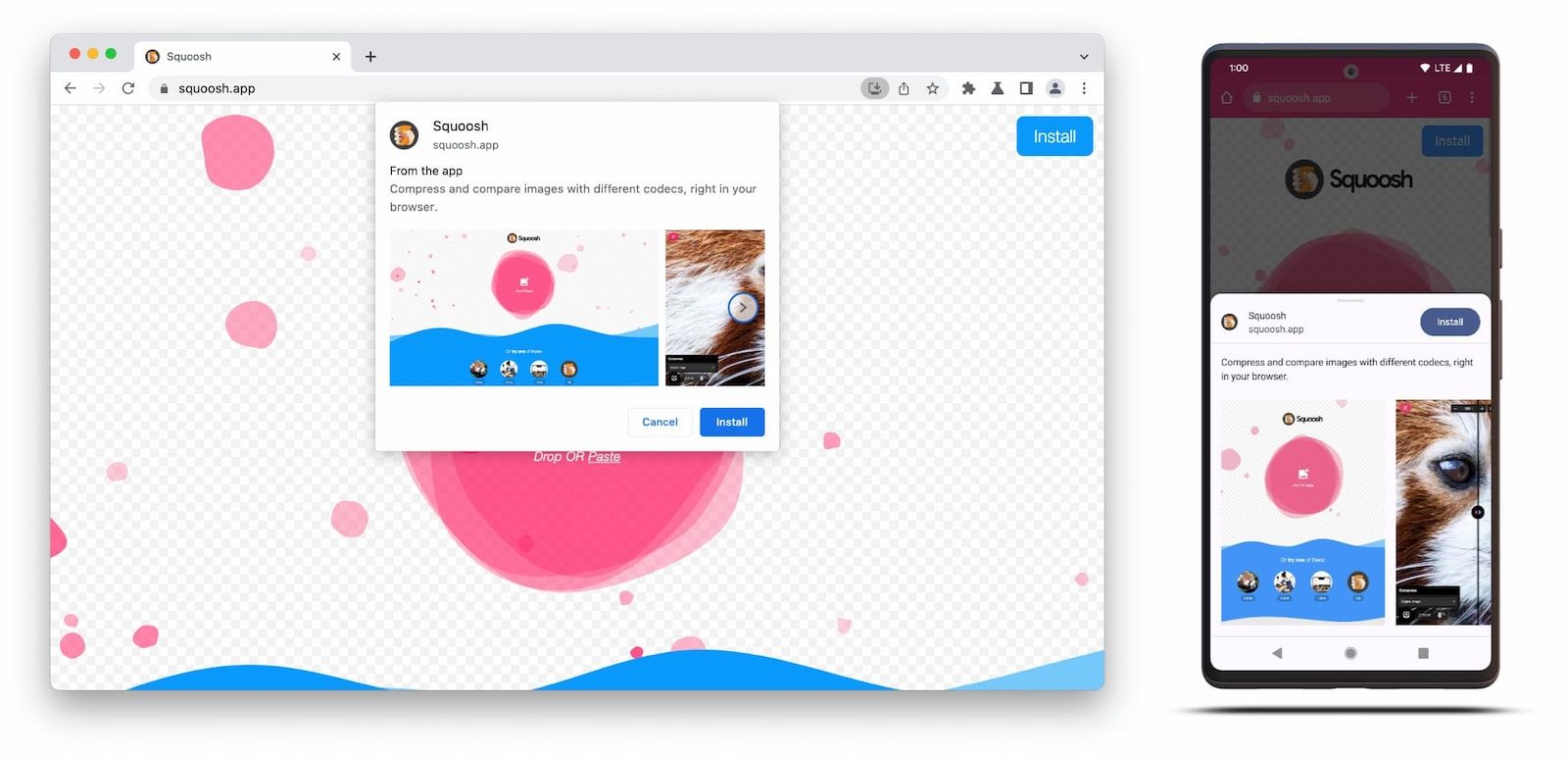Web apps have slowly but surely become a viable alternative to Android apps on the latest and greatest phones, tablets, and Chromebooks. But as great as web apps can be, their installation process has so far been rather rudimentary. That’s changing with the latest announcement from Chrome Developers. Developers can now add a new, Play Store-like install card that shows up when you hit the install button on a website.
Usually, web app installation is as rudimentary as it gets. When you tap the install button in Chrome’s overflow menu or in the bottom toast that some websites show you, you get a generic “Add to home screen” popup with a small preview of the app icon and the option to proceed or cancel. Google has announced its new “Richer Install UI” that looks a lot more like the familiar Play Store cards that show up when you want to install an Android app via a deep link from a website or Google search result (via About Chromebooks).
The new prompt shows up as a card sliding up from the bottom, with a more fitting “Install” button that makes it clear that web apps are similar to native apps. Other than the icon preview, developers can now also add a few lines of app description to the prompt along with screenshots showcasing different capabilities of the web app in question. This makes it much easier to understand what an app will actually achieve for you on your phone.
The new installation prompts on desktop and mobile
On desktop versions of Chrome, the install prompt looks similar, though this menu is docked to the address bar and offers "Install" and "Cancel" buttons at the bottom of the card rather than the top.
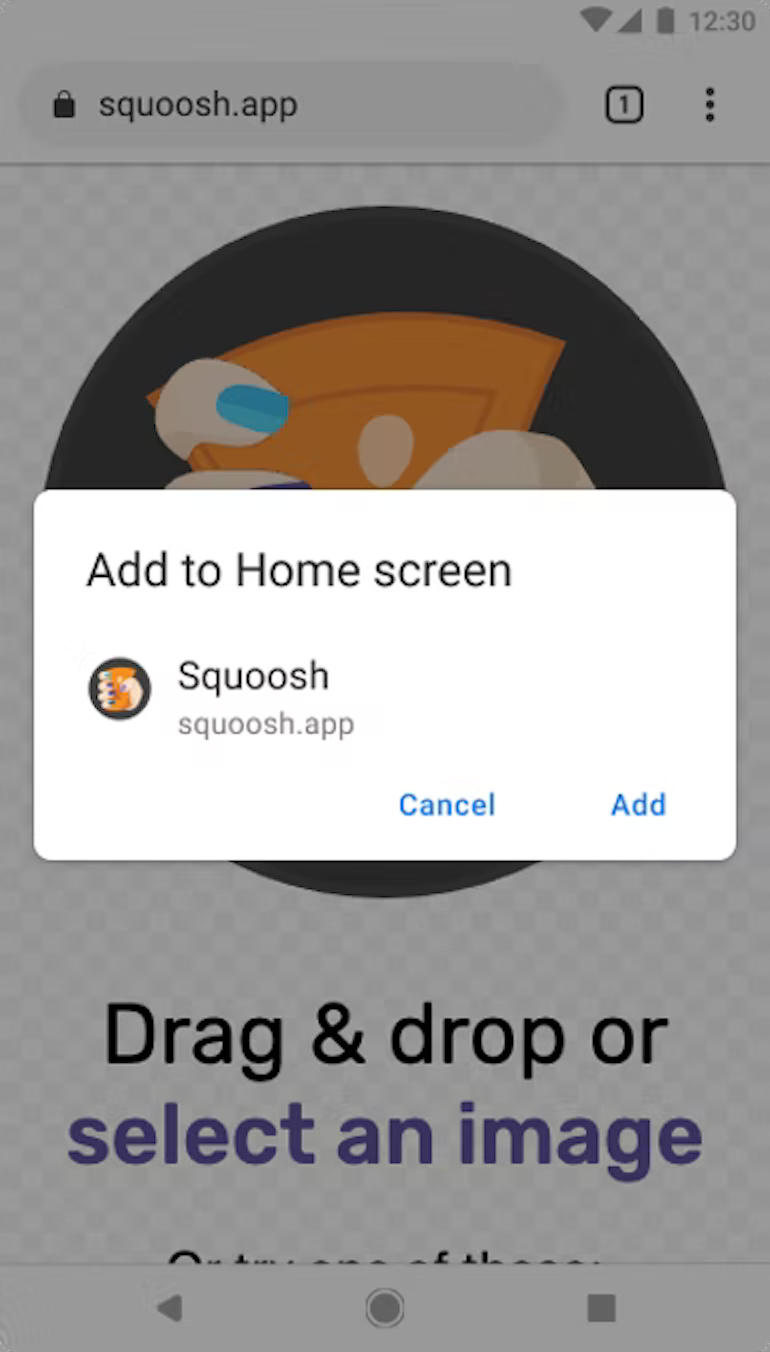
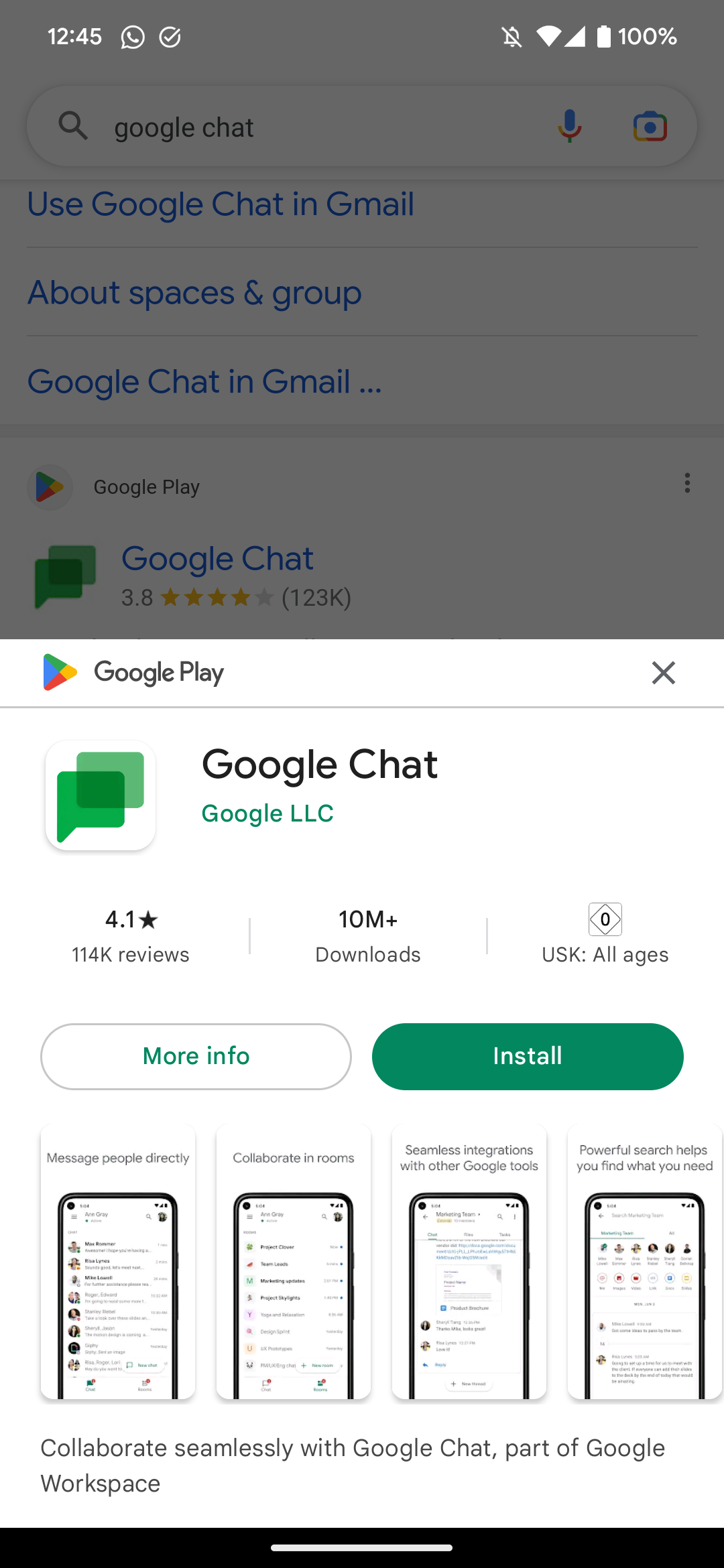
The default web app installation prompt and the Play Store installation card
The new install prompt has been in testing for quite some time now, and Google says it's compatible with versions as old as Chrome 94 on mobile and Chrome 108 on desktop.
Web apps often offer more flexible interfaces than Android apps and usually take up less space in your phone’s storage. For new and emerging form factors like foldables, web apps often also offer a more flexible interface than their native counterparts, which is the case for some high-profile services like Twitter and Instagram. Both of these offer overly stretched out interfaces on square-ish or landscape screens, but their web apps look just fine on Android tablets and foldables.
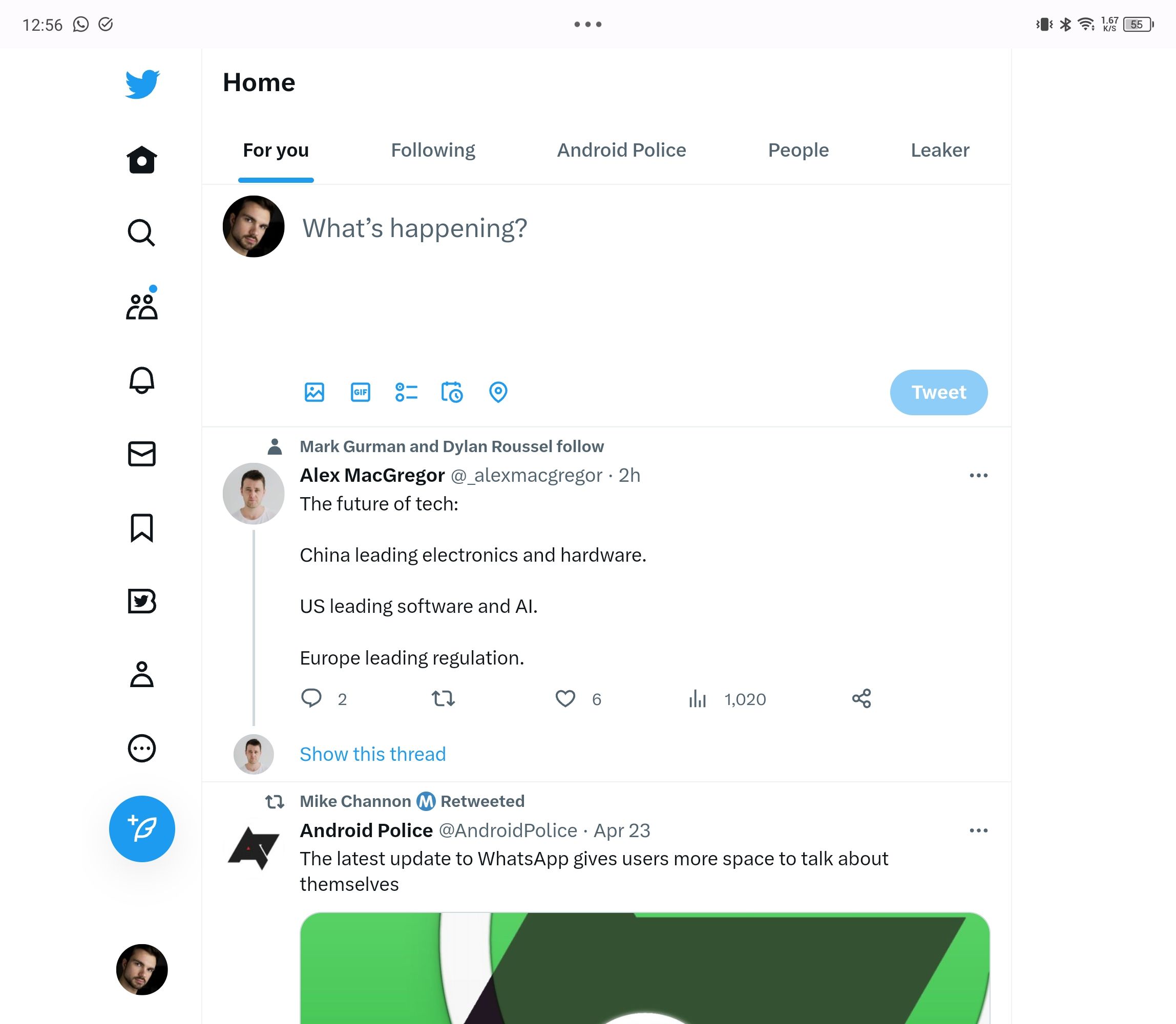
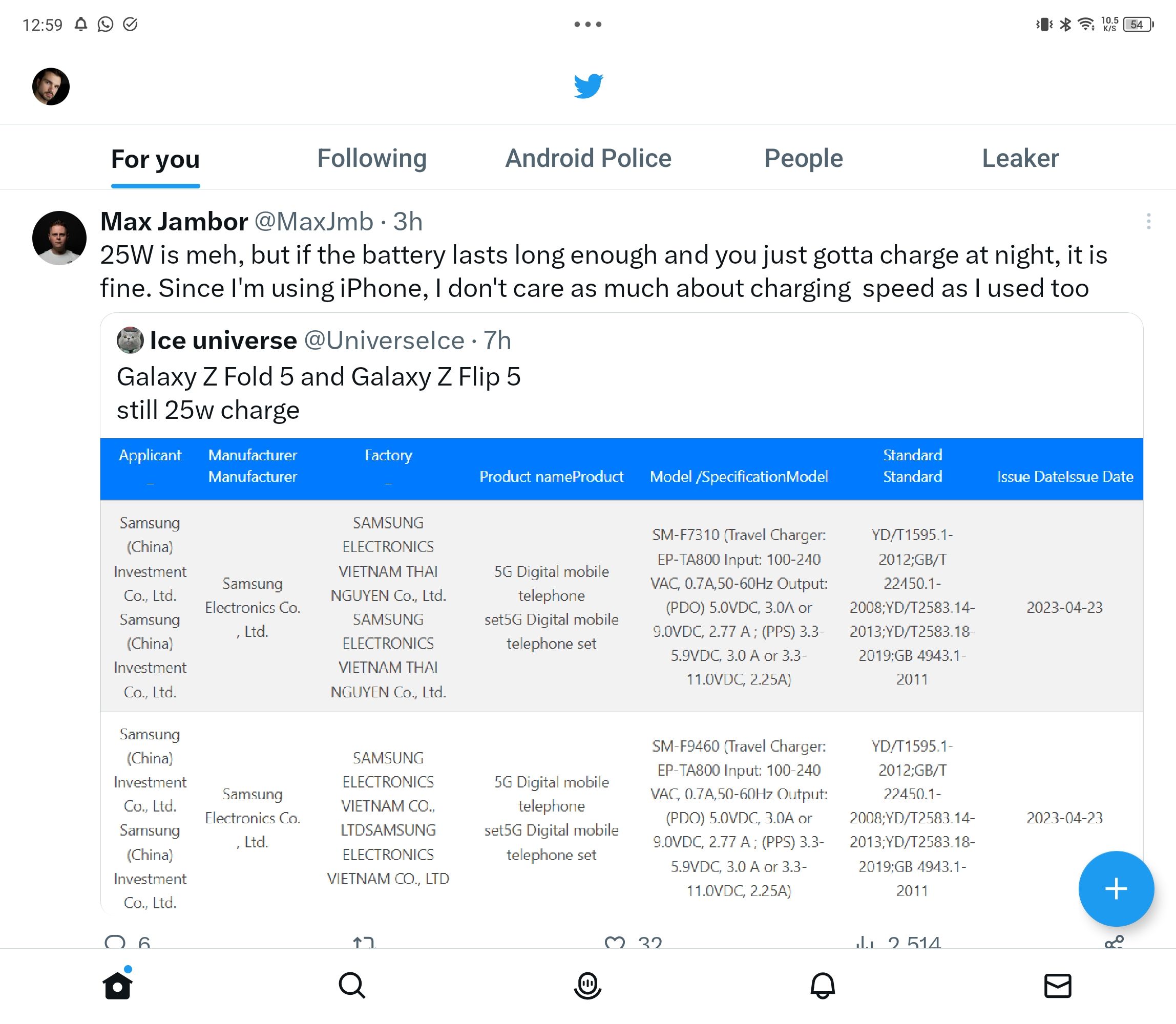
Some web apps like Twitter are better than their native counterparts for devices with big screens
A better installation experience might make apps like these more mainstream as developers (hopefully) continue work on properly supporting big screens with their native Android apps.