Read update
- Updated with further details
A dedicated and secure password manager is a nice convenience to have, especially if it is platform-agnostic. However, many people want those basic features and the ease of access across operating systems, but don’t want to cough up a subscription fee. Popular browsers like Google Chrome are the ideal solution because they are free to use and have a built-in password manager utility. Now, Google seems ready to promote this feature’s convenience to appeal to more people.
Chrome’s password manager utility enables autofill across websites you frequent, if you save your login credentials for future use. The passwords stored there are accessible through Chrome and Android as long as you're logged into your Google account. Alternatively, you can visit the Google Passwords website from any machine to see the saved credentials. Perhaps the implementation is not as secure as some of the password managers out there, but it is certainly convenient to use frequently.
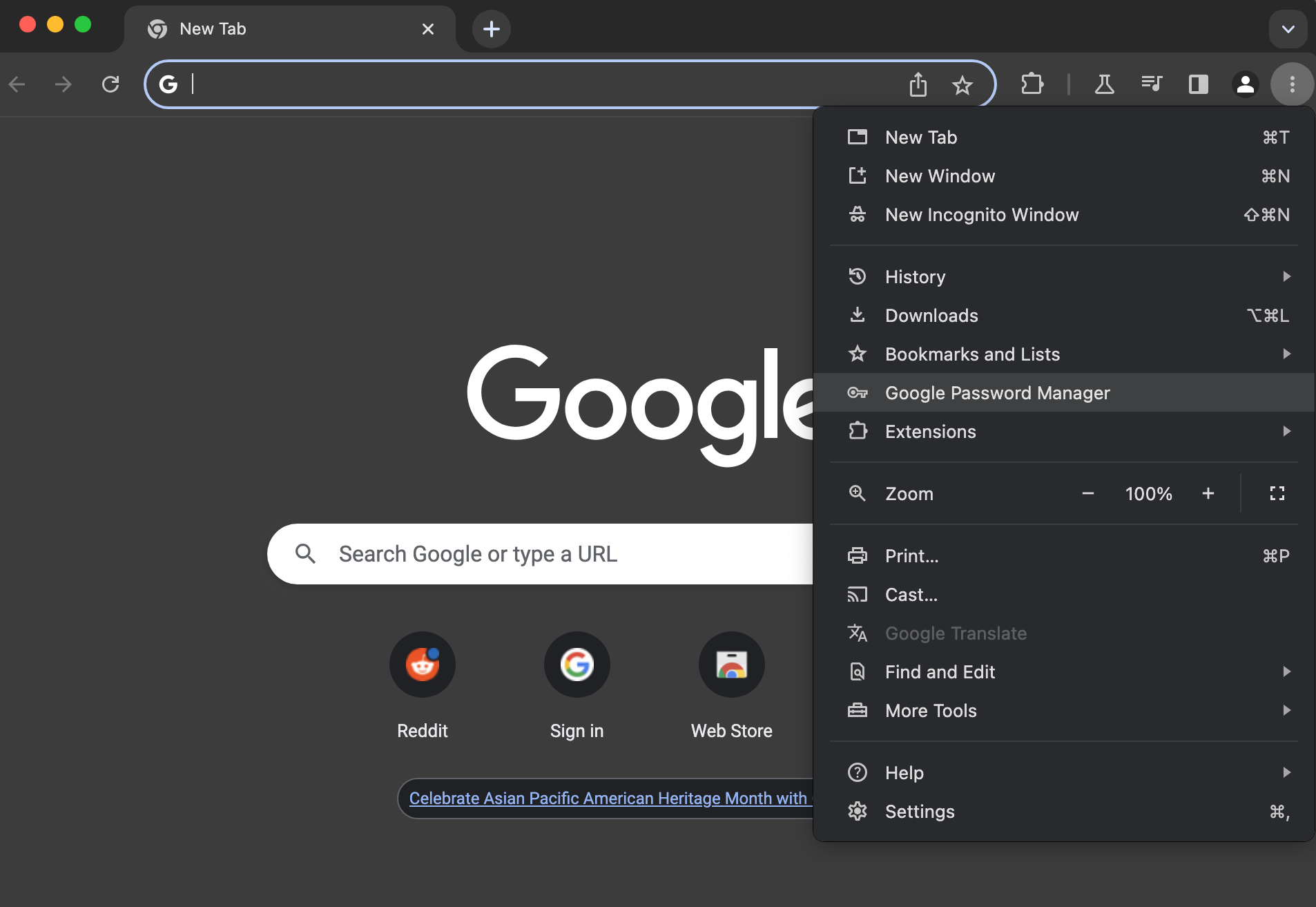
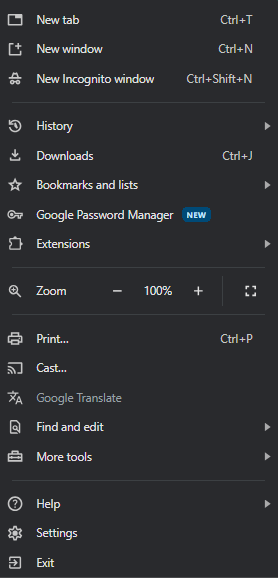
Now, Google is testing new, prominent placement for the password manager feature in the main overflow menu on Chrome Canary v115.0.5742.0. The recently added option is simply called Google Password Manager, and it carries a “New” badge as well, until you click it for the first time.
Clicking the new overflow menu entry redirects to the same menu under Settings -> Autofill and passwords -> Google Password Manager. We found the password manager shortcut redundant in the overflow menu because the same list also includes a shortcut to the Autofill and passwords menu. The redundancy seems to be fixed in Chrome 115 Canary, but is visible in version 114.0.5735.12 of the browser, hopefully temporarily.
Reputable Chrome feature researcher Leopeva64 on Twitter says that when the flag controlling the dedicated Password Manager entry (mentioned below) is turned off, the shortcut for the Google Password Manager shows up in the Autofill and passwords sub-menu. Other options in this sub-menu include Payment methods and Addresses and more.
Interestingly, this Chrome flag is enabled by default on Canary v115, suggesting the Autofill and Passwords sub-menu will go away entirely with a future Chrome update where Google Password Manager has a dedicated spot in the overflow menu. However, the Chromium Gerrit for this change clearly states the utility of the sub-menu is still being discussed, and the new overflow menu entry is only an experiment for now.
chrome://flags/#password-manager-redesign
Overall, Google seems to be promoting Chrome’s integrated password manager feature with this change, instead of touting autofill as a convenience. It remains to be seen if the change will make it to the stable version of the browser, but it sure makes managing and accessing passwords convenient.
UPDATE: 2023/05/04 14:37 EST BY CHANDRAVEER MATHUR
Updated with further details
Chrome feature researcher and AP reader Leopeva64 highlighted on Twitter that this feature is still a work-in-progress and might look different when it launches. The article has been updated to include this insight.
Thanks: Nick

