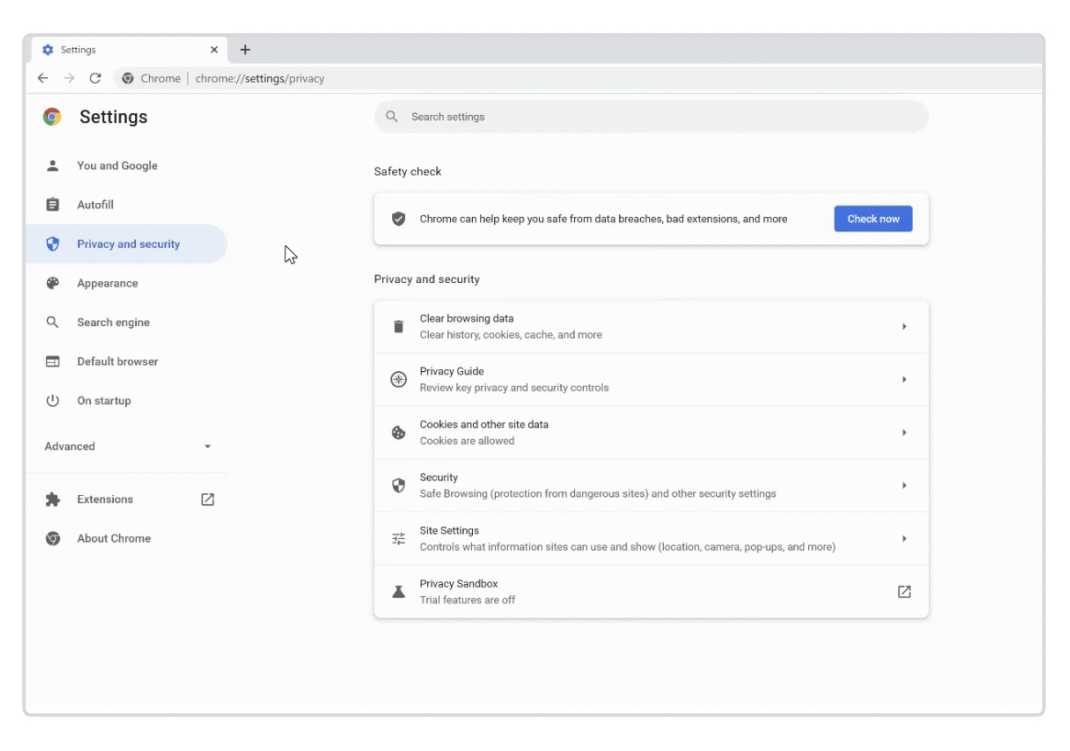In recent years, Google has started taking privacy more seriously across its products and services and has made several privacy-related improvements to Chrome and Android to achieve this. In November last year, the company was also spotted working on simplified privacy settings for Chrome, dubbed Privacy Guide, to help you understand what data you are sharing in exchange for a better browsing experience. Nearly five months later, Privacy Guide is finally going official for desktop Chrome users.
In a nutshell, Privacy Guide aims to explain in a simplified language what impact certain Chrome features will have on your privacy. The card for the feature will appear in the Privacy and security tab of Chrome settings, which can be accessed from the 3-dot menu button in the top-right corner.
True to its name, you will be given a guided tour of some common privacy-related options and what they do, including cookies, Safe Browsing, history sync, etc. For example, the tour explains that when you enable history sync in Chrome, your browsing history will be synced across devices, allowing you to continue with your browsing session elsewhere. However, the feature requires that the URLs you visit are saved to your Google account.
Similarly, having Safe Browsing protection enabled in Chrome will prevent you from visiting harmful websites and protect your PC. However, it requires that the URLs are sent to Google's servers first for verification purposes. Additionally, the data is also linked to your Google account temporarily so that you are protected across different Google services and apps. The latter could be a cause of concern for many, in which case they might consider switching to Standard protection. Google is open to adding more options to Privacy Guide in the future based on user feedback.
You don't necessarily need to complete the entire tour at once — you can leave it midway and the changes would still be saved. Privacy Guide will first start rolling out to Chrome 100 users on the desktop in the coming weeks. You can also activate and play around with Privacy Guide in Chrome for Android using the appropriate flag (chrome://flags#privacy-guide), though the changes won't stick just now.