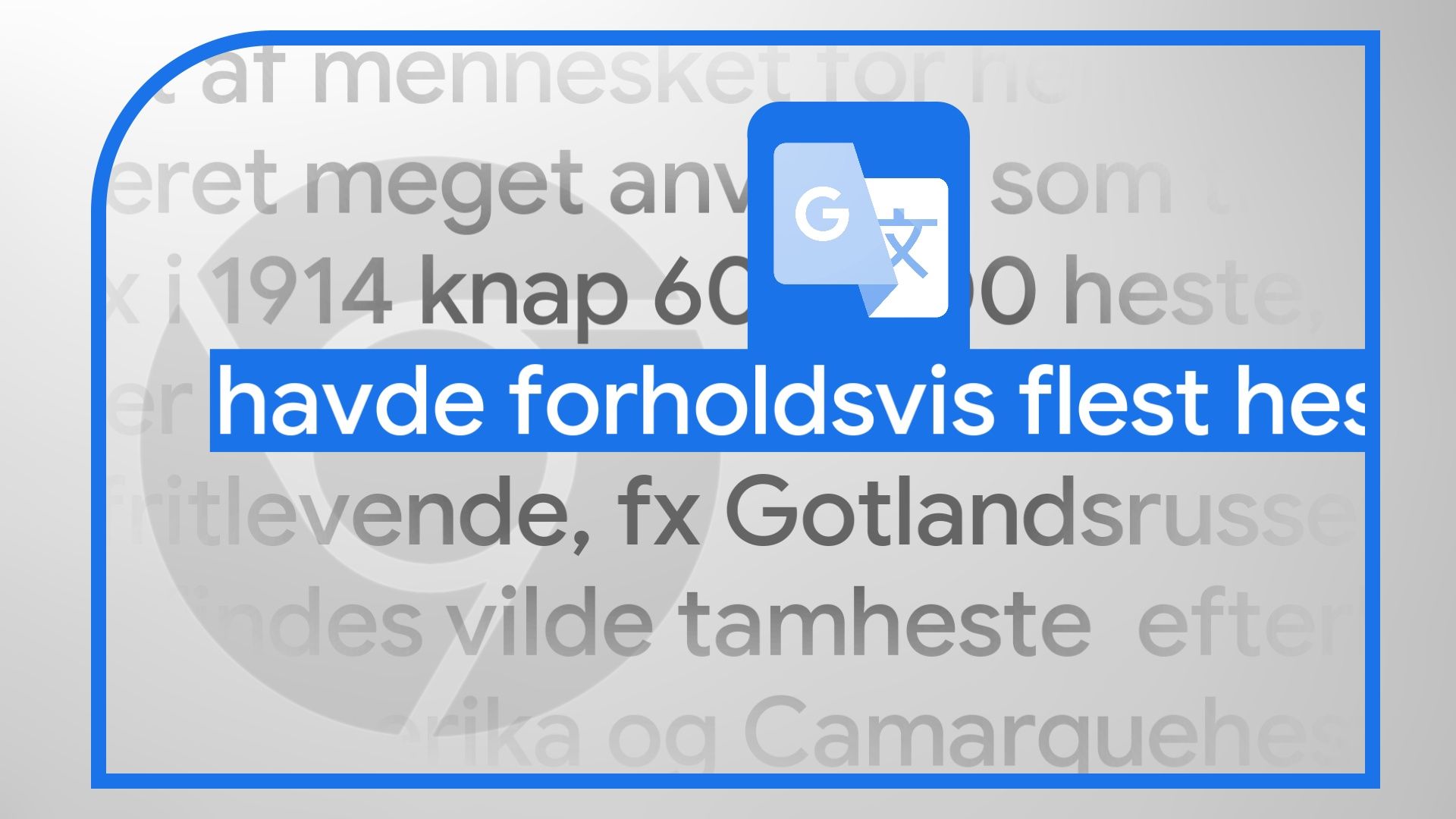Google Chrome may have been on the bleeding edge when it introduced full-page translations, but one of the (small) ways it's been falling behind is letting users translate select passages on a page. Even other Chromium-based web browsers afford this ability with Microsoft Edge doing so for years. Now, it looks like Chrome is finally catching up.
In a post on the Chrome subreddit, user Leopeva64-2 reports being able to surface the "Partial translate" workflow in the Canary channel. It manifests when users highlight a selection of text, then clicking on a new "Translate to [language]" option in the right-click menu.
A small Google Translate prompt box appears with the text selection populated in what Google believes to be the display language. Users can switch to the destination language tab to see what the passage means. They can also hit the three-dot menu to switch the destination language itself or indicate that the origin language isn't correct. And then, well, there's the "Translate full page" button right there if they so wish to get the full picture. The actual partial translation function isn't working at this stage, but that's to be expected when you're digging through Canary.
This feature comes particularly handy when you're dealing with mixed-language content, something Google's existing Translate auto-suggestion tool doesn't pick up on like it does for entire pages of text in a different language. A similar desktop translation experience was recently made available through Google Lens on Chrome, though it is a bit more involved and might take you out of focus. We're not sure if the UI as seen here is best suited to be anchored at the top of the page and we're not exactly sure how we'd like this experience to translate (ha) on mobile, but it's something Google needed to get on and we're glad there are vital signs here.
Chrome has been stacking up long-needed quality-of-life improvements such as the ability to drag and drop files directly from the download queue.