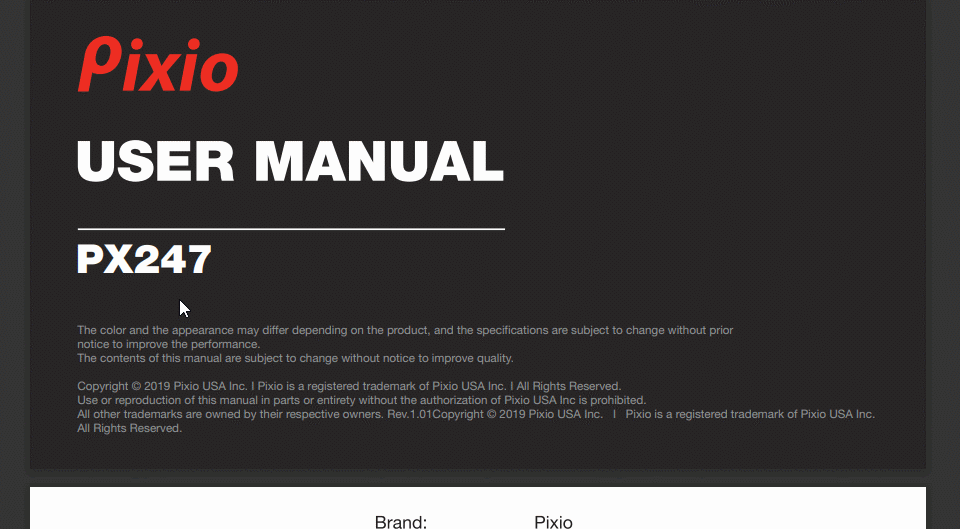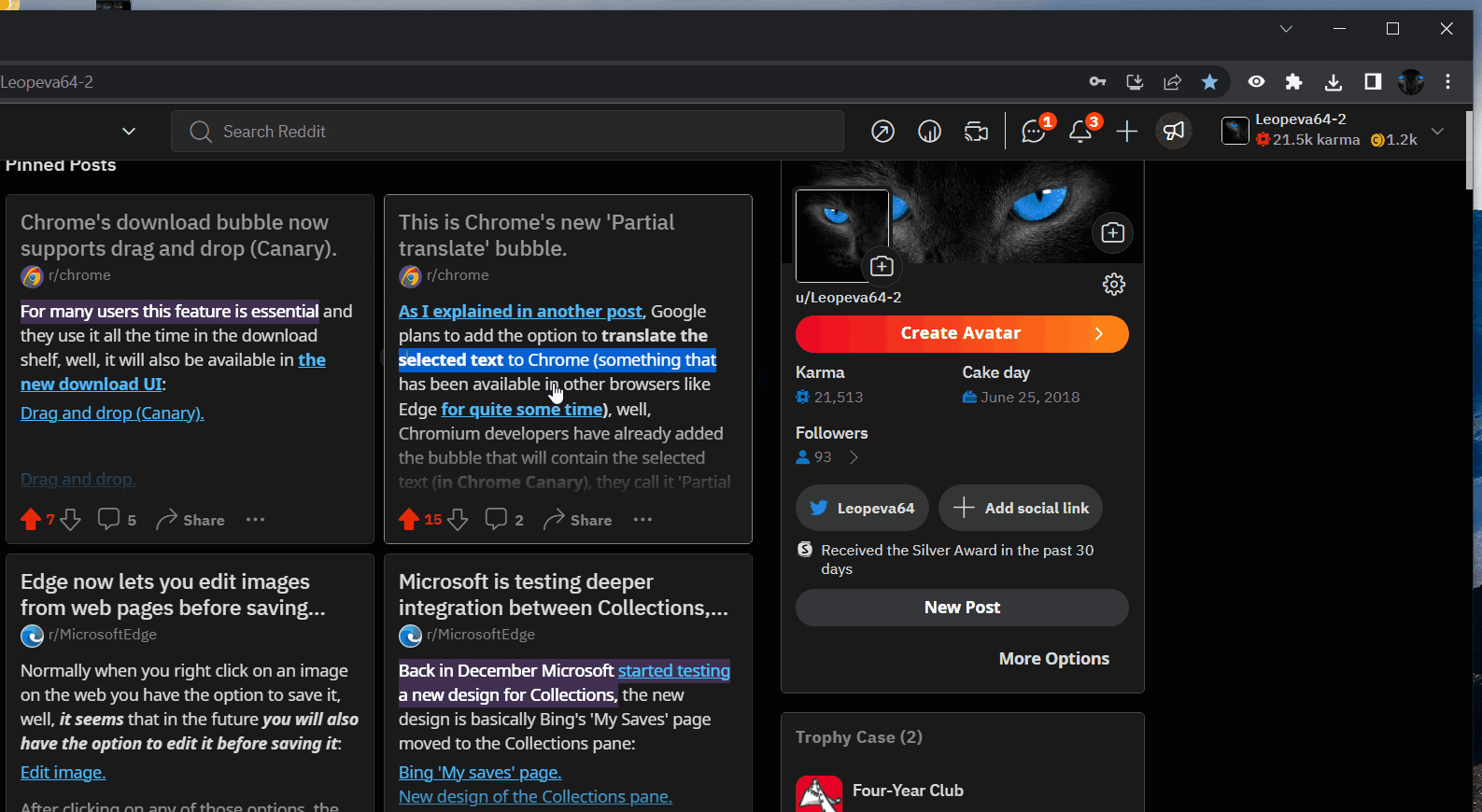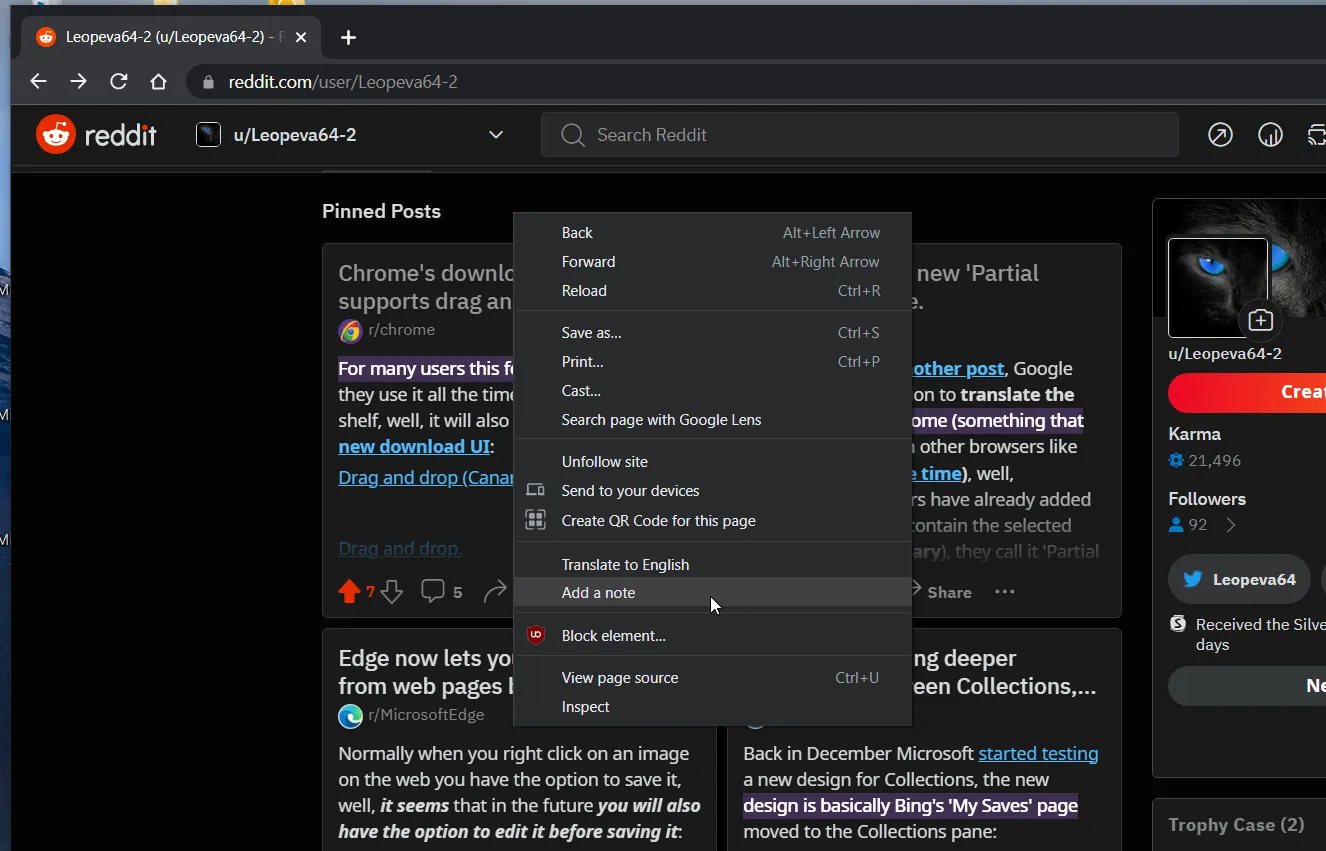When bookmarks alone aren't enough, we often save web pages we want to visit later using tools such as Pocket and Evernote. These platforms allow multi-device sync, and you can even make notes when you save web pages. Someone at Google evidently thought this feature should be offered by default on Chrome and extended beyond notes for saved passwords, as development efforts have been ongoing for at least the last four months on the ability to annotate web pages inside Chrome.
In March, several patches and commits on the Chromium Gerrit led Redditor Leopeva64-2 to believe Google was developing native note-taking features for Chrome. At the time, the exact implementation was unclear, but it was expected to resemble the PDF reader on Microsoft’s Edge browser in which, to add a note in the PDF, you can simply select text in the document, right-click on it, and select ‘Add comment’ from the context menu to create a note.
Edge users can add notes to PDF documents.
The Redditor recently shared their newest findings — a half-baked preview version of page annotations in Chrome Canary. Note-taking on Chrome should work just like Edge’s implementation described above: You would be able to click and drag your cursor to select the on-screen text, right-click to open the context menu and select the Add a note option. Once you create a note, the selected text would be highlighted in purple. Similarly, you could also right-click displayed images and links and append notes to them.
The Chromium Gerrit also mentions a side panel where all your saved notes would show up. This panel would automatically appear when you visit a web address where you created notes earlier. Clicking on one of the notes displayed in this panel should scroll the corresponding highlighted text into view. This initial preview shows that each note in the sidebar has a hamburger menu beside it with options to edit or delete the note. However, edit functionality is broken in the current preview.
All your notes appear in a sidebar on the right.
Additionally, the preview suggests you'll be able to add notes to web pages even without selecting text or other displayed elements. You should be able to right-click anywhere on a page and click on the option to add a note from the context menu.
You can right-click anywhere on the page to add a note.
These notes could jog your memory and explain why you saved the web page. Designers and developers can use the feature to jot down contextual observations on the sites they create, and Chrome would effortlessly sync notes across devices. We believe the feature could be greatly improved if it borrows collaborative editing features from Google Docs, so you can share notes with a team and peruse web pages together.
However, the feature seems to be in the early stages of development, and it could change before it makes its way to stable Chrome builds. If notes on web pages are a necessity for you, go ahead and install third-party Chrome extensions like Note Anywhere, Chrome Notes, or Page Notes in the meantime.