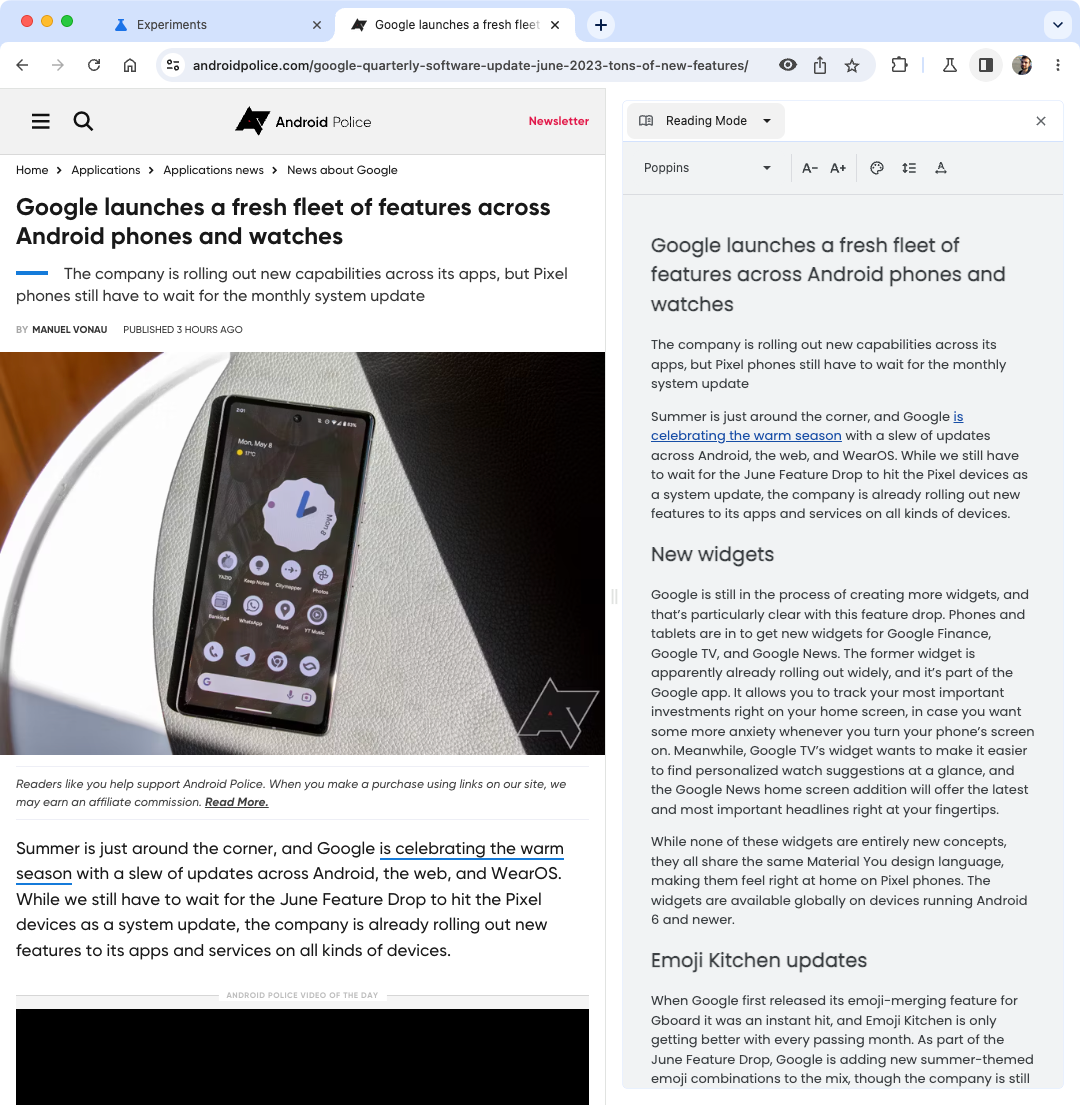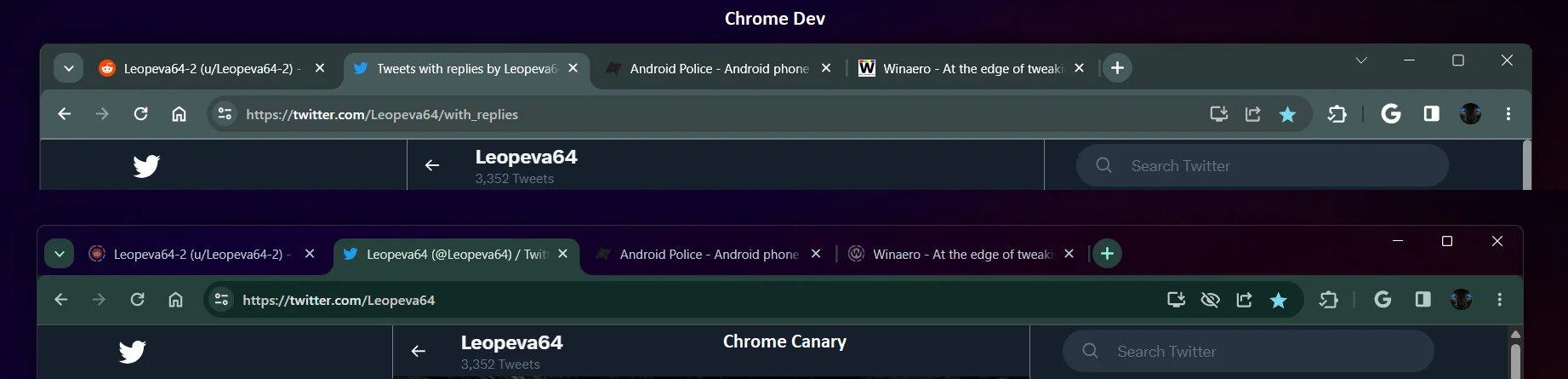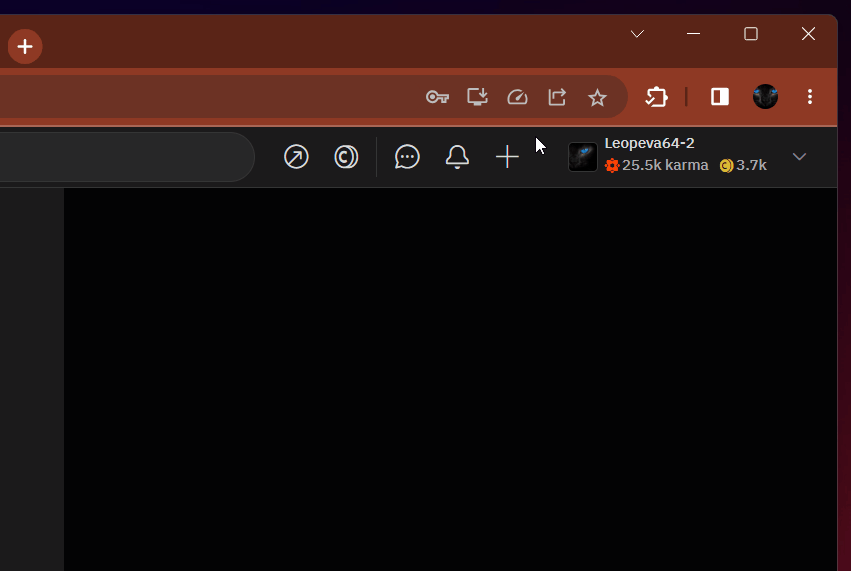Google Chrome 115 has been released in early stable on July 12, 2023, with the broader rollout beginning on July 18. The new release is just a tad late, but it makes this up with some choice improvements to the browsing experience, particularly on desktop computers. There are a few new features to dive into, such as the new Reading mode or improvements to the Memory Saver.
Chrome 115 adds a built-in Reading mode on desktops
Google already announced its Reading mode in March 2023, but it’s only coming to desktop computers with Chrome 115. We weren’t happy about the fact that it only lives in the sidebar back then, and unfortunately, this stays true for this broad release. The Reading mode is buried in the same place where you can also find your bookmarks and reading list, and any annoying ads that might play on the site you want to read without distractions are still going to be visible in the main pane. You’re better off using a different browser or an extension, but if you’re curious and don’t see this feature yet, you can turn it on via the chrome://flags/#read-anything flag.
Chrome 115 makes permissions more granular
When an Android app requests permissions, you often have three options: Allow all the time, allow only this time, and deny. Google is bringing a similar workflow to websites, starting to roll out to "a subset of users" with Chrome 115. The new prompt dialog essentially mirrors the experience on Android, allowing you to choose a new "Allow this time" option for location, camera, and microphone permissions.
Chrome 115 gets a beautiful new look on Windows 11
Windows 11 comes with a modernized interface that makes use of translucency, called Mica effect. Third-party developers can choose to enable this for their applications, and Chrome is one of the applications that test out this new look. Google uses the Mica effect for background tabs and the rest of the background of the app bar while the active tab and the address bar are dunked into your selected theme colors. The company first started testing this new design with Chrome 115, but it's possible that a wider rollout will only follow with Chrome 116, so you might not be able to spot the new design in this release just yet.
Chrome 115 makes Memory Saver more intuitive on desktops
Google Chrome is fighting its reputation as a memory hog hard, and it’s already become better at resource management. One of the biggest changes in the way the browser works on desktops is the addition of the Memory Saver feature, which automatically offloads tabs you haven’t used in a while to your SSD or hard drive. You only notice this when you return to a tab in this state, with it having to load from deep sleep.
To make the interface work better, Google is testing two enhancements in Chrome 115. For one, the company is improving the details that you can access after a hibernated tab is activated again. A diagram now better visualizes just how much memory you saved while the tab in question wasn’t active. The company is also experimenting with fading and graying out the favicons of currently inactive tabs to make them stand out visually, as well some quick memory saving stats when you hover over inactive tabs with your mouse.
Chrome 115 will automatically upgrade HTTP to HTTPS when possible
The less secure HTTP is almost all but replaced with HTTPS on the modern web, but there are still a few services that opt for HTTP by default. Starting with Chrome 115, the browser will now always attempt to upgrade HTTP requests to HTTPS whenever it is possible. Google doesn’t expect that there will be any issues with standard server configurations, though it’s still possible to opt out of this change for now.
Download Chrome 115 to get in on the new features
While Chrome 115 may not be the biggest upgrade, it’s still fun to play with and get a hang of the new features. Check the Play Store for an update or head to Chrome settings on your computer to see if the new version is already available to you. You can also check back on APK Mirror to be among the first to get the new release once it hits the platform. We've also got you covered if you're interested to see everything that's new in recent Chrome releases.