Google Chrome is the web browser of choice for a majority of users on Android and desktop alike. Google knows it, and is eager to maintain the healthy lead, so we often find the company developing and testing new features to improve the overall user experience. In that vein, there's a significant visual redesign in the pipeline for Chrome featuring a taller address bar and Material You elements, among other things. Now, it appears the overflow menu on Chrome for desktop will include new icons as part of the refresh.
Chrome’s overflow menu is accessible by clicking the three-dot icon in the upper-right corner of the window on a PC or Mac. It is your gateway to the program’s settings menu and other important tools like page zoom, browsing history, and extensions. On Chrome 112 and earlier versions, you’ll notice this overflow menu has a little blank space beside the list items. Chrome feature researcher Leopeva64 on Twitter says Google could add icons to this space soon.
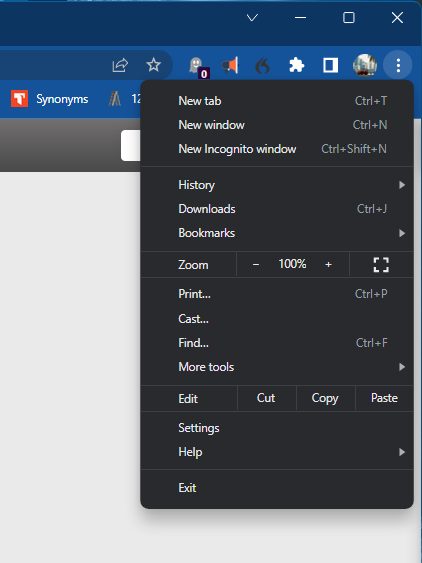
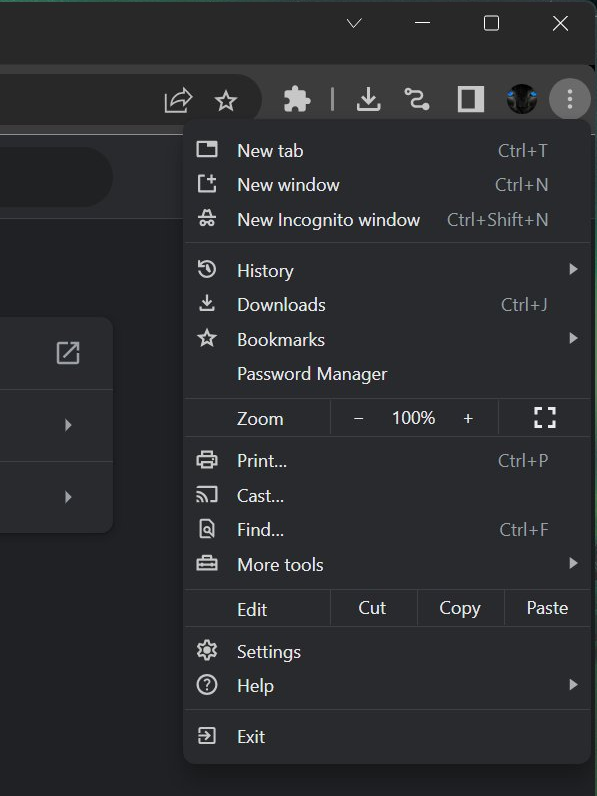
Google Chrome’s current overflow menu (left); Redesigned overflow menu with icons (right)
The researcher spotted a Chromium Gerrit commit mentioning “new icons for the toolbar.” You can see these new icons for yourself if you're running the latest version of Chrome Canary (v114) and enable the visual refresh feature flag at chrome://flags/#chrome-refresh-2023. Once you do, you'll notice that Google has added descriptive icons for almost all the options, except a few like Password manager.
The inclusion would help Chrome for PC match the Android app, which already has icons in the overflow menu. However, we cannot say for sure if that will happen, as this feature is still in development. However, Google has good reason to include the element in Chrome’s 2023 refresh, considering rival desktop browsers like Microsoft Edge already use icons to help the UX.

