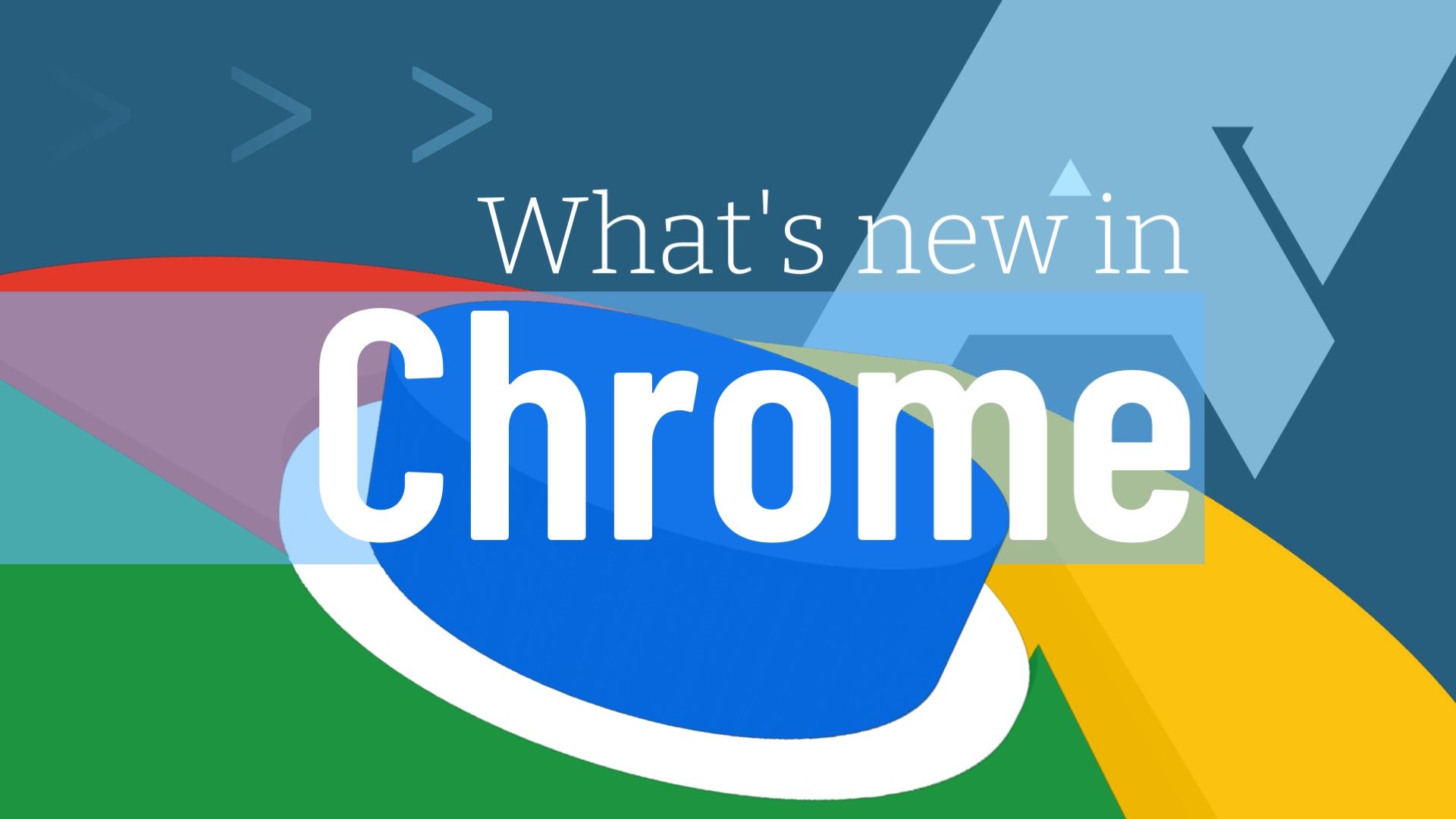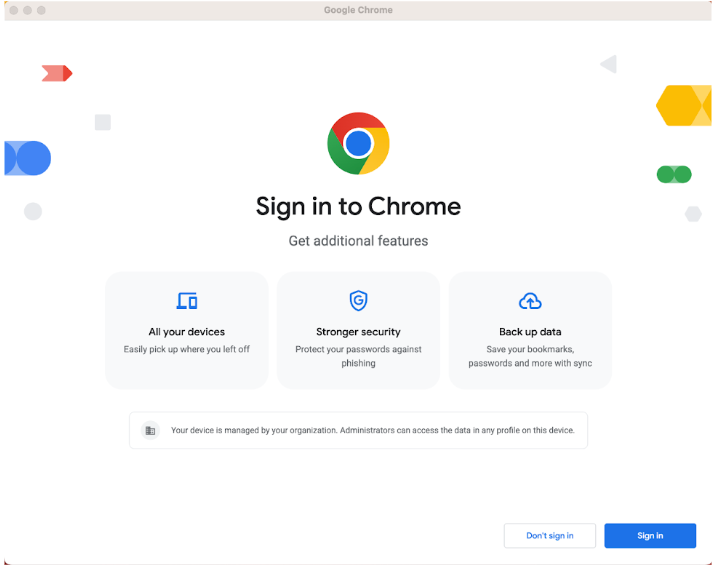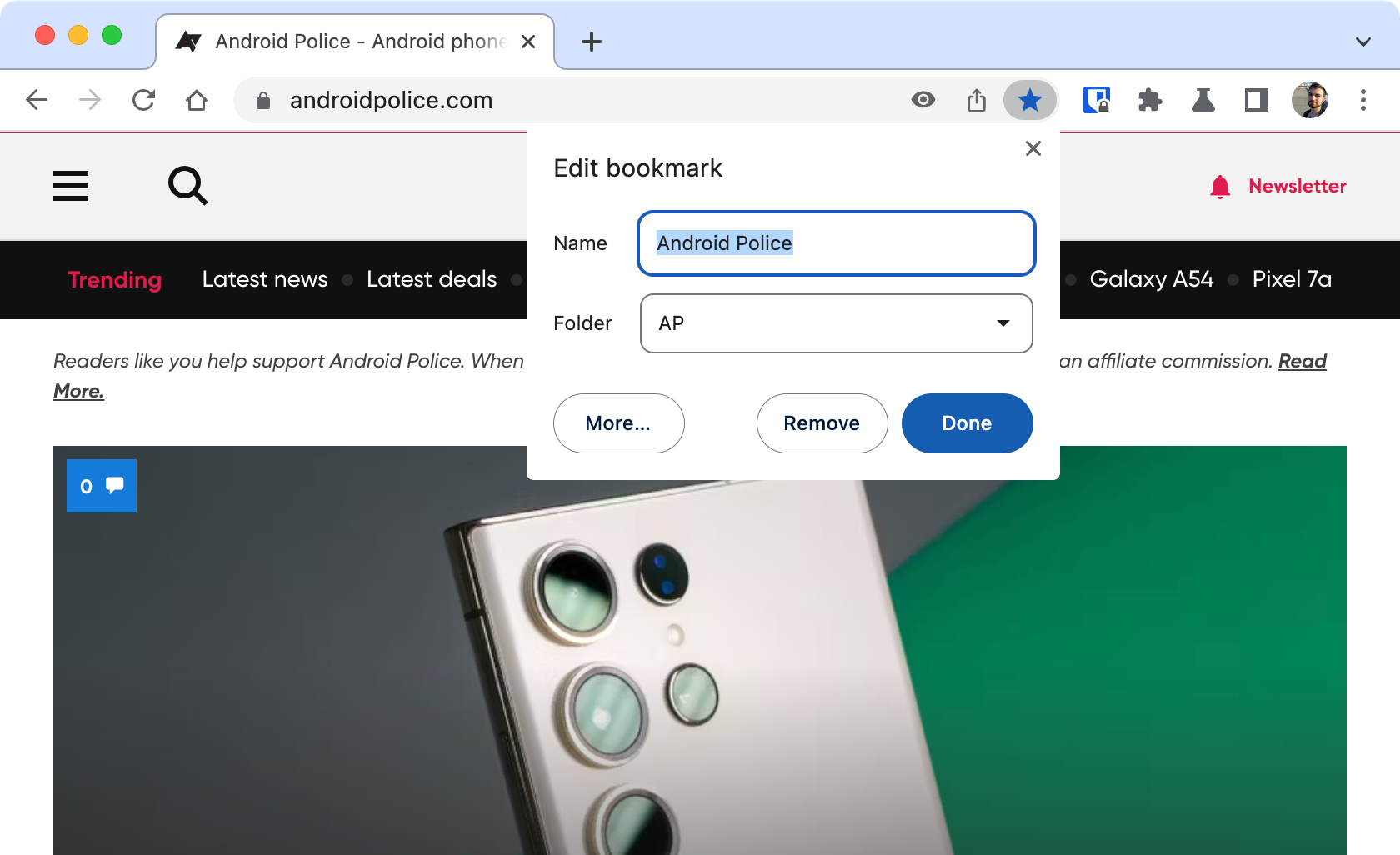Every four weeks, Google is giving us a new Chrome release. This is no different this time around, as Chrome 111 has been out in stable for about a month now. Chrome 112 has arrived as an early stable version, meaning that it’s not rolling out widely just yet, but it’s already reaching a few people’s phones and computers. Here’s everything you need to know about it.
Chrome 112 spells the end for Chrome apps on desktop
Before there were web apps, there were Chrome apps. You could get these from the Chrome web store, where the company also offers browser extensions and themes. Google has long discontinued these in favor of the more standardized progressive web apps (PWAs), but it’s taking a slow approach in removing them from the browser in order to not break any workflows, particularly for enterprise customers. In Chrome 112, that grace period is finally over for desktop computers, and by default, Chrome apps can't be installed at all anymore.
However, if you're in a company that absolutely still needs access to a Chrome app, it will still be possible to flip a policy flag that makes Chrome apps work for two more releases. After that, it's really time to move on. Meanwhile, on ChromeOS, Chrome apps' grace period will still continue until "at least January 2025."
Chrome 112 gets a new onboarding experience on desktop
The biggest visual change with Chrome 112 is probably only something you will see when you set up your browser on a new computer or when you add a new account to Chrome on your PC. The onboarding process basically just encourages you to sign in with your Google account, advertising features like sync, better security, and backups for your data.
The new, simplified process is rolling out to some users only for now, but will expand to more people later.
Chrome 112 preps a visual overhaul for the desktop version of the browser
When you enable the chrome://flags/#chrome-refresh-2023 flag on Chrome 112, you’ll get a first glimpse of a bigger redesign that Google has planned for its desktop browser. It makes the address bar ever-so-slightly taller and adds a blue rather than gray background to the top when you don’t have any themes enabled. At the same time, buttons and text fields are getting more rounded, which you can see when you add a bookmark.
Chrome 112 adds further privacy settings for the Topics API on Android
Some people who first open Chrome 112 on their Android phones after updating might be greeted with a new splash screen educating them about the Privacy Sandbox and the Topics API, which are the replacement for third-party cookies that Chrome is currently pushing. The screen is accompanied by a deep link to the ad privacy settings, which allow you to block individual websites from providing you with personalized ads, but also to block topics that you would rather not like to be advertised about.
Chrome 112 lets you turn off its custom share sheet on Android
Custom share sheets on Android can be a bit cumbersome to use. While the system share sheet is by no means perfect, custom share sheets provided by apps all look and feel slightly different, making it harder to easily share content from one app with another. Chrome is fixing this by optionally adding a toggle for you that allows you to turn on or off its custom share sheet. You can disable it using the chrome://flags/#share-sheet-migration-android flag.
Chrome 112 might make web apps ever-so-slightly faster
Web apps might soon get a tad faster because Chrome will skip loading certain features when they aren’t actually being used. The explanation here is that in order to make a website a web app, it needs to add service workers, which are usually used to enable features like offline functionality or caching. Many web developers can’t or don’t want to add this to their websites, though, so they add empty or “no-op” (no-operation) fetch listeners to their web apps. When Chrome detects that a web app only offers no-op fetch listeners, it will skip loading service workers for the web app in question.
Download Chrome 112 right now
Chrome 112 is slowly starting to roll out to the general public, so it might not take long until it reaches your computer and phone. Be sure to check in the Play Store or get Chrome over at APK Mirror if you’re particularly impatient.