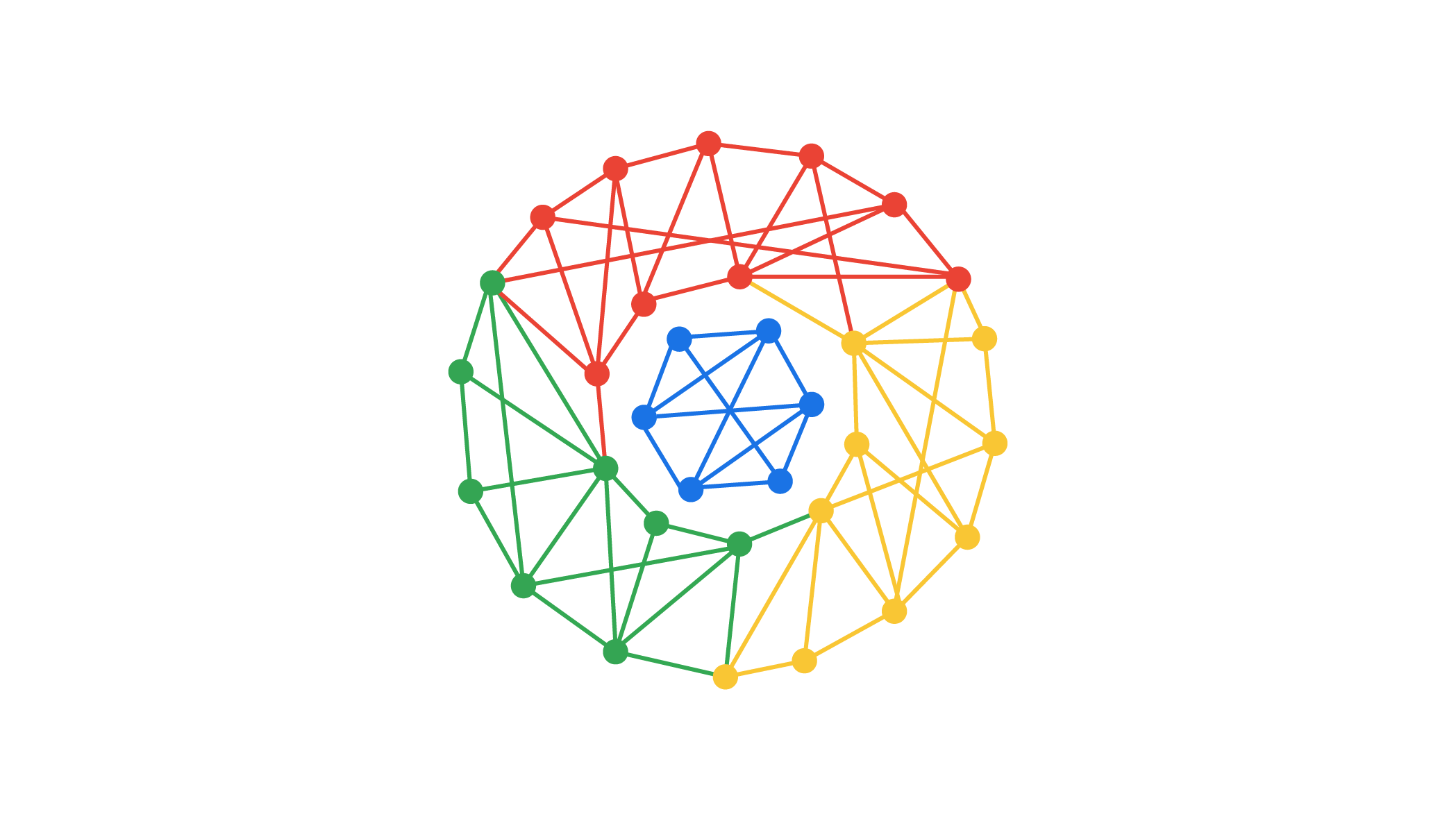Google only celebrated the big Chrome 100 milestone a few months ago, and now, the company is already at it with the next decimal release, Chrome 110, which it released on February 1. As one of the best browsers currently on the market, there isn’t much that is changing with its four-weekly release anymore, but if you’d like to stay up to date with the latest Chrome features and what you can expect developers to implement, read on.
Tweaked rollout schedule
Beware: Chrome 110 is the first version of Google’s browser to use the company’s more cautious rollout approach. This means Chrome 110 is launching a week earlier than usually, although it's only coming to a "very small subset of users" initially, as Google describes. This is meant to help the developers catch any lingering issues with the browser and fix problems before the latest version is in full rollout, but this also means that you likely won't get your hands on the new version as fast as usually.
More detailed translation settings
One of Chrome’s strongest features is its integration with Google Translate, allowing you to seamlessly see translated versions of foreign websites without any copy-paste work. Changing your default settings is an ordeal, though. You have to head to a site that Chrome will offer to translate and tweak your settings in the prompt, like which languages to always or never translate and which target language to use. Chrome 110 finally makes these options available within the browser settings under chrome://settings/language.
Password management enhancements
On Android, you might be used to the Google Password Manager asking you to verify your identity with your biometrics before it will autofill passwords for you. This capability is finally coming to desktop computers, too. When you use Chrome 110 as your password manager and your computer supports biometric authentication, the browser will now ask you in a prompt if you would like to confirm your identity before autofilling. It's a long overdue change, really, and great to see in the name of security — especially as people are more likely to share computers than phones.
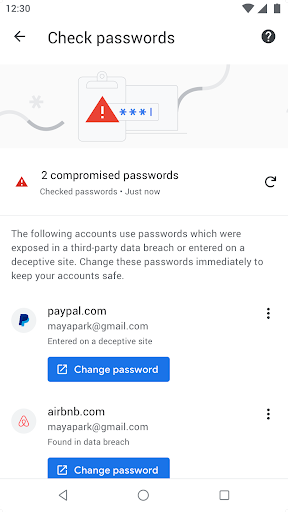
When Chrome detects a compromised password, it has tried for a while now to add a direct URL to the address where you can change your password for the service in question. Google has now expanded the list of supported URLs, allowing you to directly change your password on more sites than ever before.
Improved web app launch behavior on desktops
Starting with Chrome 110, developers have two ways to launch web apps on desktop computers. They can either open a new window with the web app or they can focus an already opened web app window again. This is helpful for apps where it only makes sense to have a single window, like games. It makes for a more consistent experience.
Everything else
- Enhanced Safe Browsing now offers better protection against rogue extensions: When you use the optional security feature, Google will analyze which cookie information extensions request to better spot malware.
- CSS Initial Letters: You know how books sometimes start chapters with an extravagant and big letter? Some websites also do this. Chrome 110 makes it possible to implement these using CSS code.
- Custom picture-in-picture controls: A new CSS class makes it easier for developers to tweak the styling of control elements in picture-in-picture videos and other media elements.
- New audio routing options: Developers can use a new feature in the Web Audio API to allow users to choose their preferred audio output device.
- Windows 7.1 and 8.1 support end: With Chrome 110, older Windows versions are no longer supported. This also affects Windows Server 2012 and 2012 R2. Only critical security fixes will come to Chrome 109 on these operating systems.
Get Google Chrome 110
If you’ve already installed Chrome on your device (which is very likely when you have an Android phone), you will receive this update automatically. On your desktop computer, check the About Chrome section in the browser settings to see if you can manually initiate the update. On your phone, check the Chrome Play Store listing. If it isn't available there for you yet, you can also get Chrome 110 from APK Mirror.