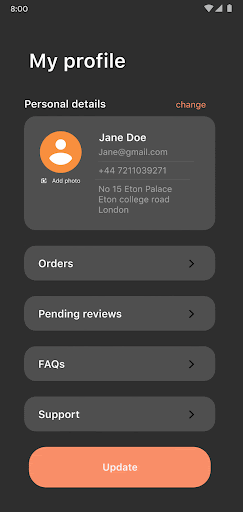Read update
- Updated with more features
Google Chrome is probably the most ubiquitous browser out there, used by the majority of those of us who are online. New versions come out every four weeks, and as such, we’re already looking at the next incremental update in the form of Chrome 107, only a short while after Google introduced Chrome 106. Here is everything new in the latest version.
Chrome 107: Presentations in video conferences are getting better on desktop
A lot of our meetings these days happen via video conferencing platforms, and so Google is looking to make them as convenient and simple as possible by providing developers with the proper tools. For one, video conferencing tools can now offer a single button to select a tab that you want to share with your team and switch right to it, without requiring an extra click from you. Video calling platforms can now also simplify the list of possible screens and tabs you could want to share by allowing often used tabs or windows to be surfaced higher up in the list. The browser also introduces a warning that video calling tools can use to give a heads up when you accidentally share the tab you’re videoconferencing in, creating the infamous hall of mirrors effect.
Chrome 107: HEVC hardware decoding
Even though Google is pushing its own AV1 video codec hard, the company still seems interested in supporting other standards. The High Efficiency Video Coding (HEVC) format, often referred to as H.265, is one of these, and it has become one of the best options out there. Google Chrome 107 adds support for hardware decoding for HEVC, which should lead to better performance. The feature is available on all platforms that offer hardware decoding, like Android 5 and higher, macOS 11 and higher, and select devices on ChromeOS and Windows.
Chrome 107: Foundation for simpler login workflows
Google is on a mission to get rid of passwords as we know it. It would rather have us rely on trusted devices or gadgets, much like we have keys for our houses. Changes like these take a lot of time, though, and they can be frustrating when you need to actively switch between either login type depending on which you prefer for which website. Chrome 107 aims to fix this issue by allowing you to log in with either method on one single interface, with a prompt to log in with your passkey showing up first.
Chrome 107: Import your passwords on desktop
In a similar vein, the new version of Chrome finally lets you import your passwords from another password manager or browser. To do so, you need to export a CSV file from your old password storage solution and then upload that in the passwords section of Chrome's settings, accessible under the chrome://settings/passwords link. This is a feature Google has been working on for a while, and it's finally going stable for a few users on the new version. If you don't have this option yet, make sure to activate the chrome://flags/#password-import flag.
Chrome 107: Saying goodbye to Android 6 Marshmallow
Chrome 106 was the last version to support Android 6 Marshmallow, first released back in 2015. Multiple sources indicate that Marshmallow has a market share of less than 5% at this point in time, which is likely what made this change possible. Chrome 107's minimum version is now Android 7 Nougat, which has an equally small part of the pie.
Chrome 107: Updated media picker for Android
With Chrome 107, a few users get to enjoy the new Android Media Picker first introduced with Android 12L and since rolled out to older versions of Android. The interface is laser-focused on media and doesn't include a section for documents. It's also a more private option, as apps don't get access to files you may not want to share with them.
Chrome 107: How to get the update
If you’re already using Chrome, the update will roll out to you automatically. If not, you can get it for your desktop computer on the Chrome website. Chrome is pre-installed on almost all Android phones out there, so just look for it in your launcher.
UPDATE: 2022/10/28 04:56 EST BY MANUEL VONAU
Updated with more features
A few days after the release, we spotted a few more features. The article has been updated accordingly.