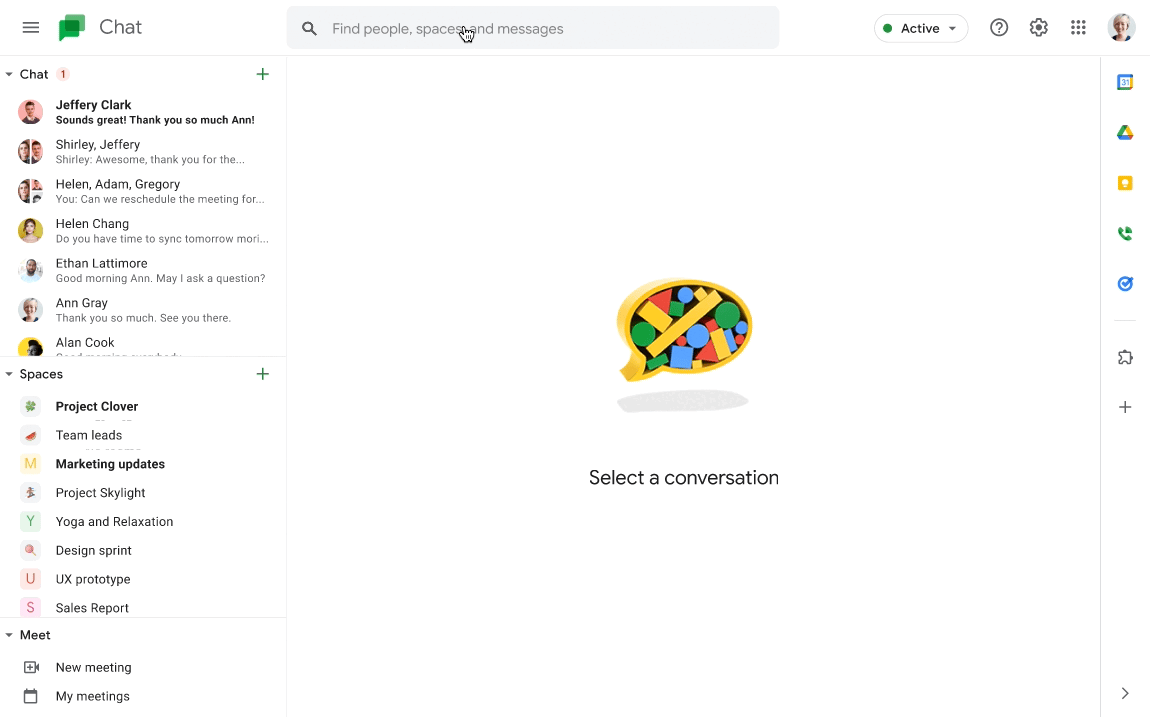For as big and multi-faceted as Google is these days, the company never seems to forget its search roots. Google has been significantly improving the search experience across services like Google Chat, which recently added the ability to show suggestions as you enter keywords to help you refine your query. Search chips have helped change the way we scour through tons of information in emails and chats, cutting through the clutter. Gmail has had this feature since 2020, and the Chat mobile app picked it up last year — though the service’s web edition was left out in the cold. Thankfully, Google is now giving Chat on the web some love by rolling out the long-overdue search chips.
You can make use of the search filters to narrow down your query by targeting specific things including the sender, dates, and certain conversations. You can also filter your searches based on whether you're mentioned in a message of if a chat has attachments or links. The feature is available for all users, not just Workspace customers — this means that if you’re a legacy G Suite Basic and Business users, or even someone who only uses a personal Google account, the search chips should appear when making a search.
Using the chips in Chat is not rocket science, and they work much as they do in Gmail: simply type your keywords in the search bar at the top, click enter, and you'll then find them right below the search box, once the unfiltered results show up. To further refine the results, just click on a chip that you’d like to apply. These steps work whether you're using Chat’s primary web interface or accessing it from within Gmail.
Although "chip" is just a fancy name that Google uses to describe what are essentially easy-to-use search filters, these still provide significant convenience to users. Instead of digging through a large volume of results, Chat’s new search filters should make finding a specific message or file super-fast, while steering clear of unnecessary information.