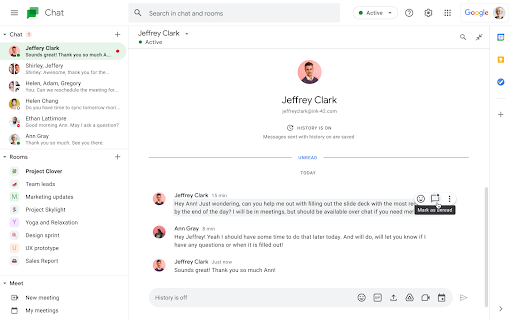Does your team hang around on Google Chat a lot? Sure, we believe you. Anyways, plenty of conversation can bring up plenty of items you'll need to be reminded of and there'll soon be a simple, new feature to help you do that.
Google Chat is rolling out the ability to mark messages and threads as read or unread.
You'll be able to do this in Spaces and with direct messages. On mobile, just tap and hold on a message or go into the conversation options and select Mark as unread or Mark as read.
On desktop, hover over a message or thread to find the options.
Marking media as unread will generate a badge. Once you've read up on them, you can mark them as read to remove the badges.
The feature rollout begins today and runs for 15 days.