Google released a big camera update for its excellent phones, and while we already spotted a lot of new features coming both to older Pixels and the Google Pixel 7 Pro, there is one thing that you will only notice as you start using the newly updated app in everyday life. Camera version 8.7.250 removes the long-press shortcut to activate Lens, instead making it a shortcut to lock focus and exposure.
We can confirm that the shortcut has been removed from all Pixel phones that received the new Camera update. When you long-press the viewfinder, you’ll get a toast message telling you that “Google lens has moved to Modes,” complete with this incorrect lower-case L for Lens we quoted here.
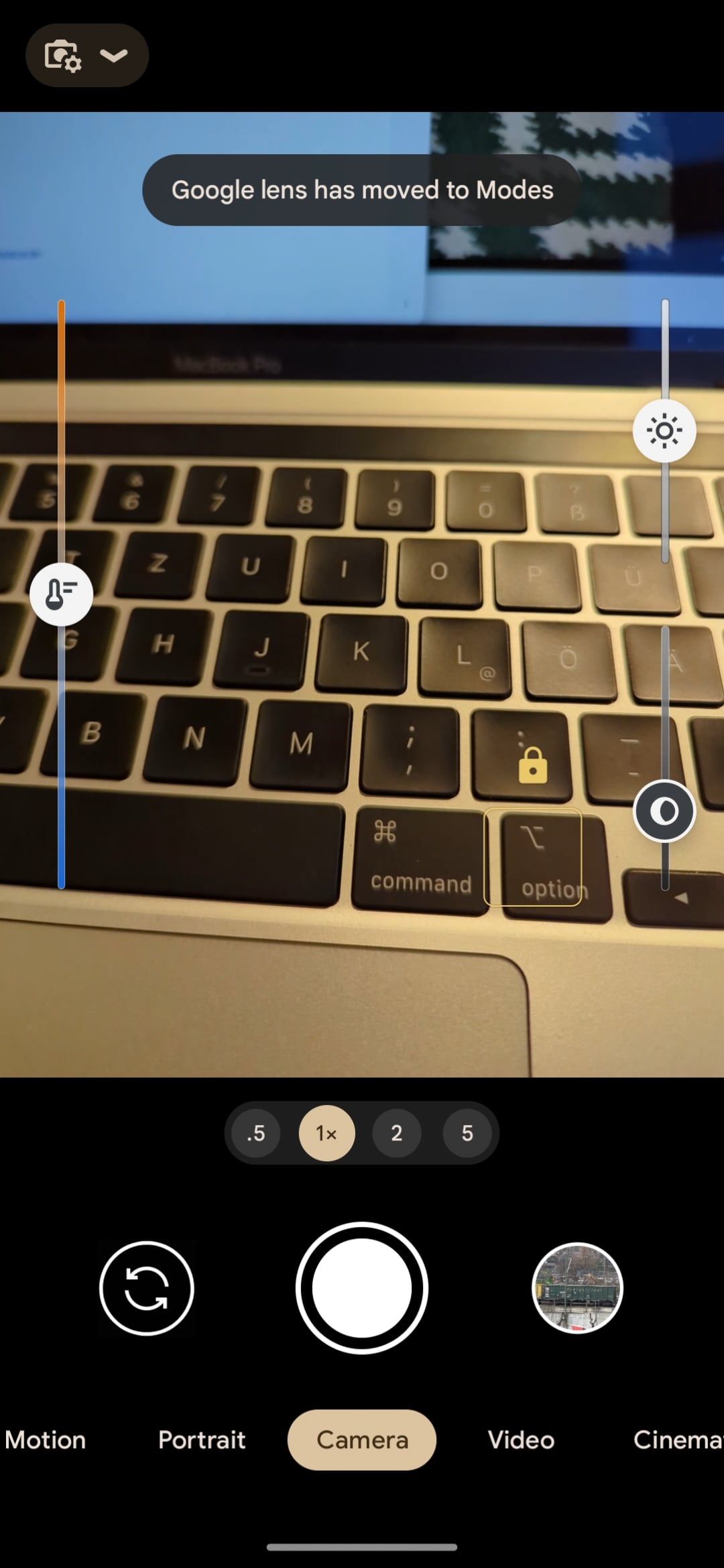
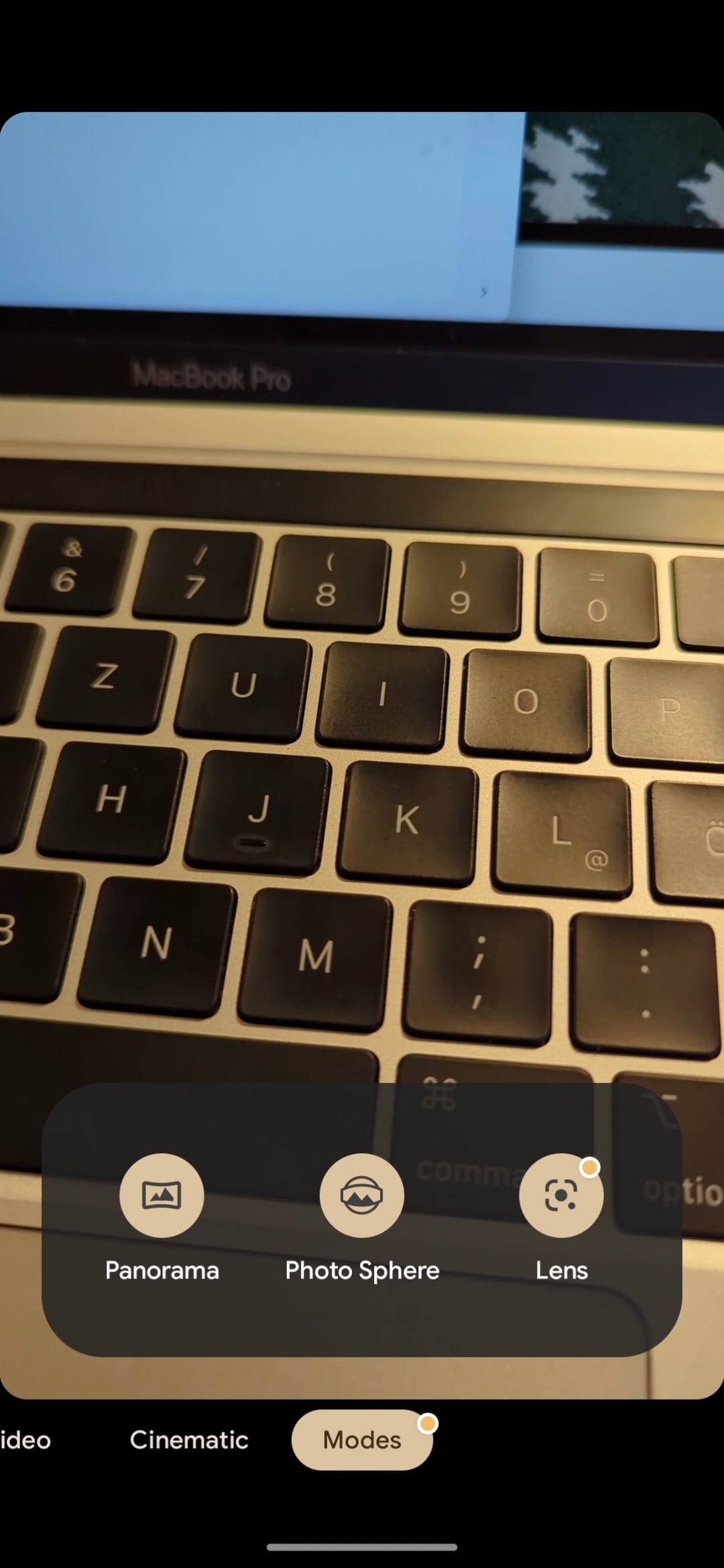
Modes is one of the sections at the bottom that you can scroll through. It sits at the rightmost end, so you need to move through Video and Cinematic to access it, and then tap the Lens shortcut next to Panorama and Photo Sphere. This will launch the standard Lens interface, and you will have to tap the shutter button in it once more to get started with your image search.
Given how prevalent Lens shortcuts have become across the Pixel Launcher and multiple Google apps, the loss of the shortcut might not be a big deal anymore. Still, it used to be the fastest and most convenient way to access Lens. It required nothing but a double click on the power button and then a long-press on the viewfinder. To access Lens on the Pixel Launcher, you’ll first have to unlock your phone, adding a lot more friction to the process.
Even with this regression in functionality, the Pixels remain some of your best options for mobile photography, so be sure to learn how to make the most of the Google Pixel camera app.

