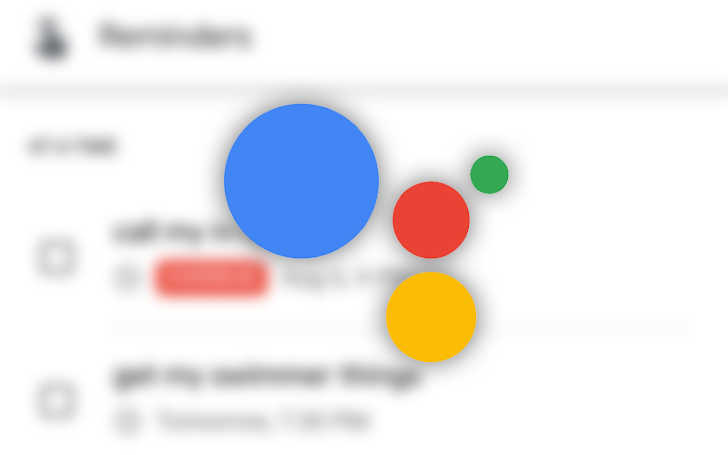Just in time for Material You to arrive with the imminent Android 12 launch (if the leaks are to be believed), Google has finally updated the Assistant Reminders with a proper dark mode respecting your system-wide theme. That’s right — this is not the Material You update, it’s just a dark theme, which Google introduced support for all the way back in 2019 with Android 10.
The new dark theme isn’t even much to mention. It doesn’t add any Material You components to the interface — it just switches out the blinding white background for an eye-soothing dark gray, complete with a darkened reminder entry form. Despite coming years late, the design doesn’t even look quite finished — the navigation bar area at the bottom remains white, making for an ugly eyesore.
If you want to see the new theme for yourself, activate your phone’s dark mode and tell the Assistant to show your reminders or tap your profile icon in the top right corner of the Google app and head to “Reminders.”
With dark mode now finally available in Reminders, we can only hope that Google won’t need another two years to implement Material You elements in this section of the Google app. At least the Material You redesign seems to be much better coordinated than the dark theme rollout. Most of Google’s core apps have already received their interface overhaul long before the stable Android 12 launch, and they all mostly follow the exact same design logic, something that couldn’t be said about dark mode until recently.