Google Assistant makes life a little easier, automating a whole plethora of everyday tasks—the most recent innovation being the ability to help you change breached passwords. But the Assistant is also good when you’re out and about, allowing you to kickstart the process of paying for your parking. Once you get a new vehicle, though, the process may get more complicated, with you having to select which car you want to pay for. Google Assistant’s latest “Your vehicles” settings entry helps you with that.
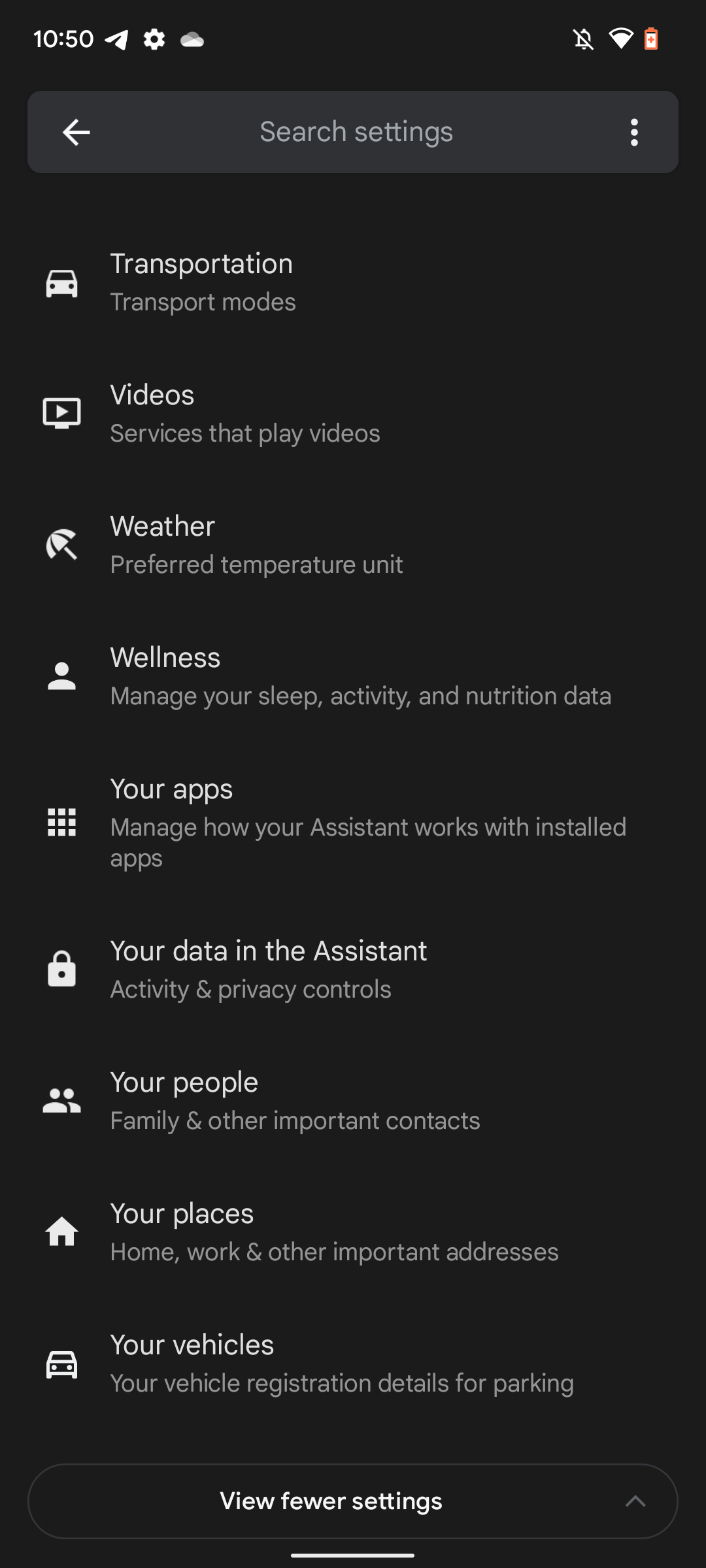
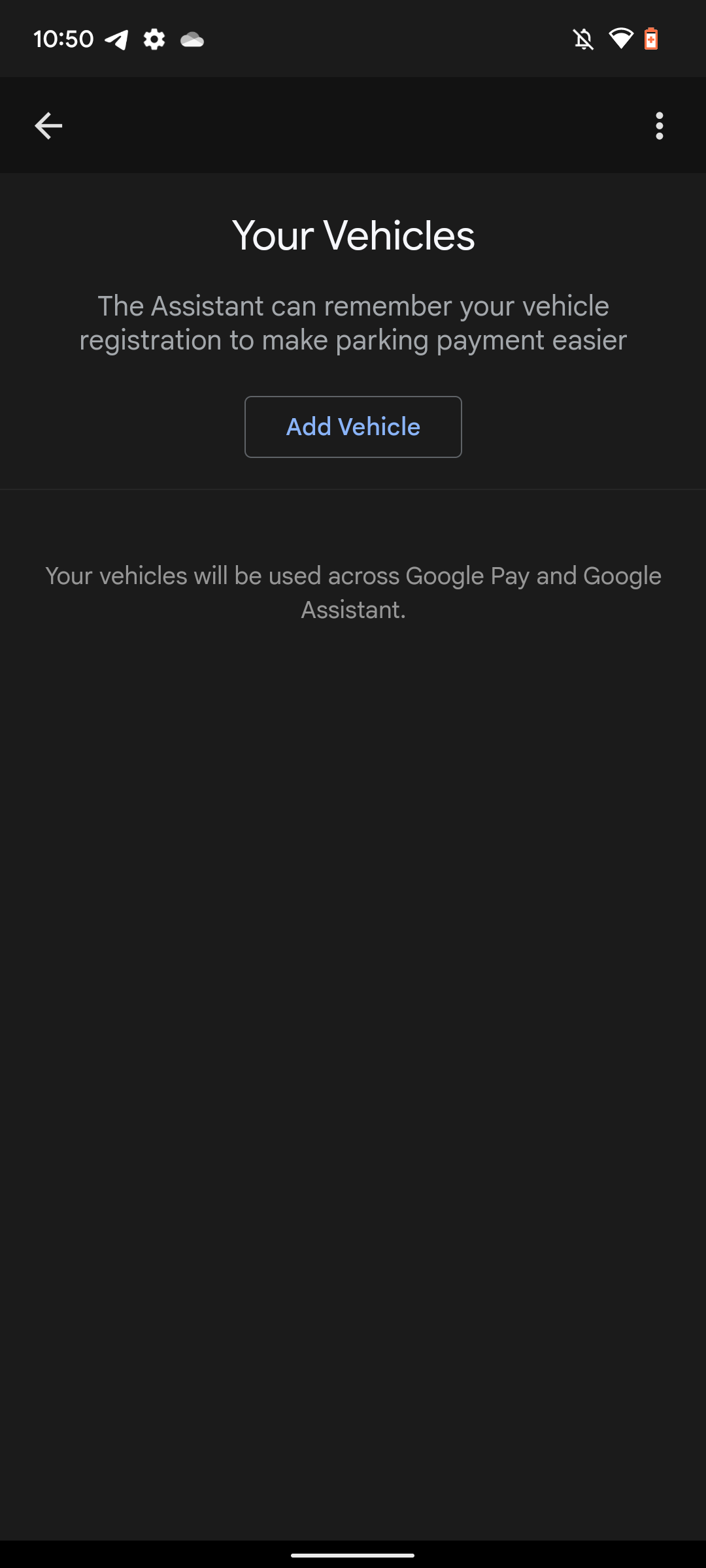
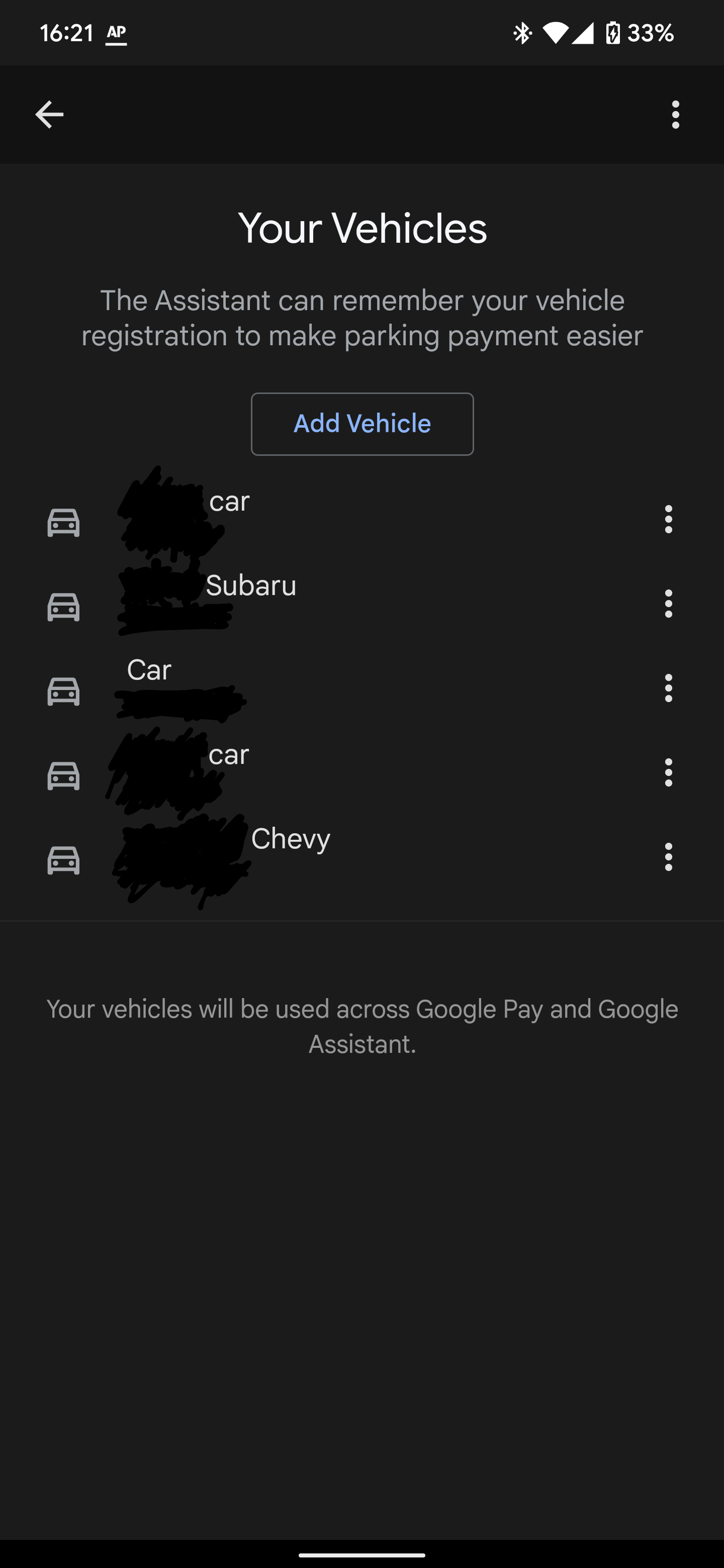
The new option popped up at the bottom of the Google Assistant settings, as spotted by one of our tipsters and 9to5Google. When you tap it, you’re presented with a list of all the vehicles you’ve added to Assistant or Google Pay. Using the three-dot menu next to each entry, it’s possible to edit or delete vehicles, and you can easily add a new one with the aptly-named “Add Vehicle” button at the top.

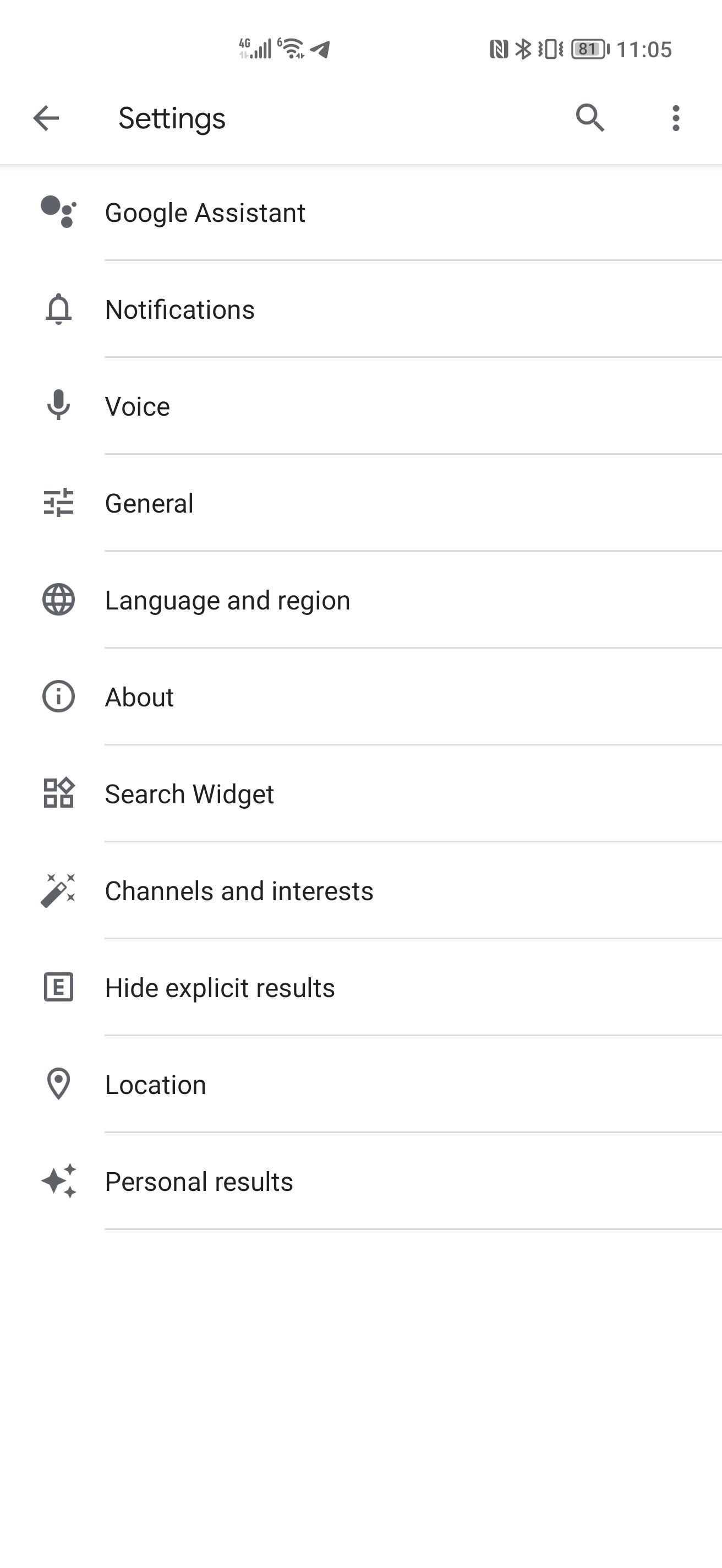
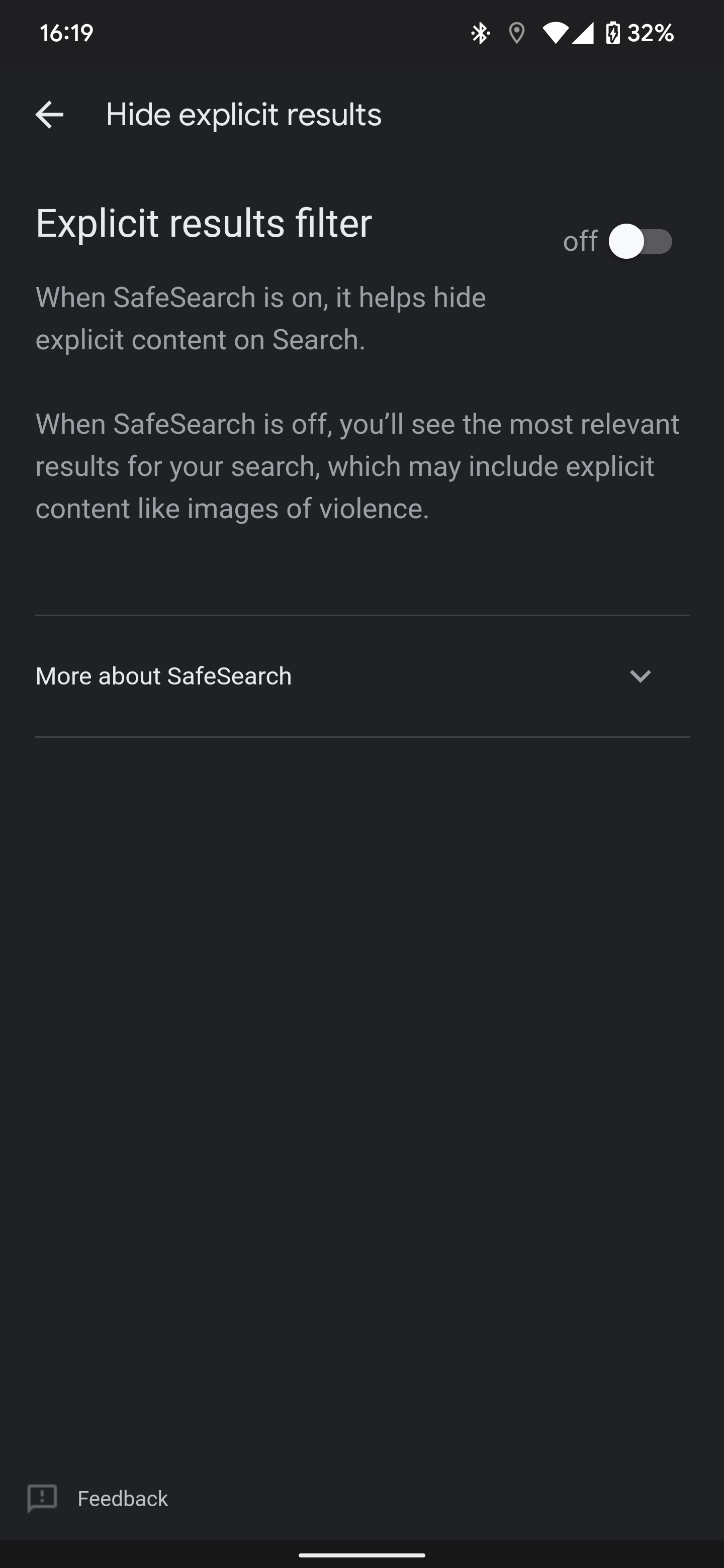
1st: Old interface. 2nd & 3rd: New interface.
Along with this change to the Assistant settings, Google has also rolled out a completely reorganized settings page for its Search app. You’ll now find the shortcut to Assistant settings at the very top, with notification and voice options right below it, emphasizing these entries. Only then you will see the general options that were previously at the top. Another neat change for the dark mode connoisseurs among us: The "Hide explicit results" section now finally has a dark background, not blinding you anymore when you enter the option when using dark mode anymore.
The changes to the Google app are rolling out as part of the latest beta update, bearing version number 13.17.10.29. It seems like the redesigned settings are available for everyone updating to this release right away. The new Assistant vehicle setting is showing up on older versions of the Google app, though, so it seems like it's part of a regular server-side rollout.
Thanks: Anthony

