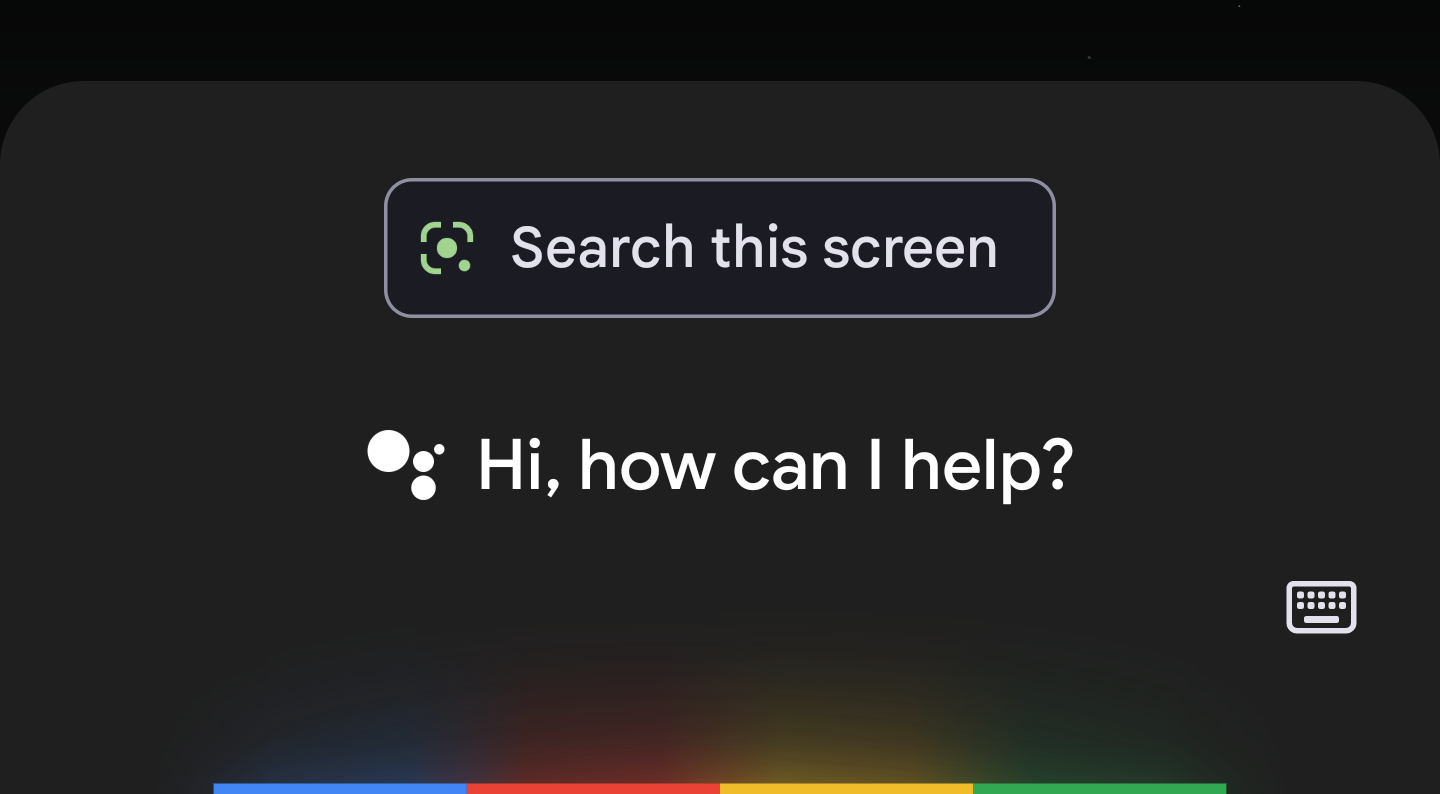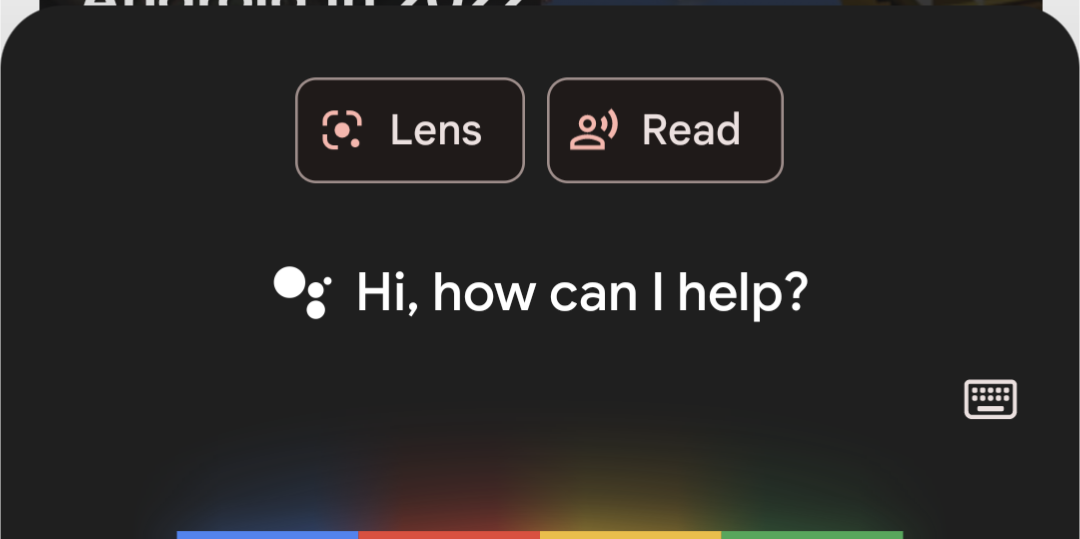Google has been pushing Lens into its users’ faces for a long time now. You can find a shortcut for Lens in your Google search bar, and it’s a part of many phones’ camera apps these days. The service is also available within Google Photos, the Recents screen on Pixel phones as well as an action in Google Assistant. However, not everyone might know what “Lens'' is supposed to mean. That’s why Google seems to be exploring the option to rename the Assistant shortcut from “Lens” to “Search this screen.”
The change in language has been spotted by an avid Redditor (via 9to5Google). According to the poster, the “Search my screen” shortcut shows up much more consistently than the Lens button of old. The experience itself is unchanged, though. Just like the Lens button, the new “Search my screen” shortcut will still open the usual Lens interface complete with everything Lens-related you could need, like the option to translate or copy text. The redesigned button even still has the Lens icon attached, just without the Lens name itself. The only caveat here seems to be the loss of the "Read" button, which would be a shame.
New "Search this screen" shortcut
The Redditor is using a beta version of the Google app (13.33.9.29, to be specific), but there are already newer releases of Google available on APK Mirror. This indicates that the change comes via a server-side update or experiment that may be limited to some people or some regions only. In fact, other commenters have chimed in saying that they still have the old Lens experience.
Old Lens shortcut
If you have a Pixel phone like the recent Pixel 6a or Pixel 6, you can already emulate this experience in a way even if you don’t see the new button yet. Just open your Recents overview and look for the “Select” option in the bottom right. This will allow you to copy text from what’s currently on your screen. Alternatively, you can take a screenshot of whatever you want to translate or otherwise process in Lens, then open Google Photos, look for said screenshot, and use the Lens shortcut to jump into the proper experience. In any case, it’s clear that Google’s new “Search my screen” shortcut makes this process much easier and less involved.
This more consistent Lens experience can be considered a follow-up to Assistant's long-forgotten "What's on my screen" function. The feature used to give you contextual search results based on what's currently visible on your display, but it has been missing from the usual Assistant experience since about 2020.