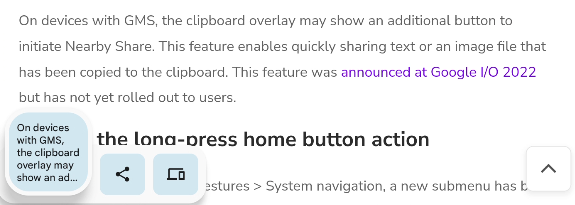Android 13 added some important improvements to the clipboard. When you copy text or other content, it now automatically appears in a floating panel in the bottom left corner of your screen, allowing you to quickly edit it or share it. As Google already previewed during Google I/O 2022, the floating panel is now getting a Nearby Share shortcut baked right in.
Spotted by Mishaal Rahman, the new clipboard panel addition is rolling out as a server-side update right now. It moves over the regular share button to the left, taking its space and removing the edit button altogether. Instead, you now have to tap the clipboard preview itself to jump into the editor. Since people are probably more likely to share the clipboard rather than change its content, this is a change for the better.
Mishaal Rahman was previously already able to enable Nearby Share for the clipboard panel by changing some flags. Now, the Nearby Share button is making its way to phones via a server-side update automatically. It still appears to be a limited release. Until now, we haven't spotted it on any of our phones ourselves.
The Nearby Share button is handy for those of us who routinely switch back and forth between phones and computers. It's also a fast way to drop links and other messages to nearby friends, too. The button doesn’t exactly add new functionality, though—it just makes it more convenient to use Nearby Share. Previously, you had to access the Nearby Share option by hitting the regular share button in the clipboard.
If the new clipboard button hasn't rolled out to you yet, you'll be happy to learn it isn't the only great new feature to come with the latest Android release. Here are eight more interesting new features in Android 13.