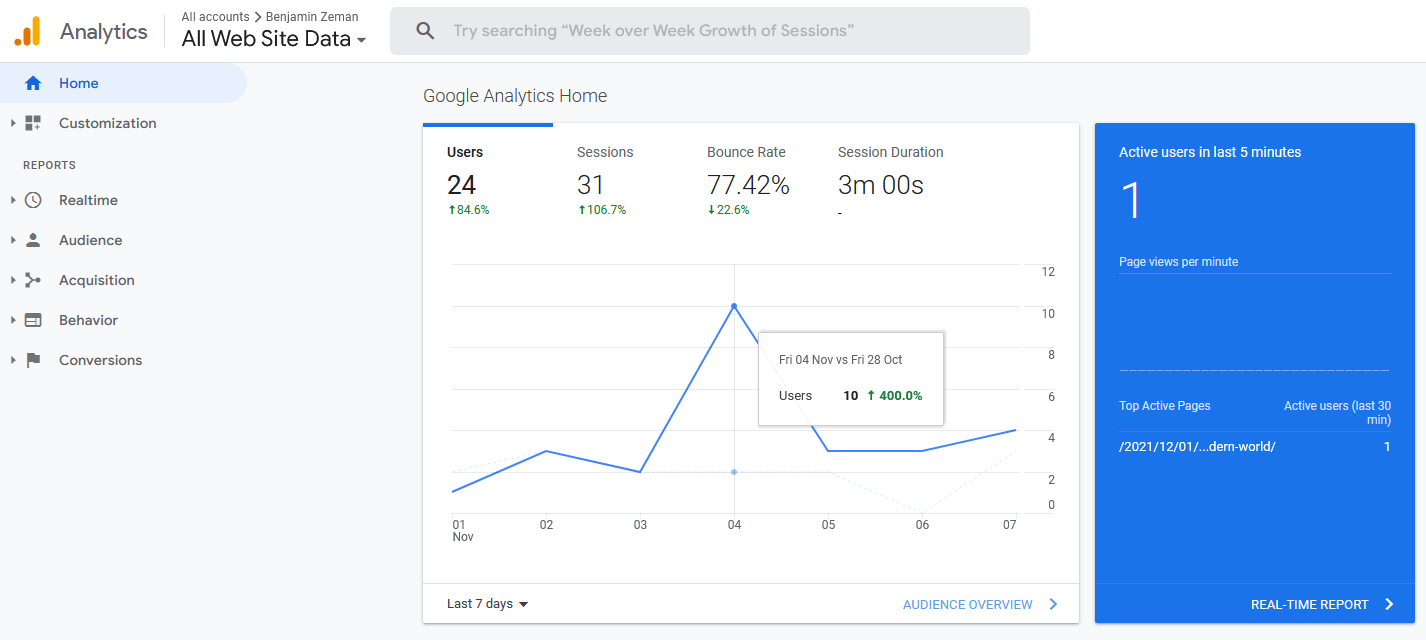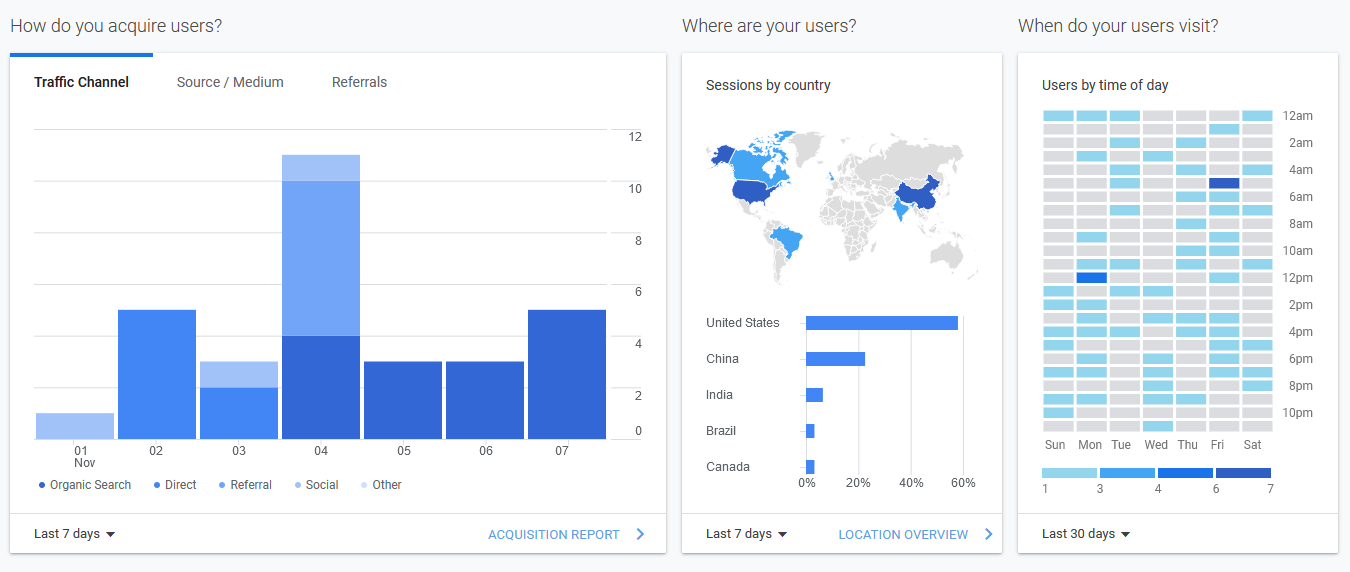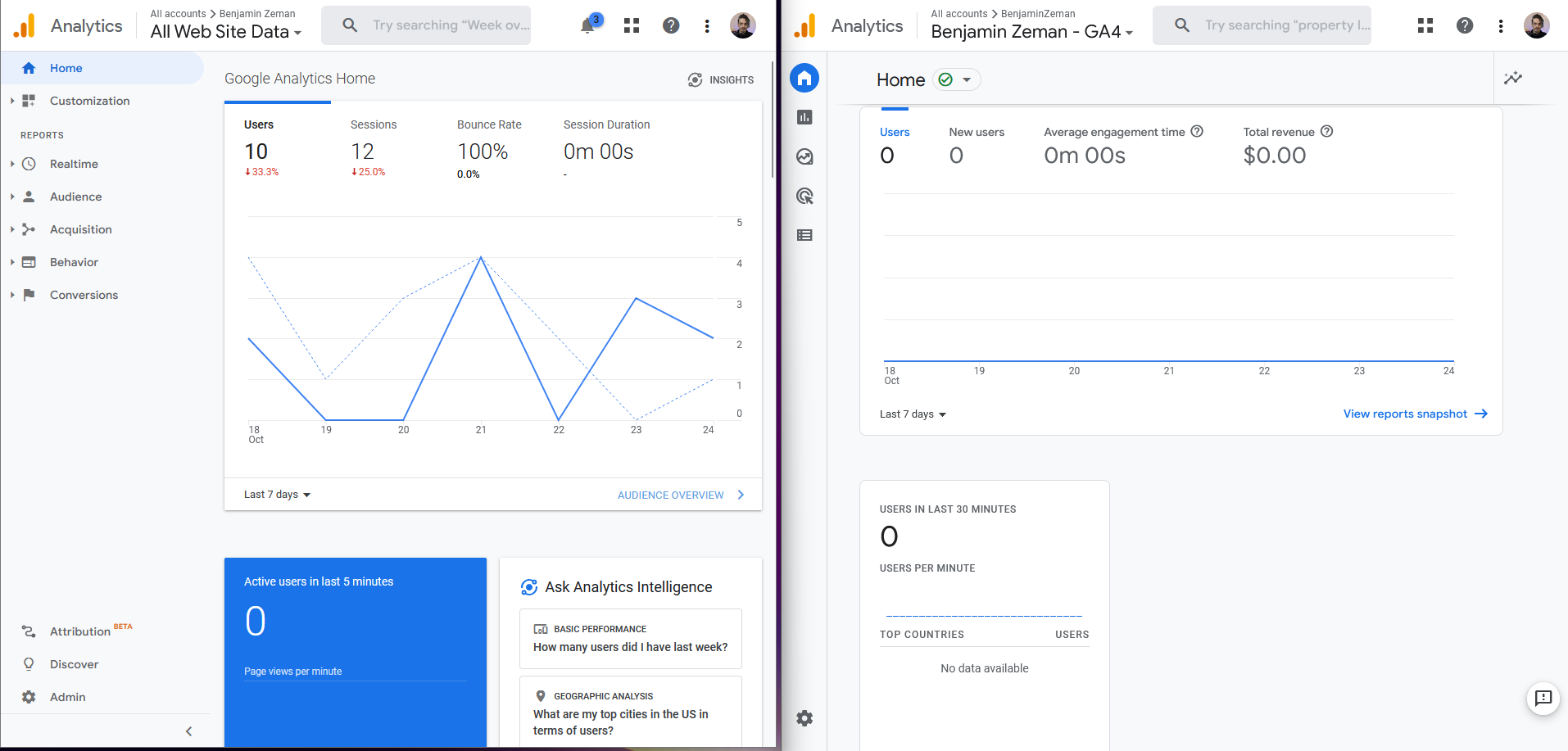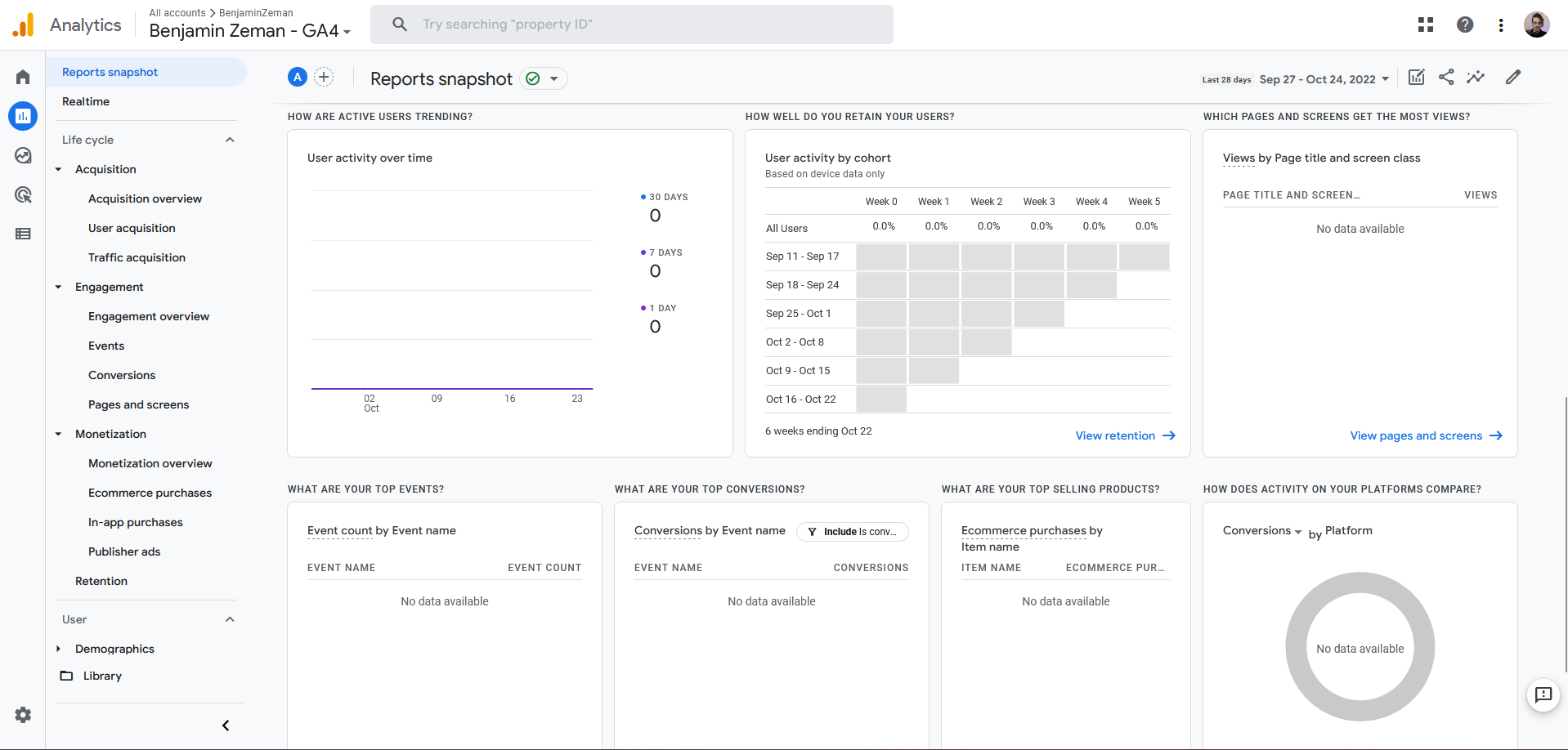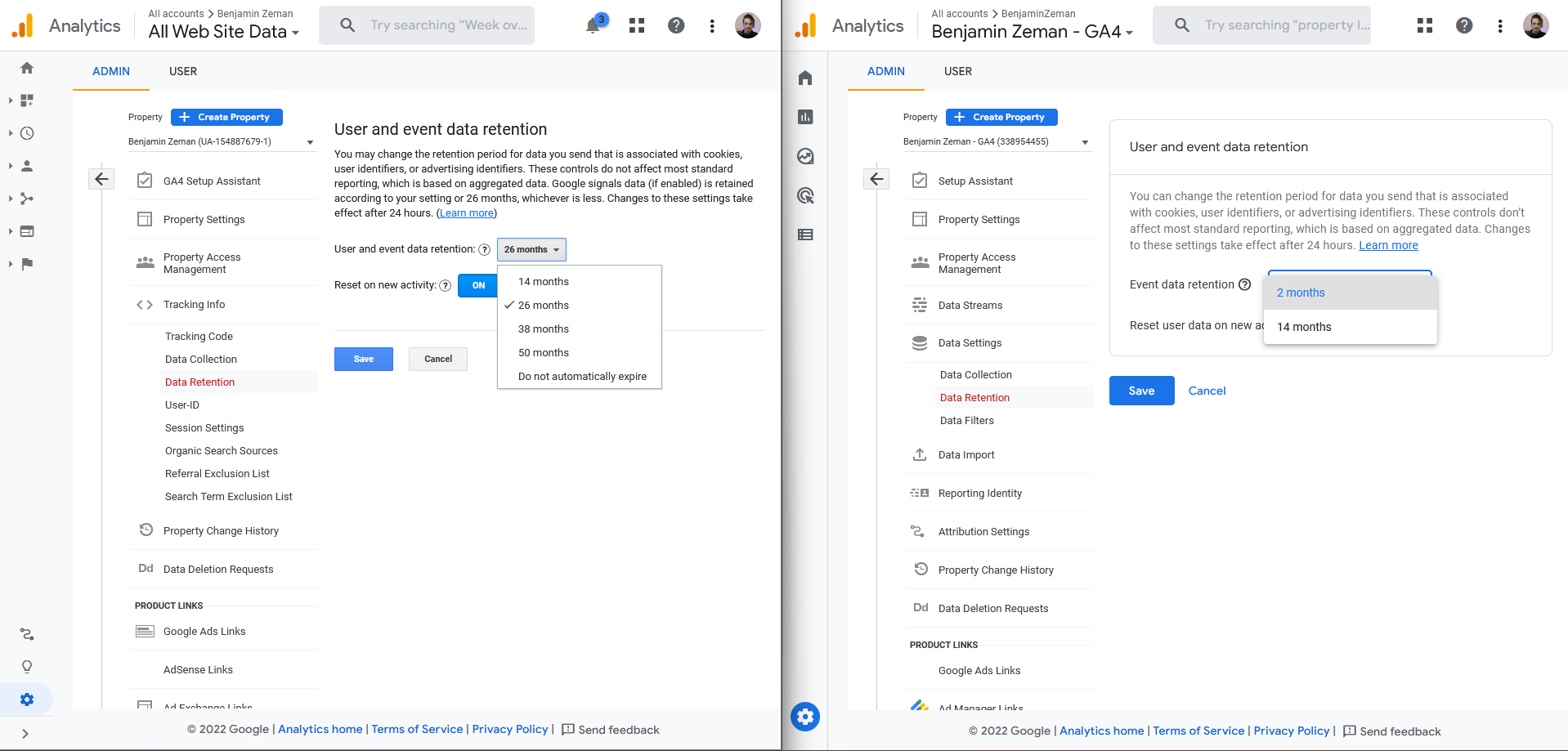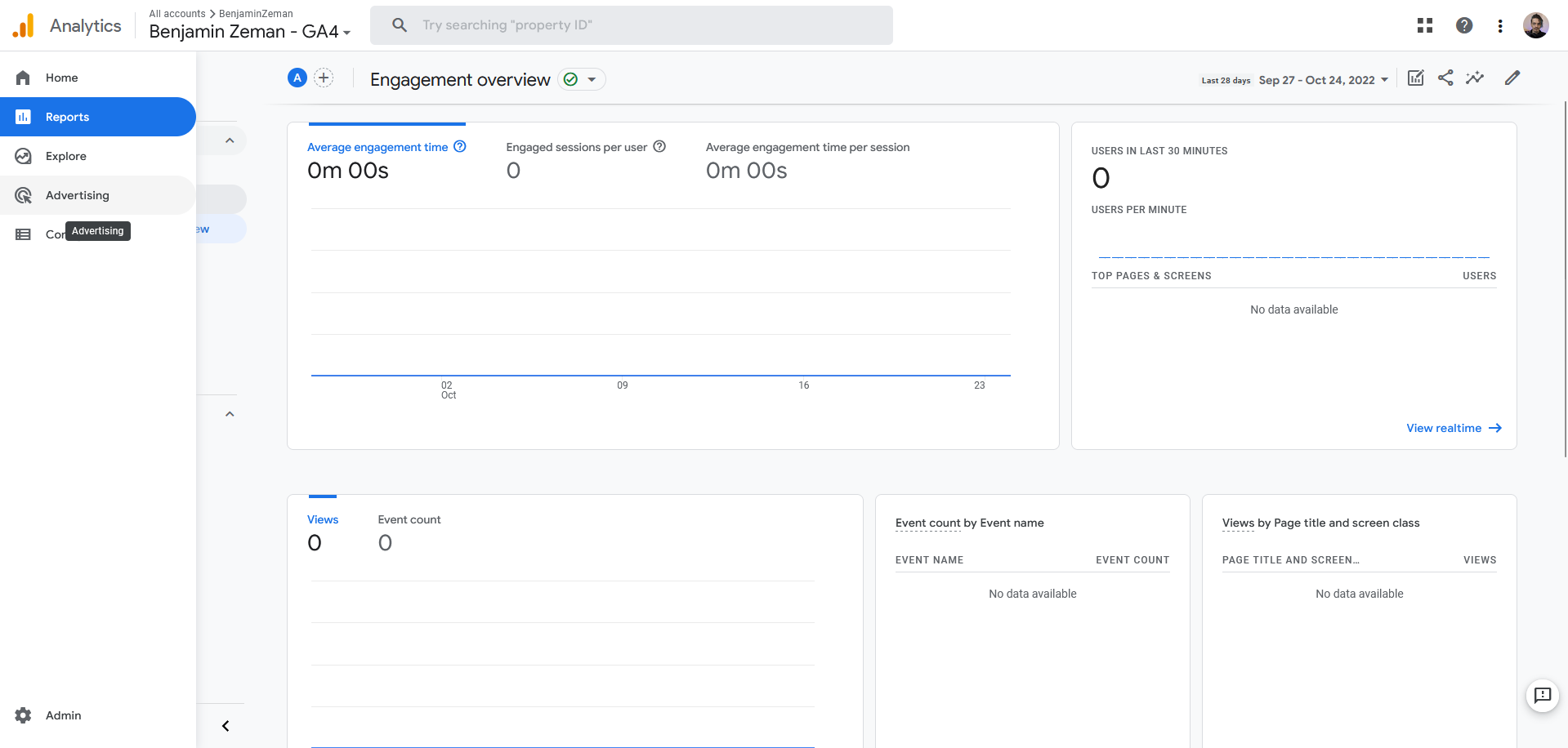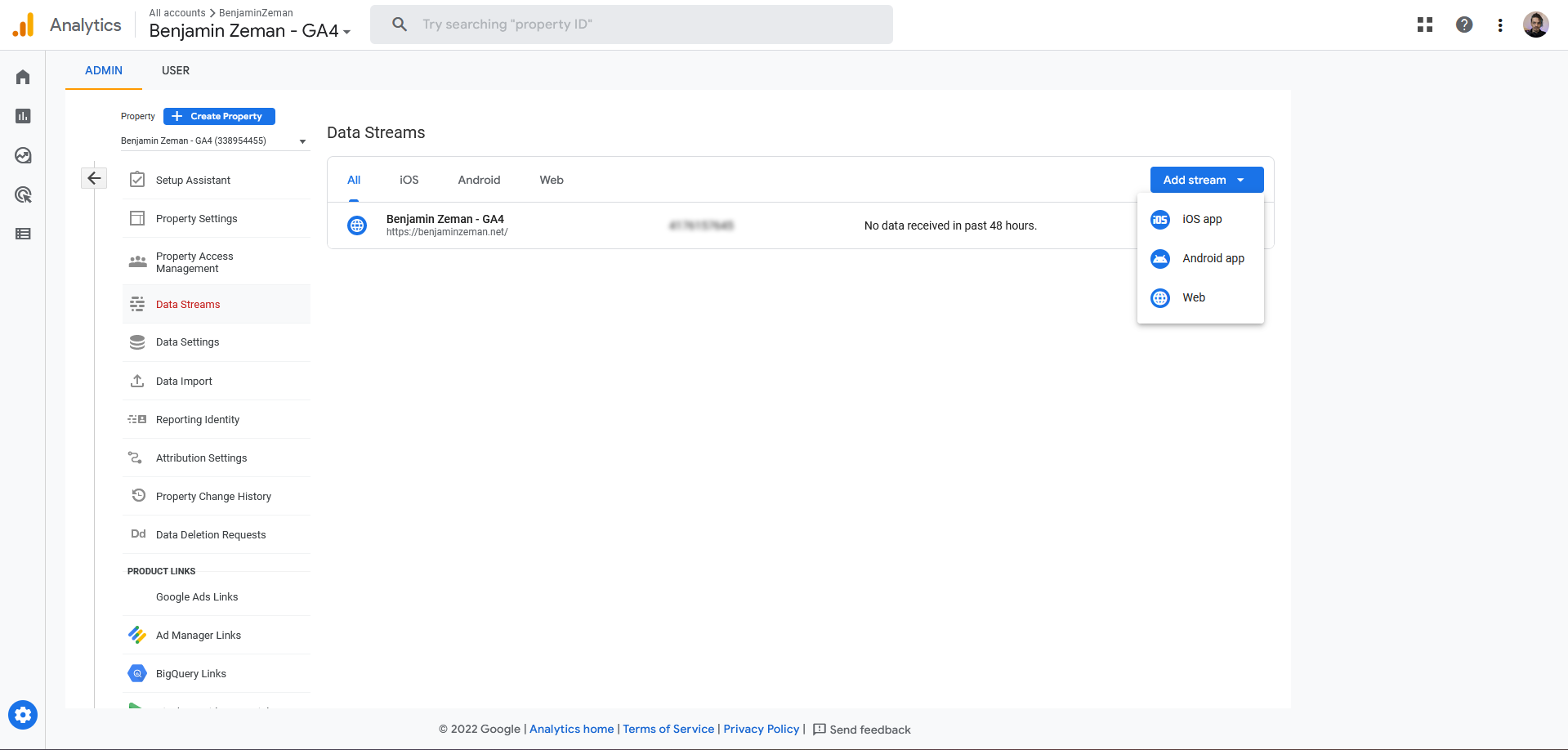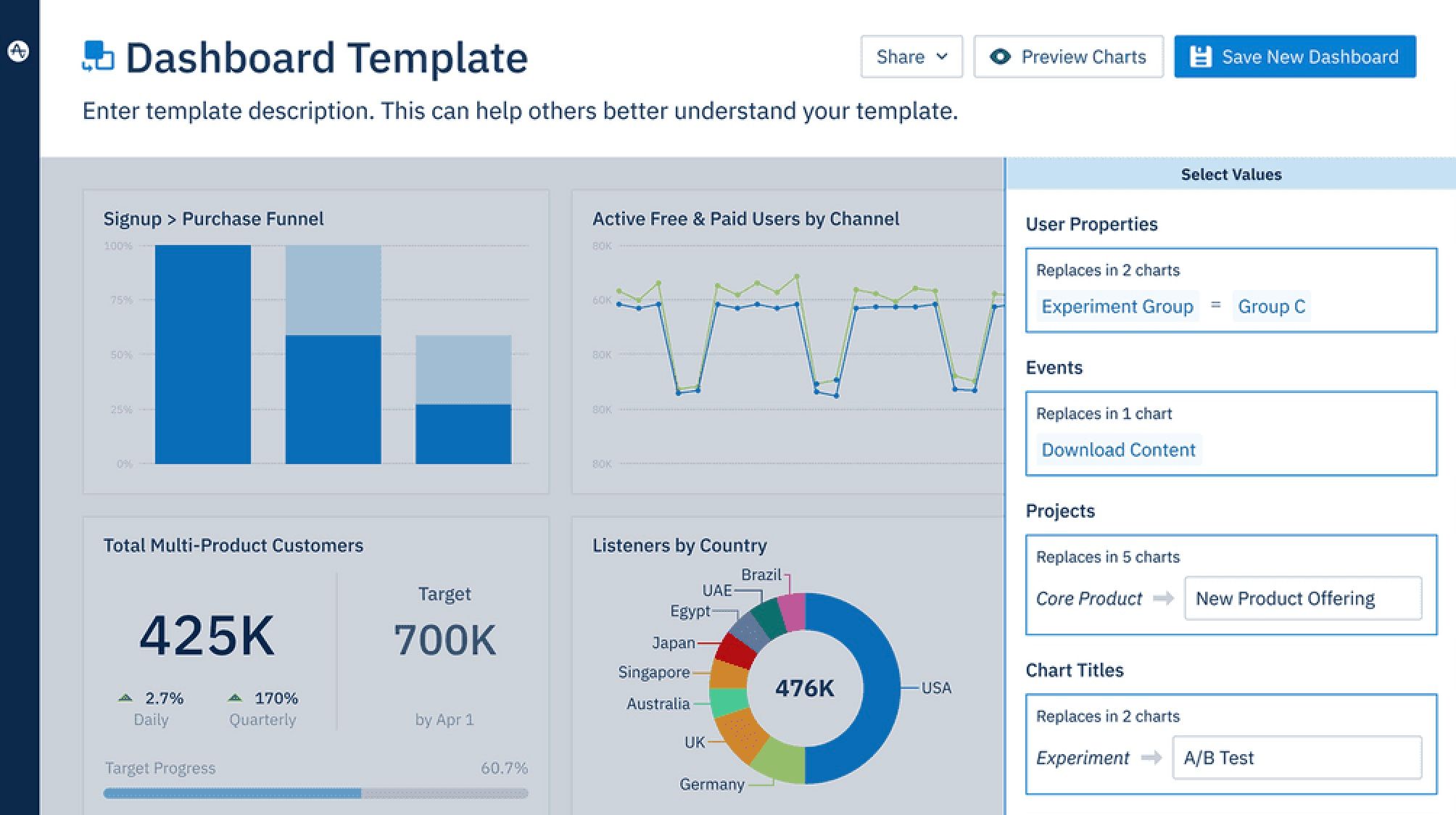People might think of Universal Analytics (UA) or a similar name when they hear "Google Analytics," a popular web tool that's as in-depth as it is accessible on devices like tablets. What might not be as well-known is that Google Analytics 4 (GA4) is slated to replace UA by July 2023. Google's big GA4 update is bringing plenty of changes, and a few new limitations, in how users study site activity, optimization, and more.
Not sure what any of this means? Let us introduce our guide to all things related to Google Analytics and what you can expect from the newest version.
Google Analytics: A quick explainer
Google Analytics is a statistical analytics tool that tracks and reports website traffic from various browsers. It gives you insight into things like what page on your website a user starts on and how they got there. Google Analytics can measure session duration, how many pages a user visits during that session, and other website activity. It can also track e-commerce sales activity and performance, reporting on sales, revenue, conversion rates, and other sales metrics, often with real-time data.
The data that Google Analytics provides is typically used for tasks like search engine optimization (SEO) and marketing strategies. Installing it on a website helps gauge what type of content performs well and shapes the overall content creation strategy. The service is part of the Google Marketing Platform and is free to use for anyone with a Google Analytics account. However, there is an enterprise-level pricing tier for in-depth marketing campaigns.
Google Analytics is one of the most popular website analysis tools because it's free and allows users to choose specific types of analysis based on what's most important to them.
Universal Analytics history and GA3
Universal Analytics launched in 2005. It provided deep customer insights that were previously unavailable and changed how businesses quantify and track successes. Anyone with a Google account could access a trove of data on their customers, traffic, the searches pulling web visitors, and more. It quickly became a cornerstone of data-based marketing and content strategies, and over the years, it was integrated into several platforms.
As customer behavior changed and a good phone made it easy to access information anywhere, digital marketing experts needed new cross-platform web analytics tools for accurate results. Google began rolling out major updates to Universal Analytics, adding more depth and customization. For years, users have been on a version called GA3, but now that's starting to change.
GA4 vs. GA3
Google Analytics 4 was first released in October 2020, promising a new model for data measurement, cross-platform support, events-based modeling, and more. Google is still working on the final release of GA4, which is set to finish on July 1st, 2023, after which GA3 will no longer be available.
GA4 is a massive change compared to updates like GA3, as Google is switching how the platform works in many key ways. The tools and filters available to users are very different in GA4, and not everyone is a fan of the new model. Here are some of the most notable changes.
Google Analytics 4 changes the way sessions are measured
Sessions are the way Google quantifies how long data is gathered for a particular interaction with your property. In Universal Analytics, measurements relied on sessions and page views for most of their data. GA4 replaces that entirely with a new model that's fueled by "events" and "parameters" instead. Any activity a user takes is considered an event, which theoretically allows for a more focused analysis of particular user behaviors and demographics on a website.
Reporting views are very different
The user interface for Google Analytics starts with a reporting snapshot that gathers some of your key data in one place. GA4 looks different from Universal Analytics, and the changes can seem intimidating at first. You can have 25 custom reporting views to in UA organize your data. GA4 does away with this entirely, and only one view is available.
Instead of multiple filtered views, you organize your data collection through data streams and audiences to create custom reports. Unlike UA, there is a single reporting view, and you can apply data filters to your reporting view rather than creating a custom view. Essentially, you are telling GA4 to filter out specific data from your data stream, such as internal traffic and developer traffic. You can have up to 10 data filters per GA4 property.
New intelligence tool
GS4 uses machine learning to power a new tool called Intelligence. This feature automatically generates insights and actionable suggestions based on the data provided. It can spot patterns that are useful for more targeted marketing, for example.
Limited historical data and BigQuery
Comparing present data with historical data is an important part of any analytics. In a confusing move, there is a big change in Google Analytics 4's data retention options. Universal Analytics allowed you to choose 14 months, 26 months, 38 months, 50 months, or even set it to never expire. On the other hand, GA4 only has two innate options: 2 months and 14 months.
Many analytics users look back at historical data. While it appears that year-to-year comparisons will continue to be possible, you won't be able to access any of your historical data past 14 months.
Google has a workaround for more historical data that encourages using one of its other platforms in combination with GA4. GA4 connects with Google BigQuery for free, allowing you to import historical data. If you move your data over from GA4, you'll be able to retain it longer, and SQL queries should become easier.
Bounce rate replaced with engagement rate
Bounce rate is something that anyone using Google Analytics has seen. Bounce rate is the percentage of visitors to a particular website who navigate away from the site after viewing only one page. GA4 doesn't measure bounce rate at all. You'll find engagement rate in its place, an alternative metric that measures time spent on the landing page. Very short engagement rates can still be considered bounce rates, but engagement rates offer additional insight into which pages grab user attention. GA4 also has other engagement metrics in addition to engagement rate, like engagement sessions and engagement sessions per user.
No more landing page reports
Landing page reports show you metrics like views and clicks to help you measure how your individual pages perform and monitor conversion rates. Landing page reports are another metric that has been removed in Google Analytics 4. In this case, you create your own, using GA4's session_start event, to measure how many times a new session was triggered on a particular page. Session_start event is a good example of how GA4 uses events in place of many of the things you were used to in Universal Analytics. Still, it's not exactly intuitive compared to the previous option.
Cross-platform tracking
Google Analytics now provides cross-platform tracking. Google Analytics 4 is mobile-friendly, and you can track and measure data between websites and mobile apps. This is incredibly helpful if your mobile app is another means of engaging with your website.
Anonymized IP addresses in GA4 make GDPR compliance easy
Universal Analytics was created before General Data Protection Regulations (GDPR) took effect in 2018. IP addresses are now considered personal data and must be anonymized to comply with GDPR legislation. Google Analytics 4 automatically anonymizes all IP addresses. This may not seem like a big deal at first, but you had to configure this manually in UA. Now, all of your properties' IP settings are GDPR compliant by default.
Switching to GA4
Google announced that Universal Analytics will officially retire on July 1st, 2023. You'll still be able to access your historical data for six months after this day, but UA will no longer process new hits. We encourage you to set up and start learning Google Analytics 4 as soon as possible to prepare for a full transition. If you aren't sure which version of Google Analytics you are using, Google has an easy way to check.
Important steps all users should consider right now are:
- Setting up GA4 with the GA4 setup assistant.
- Making sure all data is migrated from GA3 to GA4.
- Adding conversions, users, audiences, and goals as needed.
- Signing up for BigQuery to make accessing historical data easier.
What's next for Google Analytics?
Google's plans for GA4 don't suddenly end in July 2023. Instead, updates will continue, and Google might add tools in high demand over time (landing page reports are, hopefully, a likely addition). This period has a high learning curve and a lot of transition, so uncertainty is built in. Currently, adoption rates may be low, with a January 2023 Twitter poll showing that out of 300 respondents, only about half were collecting data with GA4, and only a quarter with actually analyzing data in GA4.
Google is also facing rising competition from certain sources. Parse.ly, part of WordPress VIP, and other WordPress plugins can add broad analytics functions. Adobe has its own analytics platform, called Adobe Analytics, for publications on that platform. Other leading alternatives like Amplitude and Chartbeat offer capabilities that Google Analytics doesn't.