Juggling with physical papers around the home, kitchen, and office can be tiring. If you have been thinking about going paper-free, now is the perfect time get on board. By adopting a paper-free routine, you can simplify your workflow and reduce your environmental footprint.
Granted, it's impossible to be completely paper free; you still need it for government documents, coupons, and for quick notes. You can, however, minimize the amount of paper you use by storing personal documents in the cloud, opting for a digital note-taking tool, jotting down trip memories in a journal app, and switching to e-books.
Ready to make the switch? Here's a few quick ways cut down on your paper use
1. Digitally sign documents
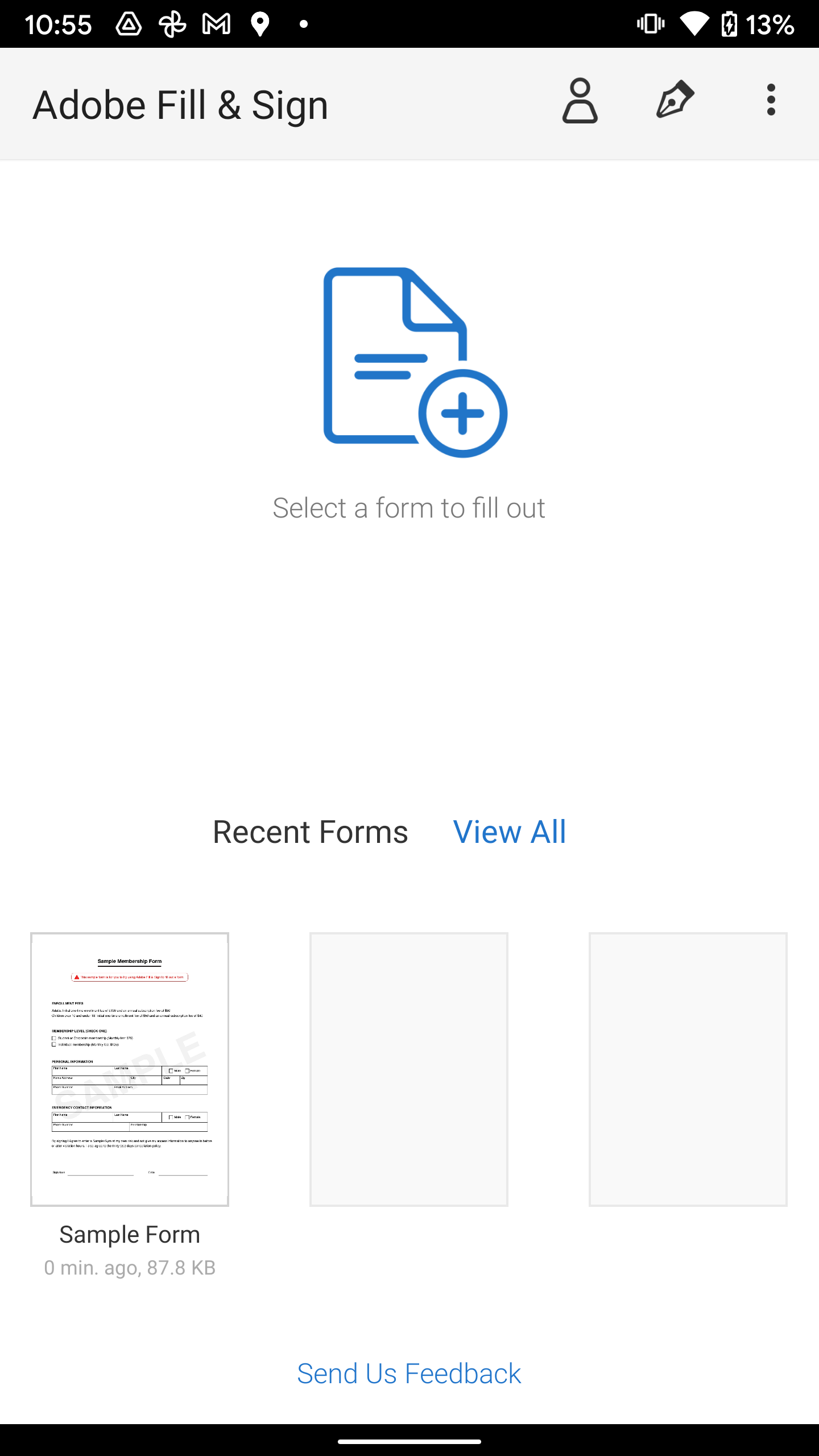
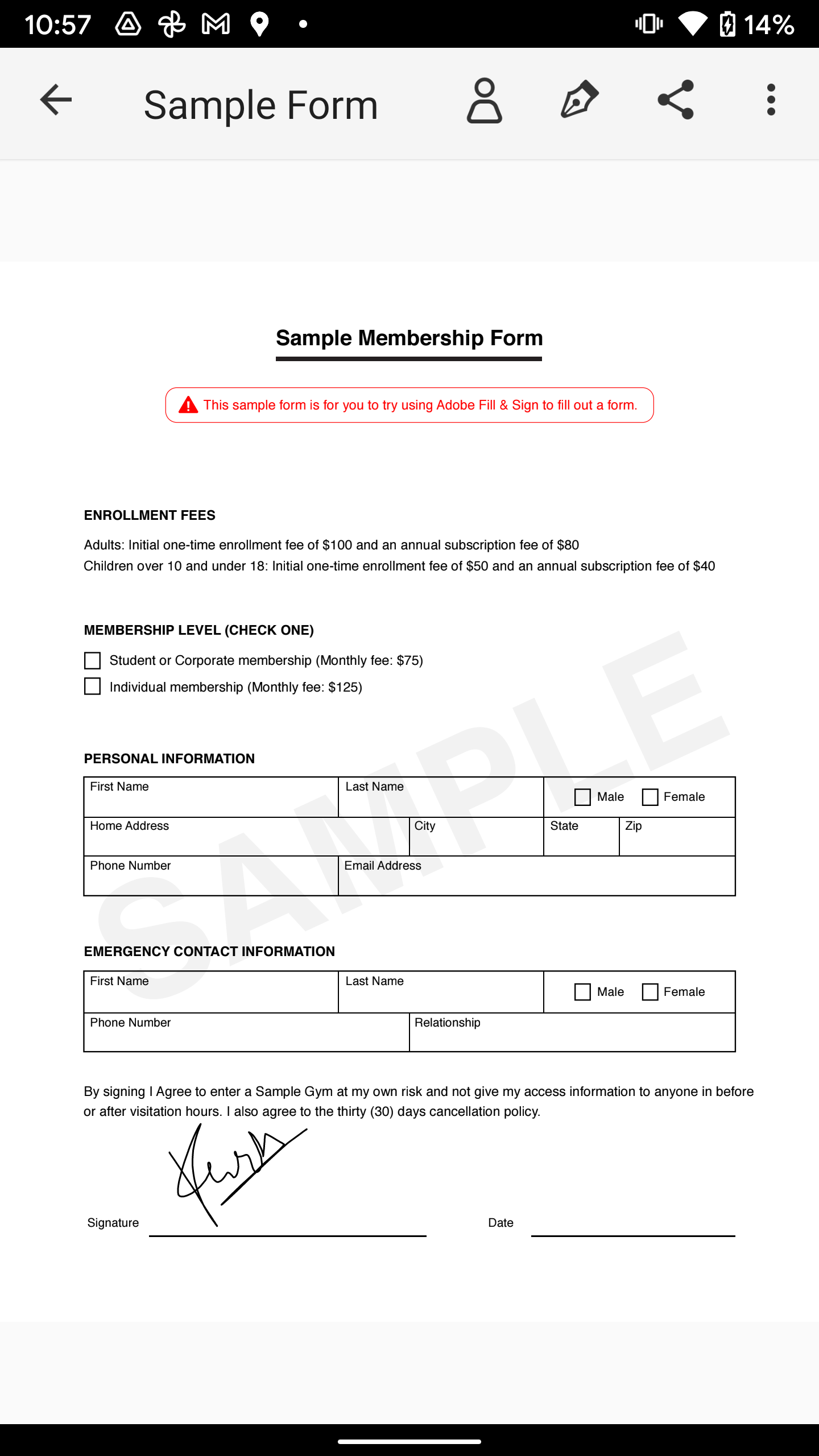
Need to sign a lease or medical records request? Adobe Fill & Sign and Sign Easy make it easy to sign just about anything on your phone or tablet.
Adobe Fill & Sign is free and gets the job done. Open a document in the app, select the sign icon at the top, create a signature using a finger or stylus, and add it to the relevant place.
If you want more features such as native cloud storage support and better collaboration with others to execute contracts faster, you can go with Sign Easy as well. While your phone will work just fine, if you're signing a lot of documents, you may want to opt for a tablet with stylus support.
Cost:
Adobe Fill & Sign: Free
Sign Easy: Free / $15 - $25 per month
2. Scan receipts and documents
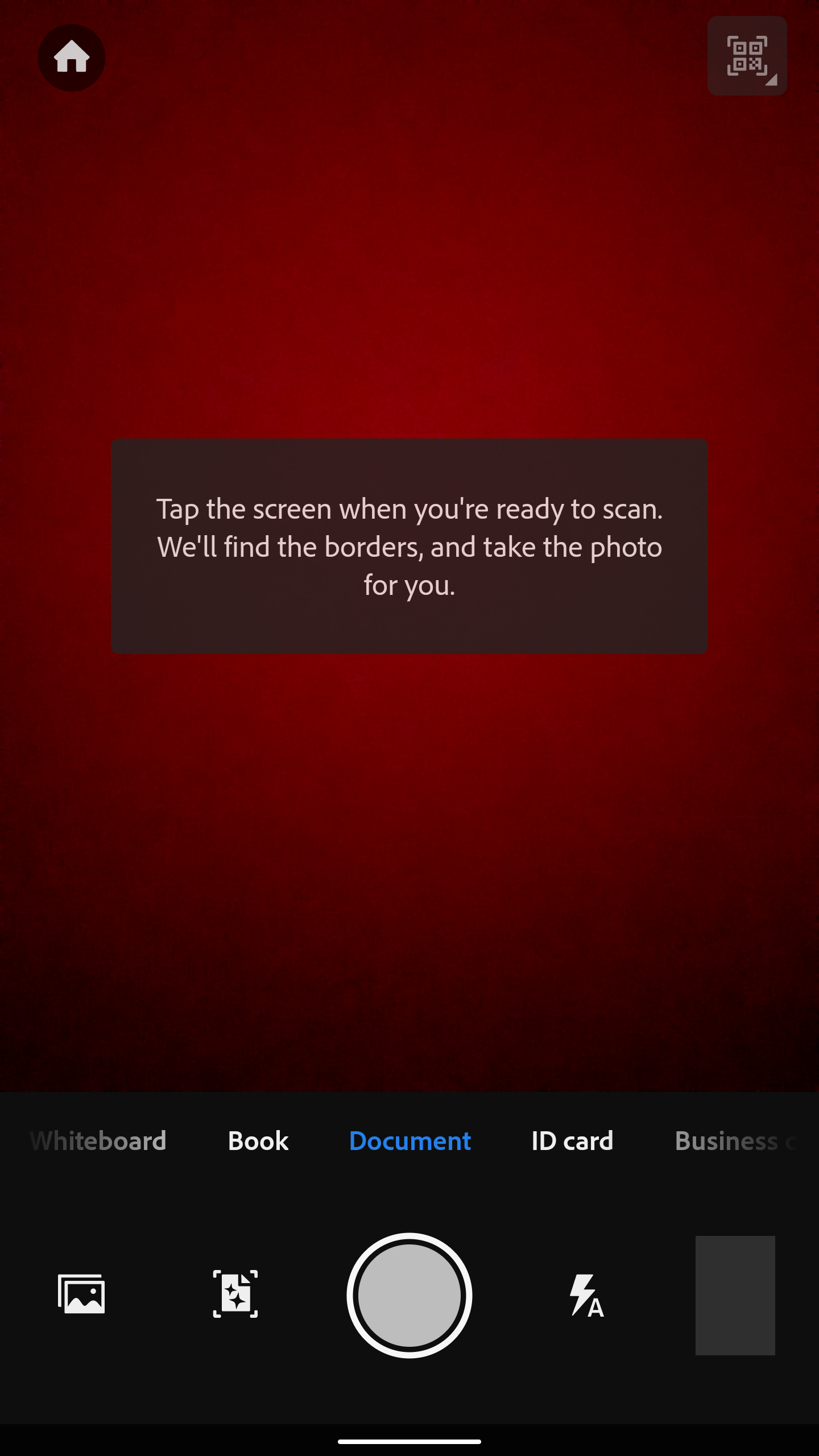
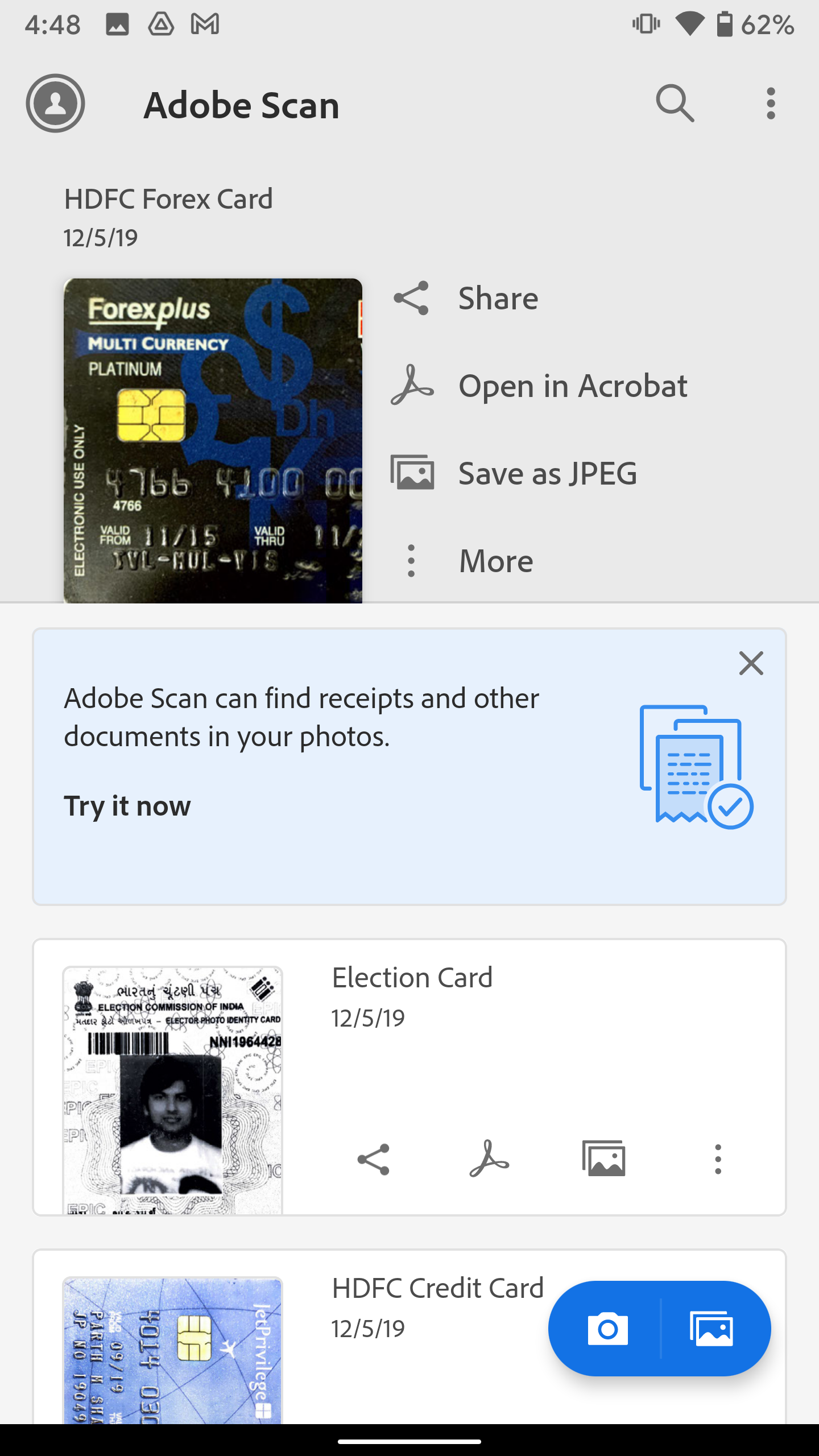
You don’t need to store receipts and personal files in a drawer. Use a dedicated document scanner app and store such data right on your phone. Apps like SwiftScan and Adobe Scan are smart enough to detect the document edges and deliver a flawless scanning experience. OneDrive is yet another app that comes with Office Lens built-in to scan and save documents. Google also offers a PDF scanner called Stack but the app is only available in a handful of countries.
Cost:
Adobe Scan: Free / $4 - $70 per item
SwiftScan: Free / $1 - $100 per item
3. Embrace cloud storage for a paper-free life
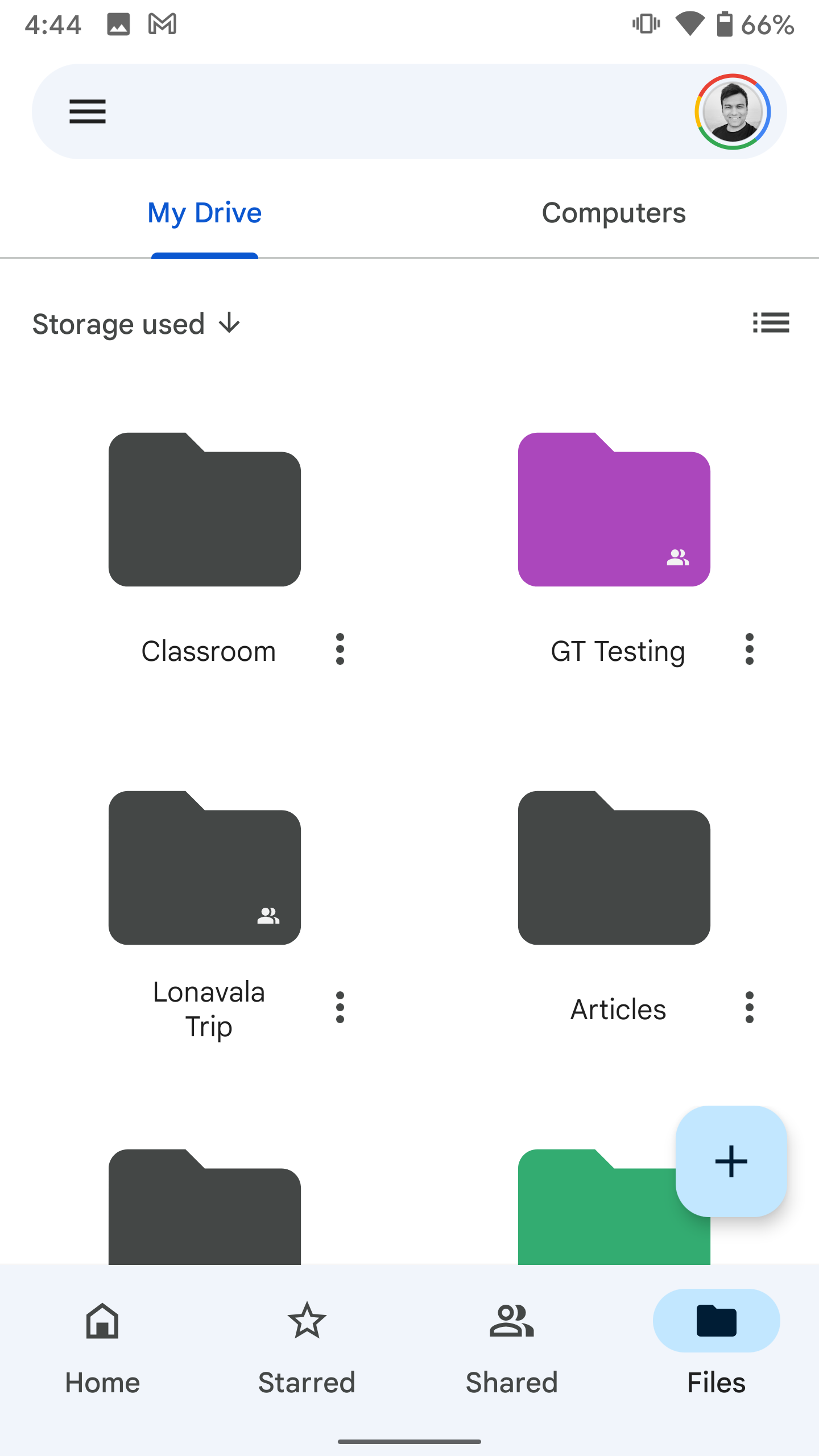
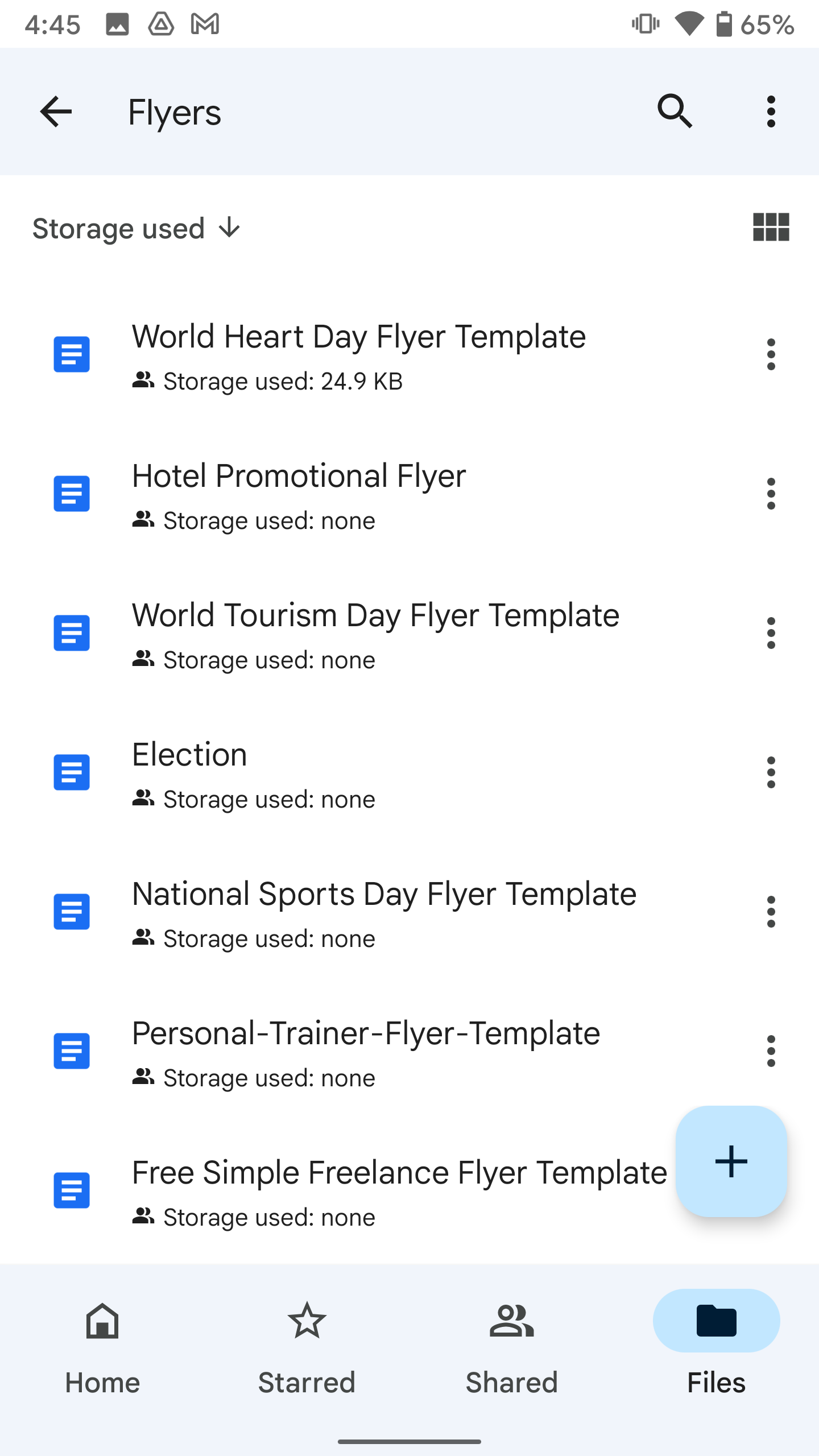
Instead of keeping files in a bunch of folders and cabinets, you can store them in a cloud storage service such as Google Drive or OneDrive. You'll not only reduce clutter, but also have all your important documents with you at all times.
Google Drive is the default storage app for Android devices, and comes with 15GB of free storage. Create new folders in Google Drive, scan and upload files to the platform, and you are good to go.
If you subscribe to a Microsoft 365 plan, you are already eligible for 1TB OneDrive storage. OneDrive offers a Private Vault to offer extra security to your private and sensitive documents. And if you're butting up against Google's 15GB wall, you may want to switch from Google Photos to OneDrive to store photos and videos.
Cost:
Google Drive: Free
OneDrive: Free / $2 - $10 per month
4. Swap your Moleskine for a digital noteaking app
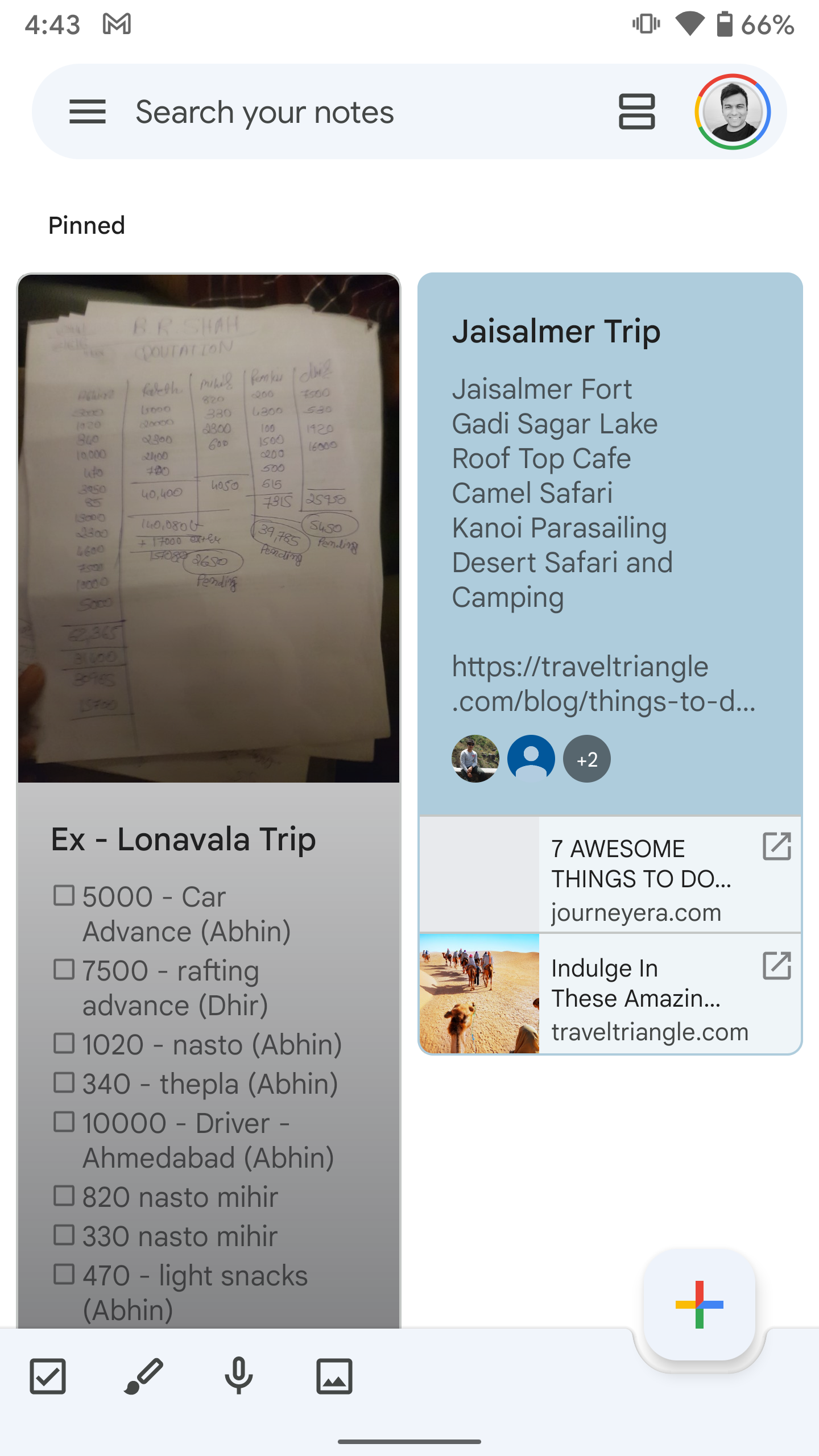
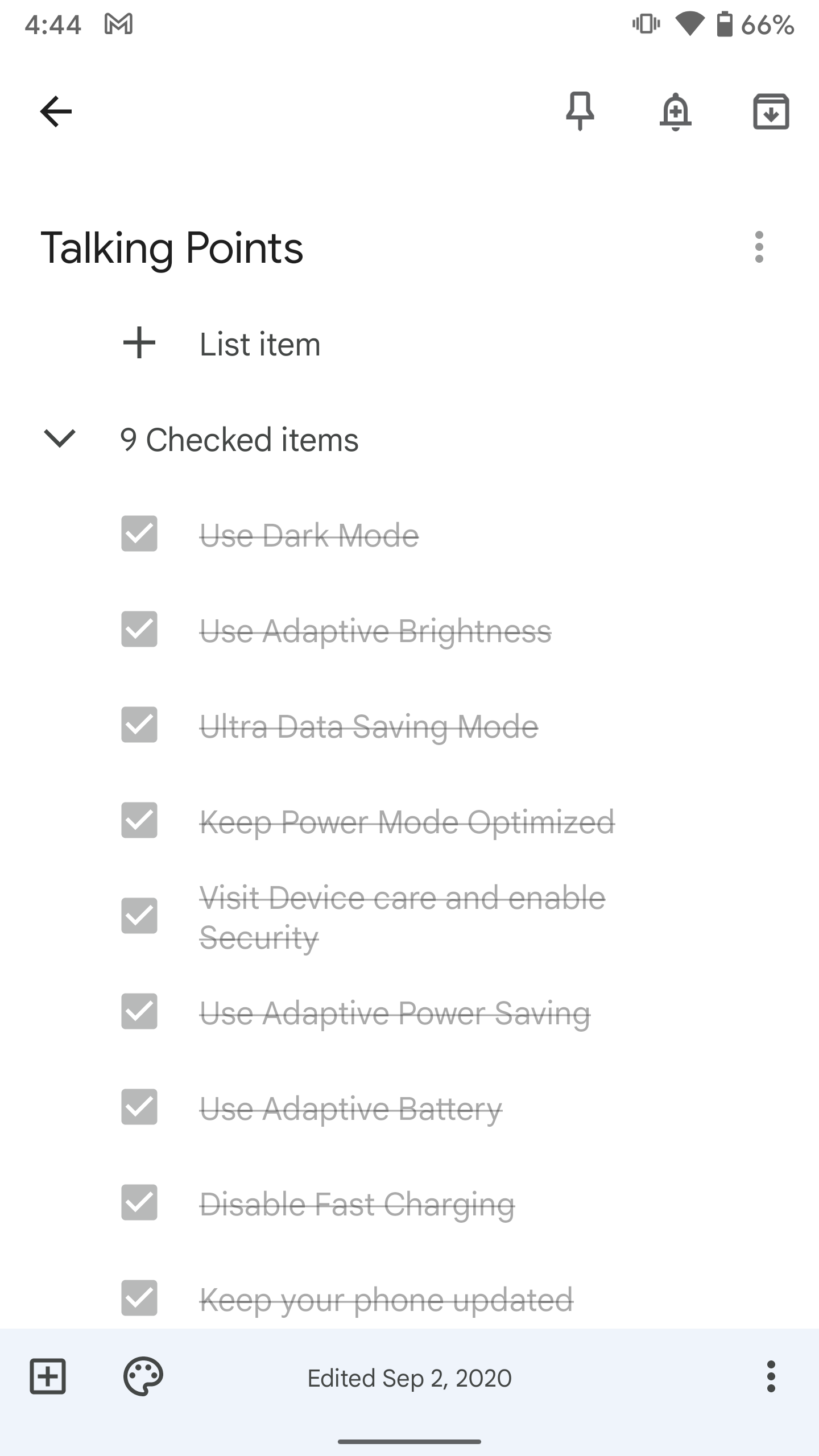
While many still prefer a physical notebook and sticky notes, you can’t go wrong with digital note-taking apps. Google Keep is a great choice for basic notes, and offers basic formatting options, a to-do list, and seamless sharing.
Microsoft OneNote is another capable note-taking app that resembles the physical notebook with the Sections > Notes style of organization. It’s jam-packed with features like drawing tools, several formatting options, a built-in voice/video recorder, math equations, and table support. Did we say it’s free?
Cost:
Google Keep: Free
OneNote: Free
5. Replace your print subscriptions with apps

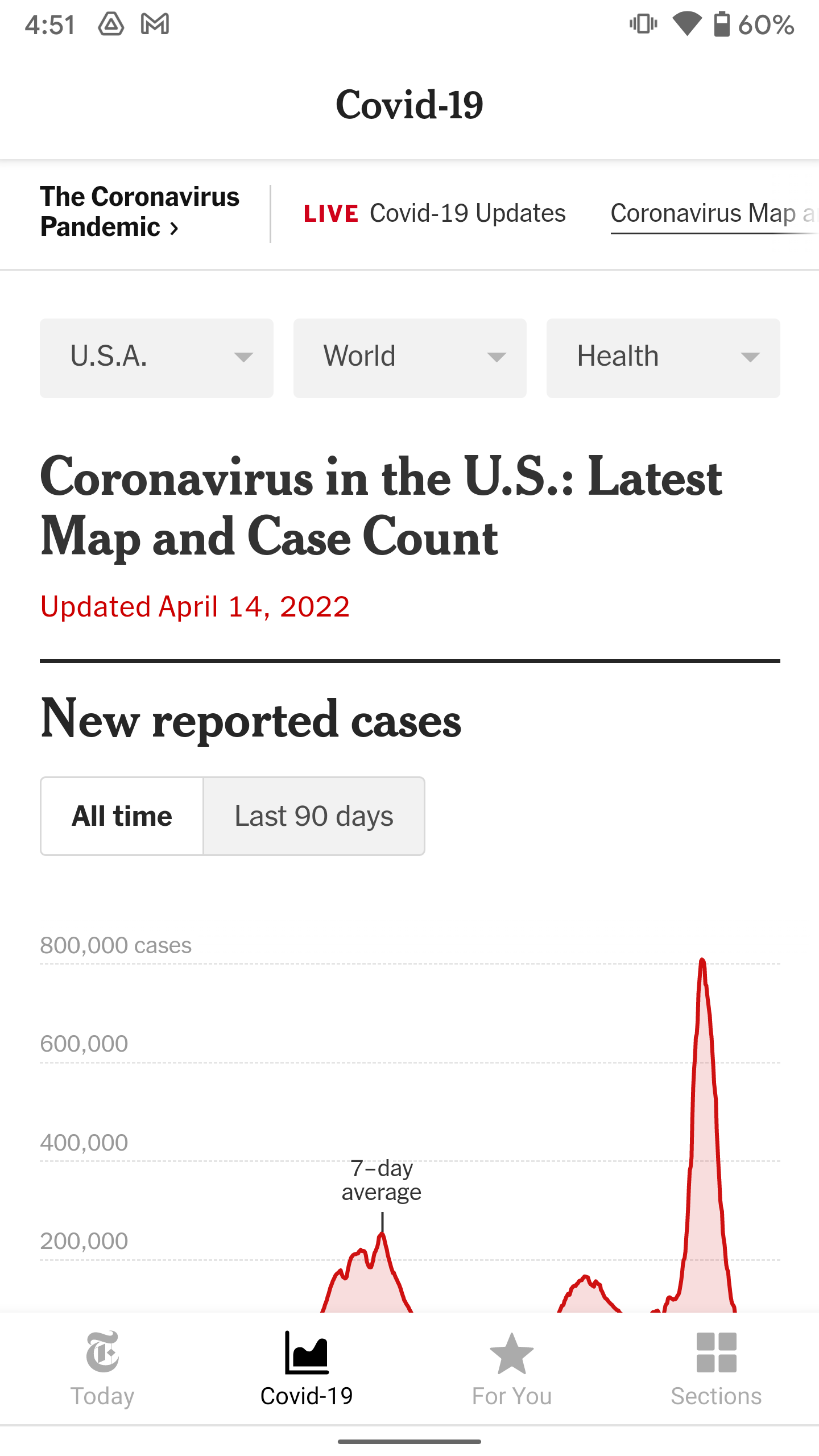
It’s time to cancel your pirint subscriptions and go all-in with media apps on your phone or tablet. Most media outlets are online, and many provide apps. You can subscribe to your preferred media company’s service, download the app, and have it directly to your phone or tablet.
Get breaking news, the latest Wall Street updates, recent Silicon Valley happenings, and developments in Washington right on your phone or tablet.
Cost: Depends on your preferred news app
6. Keep track of your thoughts in a journal app
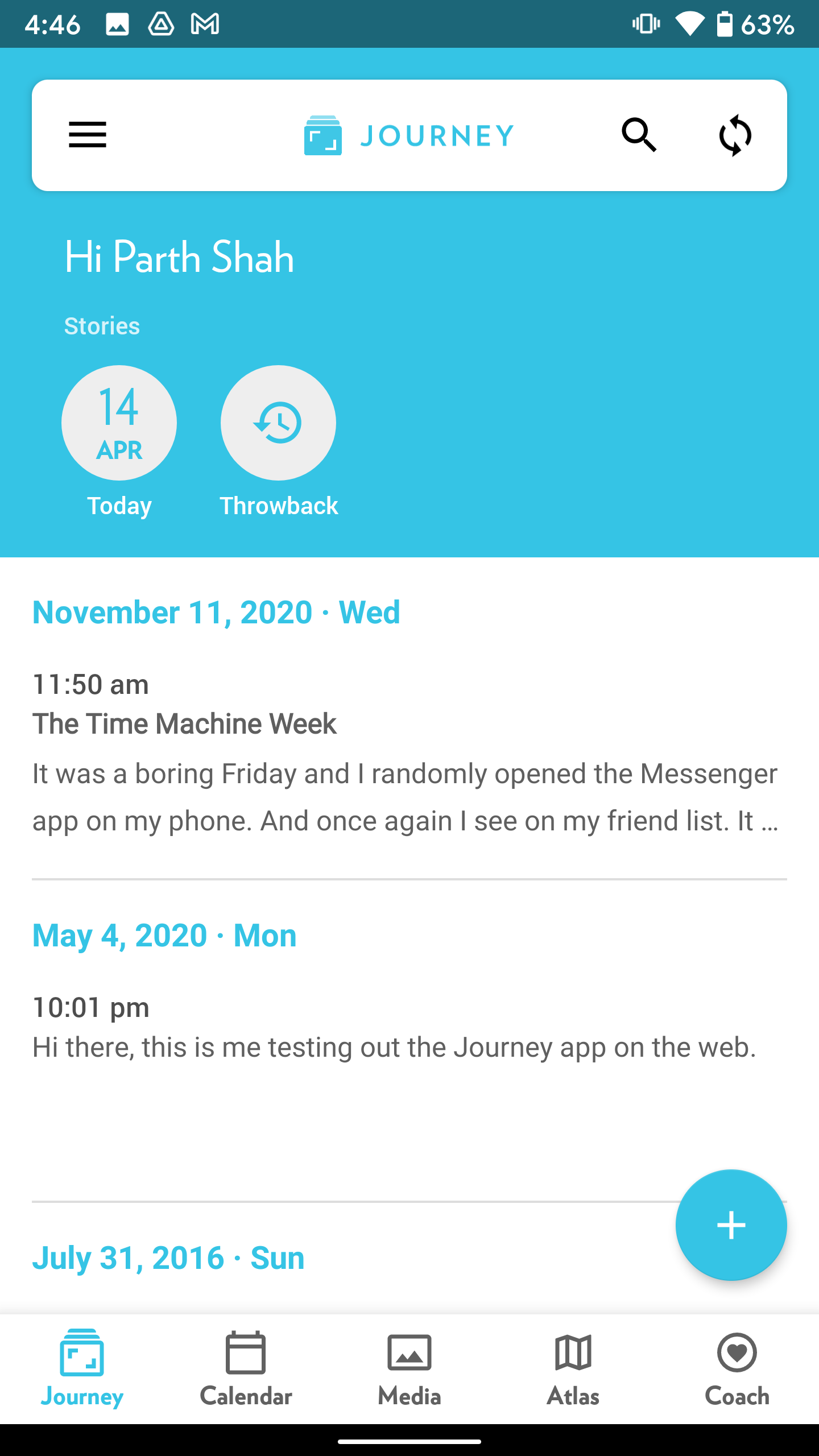

The next time you plan a trip, don’t add a journal and pen to your bag. Download the Journey app from the Google Play Store and jot down your beautiful vacation memories.
Apart from standard text, you can add your location, your mood, the temperature, and media files to an entry. Journy Planner is another useful addition to check your entries by days and months.
Cost: Free / premium options availble
7. Scan old photos
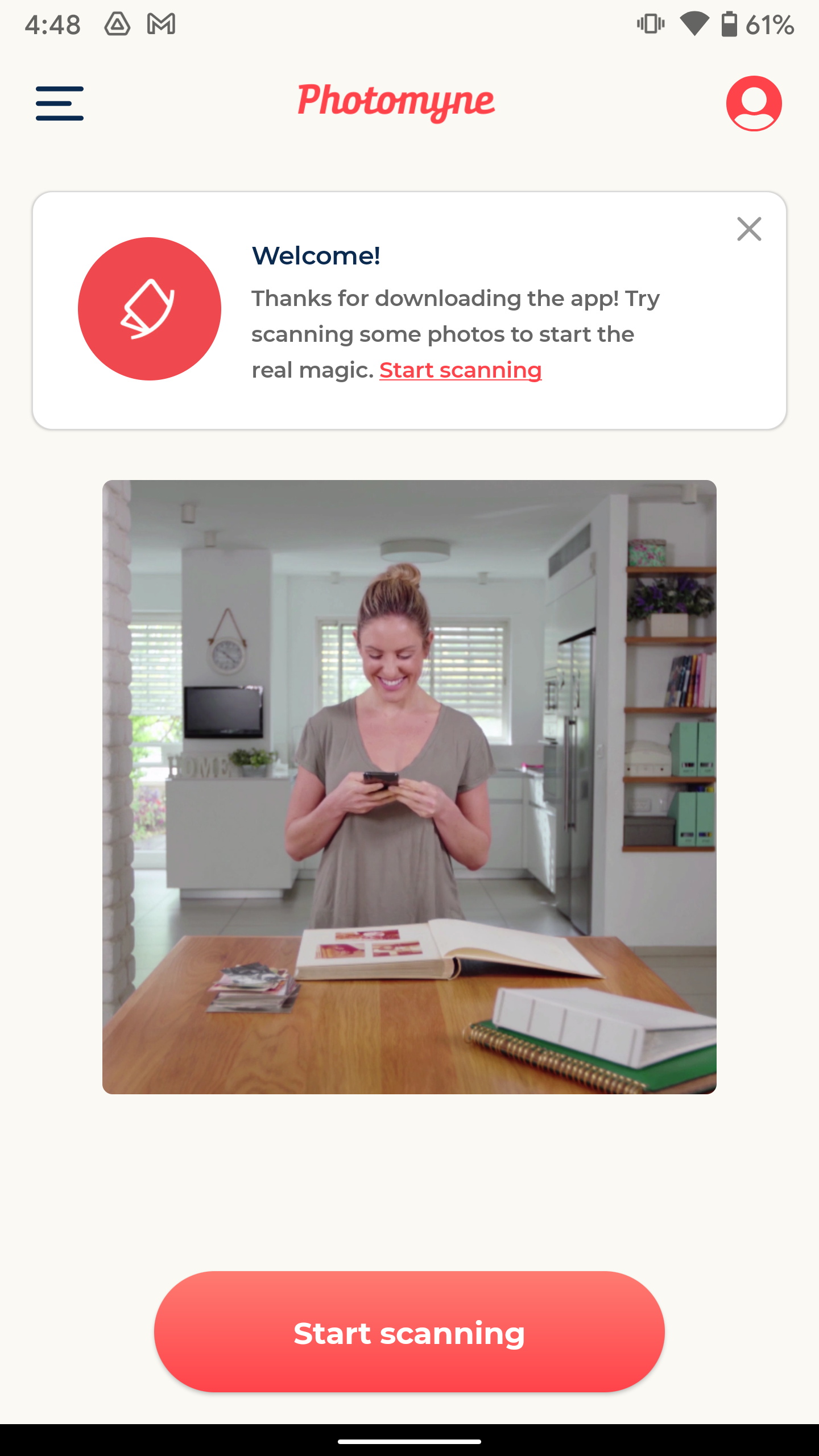
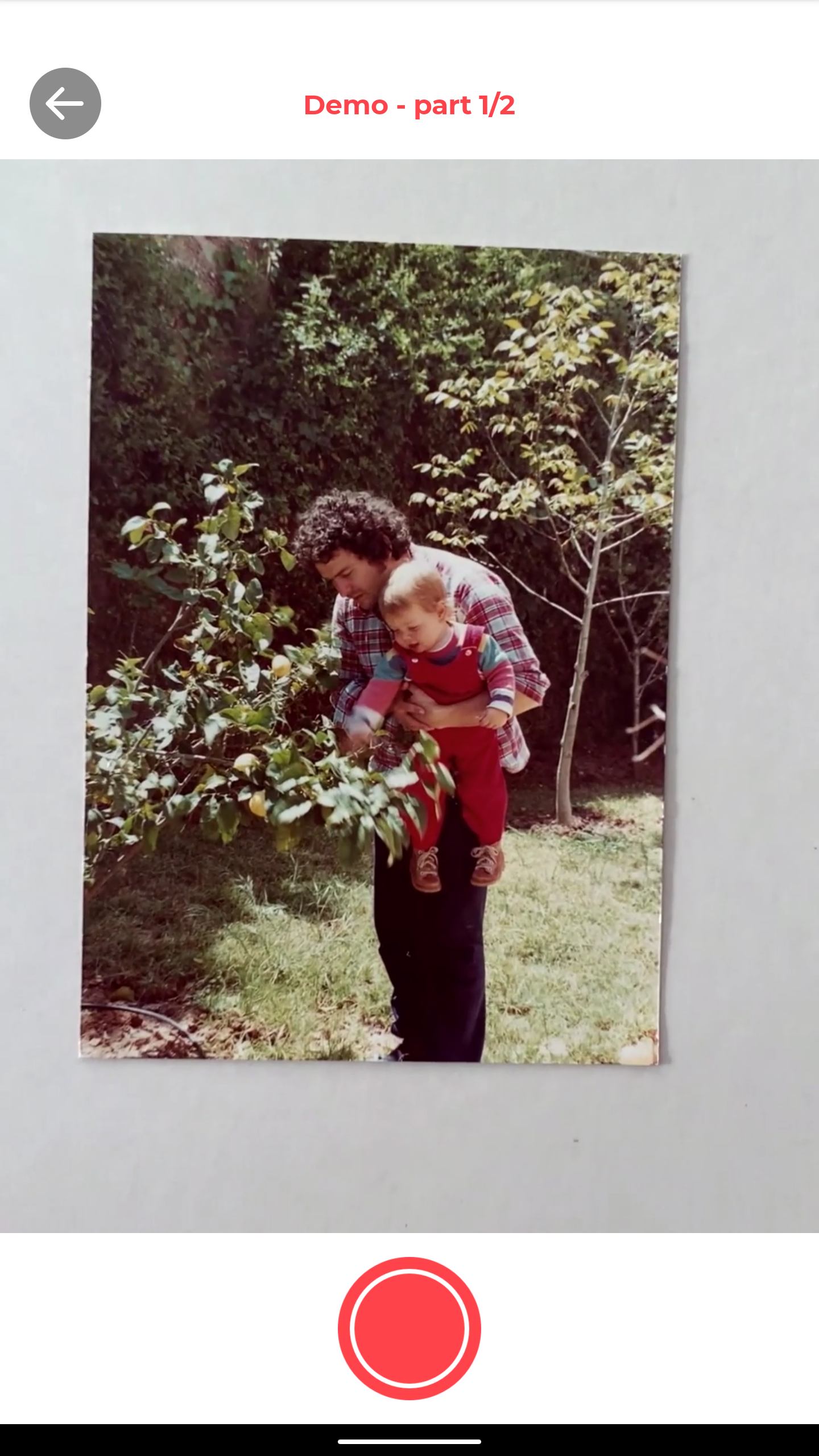
Do you have a bunch of old photos lying around? It's time to digitize those shoeboxes filled with cringeworthy photos from your bat mizvah and those fading Polaroids from your meemaw's 112th birthday.
If you're like most people, you've probably forgotten you even have real photos—you know, those envelopes filled with smelly paper you'd pick up at the pharmacy—but love to post your current memories on Instagram or Facebook. Alll the more reason to digitze your photos!
Picture Scan makes digitizing photos easy. You can scan multiple photographs, apply color filters, and image details, remove any glare, and create the perfect vintage album.
Cost: Free / $1 - $100 per item
8. Buy and read ebooks
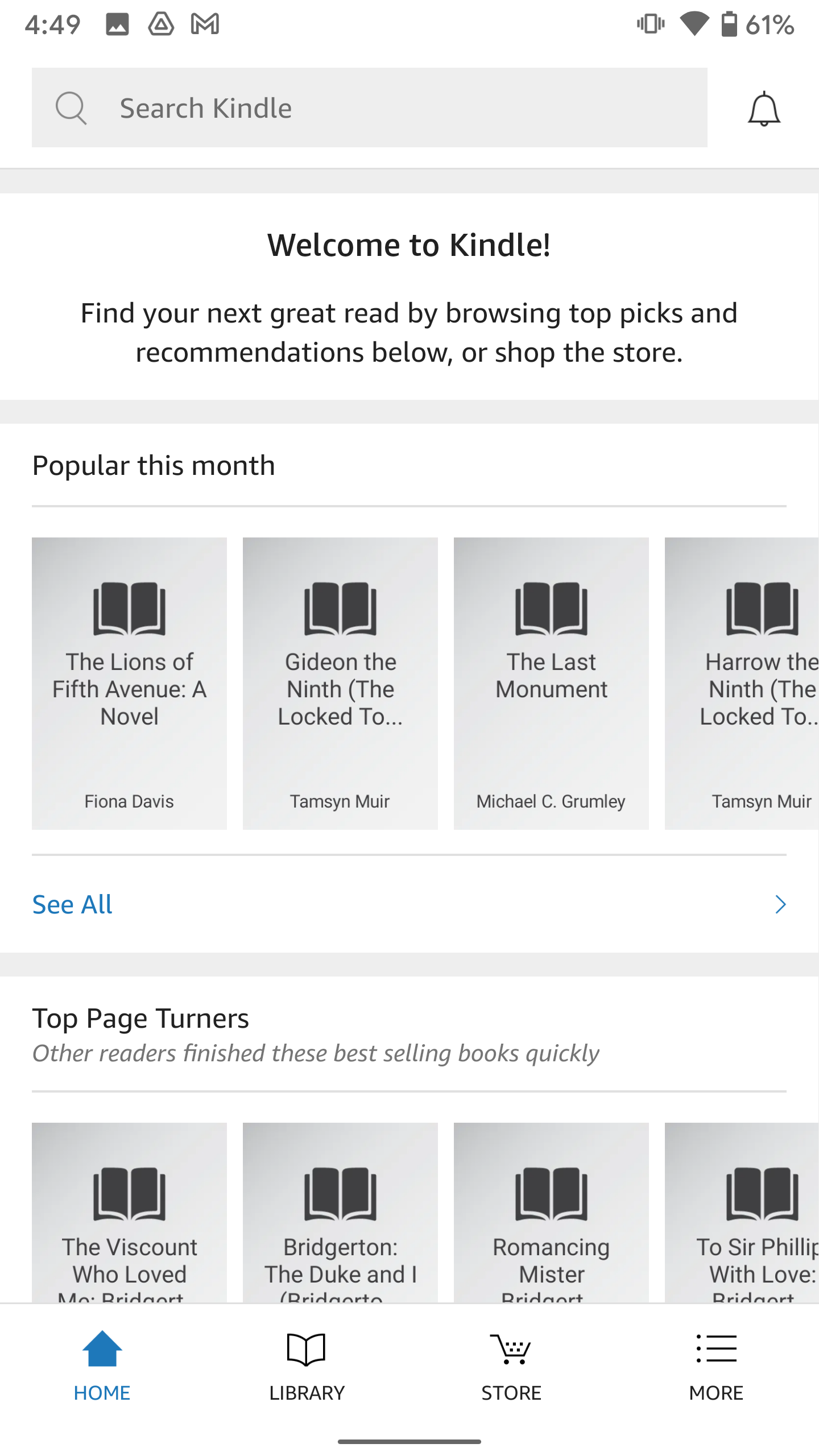
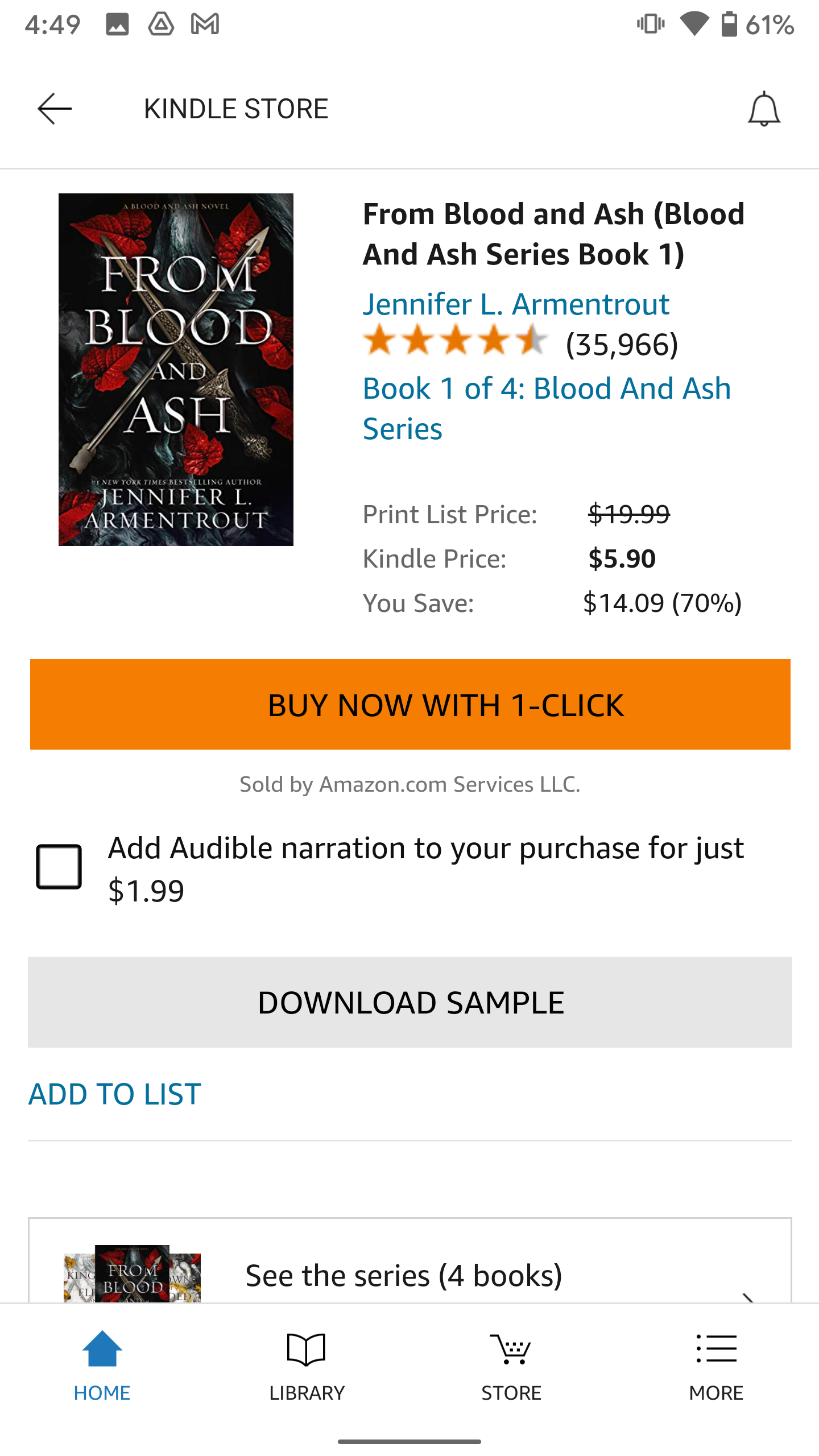
We know that nothing beats the feeling of flipping through the pages of a beloved book, but hear us out: ebooks are an incredible alternative that you can buy from the comfort of your own home.
Amazon is the clear leader when it comes to ebooks, though Roku and Google have sizable collections too. You can browse and shop for ebooks, including bestsellers and new releases. As for the reading experience, you can customize background color, font size, bookmark a quote, add notes, use a built-in dictionary, and even utilize Google/Wikipedia integration.
Cost: Price varies by title
9. Make small changes to your everyday habits
Let’s talk about some general tips to help you go paper-free. Ask your bank, credit card company, and utility providers to stop sending paper statement, as an emailed statement works just fine. When you're at the ATM, skip the printed receipt. Use Google Sheets to balance your checkbook. There's no shortage of ways to minimize your reliance on paper.
Now that you're well on the way to a paper-free life, you'll have to think about ways to keep track of all your daily tasks. Google Keep is good enough for the basics, but if you lead a busy live you'll want to find an excellent to-do list or task managment app to keep you on schedule.

